这是一个自定义的倒计时控件,具有3D上下翻页翻转效果。最近项目中需要做一个倒计时控件,需要和iOS端的效果保持一样。大致效果是这样的,如下图所示:
由于暂时还不会怎么样制作gif动态图,所以想看具体效果的,可以在下面的源码中下载运行查看。
废话不说了,开干吧。那么是怎么实现呢?我们首先得找到3D翻页的效果,这个效果我是参考的一个github项目,https://github.com/emilsjolander/android-FlipView。
其次,倒计时的逻辑,这个不难,最后是自定义的View了。
下面是动画的效果
1.动画的效果
(1).这里的动画效果是由Scroller类来实现的。
public void startScroll (int startX, int startY, int dx, int dy, int duration)主要分为三部分
|___绘制控件翻转页面的上半部分:
canvas.clipRect(mTopRect);|___绘制控件翻转页面的下半部分:
canvas.clipRect(mBottomRect);|___绘制控件中间的翻页部分:这里利用的是camera类的方法,
camera.rotateX()//看意思就明白表示沿X轴翻转,这是翻转效果的核心方法。
camera.clipRect(mTopRect,mBottom) //根据当前翻转的度数(0~180度),决定画布裁剪部分。
camera.getMatrix(mMatrix) //设置matrix矩阵的值,对中间页进行变形,达到翻页的视觉效果。
//然后通过矩阵变换,绘制视图和控件
mMatrix.preScale(0.25f, 0.25f);
mMatrix.postScale(4.0f, 4.0f);
mMatrix.preTranslate(-getWidth() / 2, -getHeight() / 2);
mMatrix.postTranslate(getWidth() / 2, getHeight() / 2);
canvas.concat(mMatrix)
drawChild();不说了,上代码
clock_view_activity.xml
<LinearLayout xmlns:android="http://schemas.android.com/apk/res/android"
xmlns:customs="http://schemas.android.com/apk/res-auto"
android:layout_width="match_parent"
android:layout_height="match_parent"
android:background="#3B96FD"
android:gravity="center_horizontal"
android:orientation="vertical" >
<com.example.timeticker.MyClockView
android:id="@+id/clockView"
android:layout_width="wrap_content"
android:layout_height="wrap_content"
android:layout_marginTop="14dp"
android:background="@mipmap/tcd_timer_bg"
customs:dayTextBackground="@drawable/time_bg"
customs:dayTextColor="#ffffff"
customs:hourTextBackground="@drawable/time_bg"
customs:hourTextColor="#ffffff"
customs:minTextBackground="@drawable/time_bg"
customs:minTextColor="#ffffff"
customs:secTextBackground="@drawable/time_bg"
customs:secTextColor="#ffffff" >
</com.example.timeticker.MyClockView>
<Button
android:id="@+id/button1"
android:layout_width="wrap_content"
android:layout_height="wrap_content"
android:text="倒计时" />
</LinearLayout><?xml version="1.0" encoding="utf-8"?>
<resources>
<declare-styleable name="MyClock">
<attr name="dayTextSize" format="dimension" />
<attr name="hourTextSize" format="dimension" />
<attr name="minTextSize" format="dimension" />
<attr name="secTextSize" format="dimension" />
<attr name="dayTextColor" format="color" />
<attr name="hourTextColor" format="color" />
<attr name="minTextColor" format="color" />
<attr name="secTextColor" format="color" />
<attr name="dayTextBackground" format="reference|color" />
<attr name="hourTextBackground" format="reference|color" />
<attr name="minTextBackground" format="reference|color" />
<attr name="secTextBackground" format="reference|color" />
</declare-styleable>
</resources><?xml version="1.0" encoding="utf-8"?>
<resources>
<item name="dayTextView" type="id" />
<item name="hourTextView" type="id" />
<item name="minTextView" type="id" />
<item name="secTextView" type="id" />
</resources><?xml version="1.0" encoding="utf-8"?>
<shape xmlns:android="http://schemas.android.com/apk/res/android" >
<corners android:radius="3dp" />








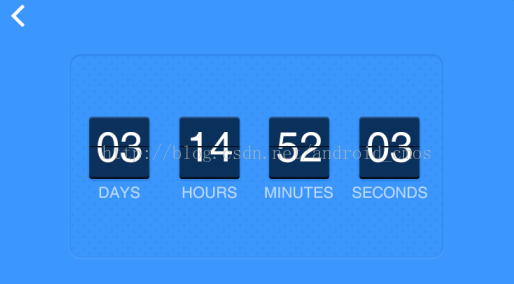

 最低0.47元/天 解锁文章
最低0.47元/天 解锁文章















 2493
2493











 被折叠的 条评论
为什么被折叠?
被折叠的 条评论
为什么被折叠?








