ldea报错解决方法:
Invocation failed Server returned invalid Response.
java.lang.RuntimeException: Invocation failed Server returned invalid Response.
at git4idea.GitAppUtil.sendXmlRequest(GitAppUtil.java:22)
at git4idea.http.GitAskPassApp.main(GitAskPassApp.java:56)
Caused by: java.io.IOException: Server returned invalid Response.
at org.apache.xmlrpc.LiteXmlRpcTransport.sendRequest(LiteXmlRpcTransport.java:242)
at org.apache.xmlrpc.LiteXmlRpcTransport.sendXmlRpc(LiteXmlRpcTransport.java:90)
at org.apache.xmlrpc.XmlRpcClientWorker.execute(XmlRpcClientWorker.java:72)
at org.apache.xmlrpc.XmlRpcClient.execute(XmlRpcClient.java:194)
at org.apache.xmlrpc.XmlRpcClient.execute(XmlRpcClient.java:185)
at org.apache.xmlrpc.XmlRpcClient.execute(XmlRpcClient.java:178)
at git4idea.GitAppUtil.sendXmlRequest(GitAppUtil.java:19)
… 1 more
error: unable to read askpass response from ‘C:\Users\QKN\AppData\Local\JetBrains\IntelliJIdea2021.3\tmp\intellij-git-askpass-local.sh’
bash: /dev/tty: No such device or address
error: failed to execute prompt script (exit code 1)
1 more error: unable to read askpass response from 'C:\Users\asus\AppDat
解决方案
这种情况一般是git绑定的码云、阿里codeup、github绑定的账号有问题,可能存在用户更改密码,或者git插件出问题
下面具体演示解决方法:
1.第一步点击设置
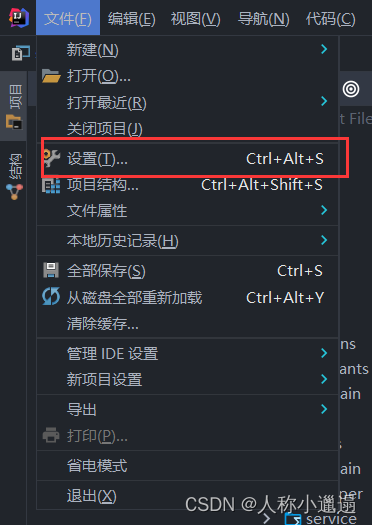
2.第二步点击插件,点击已安装
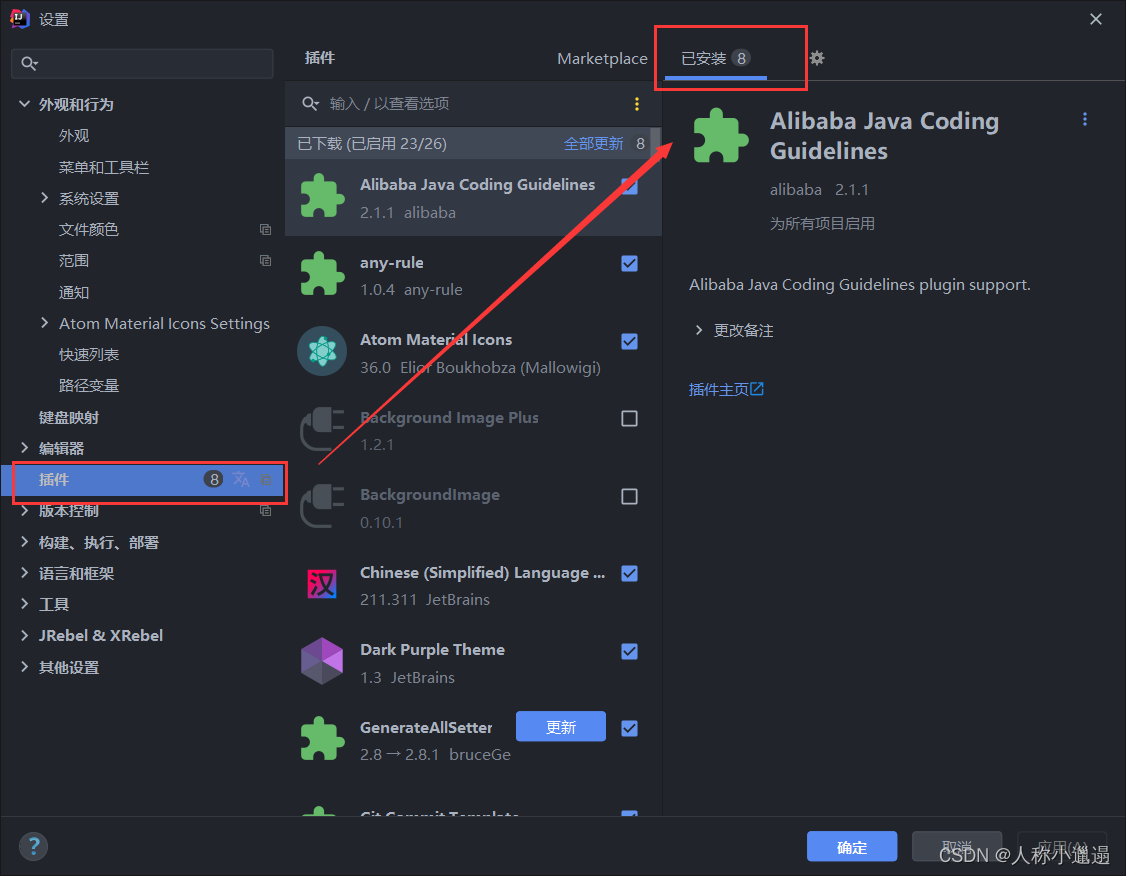
3.第三步在输入框内输入git
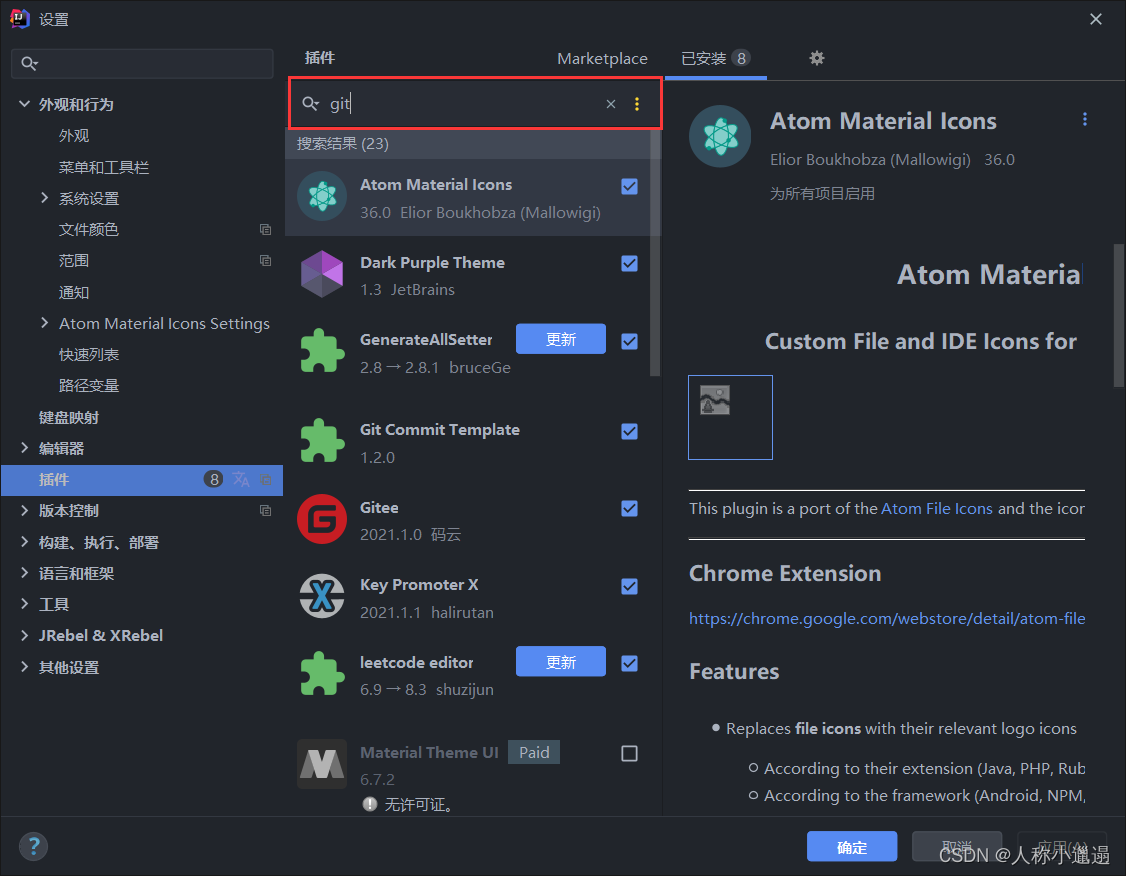
4.第四步找到git插件
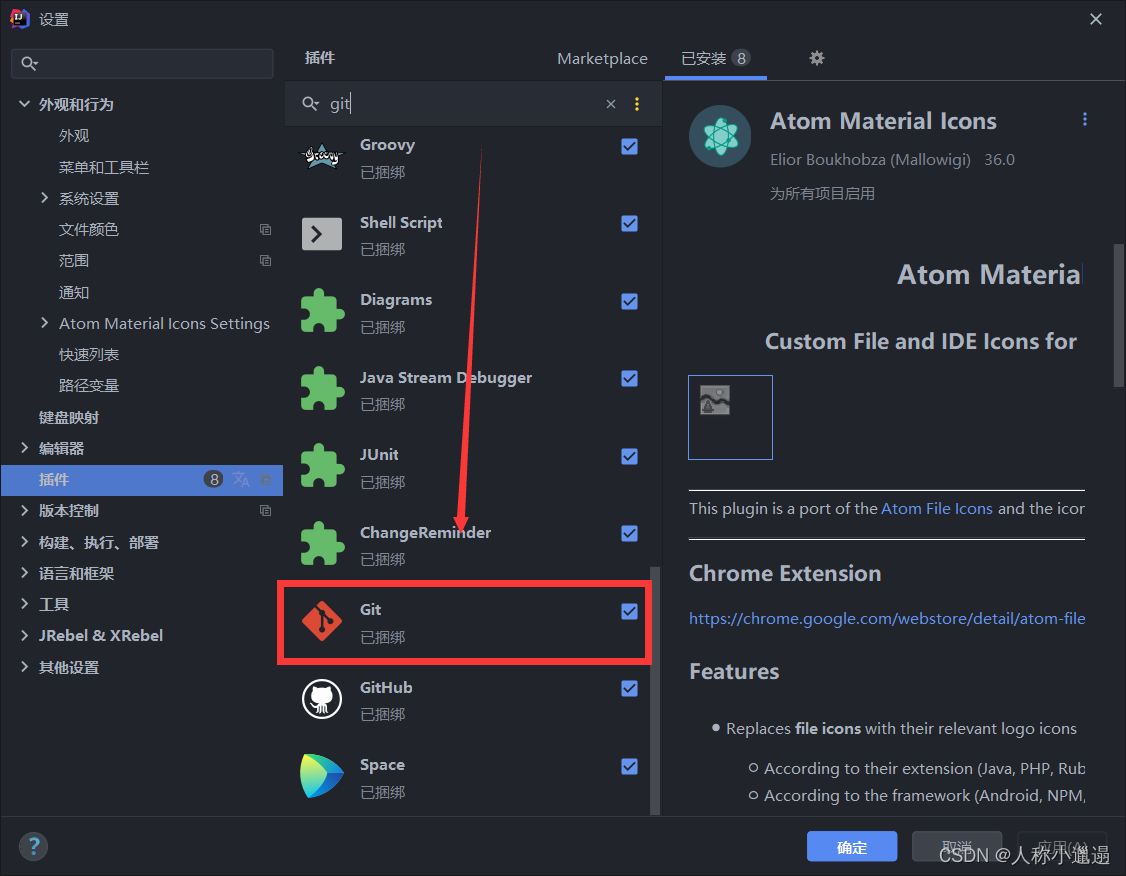
5.接下来把git勾选取消掉,出现弹框点击禁用
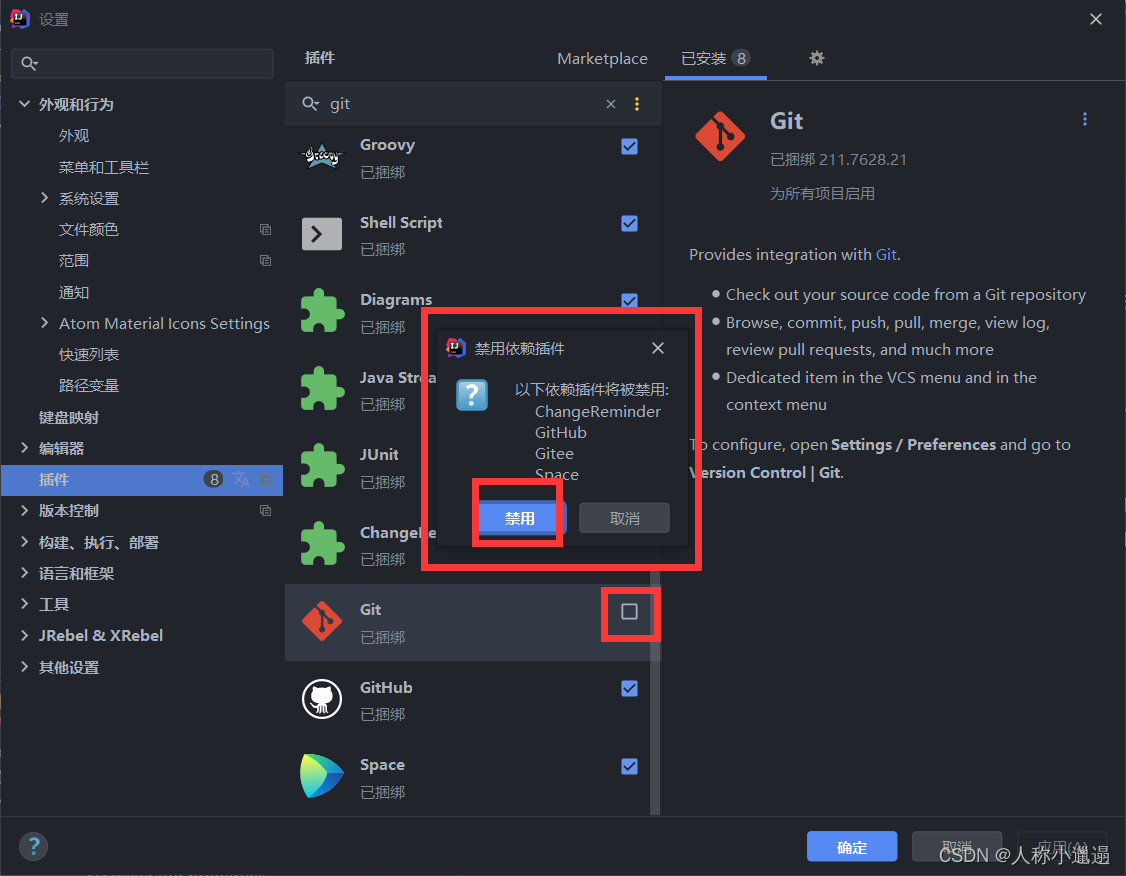
6.点击应用确定

7.接下来重新打开设置,重新勾选上git重启idea!
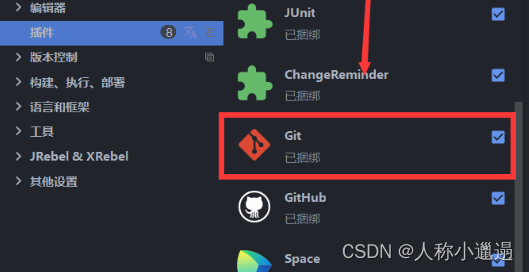
8.最后在重新尝试拉取代码或更新就好了!
创作不易,大家点个赞再走~

























 8156
8156











 被折叠的 条评论
为什么被折叠?
被折叠的 条评论
为什么被折叠?








