https://marketplace.visualstudio.com/items?itemName=WillBuikMSFT.SlowCheetah-XMLTransforms
What
This package allows you to automatically transform your app.config (or any file) when you press F5 in Visual Studio. You can have different transformations based on the build configuration. This will enable you to easily have different app settings, connection strings, etc for Debug versus Release. If you want to transform other files you can do that too. Here are some other reasons why you might want to install this package.
Have you ever:
- Wanted to have different appSettings for debug and release when building your
app? - Wanted to use different connection strings based on your build configuration
when building your app? - Wanted to transform any XML file with a clean and simple syntax?
- Wanted to tweak WCF service configuration in a straight foward way?
- Wanted to preview your XML transform without building/publishing your app?
- Wanted to transform files in addition to web.config on publish for Web projects?
If you answered Yes to any of these then you should download this package.
How
Getting started is really simple, just install this package. Then in the solution explorer you can easily add your config transform by right-clicking and selecting Add Transform.

After you add the transform you will notice a transform for each build configuration.
![]()
You can place your customizations inside of the transform files, for example if you want to tweak app settings and connection strings you might use the syntax shown below.
<?xml version="1.0" encoding="utf-8" ?> <!-- For more information on using transformations see the web.comfig examples at http://go.microsoft.com/fwlink/?LinkId=214134. --> <configuration xmlns:xdt="http://schemas.microsoft.com/XML-Document-Transform"> <appSettings> <add key="appName" value="WPF Demo-Release" xdt:Transform="Replace" xdt:Locator="Match(key)"/> <add key="url" value="http://contoso.com/" xdt:Transform="Replace" xdt:Locator="Match(key)"/> <add key="email" value="release@contoso.com" xdt:Transform="Replace" xdt:Locator="Match(key)"/> </appSettings> <connectionStrings> <add name="RecordsDb" connectionString="db.contoso.com;Initial Catalog=RecordsDb;Integrated Security=true" xdt:Transform="Replace" xdt:Locator="Match(name)"/> <add name="InventoryDb" connectionString="db.constos.com;Initial Catalog=InventoryDb;Integrated Security=true" xdt:Transform="Insert" xdt:Locator="Match(name)" /> </connectionStrings> </configuration>
When you build your applicatoin the files are transformed and dropped into the output directory. If you are transforming the app.config then when the file is transformed it will be renamed in the output directory as usual to ensure that your application picks it up at runtime.
For web projects the files are transformed when you publish or package your application.
You can also quickly preview your transform using the Preview Transform context menu on the transform file.
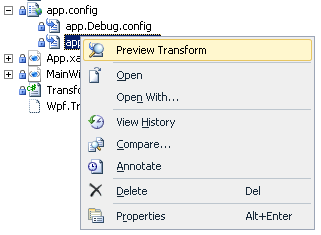

Setup Projects
In version 1.3 we now have support for Setup projects. If your setup project has the Project Outputs of a referenced project which is using SlowCheetah then the transformed app.config will be the configuraiton file used which is laid on disk in the installer.
ClickOnce
In version 1.3 we have added support for ClickOnce. If you publish a project with ClickOnce which uses SlowCheetah then the transformed files (instead of the source files) will be published.
F# Projects
We now (as of version 1.3) have support for F# projects. When you add a transform into an F# project they will not show up as child items, but the transformations will run correctly.
Getting Help
If you need some help please do not post in the QA here, instead use these methods.
- For new features create an entry on slowcheetah.uservoice.com
- For bug reports create an issue on the issues page for the project








 SlowCheetah是一款Visual Studio插件,允许用户在不同的构建配置下自动转换app.config等文件。支持预览转换效果,并适用于多种项目类型。
SlowCheetah是一款Visual Studio插件,允许用户在不同的构建配置下自动转换app.config等文件。支持预览转换效果,并适用于多种项目类型。

















 被折叠的 条评论
为什么被折叠?
被折叠的 条评论
为什么被折叠?








