详细代码如下
/// <summary>
/// 只能输入正整数 ,但可以粘贴进其他数据
/// </summary>
/// <param name="sender"></param>
/// <param name="e"></param>
private void Uint32_textBox_KeyPress(object sender, KeyPressEventArgs e)
{
if ((e.KeyChar >= '0' && e.KeyChar <= '9') || (e.KeyChar == 8))
{
}
else
{
e.Handled = true;
}
}
/// <summary>
/// 限制输入有符号整数
/// </summary>
/// <param name="sender"></param>
/// <param name="e"></param>
private void int32_textBox_KeyPress(object sender, KeyPressEventArgs e)
{
if ((e.KeyChar >= '0' && e.KeyChar <= '9') || (e.KeyChar == 8))
{
}
else
{
//可以在首个位置输入 -
if (e.KeyChar == '-' && ((System.Windows.Forms.TextBox)sender).SelectionStart == 0)
{
// return;
}
else {
e.Handled = true;
}
}
}
/// <summary>
/// 只允许输入有符号小数
/// </summary>
/// <param name="sender"></param>
/// <param name="e"></param>
private void fp32_textBox_KeyPress(object sender, KeyPressEventArgs e)
{
if ((e.KeyChar >= '0' && e.KeyChar <= '9') || (e.KeyChar == 8))
{
}
else
{
//可以在首个位置输入 -
if (e.KeyChar == '-' && ((System.Windows.Forms.TextBox)sender).SelectionStart == 0)
{
// return;
}
else
{
//小数点处理 只能输入一个小数点,并且小数点不能在首位
if(e.KeyChar == '.' &&
((System.Windows.Forms.TextBox)sender).Text.IndexOf(".") == -1 &&
((System.Windows.Forms.TextBox)sender).SelectionStart != 0)
{
//处理第一位是符号然后紧接着输入小数点
if (e.KeyChar == '.' &&
((System.Windows.Forms.TextBox)sender).Text.IndexOf("-") == 0 &&
((System.Windows.Forms.TextBox)sender).SelectionStart != 1)
{
}
else
{
e.Handled = true;
}
}
else {
e.Handled = true;
}
}
}
}
调用是使用
private void textBox1_KeyPress(object sender, KeyPressEventArgs e)
{
Uint32_textBox_KeyPress(sender, e);
}
private void textBox2_KeyPress(object sender, KeyPressEventArgs e)
{
int32_textBox_KeyPress(sender, e);
}
private void textBox3_KeyPress(object sender, KeyPressEventArgs e)
{
fp32_textBox_KeyPress(sender, e);
}运行结果
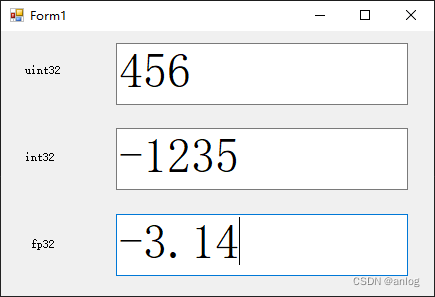
网上写的好多效果不理想,特此重写。
此函数两个特点因为引用了sender对象,所以可以多个文本框一起调用,或者直接在textbox的keypress事件内直接引用均可以。
特此记录
anlog
2022年9月14日






















 1746
1746











 被折叠的 条评论
为什么被折叠?
被折叠的 条评论
为什么被折叠?








