步骤一:在IDEA中新建一个常规的maven项目,具体步骤请看看下面的图示:
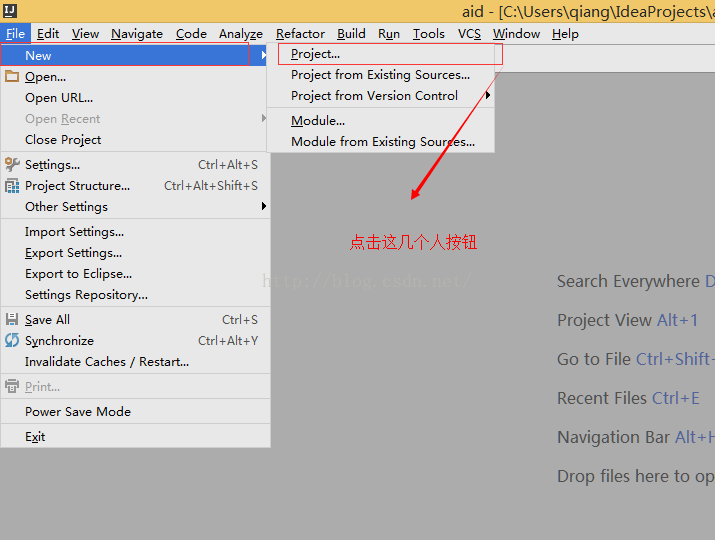
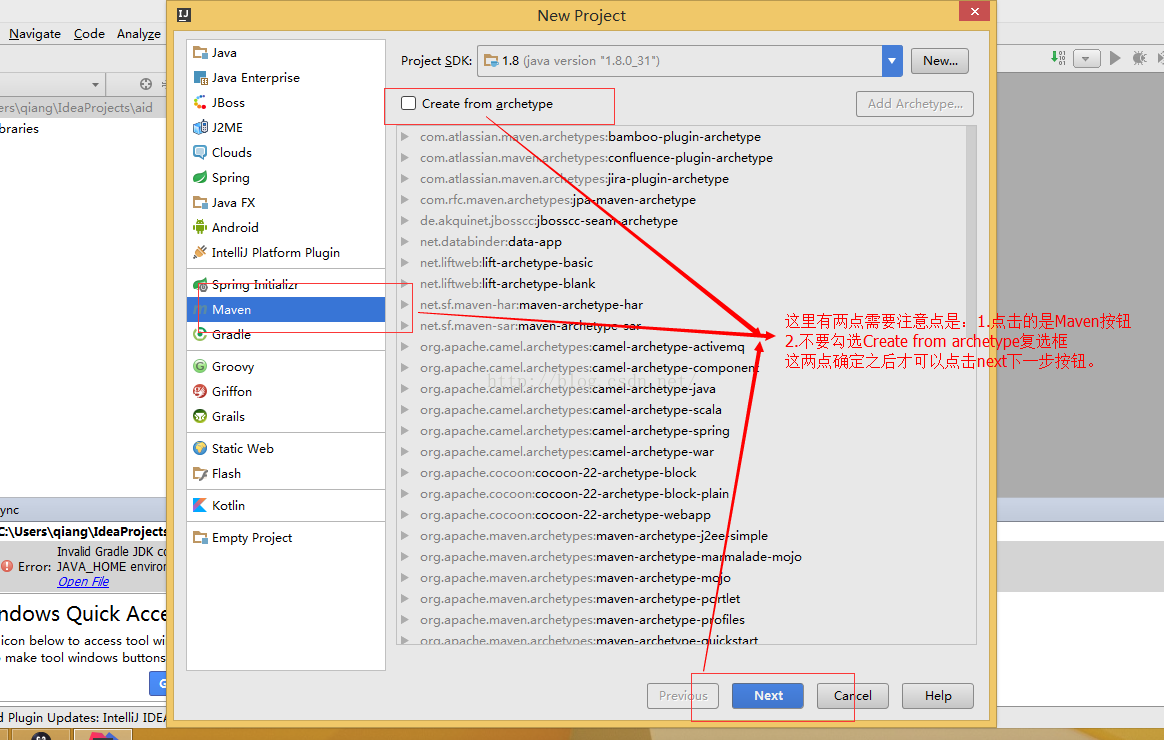
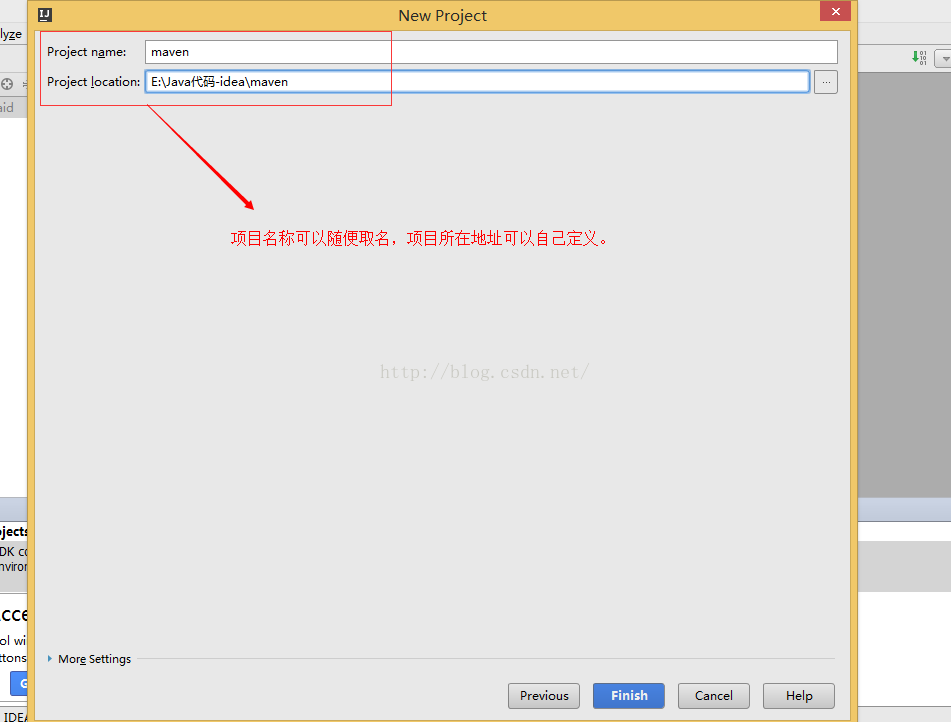
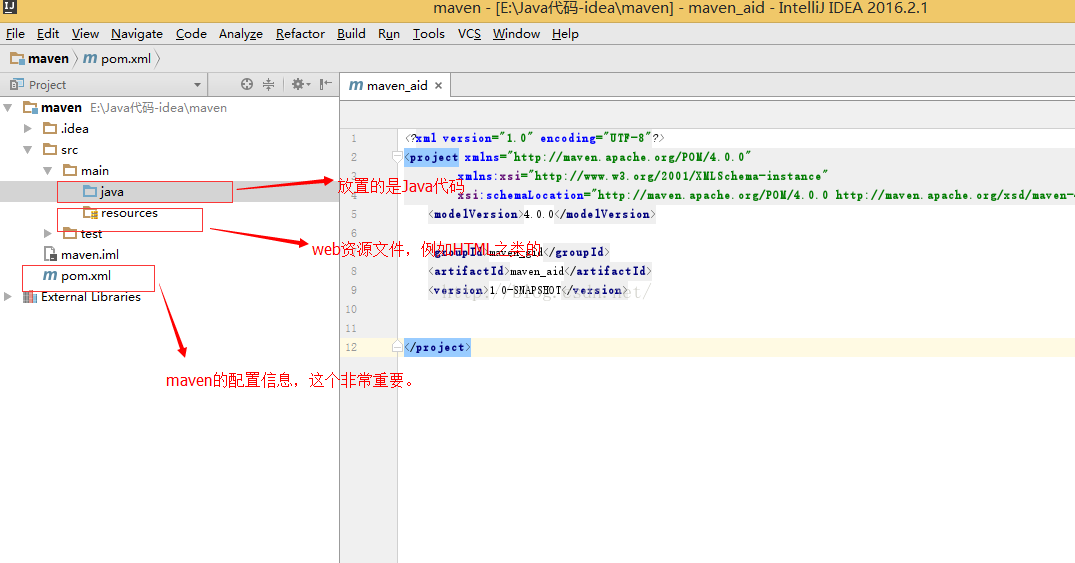
通过图上面的几个步骤,一个基本的maven项目就搭建完成了,接下来就是开始搭建SpringBoot中各种配置文件信息了。
步骤二:
1.先复制以下代码到pox.xml中去
- <?xml version="1.0" encoding="UTF-8"?>
- <project xmlns="http://maven.apache.org/POM/4.0.0" xmlns:xsi="http://www.w3.org/2001/XMLSchema-instance"
- xsi:schemaLocation="http://maven.apache.org/POM/4.0.0 http://maven.apache.org/xsd/maven-4.0.0.xsd">
- <modelVersion>4.0.0</modelVersion>
- <groupId>com.example</groupId>
- <artifactId>demo</artifactId>
- <version>0.0.1-SNAPSHOT</version>
- <packagingexample>jar</packagingexample>
- <name>demo</name>
- <description>Demo project for Spring Boot</description>
- <parent>
- <groupId>org.springframework.boot</groupId>
- <artifactId>spring-boot-starter-parent</artifactId>
- <version>1.4.0.RELEASE</version>
- <relativePath/>
- </parent>
- <properties>
- <project.build.sourceEncoding>UTF-8</project.build.sourceEncoding>
- <project.reporting.outputEncoding>UTF-8</project.reporting.outputEncoding>
- <java.version>1.8</java.version>
- </properties>
- <dependencies>
- <dependency>
- <groupId>org.springframework.boot</groupId>
- <artifactId>spring-boot-starter-web</artifactId>
- </dependency>
- <dependency>
- <groupId>org.springframework.boot</groupId>
- <artifactId>spring-boot-starter-test</artifactId>
- <scope>test</scope>
- </dependency>
- <dependency>
- <groupId>org.springframework.boot</groupId>
- <artifactId>spring-boot-starter-thymeleaf</artifactId>
- </dependency>
- </dependencies>
- <build>
- <plugins>
- <plugin>
- <groupId>org.springframework.boot</groupId>
- <artifactId>spring-boot-maven-plugin</artifactId>
- </plugin>
- </plugins>
- </build>
- </project>
2.点击maven中jar包依赖更新按钮,具体操作看下面图示:
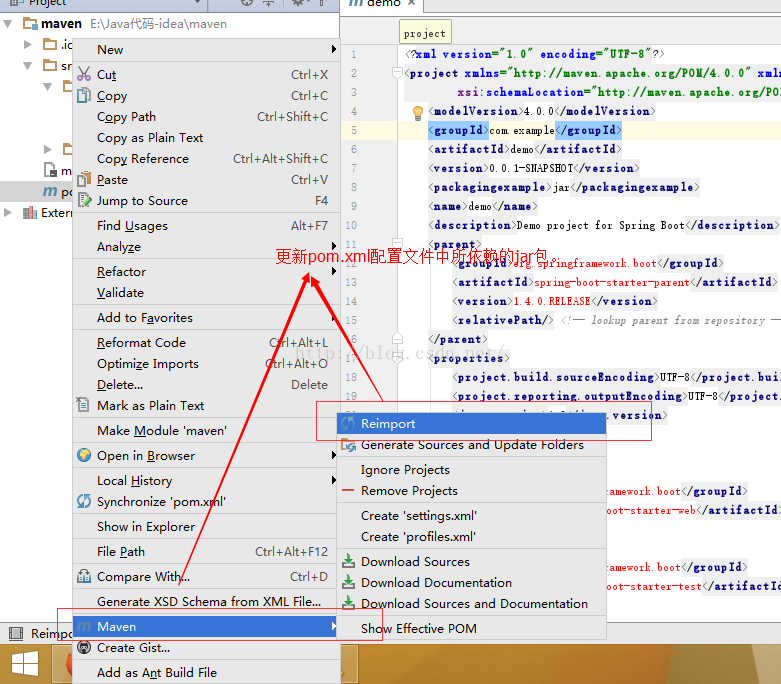
3.配置resources下面的Web资源文件,这里我就配置两个文件,一个是用来存放静态文件夹的static文件,还有一个就是用来存放HTML的资源文件夹templates。
这里需要特别主要的是:static文件中一般存放css,js,image等静态资源文件,而templates文件中一般存放各种HTML文件。而且这两个文件都是默认存在的,路径不需要特别的配置就可以直接引用了。
application.properties是个配置文件,这里面可以配置SpringBoot的相关信息。大家需要注意的是这个文件名千万不要写错,也不要放错位置,不然都不会生效的。
下面看图示案例和代码案例:
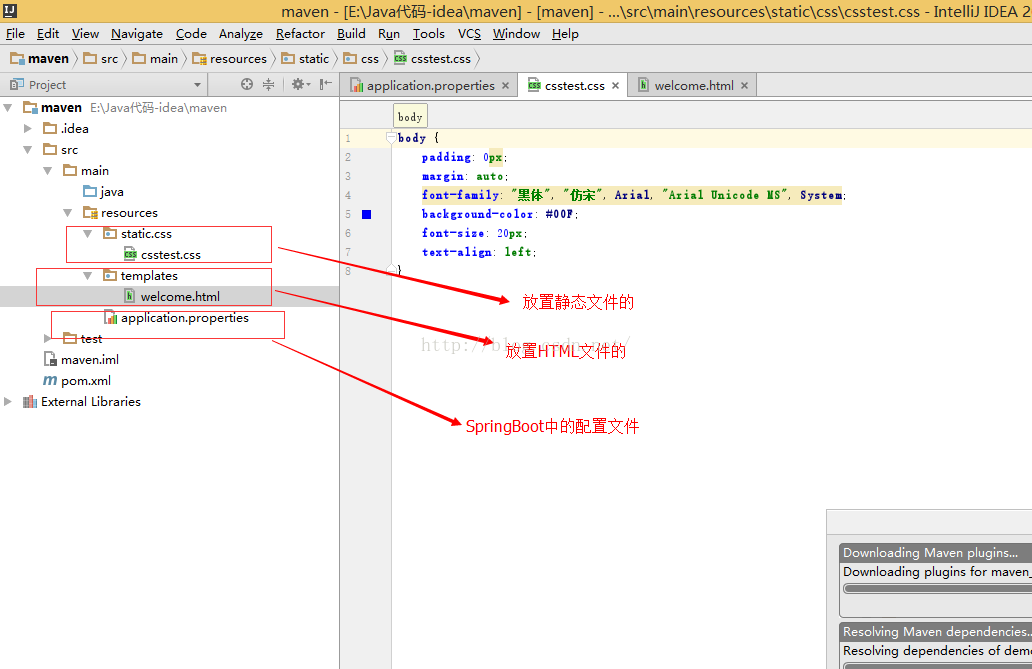
csstest.css的代码信息:
- body {
- padding: 0px;
- margin: auto;
- font-family: "黑体", "仿宋", Arial, "Arial Unicode MS", System;
- background-color: #00F;
- font-size: 20px;
- text-align: left;
- }
welcome.html的代码信息:
- <html>
- <head>
- <title>Title</title>
- </head>
- <link href="css/csstest.css" rel="stylesheet"/>
- <body>
- <p>welcome page is login.........</p>
- </body>
- </html>
application.properties配置文件的代码信息:
- #修改tomcat的默认的端口号,将8080改为8888
- server.port=8888
4.编写SpringBoot中Web-Mvc的控制器和项目启动入口:
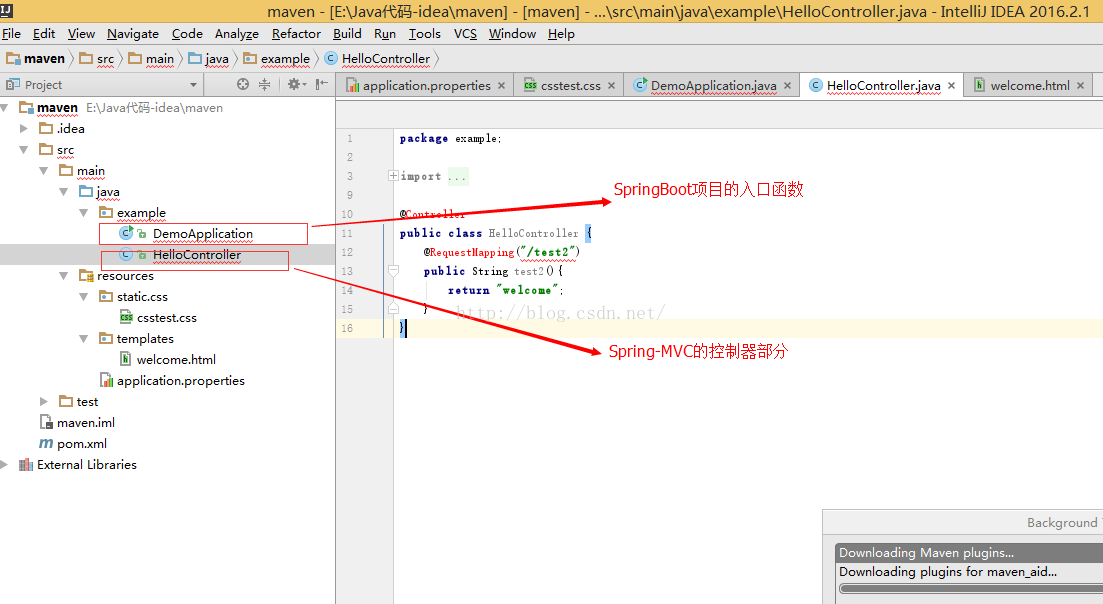
DemoApplication.Java具体代码:
- package example;
- import org.springframework.boot.SpringApplication;
- import org.springframework.boot.autoconfigure.SpringBootApplication;
-
- @SpringBootApplication
- public class DemoApplication {
- public static void main(String[] args) {
- SpringApplication.run(DemoApplication.class, args);
- }
- }
HelloController.java的具体代码:
- package example;
- import org.springframework.stereotype.Controller;
- import org.springframework.web.bind.annotation.RequestMapping;
- import org.springframework.web.bind.annotation.ResponseBody;
- import java.util.HashMap;
- import java.util.Map;
- @Controller
- public class HelloController {
- @RequestMapping("/index")
- public String index(){
- return "welcome";
- }
- }








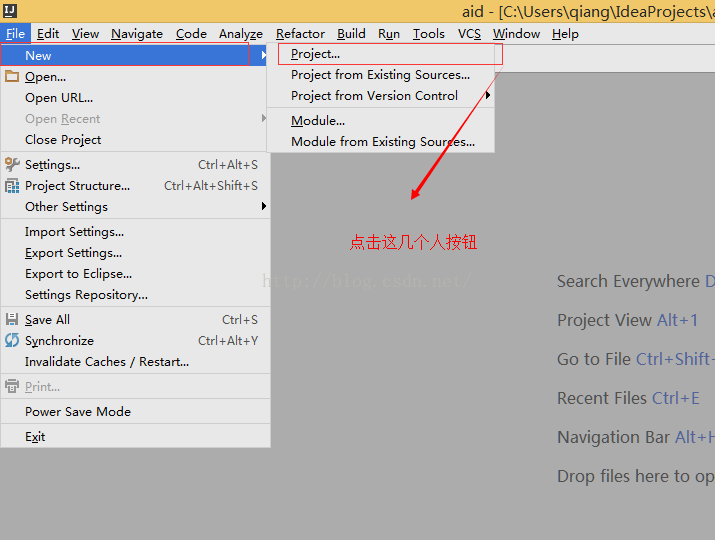
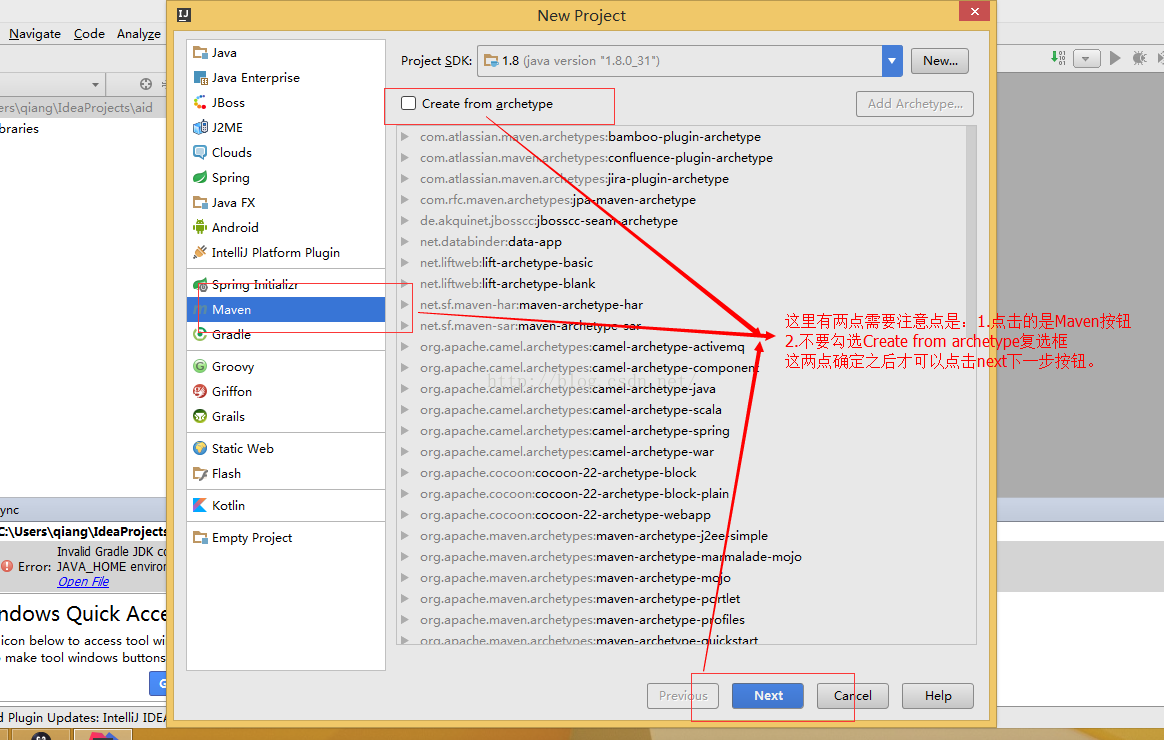
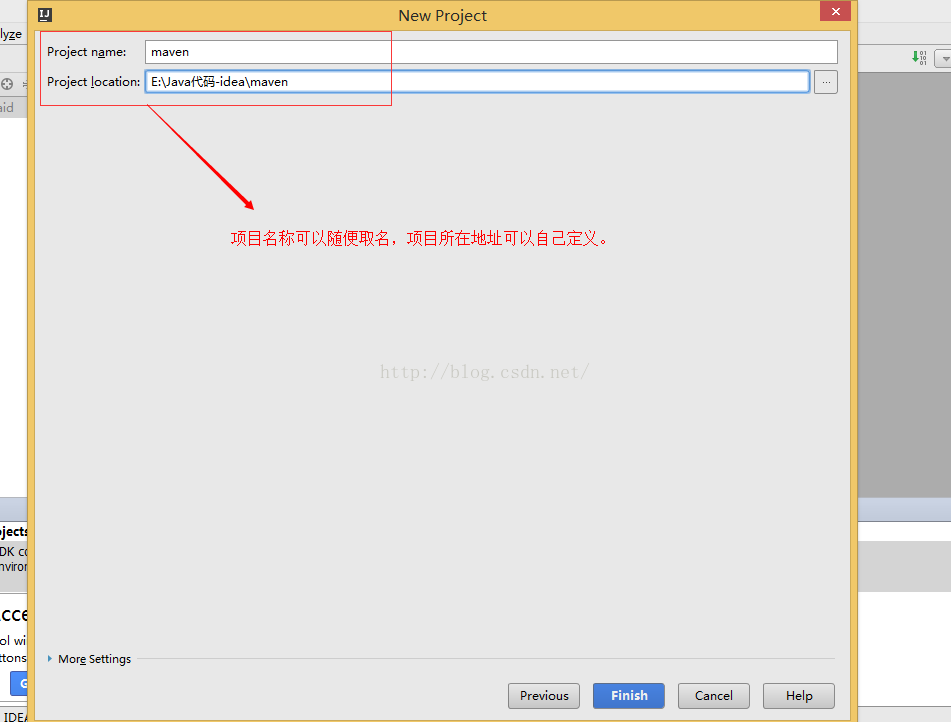
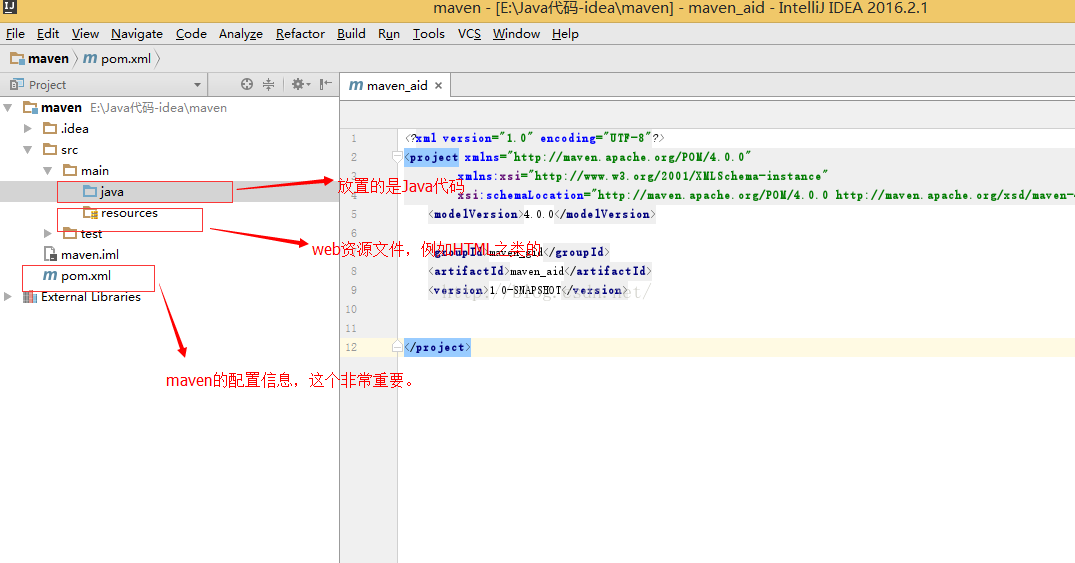
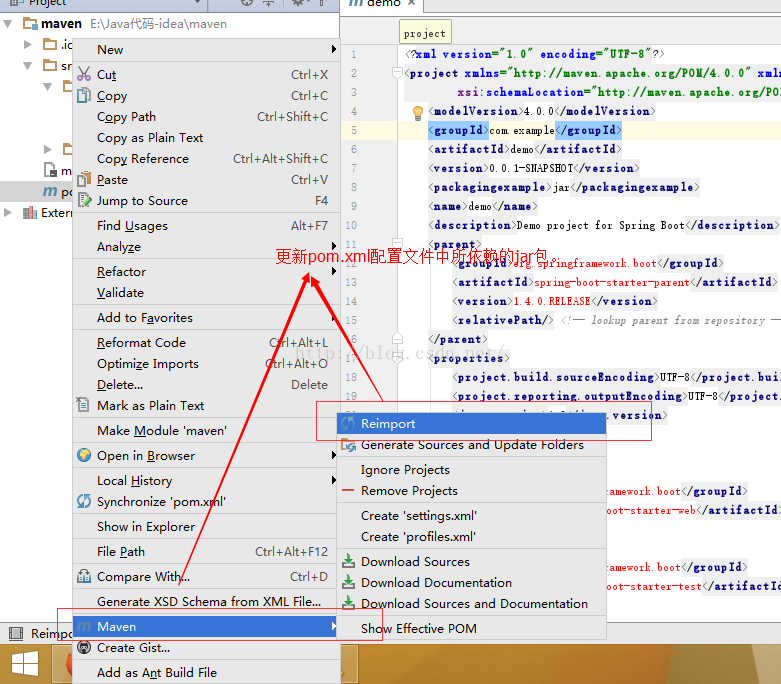
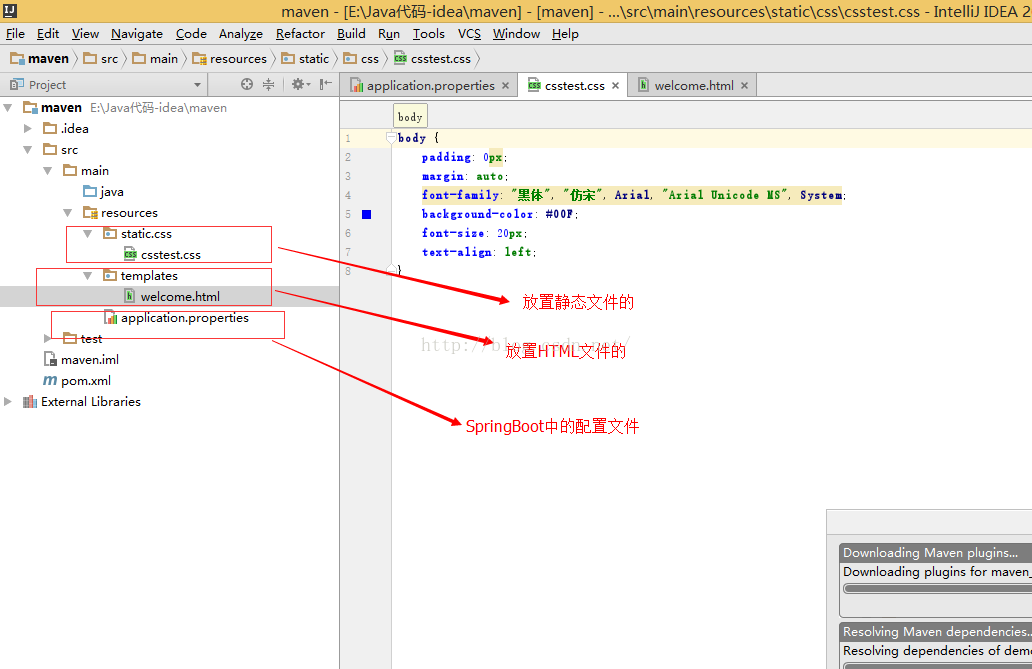
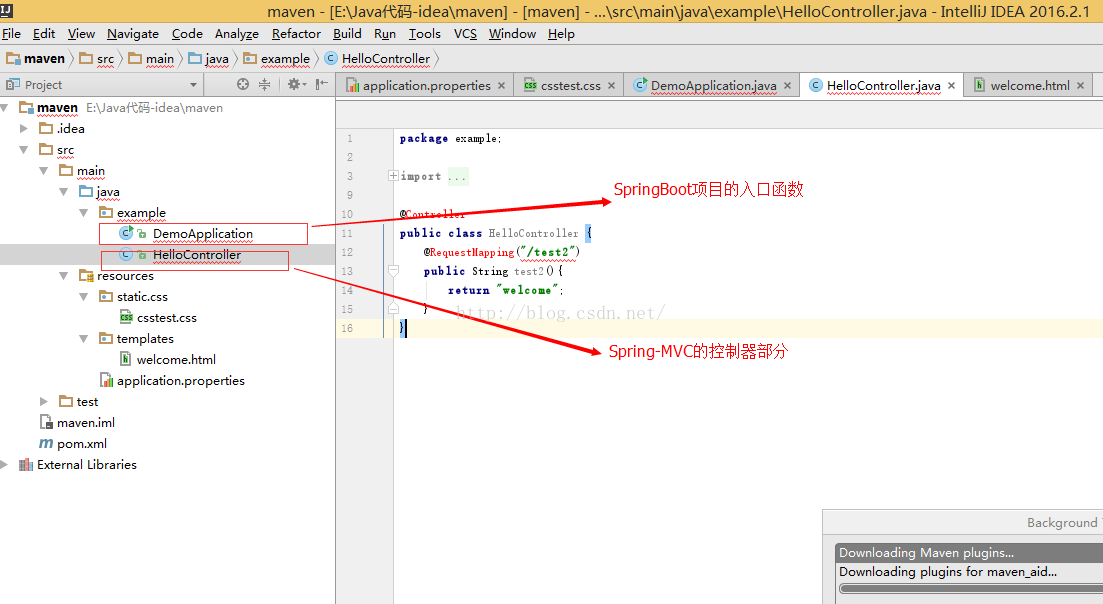















 478
478

 被折叠的 条评论
为什么被折叠?
被折叠的 条评论
为什么被折叠?








