最近项目中用到空间查询,开始感觉很神奇。就点开百度各种搜索,最终实现结果。达到能能直接通过图层的features拿到信息。将信息渲染成列表,后面实现了发现其实不难。
这是点开窗口直接渲染列表
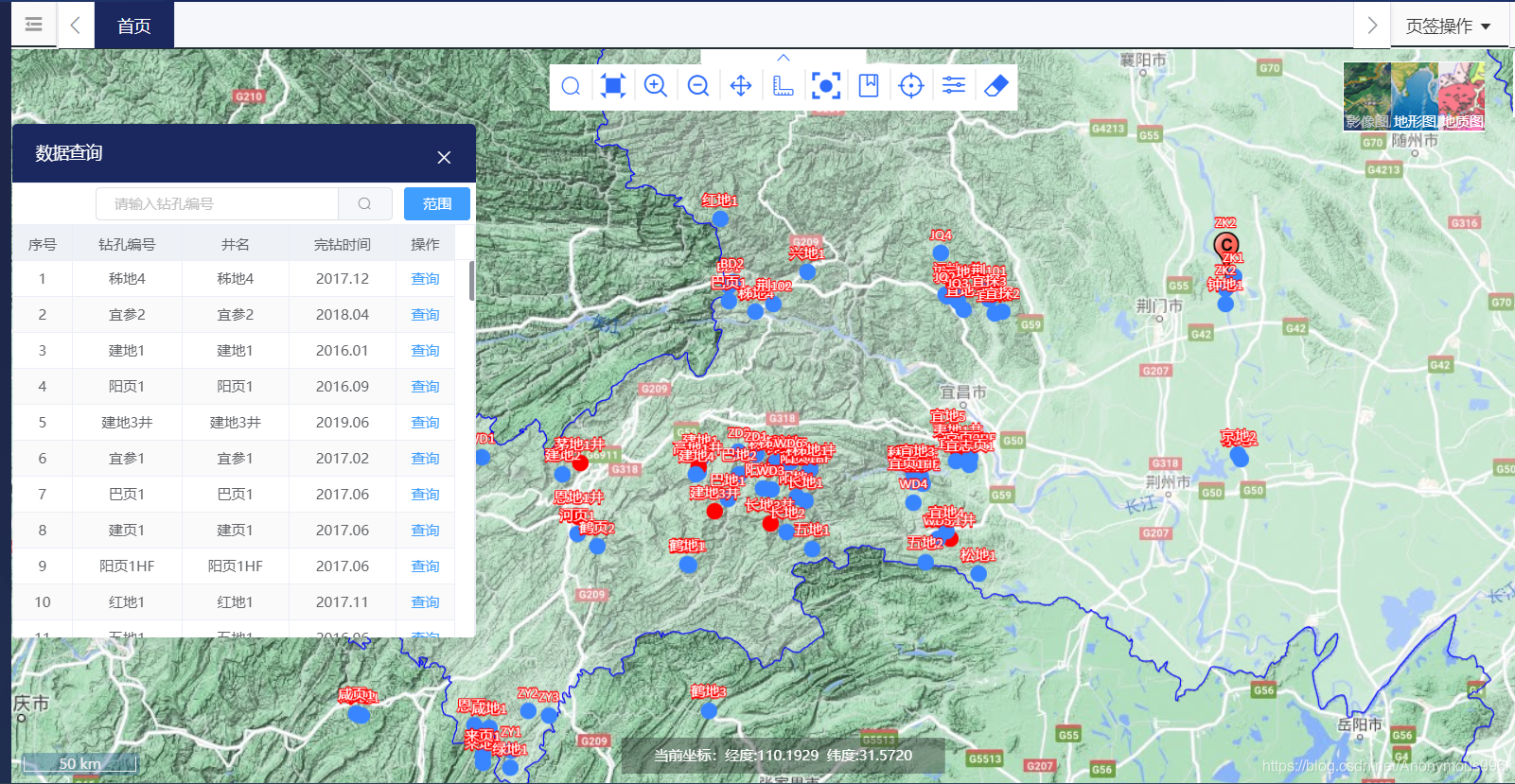
这是拉框过滤实现数据
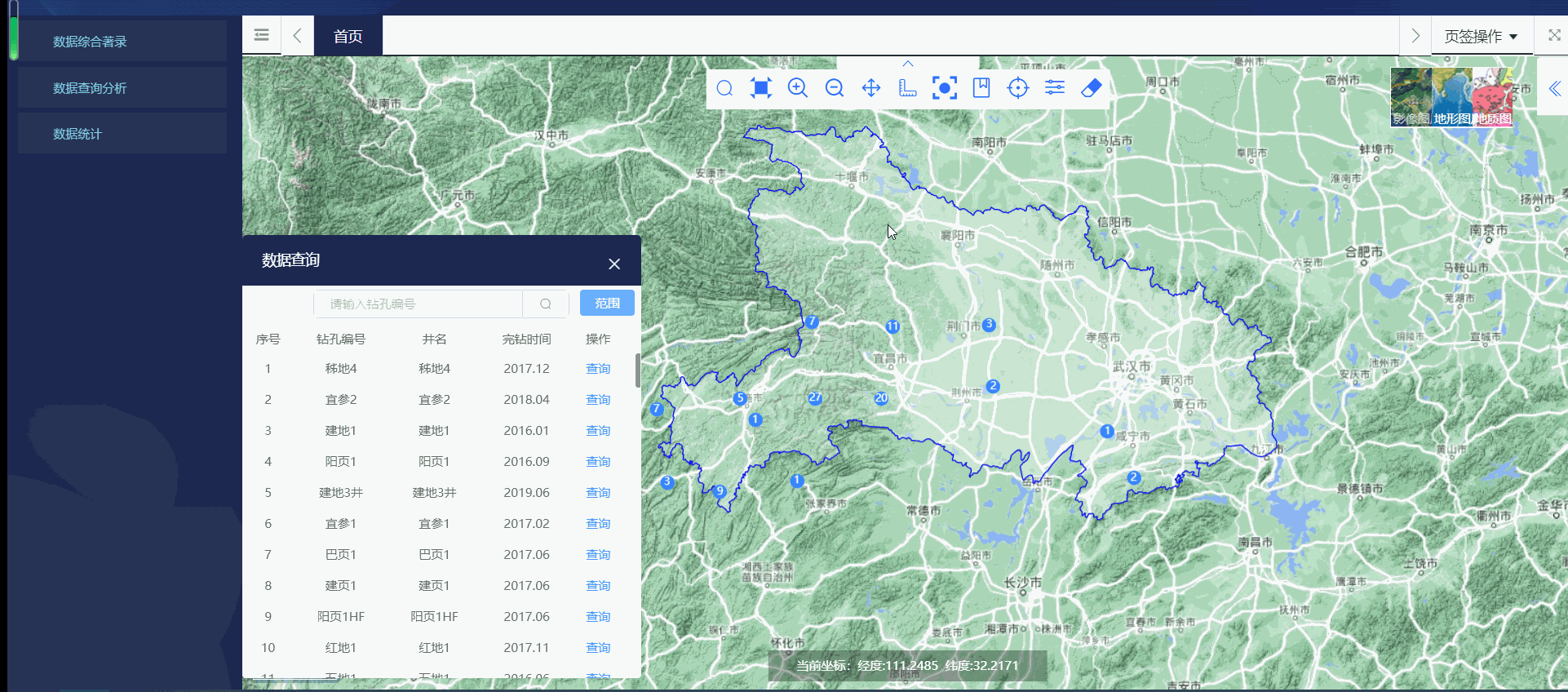
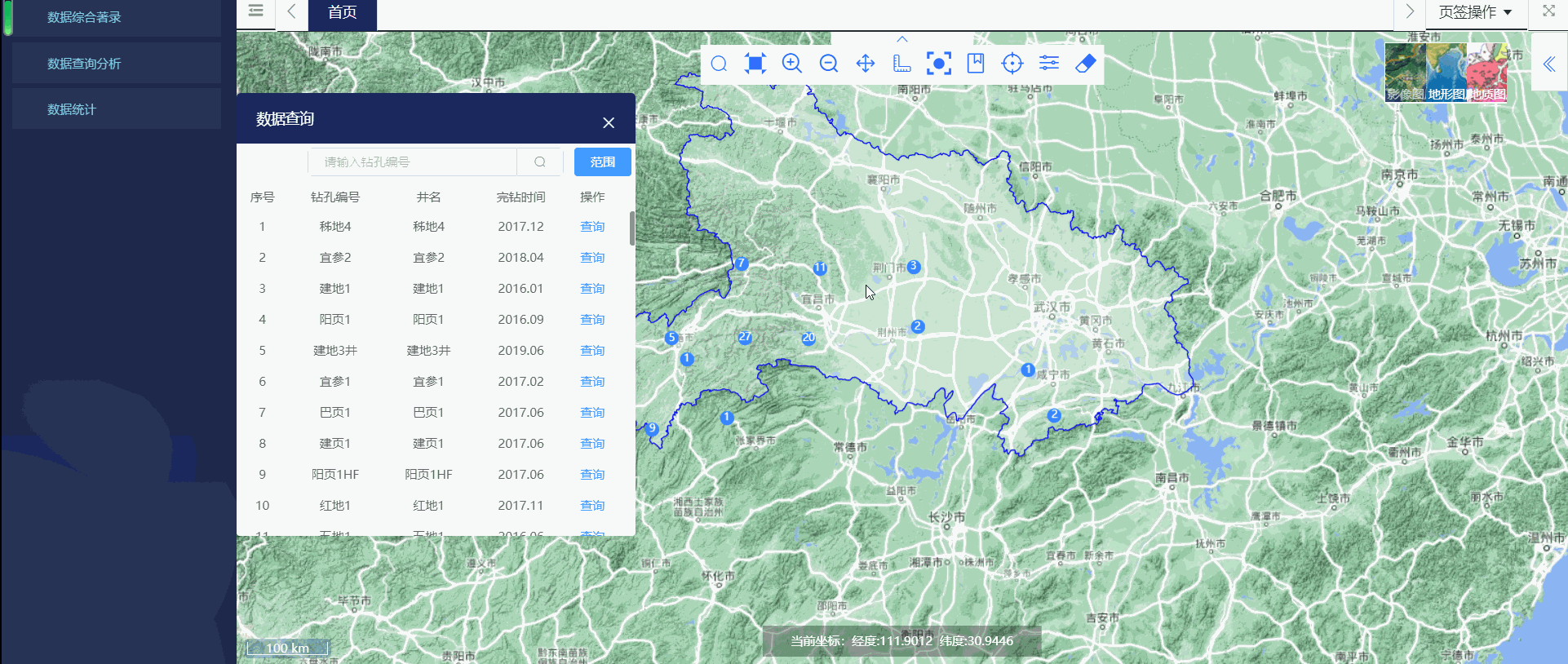
```javascript
// An highlighted block
// 类型,参数,绘制形状
this.$bus.$on(SCOPESELECTFACTOR, async ({flag, params, shape="Polygon"}) => {
let result = null;
if (flag === 'getAll') result = await QuerySpace.getAll(params, this.rangeVectorSource);
if (flag === 'getSelection') {
const source = this._checkVectorSource("rangeVectorSource"); //矢量图层Vector作为绘制层
const layer = this._checkLayerVector("rangeLayerVector", "rangeVectorSource");
const draw = this._checkInteractDraw('rangeSelectionDraw', 'rangeVectorSource', shape);
result = await QuerySpace.getSelection(params, draw, source); // 查询字段 绘制对象
map.removeInteraction(draw); // 执行操作完移除draw
};
this.$bus.$emit('changeBtnCode', this.rangeVectorSource?.getFeatures());
this.$bus.$emit('noticeChangeing', {features: result.json.features});
});
// 缓冲区查询
this.$bus.$on(BUFFERQUER, async ({flag, params, shape}) => {
let result = null;
let features;
const source = this._checkVectorSource("rangeVectorSource"); //矢量图层Vector作为绘制层
const layer = this._checkLayerVector("rangeLayerVector", "rangeVectorSource");
const draw = this._checkInteractDraw('rangeSelectionDraw', 'rangeVectorSource', shape);
result = await QuerySpace.getBuffered(params, draw, source); // 查询字段 绘制对象
map.removeInteraction(draw); // 执行操作完移除draw
source.addFeature(result.shape);
features = source.getFeatures();
if (features.length > 2) source.removeFeature(features[1]); // 清除多余绘制的图形
this.$bus.$emit('changeBtnCode', this.rangeVectorSource?.getFeatures());
this.$bus.$emit('noticeChangeing', {features: result.json.features});
});
这个封装的代码块
/* 初始化绘制元素*/
_checkVectorSource(source) {
//如果没有VectorSource则进行创建
if (this[source] === null) {
this[source] = initDrawElements.DrawVectorSource();
}
return this[source];
},
_checkLayerVector(layer, source) {
//如果没有LayerVector则进行创建
if (this[layer] === null) {
this[layer] = initDrawElements.LayerVector(layer);
this[layer].setSource(this[source]);
this.map.addLayer(this[layer]);
}
return this[layer];
},
_checkInteractDraw(draw, source, shape) {
let geometryFunction = undefined;
if (this[draw] !== null) map.removeInteraction(this[draw]);
if (shape === 'Square' || shape === 'LineString') geometryFunction = ol.interaction.Draw.createBox();
this[draw] = interactionDraw(this[source], {type: shape, geometryFunction});
map.addInteraction(this[draw]);
return this[draw];
},
// 附属文件配置
export const EPSG3857 = 'EPSG:3857';
export const EPSG4326 = 'EPSG:4326';
export const EPSG900913 = 'EPSG:900913';
export const initDrawElements = {
//根据类型生成要素
FeatureFactory: (featureTpye,coordinate) => {
switch(featureTpye){
case 'Point':{
return new ol.Feature({
geometry: new ol.geom.Point(coordinate)
})
break;
}
case 'LineString':{
return new ol.Feature({
geometry: new ol.geom.LineString([coordinate[0],coordinate[1]])
})
break;
}
case 'Circle': {
let circleIn3857 = new ol.geom.Circle(transform(coordinate[0], 'EPSG:4326', 'EPSG:3857'),coordinate[1],'XY');
let circleIn4326 = circleIn3857.transform('EPSG:3857','EPSG:4326');
return new ol.Feature({
geometry: circleIn4326
})
break;
}
case 'Square': {
let circleIn3857 = new ol.geom.Circle(transform(coordinate[0], 'EPSG:4326', 'EPSG:3857'), coordinate[1],'XY');
let circleIn4326 = circleIn3857.transform('EPSG:3857','EPSG:4326');
let Square = new ol.geom.Polygon.fromCircle(circleIn4326, 4 ,150)
return new ol.Feature({
geometry: Square
})
}
case 'Rectangle':{
let Rectangle = new ol.geom.Polygon.fromExtent(coordinate)
let ret = null
try{
ret = new ol.Feature({
geometry: Rectangle
})
return ret;
}
catch(ex){
this.$message.error(ex)
return;
}
}
case 'Polygon':{
let Polygon = new olPolygon([coordinate])
return new olFeature({
geometry: Polygon
})
}
}
},
/**
* 根据类型生成样式
* */
StyleFactory: (featureTpye, label) => {
switch(featureTpye) {
case 'Point': {
return new ol.style.Style({
// image: new ol.style.Circle({
// radius: 10,
// fill: new ol.style.Fill({ color: "red", opacity: 1 })
// }),
text: new ol.style.Text({ //文本样式
font: '12px Calibri,sans-serif',
text: label,
fill: new ol.style.Fill({
color: 'white'
}),
offsetY: -55,
stroke: new ol.style.Stroke({
color: 'red',
width: 2
}),
}),
image: new ol.style.Icon({
anchor: [0.5, 80],
anchorXUnits: 'fraction',
anchorYUnits: 'pixels',
scale: .6,
src: require('./8.png')
})
})
}
case 'LineString': {
return new ol.style.Style({
//填充色
fill: new Fill({
color: 'rgba(255, 255, 255, 0.2)'
}),
//边线颜色
stroke: new ol.style.Stroke({
color: '#0099FF',
width: 5
}),
//形状
image: new ol.style.Circle({
radius: 7,
fill: new ol.style.Fill({
color: '#ffcc33'
})
})
})
}
case 'Circle': {
return new ol.style.Style({
//填充色
fill: new ol.style.Fill({
color: 'rgba(255, 255, 255, 0.5)'
}),
//边线颜色
stroke: new ol.style.Stroke({
color: '#0099FF',
width: 6
}),
//形状
image: new ol.style.Circle({
radius: 7,
fill: new Fill({
color: '#ffcc33'
})
})
})
}
case 'Square': {
return new ol.style.Style({
//填充色
fill: new ol.style.Fill({
color: 'rgba(255, 255, 255, 0.8)'
}),
//边线颜色
stroke: new ol.style.Stroke({
color: 'red',
width: 2
}),
//形状
image: new ol.style.Circle({
radius: 7,
fill: new Fill({
color: '#0099FF'
})
})
})
}
case 'Polygon': {
return new ol.style.Style({
//填充色
fill: new ol.style.Fill({
color: 'rgba(255, 255, 255, 0.8)'
}),
//边线颜色
stroke: new ol.style.Stroke({
color: '#0099FF',
width: 2
}),
//形状
image: new ol.style.Circle({
radius: 7,
fill: new ol.style.Fill({
color: '#0099FF'
})
})
})
}
}
},
/* 传当前绘制draw 经纬度 类型为[111, 22]*/
BufferMark: (evt, distance) => {
const geometry = evt.feature.getGeometry();
const corrdinates = geometry.getCoordinates();
const center = ol.proj.transform(corrdinates, EPSG3857, EPSG4326);
const point = turf.point(center);
const buffered = turf.buffer(point, distance, {units: 'kilometers'});
const points_buffered = new ol.format.GeoJSON().readFeature(buffered);
return points_buffered.getGeometry().transform(EPSG4326, EPSG3857);
},
DrawVectorSource : () => {return new ol.source.Vector()},
LayerVector:(name) =>{ return new ol.layer.Vector({name}) }
};
export const interactionDraw = (source, data) => {
return new ol.interaction.Draw({
source: source,
type: data.type,
geometryFunction: data.geometryFunction,
maxPoints: data.maxPoints,
})
}

























 301
301











 被折叠的 条评论
为什么被折叠?
被折叠的 条评论
为什么被折叠?








