(闲来无事。做做測试..)近期弄了弄appium,感觉挺有意思。就深入研究了下。
看小弟这篇文章之前,先了解一下appium的架构,对你理解有优点,推荐以下这篇文章:testerhome
appium是开源项目。能够获得源代码:appium-master
在eclipse中用maven导入会发现有2个项目:bootstrap和sauce_appium_junit。
sauce_appium_junit是一些測试用例的集合。帮助学习的。
bootstrap就是appium架构中放在手机端的一个server。就从它開始吧。
bootstrap结构
如图所看到的为bootstrap的项目结构
bootstrap作用
bootstrap在appium中是以jar包的形式存在的。它实际上是一个uiautomator写的case包。通过PC端的命令能够在手机端运行。
bootstrap源代码分析
首先程序的入口为Bootstrap类。所以从该类開始一步一步解释这个项目
Bootstrap.java
package io.appium.android.bootstrap;
import io.appium.android.bootstrap.exceptions.SocketServerException;
import com.android.uiautomator.testrunner.UiAutomatorTestCase;
/**
* The Bootstrap class runs the socket server. uiautomator开发的脚本,能够直接在pc端启动
*/
public class Bootstrap extends UiAutomatorTestCase {
public void testRunServer() {
SocketServer server;
try {
// 启动socket服务器,监听4724端口。
server = new SocketServer(4724);
server.listenForever();
} catch (final SocketServerException e) {
Logger.error(e.getError());
System.exit(1);
}
}
}
该类继承自UiAutomatorTestCase。
所以它才干通过adb shell uiautomator runtest AppiumBootstrap.jar -c io.appium.android.bootstrap.Bootstrap被运行。
该类非常easy,就是启动线程,监听4724port。该port与appium通信。
然后走server.listenForever()方法。
SocketServer.java
/**
* Listens on the socket for data, and calls {@link #handleClientData()} when
* it's available.
*
* @throws SocketServerException
*/
public void listenForever() throws SocketServerException {
Logger.debug("Appium Socket Server Ready");
//读取strings.json文件的数据
UpdateStrings.loadStringsJson();
// 注冊两种监听器:AND和Crash
dismissCrashAlerts();
final TimerTask updateWatchers = new TimerTask() {
@Override
public void run() {
try {
// 检查系统是否有异常
watchers.check();
} catch (final Exception e) {
}
}
};
// 计时器。0.1秒后開始。每隔0.1秒运行一次。timer.scheduleAtFixedRate(updateWatchers, 100, 100); try { client = server.accept(); Logger.debug("Client connected"); in = new BufferedReader(new InputStreamReader(client.getInputStream(), "UTF-8")); out = new BufferedWriter(new OutputStreamWriter(client.getOutputStream(), "UTF-8")); while (keepListening) { // 获取客户端数据 handleClientData(); } in.close(); out.close(); client.close(); Logger.debug("Closed client connection"); } catch (final IOException e) { throw new SocketServerException("Error when client was trying to connect"); } }
该方法中首先调用UpdateStrings.loadStringsJson();该方法例如以下:
UpdateStrings
/**
* strings.json文件保存的是apk的strings.xml里的内容。在Bootstrap启动前由appium服务器解析并push到设备端的
*
* @return
*/
public static boolean loadStringsJson() {
Logger.debug("Loading json...");
try {
final String filePath = "/data/local/tmp/strings.json";
final File jsonFile = new File(filePath);
// json will not exist for apks that are only on device
// 你的case必须写明apk的路径,假设启动设备上已有的应用而case中没有app路径,此时json文件是不存在的
// because the node server can't extract the json from the apk.
if (!jsonFile.exists()) {
return false;
}
final DataInputStream dataInput = new DataInputStream(
new FileInputStream(jsonFile));
final byte[] jsonBytes = new byte[(int) jsonFile.length()];
dataInput.readFully(jsonBytes);
// this closes FileInputStream
dataInput.close();
final String jsonString = new String(jsonBytes, "UTF-8");
// 将读取出来的信息赋给Find类中的属性,以做后用
Find.apkStrings = new JSONObject(jsonString);
Logger.debug("json loading complete.");
} catch (final Exception e) {
Logger.error("Error loading json: " + e.getMessage());
return false;
}
return true;
}
然后回到ServerSocket类的listenForever()。此时运行到dismissCrashAlerts();该方法作用是注冊一些监听器,观察是否有弹出框或者AND和crash的异常。
public void dismissCrashAlerts() {
try {
new UiWatchers().registerAnrAndCrashWatchers();
Logger.debug("Registered crash watchers.");
} catch (final Exception e) {
Logger.debug("Unable to register crash watchers.");
}
}此时listenForever()方法里运行到注冊心跳程序,每隔0.1秒開始运行一遍上面注冊的监听器来检查系统是否存在异常。
final TimerTask updateWatchers = new TimerTask() {
@Override
public void run() {
try {
// 检查系统是否有异常
watchers.check();
} catch (final Exception e) {
}
}
};
// 计时器,0.1秒后開始。每隔0.1秒运行一次。
timer.scheduleAtFixedRate(updateWatchers, 100, 100);然后启动数据通道,接受client发来的数据和返回结果给client。
client = server.accept();
Logger.debug("Client connected");
in = new BufferedReader(new InputStreamReader(client.getInputStream(),
"UTF-8"));
out = new BufferedWriter(new OutputStreamWriter(client.getOutputStream(),
"UTF-8"));接下来就是最重要的方法handleClientData();到此listenForever()方法的主要作用就完毕了。如今来看handleClientData()方法做了啥。
/**
* When data is available on the socket, this method is called to run the
* command or throw an error if it can't.
*
* @throws SocketServerException
*/
private void handleClientData() throws SocketServerException {
try {
input.setLength(0); // clear
String res;
int a;
// (char) -1 is not equal to -1.
// ready is checked to ensure the read call doesn't block.
while ((a = in.read()) != -1 && in.ready()) {
input.append((char) a);
}
final String inputString = input.toString();
Logger.debug("Got data from client: " + inputString);
try {
final AndroidCommand cmd = getCommand(inputString);
Logger.debug("Got command of type " + cmd.commandType().toString());
res = runCommand(cmd);
Logger.debug("Returning result: " + res);
} catch (final CommandTypeException e) {
res = new AndroidCommandResult(WDStatus.UNKNOWN_ERROR, e.getMessage())
.toString();
} catch (final JSONException e) {
res = new AndroidCommandResult(WDStatus.UNKNOWN_ERROR,
"Error running and parsing command").toString();
}
out.write(res);
out.flush();
} catch (final IOException e) {
throw new SocketServerException("Error processing data to/from socket ("
+ e.toString() + ")");
}
}该方法中读取client发来的数据,利用getCommand()方法获得AndroidCommand对象。然后运行runCommand()方法,获取直接的结果。那么该方法的作用就转移到了runCommand()。
所以如今就来看runCommand()方法是啥意思啦。
/**
* When {@link #handleClientData()} has valid data, this method delegates the
* command.
*
* @param cmd
* AndroidCommand
* @return Result
*/
private String runCommand(final AndroidCommand cmd) {
AndroidCommandResult res;
if (cmd.commandType() == AndroidCommandType.SHUTDOWN) {
keepListening = false;
res = new AndroidCommandResult(WDStatus.SUCCESS, "OK, shutting down");
} else if (cmd.commandType() == AndroidCommandType.ACTION) {
try {
res = executor.execute(cmd);
} catch (final Exception e) {
res = new AndroidCommandResult(WDStatus.UNKNOWN_ERROR, e.getMessage());
}
} else {
// this code should never be executed, here for future-proofing
res = new AndroidCommandResult(WDStatus.UNKNOWN_ERROR,
"Unknown command type, could not execute!");
}
return res.toString();
}
}该方法首先做了推断,推断命令数据哪种类型,主要有关机命令和动作命令。我们主要关注动作命令,由于动作有非常多种。
所以来关注第一个else if中的AndroidCommandExecutor.execute()方法。主线又转移到了该方法中了。切去瞅一眼。
AndroidCommandExecutor.java
/**
* Gets the handler out of the map, and executes the command.
*
* @param command
* The {@link AndroidCommand}
* @return {@link AndroidCommandResult}
*/
public AndroidCommandResult execute(final AndroidCommand command) {
try {
Logger.debug("Got command action: " + command.action());
if (map.containsKey(command.action())) {
return map.get(command.action()).execute(command);
} else {
return new AndroidCommandResult(WDStatus.UNKNOWN_COMMAND,
"Unknown command: " + command.action());
}
} catch (final JSONException e) {
Logger.error("Could not decode action/params of command");
return new AndroidCommandResult(WDStatus.JSON_DECODER_ERROR,
"Could not decode action/params of command, please check format!");
}
}该方法中最终要运行命令的实体啦
if (map.containsKey(command.action())) {
return map.get(command.action()).execute(command);
} else {
return new AndroidCommandResult(WDStatus.UNKNOWN_COMMAND,
"Unknown command: " + command.action());
}关键是上面这几行代码,调用了map.get(command.action()).execute(command).看来要想弄懂这个命令的意思,肯定得知道map里存放的对象是哪些,那么在该类中找到map的初始化代码:
static {
map.put("waitForIdle", new WaitForIdle());
map.put("clear", new Clear());
map.put("orientation", new Orientation());
map.put("swipe", new Swipe());
map.put("flick", new Flick());
map.put("drag", new Drag());
map.put("pinch", new Pinch());
map.put("click", new Click());
map.put("touchLongClick", new TouchLongClick());
map.put("touchDown", new TouchDown());
map.put("touchUp", new TouchUp());
map.put("touchMove", new TouchMove());
map.put("getText", new GetText());
map.put("setText", new SetText());
map.put("getName", new GetName());
map.put("getAttribute", new GetAttribute());
map.put("getDeviceSize", new GetDeviceSize());
map.put("scrollTo", new ScrollTo());
map.put("find", new Find());
map.put("getLocation", new GetLocation());
map.put("getSize", new GetSize());
map.put("wake", new Wake());
map.put("pressBack", new PressBack());
map.put("dumpWindowHierarchy", new DumpWindowHierarchy());
map.put("pressKeyCode", new PressKeyCode());
map.put("longPressKeyCode", new LongPressKeyCode());
map.put("takeScreenshot", new TakeScreenshot());
map.put("updateStrings", new UpdateStrings());
map.put("getDataDir", new GetDataDir());
map.put("performMultiPointerGesture", new MultiPointerGesture());
map.put("openNotification", new OpenNotification());
}豁然开朗,该map是<String,CommandHandler>形式的map。value值相应的都是一个个的对象,这些对象都继承与CommandHandler。里面都有execute方法,该方法就是依据命令的不同调用不同的对象来运行相关代码获取结果。从map的定义能够看出。appium能够操作手机的命令还不少,我用过的有scrollTo,updateStrings,getDataDir等。上面还有截图、打开通知栏、按下等还没用过。但通过这些命令你也能够了解appium能够做哪些事。
继承CommandHandler的对象有非常多,我挑一个来讲讲它详细是干嘛的。其它的我以后会挨个讲,就挑click吧。
增加如今传过来的命令后缀是click的话。那么它会调用Click对象的execute方法。
Click.java
package io.appium.android.bootstrap.handler;
import com.android.uiautomator.core.UiDevice;
import com.android.uiautomator.core.UiObjectNotFoundException;
import io.appium.android.bootstrap.*;
import org.json.JSONException;
import java.util.ArrayList;
import java.util.Hashtable;
/**
* This handler is used to click elements in the Android UI.
*
* Based on the element Id, click that element.
*
*/
public class Click extends CommandHandler {
/*
* @param command The {@link AndroidCommand}
*
* @return {@link AndroidCommandResult}
*
* @throws JSONException
*
* @see io.appium.android.bootstrap.CommandHandler#execute(io.appium.android.
* bootstrap.AndroidCommand)
*/
@Override
public AndroidCommandResult execute(final AndroidCommand command)
throws JSONException {
if (command.isElementCommand()) {
try {
final AndroidElement el = command.getElement();
el.click();
return getSuccessResult(true);
} catch (final UiObjectNotFoundException e) {
return new AndroidCommandResult(WDStatus.NO_SUCH_ELEMENT,
e.getMessage());
} catch (final Exception e) { // handle NullPointerException
return getErrorResult("Unknown error");
}
} else {
final Hashtable<String, Object> params = command.params();
final Double[] coords = { Double.parseDouble(params.get("x").toString()),
Double.parseDouble(params.get("y").toString()) };
final ArrayList<Integer> posVals = absPosFromCoords(coords);
final boolean res = UiDevice.getInstance().click(posVals.get(0),
posVals.get(1));
return getSuccessResult(res);
}
}
}
该类就一个execute方法这根独苗,execute方法中会先推断传入的參数对象是坐标值还是元素值,假设是元素值那么直接调用AndroidElement中的click方法,一会我们再去看这种方法。假设是坐标的话,它会干什么呢。
它会调用UiDevice的click方法,用过UiAutomator的人都知道它是uiautomator包中的类。
所以说appium在api16以上的机器上使用的uiautomator机制。貌似有人认为这好像easy了点。那好吧,我们再分析一个touchDown命令,假设传过来的命令后缀是touchDown,那么它会调用TouchDown对象的execute方法。
map.put("touchDown", new TouchDown());这个类里面的execute方法就有点意思啦。
TouchDown.java
package io.appium.android.bootstrap.handler;
import com.android.uiautomator.common.ReflectionUtils;
import com.android.uiautomator.core.UiObjectNotFoundException;
import io.appium.android.bootstrap.Logger;
import java.lang.reflect.Method;
/**
* This handler is used to perform a touchDown event on an element in the
* Android UI.
*
*/
public class TouchDown extends TouchEvent {
@Override
protected boolean executeTouchEvent() throws UiObjectNotFoundException {
printEventDebugLine("TouchDown");
try {
final ReflectionUtils utils = new ReflectionUtils();
final Method touchDown = utils.getControllerMethod("touchDown", int.class,
int.class);
return (Boolean) touchDown.invoke(utils.getController(), clickX, clickY);
} catch (final Exception e) {
Logger.debug("Problem invoking touchDown: " + e);
return false;
}
}
}该方法里用到了反射,调用uiautomator里的隐藏api来运行按下操作。就不详细讲了。后面会挨个说一遍的。
总结
说了这么多废话,尝试着用序列图描写叙述一遍吧。








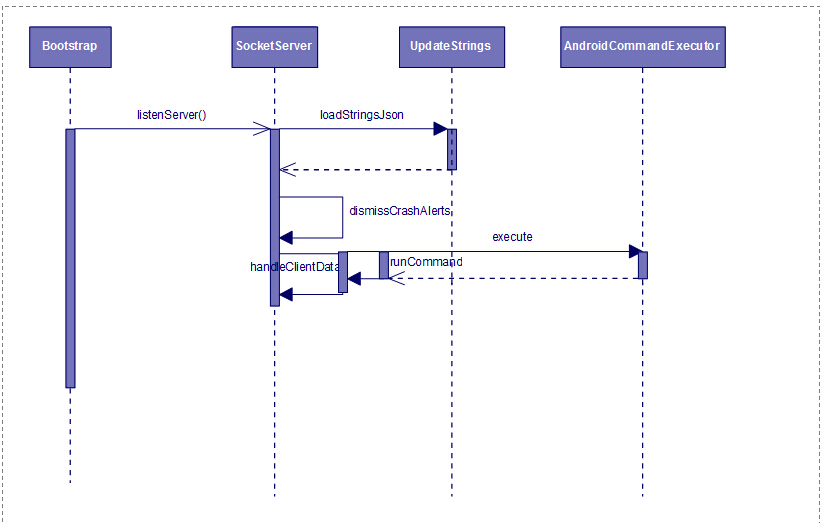














 838
838

 被折叠的 条评论
为什么被折叠?
被折叠的 条评论
为什么被折叠?








