Model First 先有数据库在创建代码
一:新建一个winform项目为MyEF
二:右键项目添加实体数据模型
选择从数据库生成
然后勾选需要的数据库对象确定即可
然后就可以看到EF自动生成的代码
需要看详细信息可以
三:使用EF做简单的增删改查
如果遇到这种错误是因为ef在生成的时候,两个地方都生成了
把Designer.cs下边的JSDEntities删除就可以了
删除不了文件就在代码中删除文件会自己删除
1"简单的增删改查
更新使用的是不需查询的更新
JSDEntities edm = new JSDEntities();
//select
var temp = from p in edm.accounts_top_up
where p.ID == 18410
select p;
accounts_top_up atu = temp.Single();
//update
accounts_top_up at = new accounts_top_up() { USER_ID = 18412, ID = 18412 };
DbEntityEntry<accounts_top_up> entry = edm.Entry<accounts_top_up>(at);
entry.State = System.Data.EntityState.Unchanged;
entry.Property("USER_ID").IsModified = true;
edm.SaveChanges();
//add
accounts_top_up a = new accounts_top_up() { USER_ID = 18412, ID = 18412 };
edm.accounts_top_up.Add(a);
edm.SaveChanges();
//delete
edm.Entry<accounts_top_up>(new accounts_top_up() { ID = 18411}).State = EntityState.Deleted
edm.SaveChanges();
如果有时候删除或更新的时候条件比如复杂,可以考虑先查询出来,在进行删除更新等操作
2:模糊查询
actualContext.PU.Where(a=>a.ErrorReason.Contains("sdfsdf"))使用Contains关键字
3:
var list = from entity in actualContext.PSI
where (string.IsNullOrEmpty(entity.QYPortEN) || entity.QYPortEN == priceinfo.QYPortEN)
select entity;
4:where if
where ((sortBy == "Buy equipment") ? entity.Type == "Sell" : true) &&
((sortBy == "Sell equipment") ? entity.Type == "Buy" : true)四:使用Entity Framework CodeFirst模式创建新数据库 先有代码在创建数据库
http://www.cnblogs.com/snowdream/archive/2011/01/22/entity-framework-feature-codefirst-create-database-and-model.html
五:enfity framework 动态条件
我们可以看到ef where里边传的类型就可以提出来先组织好参数
NPDPriceDBEntities nde = new NPDPriceDBEntities();
Expression<Func<Price_Info, bool>> fliter = a => (string.IsNullOrEmpty(_params.QYPortEN) || a.QYPortEN == _params.QYPortEN)
&& (string.IsNullOrEmpty(_params.ShipEn) || a.ShipEN == _params.ShipEn);
if (_params.voyagemin != null && _params.voyagemin!=0)
{
fliter= fliter.And(a => a.Voyage>=_params.voyagemin);
}
if (_params.voyagemax != null && _params.voyagemax != 0)
{
fliter = fliter.And(a => a.Voyage <= _params.voyagemax);
}
List<Price_Info> plisyt = nde.Price_Info.Where(fliter).Take(9).ToList();
return plisyt;扩展方法
public static class ExpressionBuilder
{
/// <summary>
/// Compose two expression and merge all in a new expression
/// </summary>
/// <typeparam name="T">Type of params in expression</typeparam>
/// <param name="first">Expression instance</param>
/// <param name="second">Expression to merge</param>
/// <param name="merge">Function to merge</param>
/// <returns>New merged expressions</returns>
public static Expression<T> Compose<T>(this Expression<T> first, Expression<T> second, Func<Expression, Expression, Expression> merge)
{
// build parameter map (from parameters of second to parameters of first)
var map = first.Parameters.Select((f, i) => new { f, s = second.Parameters[i] }).ToDictionary(p => p.s, p => p.f);
// replace parameters in the second lambda expression with parameters from the first
var secondBody = ParameterRebinder.ReplaceParameters(map, second.Body);
// apply composition of lambda expression bodies to parameters from the first expression
return Expression.Lambda<T>(merge(first.Body, secondBody), first.Parameters);
}
/// <summary>
/// And operator
/// </summary>
/// <typeparam name="T">Type of params in expression</typeparam>
/// <param name="first">Right Expression in AND operation</param>
/// <param name="second">Left Expression in And operation</param>
/// <returns>New AND expression</returns>
public static Expression<Func<T, bool>> And<T>(this Expression<Func<T, bool>> first, Expression<Func<T, bool>> second)
{
return first.Compose(second, Expression.And);
}
/// <summary>
/// Or operator
/// </summary>
/// <typeparam name="T">Type of param in expression</typeparam>
/// <param name="first">Right expression in OR operation</param>
/// <param name="second">Left expression in OR operation</param>
/// <returns>New Or expressions</returns>
public static Expression<Func<T, bool>> Or<T>(this Expression<Func<T, bool>> first, Expression<Func<T, bool>> second)
{
return first.Compose(second, Expression.Or);
}
} public sealed class ParameterRebinder : ExpressionVisitor
{
private readonly Dictionary<ParameterExpression, ParameterExpression> map;
/// <summary>
/// Default construcotr
/// </summary>
/// <param name="map">Map specification</param>
public ParameterRebinder(Dictionary<ParameterExpression, ParameterExpression> map)
{
this.map = map ?? new Dictionary<ParameterExpression, ParameterExpression>();
}
/// <summary>
/// Replate parameters in expression with a Map information
/// </summary>
/// <param name="map">Map information</param>
/// <param name="exp">Expression to replace parameters</param>
/// <returns>Expression with parameters replaced</returns>
public static Expression ReplaceParameters(Dictionary<ParameterExpression, ParameterExpression> map, Expression exp)
{
return new ParameterRebinder(map).Visit(exp);
}
/// <summary>
/// Visit pattern method
/// </summary>
/// <param name="p">A Parameter expression</param>
/// <returns>New visited expression</returns>
protected override Expression VisitParameter(ParameterExpression p)
{
ParameterExpression replacement;
if (map.TryGetValue(p, out replacement))
{
p = replacement;
}
return base.VisitParameter(p);
}
}使用and,与or
http://www.devba.com/index.php/archives/811.html
http://vtocode.com/blog/index.php/2014/12/03/ef6-multi-condition-dynamic-query/
分组与函数















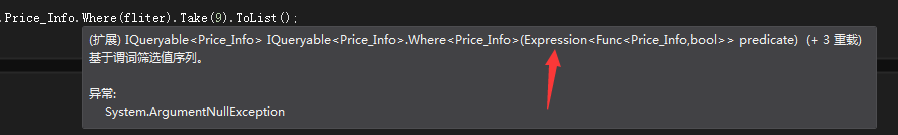
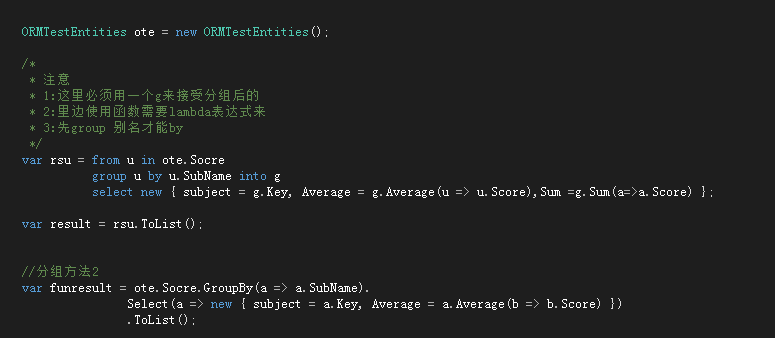














 1316
1316











 被折叠的 条评论
为什么被折叠?
被折叠的 条评论
为什么被折叠?








