先贴一段代码:
using System;
using System.Collections.Generic;
using System.Linq;
using System.Text;
using System.Threading.Tasks;
using System.Windows;
using System.Windows.Controls;
using System.Windows.Data;
using System.Windows.Documents;
using System.Windows.Input;
using System.Windows.Navigation;
using System.Windows.Shapes;
using System.Windows.Media.Imaging;
using System.Collections.ObjectModel;
namespace WpfFileSearch
{
/// <summary>
/// Interaction logic for MainWindow.xaml
/// </summary>
public partial class MainWindow : Window
{
FileSearchHelper fileSearch;
public MainWindow()
{
InitializeComponent();
fileSearch = new FileSearchHelper();
fileSearch.init();
}
private void FileRange_Click(object sender, RoutedEventArgs e)
{
Microsoft.Win32.OpenFileDialog ofd = new Microsoft.Win32.OpenFileDialog();
ofd.Multiselect = true;
if (ofd.ShowDialog() == true)
{
string[] fileNames = ofd.FileNames;
if (null != fileSearch)
{
fileSearch.setFilteredFiles(fileNames);
DGFilteredFiles.ItemsSource = new ObservableCollection<string>(fileSearch.getFilteredFiles());
}
}
}
private void searchJob(string searchString)
{
if (!string.IsNullOrEmpty(searchString))
{
fileSearch.setSearchString(searchString);
fileSearch.fileSearch();
}
this.Dispatcher.BeginInvoke(new Action(() => DGMatchedFiles.ItemsSource = new ObservableCollection<string>(fileSearch.getResult())));
this.Dispatcher.BeginInvoke(new Action(() => FileRange.IsEnabled = true));
this.Dispatcher.BeginInvoke(new Action(() => Search.IsEnabled = true));
this.Dispatcher.BeginInvoke(new Action(() => ImgStatus.Source = new BitmapImage(new Uri("res/BitmapDone.bmp", UriKind.Relative))));
MessageBox.Show("results counts: " + fileSearch.getResult().Count().ToString());
}
private void Search_Click(object sender, RoutedEventArgs e)
{
FileRange.IsEnabled = false;
Search.IsEnabled = false;
try
{
ImgStatus.Source = new BitmapImage(new Uri("res/BitmapWait.bmp", UriKind.Relative));
string searchString = SearchString.Text.ToString();
Task task = Task.Factory.StartNew(() => searchJob(searchString));
}
catch (Exception ex)
{
MessageBox.Show(ex.Message);
}
}
}
}
功能比较简单,实现的是文件查找功能,前台UI显示的效果图如下:
主要需要注意的是这儿:
Task task = Task.Factory.StartNew(() => searchJob(searchString));
起了一个新的线程(searchJob)之后,新的线程在文件查找结束之后需要改变前台UI信息。如果在该线程(searchJob)中这么写:
private void searchJob(string searchString)
{
if (!string.IsNullOrEmpty(searchString))
{
fileSearch.setSearchString(searchString);
fileSearch.fileSearch();
}
DGMatchedFiles.ItemsSource = new ObservableCollection<string>(fileSearch.getResult());
FileRange.IsEnabled = true;
Search.IsEnabled = true;
ImgStatus.Source = new BitmapImage(new Uri("res/BitmapDone.bmp", UriKind.Relative));
MessageBox.Show("results counts: " + fileSearch.getResult().Count().ToString());
}我们会得到一个error:
An exception of type ‘System.InvalidOperationException’ occurred in WindowsBase.dll but was not handled in user code
Additional information: The calling thread cannot access this object because a different thread owns it.
这是因为WPF的线程模型决定的,WPF的线程模型规定UI必须由创建它的线程去控制,所以导致了这个问题,正确的解决方法应该是使用this.Dispatcher.BeginInvoke,即:
this.Dispatcher.BeginInvoke(new Action(() => DGMatchedFiles.ItemsSource = new ObservableCollection<string>(fileSearch.getResult())));
this.Dispatcher.BeginInvoke(new Action(() => FileRange.IsEnabled = true));
this.Dispatcher.BeginInvoke(new Action(() => Search.IsEnabled = true));
this.Dispatcher.BeginInvoke(new Action(() => ImgStatus.Source = new BitmapImage(new Uri("res/BitmapDone.bmp", UriKind.Relative))));







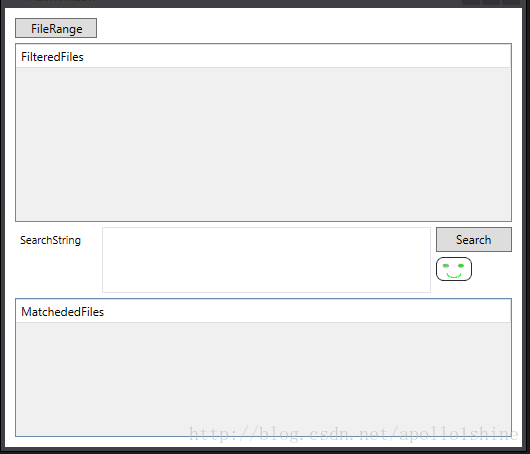














 1002
1002

 被折叠的 条评论
为什么被折叠?
被折叠的 条评论
为什么被折叠?








