一、打字机效果?
效果如下----->
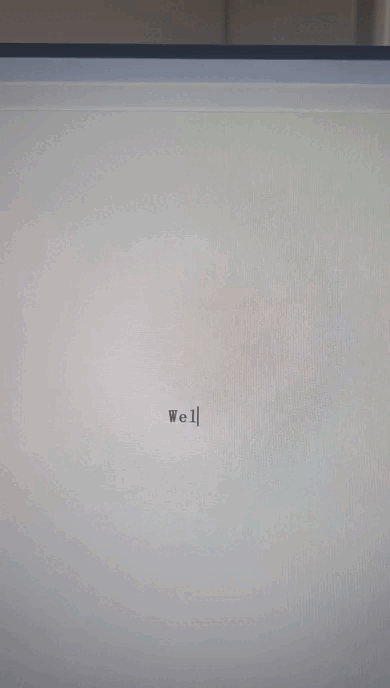
二、代码
1.第一种
代码如下:
<!DOCTYPE html>
<html lang="en">
<head>
<meta charset="UTF-8">
<meta name="viewport" content="width=device-width, initial-scale=1.0">
<title>CSS Typing Effect</title>
<style>
body {
display: flex;
justify-content: center;
align-items: center;
height: 100vh;
background-color: #f5f5f5;
margin: 0;
font-family: monospace;
}
.typewriter h1 {
overflow: hidden; /* 使内容超出时不可见 */
border-right: 2px solid black; /* 光标效果 */
white-space: nowrap; /* 防止文字换行 */
margin: 0 auto; /* 使内容居中 */
letter-spacing: 2px; /* 字符间距 */
animation: typing 4s steps(30, end), blink-caret 0.75s step-end infinite; /* 动画 */
}
/* 打字动画 */
@keyframes typing {
from { width: 0; }
to { width: 100%; }
}
/* 光标闪烁效果 */
@keyframes blink-caret {
from, to { border-color: transparent; }
50% { border-color: black; }
}
</style>
</head>
<body>
<div class="typewriter">
<h1>Welcome to the Typing Effect!</h1>
</div>
</body>
</html>
2.第二种写法
代码如下:
<!DOCTYPE html>
<html lang="en">
<head>
<meta charset="UTF-8">
<meta http-equiv="X-UA-Compatible" content="IE=edge">
<meta name="viewport" content="width=device-width, initial-scale=1.0">
<title>Document</title>
<style>
h1 {
width: 9em; /* 字符数+标点符号数量一致 */
animation: typingWords 5s steps(9) forwards, cursor 0.5s steps(1) infinite;
white-space: nowrap;
overflow: hidden;
border-right: 1px solid #000;
}
@keyframes typingWords {
from {
width: 0;
}
to {
width: 9em;
}
}
@keyframes cursor {
50% {
border-color: transparent;
}
}
</style>
</head>
<body>
<h1>凡人修仙传在下韩立</h1>
</body>
</html>
2.第三种写法
这种有js
<!DOCTYPE html>
<html lang="en">
<head>
<meta charset="UTF-8">
<meta http-equiv="X-UA-Compatible" content="IE=edge">
<meta name="viewport" content="width=device-width, initial-scale=1.0">
<title>Typing Effect</title>
<style>
h1 {
border-right: 1px solid #000;
white-space: nowrap;
overflow: hidden;
display: inline-block;
}
@keyframes cursor {
50% {
border-color: transparent;
}
}
</style>
</head>
<body>
<h1 id="typing"></h1>
<script>
const text = "凡人修仙传在下韩立";
let i = 0;
const speed = 200; // 速度:200ms/字符
function typeWriter() {
if (i < text.length) {
document.getElementById("typing").textContent += text.charAt(i);
i++;
setTimeout(typeWriter, speed);
}
}
typeWriter(); // 启动打字效果
</script>
</body>
</html>
总结
三种实现打字机效果成品代码

























 470
470

 被折叠的 条评论
为什么被折叠?
被折叠的 条评论
为什么被折叠?








