/**
write by applzc http://blog.csdn.net/applzc
转载注明出处
**/1.材料准备:
mac上的配置比较简单,windows上配置相对复杂一些,cordova官网上有详细配置步骤:穿越至————>
cordova官网
github上下载cordova-Android源码包
Android-sdk,node.js,ant
机器上配置好环境变量——>百度
Jquery上下载jquery库,其实这里jquery用的不多。
在命令行中进入源码包中的bin目录,新建一个cordova-Android工程。
**一定要配置好上述设置,否则工程新建失败**2.新建工程
./create Myproject com.example.tf threfor (自定义包名,工程名)3.导入工程
在bin目录下找到建好的工程,将新建好的工程导入到eclipse中,需要引入CordovaLib库:在建好的工程文件夹下找到。
4.新建getDevMsg.js文件
getDevMsg.js文件是用来和原生Android交互的文件,调用Android插件类中的指定方法。
核心代码如下:
/**
Write by applzc
**/
//插件的操作,与Android原生代码交互的核心方法,传递参数,信息绑定,函数回调。
window.devPlugin = function(str,callback) {
cordova.exec(pluginSuccess, pluginFailed, "GetDevMsg", "devmsg", [str]);
};
//Android中的自定义插件成功执行后回调该方法。此处message接收的是Android原生传回的json数组格式的数据。
var pluginSuccess = function(message) {
document.write("IMEI:"+message[0].IMEI);
document.write("</br>");
document.write("Line1Number:"+message[1].Line1Number);
document.write("</br>");
document.write("Line1Number:"+message[2].Line1Number);
document.write("</br>");
document.write("NetworkOperator:"+message[3].NetworkOperator);
document.write("</br>");
document.write("NetworkOperatorName:"+message[4].NetworkOperatorName);
document.write("</br>");
document.write("NetworkType:"+message[5].NetworkType);
document.write("</br>");
document.write("PhoneType:"+message[6].PhoneType);
document.write("</br>");
document.write("SimCountryIso:"+message[7].SimCountryIso);
document.write("</br>");
document.write("SimOperator:"+message[8].SimOperator);
document.write("</br>");
document.write("SimOperatorName:"+message[9].SimOperatorName);
document.write("</br>");
document.write("SimSerialNumber:"+message[10].SimSerialNumber);
document.write("</br>");
document.write("SimState:"+message[11].SimState);
document.write("</br>");
document.write("IMSI:"+message[12].IMSI);
document.write("</br>");
document.write("VoiceMailNumber:"+message[13].VoiceMailNumber);
}
//Android中的自定义插件执行失败后回调该方法
var pluginFailed = function(message) {
alert("failed>>" + message);
}
//js入口
$(function() {
init();
});
//初始化操作,监听deviceready事件
var init = function() {
console.log("phonegap init!!");
document.addEventListener("deviceready", onDeviceReady, true);
}
//deviceready事件,执行插件
var onDeviceReady = function() {
console.log("deviceready event fired");
//执行插件操作
window.devPlugin("HELLO GET dev" , function(echoValue) {
console.log("GET DEV Plugin echo>>");
});
}; 5.修改www目录下的index.html文件
需要引入getDevMsg.js和jquerylib.js
<-- write by applzc-->
<!DOCTYPE html>
<html>
<head>
<title>Device Properties Example</title>
<meta http-equiv="Content-Type" content="text/html; charset=utf-8">
<script type="text/javascript" charset="utf-8" src="jquerylib.js"></script>
<script type="text/javascript" charset="utf-8" src="cordova.js"></script>
<script type="text/javascript" charset="utf-8" src="getDevMsg.js"></script>
</head>
<body>
<p id="MsgPlugin"></p>
<a href="index.html">返回</a>
</body>
</html>
6.新建Android插件类
在工程中的src目录下新建插件包
com.example.plugin在包中新建插件类GetDevMsg类 继承 CordovaPlugin类:重写execute( )方法
/**
write by applzc
**/
package com.example.plugin;
import java.util.HashMap;
import java.util.Map;
import org.apache.cordova.CallbackContext;
import org.apache.cordova.CordovaInterface;
import org.apache.cordova.CordovaPlugin;
import org.json.JSONArray;
import org.json.JSONException;
import org.json.JSONObject;
import com.example.util.DeviceInfo;
import com.example.util.Utils;
import android.os.Build;
import android.util.Log;
public class GetDevMsg extends CordovaPlugin{
private static final String ACTION_DATE = "devmsg";
private Build bd;
//当index.html执行getDevMsg.js中的 cordova.exec()方法时自动执行该execute()方法。
public boolean execute(String action, JSONArray args, final CallbackContext callbackContext) throws JSONException {
if (action.equals(ACTION_DATE)) {
String message = args.getString(0);
return this.devMsg(args,callbackContext );
}
return false;
}
public boolean devMsg(JSONArray args, final CallbackContext callbackContext) {
final CordovaInterface cordova = this.cordova;
Runnable runnable = new Runnable() {
public void run() {
//bd= new Build();
//String model = bd.MODEL;
DeviceInfo deviceInfo=new DeviceInfo(Utils.getInstance());
//获取设备信息操作
HashMap<String, Object> result=deviceInfo.getDevieceInfo();
//封装取到的设备信息
JSONArray jsonArray = new JSONArray();
JSONObject jsonObject=new JSONObject();
for (Map.Entry<String, Object> entry : result.entrySet()){
try {
jsonObject.put(entry.getKey(), entry.getValue());
jsonArray.put(jsonObject);
} catch (JSONException e) {
e.printStackTrace();
}
}
//返回给设备信息js,传递json数组
callbackContext.success(jsonArray);
};
};
//线程执行
//this.cordova.getActivity().runOnUiThread(runnable);
//线程执行
cordova.getThreadPool().execute(runnable);
return true;
}
}
7.其他代码:
package com.example.tf;
import android.os.Bundle;
import org.apache.cordova.*;
public class threfor extends CordovaActivity
{
@Override
public void onCreate(Bundle savedInstanceState)
{
super.onCreate(savedInstanceState);
super.init();
// Set by <content src="index.html" /> in config.xml
// super.loadUrl(Config.getStartUrl());
//调用WWW工程目录下index.html文件
super.loadUrl("file:///android_asset/www/index.html");
}
}
8.获取application对象
/**
write by applzc
**/
package com.example.util;
import android.app.Application;
import android.content.Context;
public class Utils extends Application {
private static Utils instance;
public static Context getInstance() {
return instance;
}
@Override
public void onCreate() {
super.onCreate();
instance = this;
}
}
//记得要在AndroidManifest文件中配置application参数:android:name="com.example.util.Utils"
9.获取设备信息操作
/**
write by applzc
**/
package com.example.util;
import java.util.HashMap;
import android.content.Context;
import android.telephony.TelephonyManager;
public class DeviceInfo {
private TelephonyManager telephonyManager;
private Context cxt;
public DeviceInfo(Context context) {
cxt = context;
telephonyManager = (TelephonyManager) context
.getSystemService(Context.TELEPHONY_SERVICE);
}
public HashMap<String, Object> getDevieceInfo() {
TelephonyManager tm = (TelephonyManager) cxt
.getSystemService(Context.TELEPHONY_SERVICE);
/**封装设备信息**/
HashMap<String, Object> map=new HashMap<String, Object>();
map.put("IMEI", tm.getDeviceId().toString());
map.put("Line1Number", tm.getLine1Number().toString());
map.put("NetworkCountryIso", tm.getNetworkCountryIso().toString());
map.put("NetworkOperator", tm.getNetworkOperator().toString());
map.put("NetworkOperatorName", tm.getNetworkOperatorName().toString());
map.put("NetworkType", tm.getNetworkType()+"");
map.put("PhoneType", tm.getPhoneType()+"");
map.put("SimCountryIso", tm.getSimCountryIso().toString());
map.put("SimOperator", tm.getSimOperator().toString());
map.put("SimOperatorName", tm.getSimOperatorName().toString());
map.put("SimSerialNumber", tm.getSimSerialNumber().toString());
map.put("SimState", tm.getSimState()+"");
map.put("IMSI", tm.getSubscriberId().toString());
map.put("VoiceMailNumber", tm.getVoiceMailNumber().toString());
return map;
}
}
10.工程目录下>res>xml>config.xml配置
<feature name="GetDevMsg">
<param name="android-package" value="com.example.plugin.GetDevMsg"/>
</feature>
<plugin name="GetDevMsg" value="com.example.plugin.GetDevMsg"/>11.编译运行
/**
write by applzc http://blog.csdn.net/applzc
转载请注明出处
**/









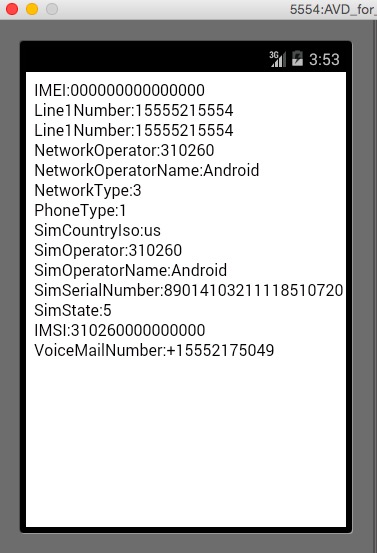














 1347
1347

 被折叠的 条评论
为什么被折叠?
被折叠的 条评论
为什么被折叠?








