引自:https://stackoverflow.com/questions/5852981/python-how-do-i-display-a-timer-in-a-terminal
The simplest way is as follows.
import time
import sys
for remaining in range(10, 0, -1):
sys.stdout.write("\r")
sys.stdout.write("{:2d} seconds remaining.".format(remaining))
sys.stdout.flush()
time.sleep(1)
sys.stdout.write("\rComplete! \n")
"\r" returns the text cursor to the beginning of the line, so that you can overwrite what you're previously written. Because typically output isn't written until a newline ("\n"), you need to manually .flush() the output stream.
Because the line isn't being cleared, we need to ensure that each new line of output is long enough to cover up the existing line.
The curses module has tools for more advanced terminal output, but is more complicated to use.
自己的程序:
import datetime
import time, sys
for i in range(100):
now = datetime.datetime.now()
sys.stdout.write("\r")
sys.stdout.write("{}".format(str(now)[:-7]))
sys.stdout.flush()
time.sleep(1)
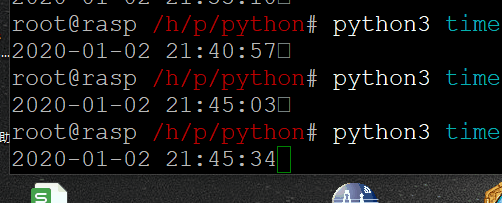





 本文介绍了一种使用Python在终端显示倒计时和实时时间的方法,通过sys和time模块实现文本覆盖更新,避免了屏幕刷新,提高了用户体验。同时,提供了两种示例代码,一种用于显示倒计时,另一种用于显示实时时间。
本文介绍了一种使用Python在终端显示倒计时和实时时间的方法,通过sys和time模块实现文本覆盖更新,避免了屏幕刷新,提高了用户体验。同时,提供了两种示例代码,一种用于显示倒计时,另一种用于显示实时时间。


















 被折叠的 条评论
为什么被折叠?
被折叠的 条评论
为什么被折叠?










