本文用Java代码实现图书代码管理系统,有些地方可能会有纰漏,希望各位大佬鉴赏!!
文章目录
一、Java实现图书管理系统
1.1创建book包
首先在book中要创建Book类和BookList类,进行封装图书,在Book类中要有书名,作者,价格,类型和是否被借出图书。在BookList类中是书架对图书的封装,进行图书初始化和对图书设置的各种方法。

Book类的实现
package book;
/**
* @author xyk的电脑
* @version 1.0
* @description: TODO
* @date 2023/1/24 13:48
*/
public class Book {
private String name;//书名
private String author;//作者
private int price;//价格
private String type;//类型
private boolean isBorrowed;//是否被借出
public Book(){
}
public Book(String name, String author, int price, String type) {
this.name = name;
this.author = author;
this.price = price;
this.type = type;
}
public String getName() {
return name;
}
public void setName(String name) {
this.name = name;
}
public String getAuthor() {
return author;
}
public void setAuthor(String author) {
this.author = author;
}
public int getPrice() {
return price;
}
public void setPrice(int price) {
this.price = price;
}
public String getType() {
return type;
}
public void setType(String type) {
this.type = type;
}
public boolean isBorrowed() {
return isBorrowed;
}
public void setBorrowed(boolean borrowed) {
isBorrowed = borrowed;
}
@Override
public String toString() {
return "book{" +
"name='" + name + '\'' +
", author='" + author + '\'' +
", price=" + price +
", type='" + type + '\'' +
//", isBorrowed=" + isBorrowed +
(isBorrowed == true ? "已经被借出 " : "未被借出 ")+
'}';
}
}
BookList类的实现
package book;
/**
* @author xyk的电脑
* @version 1.0
* @description: 书架
* @date 2023/1/24 13:51
*/
public class BookList {
private static final int DEFAULT_SIZE = 10;
private Book[] books = new Book[DEFAULT_SIZE];
private int usedSize;//记录当前books数组中 有多少本书
public BookList() {
books[0] = new Book("三国演义","罗贯中",89,"小说");
books[1] = new Book("西游记","吴承恩",78,"小说");
books[2] = new Book("红楼梦","曹雪芹",49,"小说");
this.usedSize = 3;
}
public Book getBook(int pos){
return this.books[pos];
}
public void setBook(int pos,Book book){
this.books[pos] = book;
}
public void setBook(Book book){
this.books[usedSize] = book;
}
public int getUsedSize() {
return usedSize;
}
public void setUsedSize(int usedSize) {
this.usedSize = usedSize;
}
}
二、创建图书管理系统的操作包
2.1创建Operation接口
创建Operation接口来实现对图书的相关具体操作,其中管理员和普通用户的功能不同,需要都来实现Operation接口。
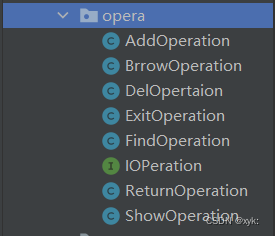
IOPeration接口的实现
package opera;
import book.BookList;
public interface IOPeration {
void work(BookList bookList);
}AddOperation类的实现
package opera;
import book.Book;
import book.BookList;
import java.util.Scanner;
/**
* @author xyk的电脑
* @version 1.0
* @description: TODO
* @date 2023/1/24 14:01
*/
public class AddOperation implements IOPeration{
@Override
public void work(BookList bookList) {
Scanner scanner = new Scanner(System.in);
System.out.println("请输入书名:");
String name = scanner.nextLine();
System.out.println("请输入作者:");
String author = scanner.nextLine();
System.out.println("请输入类型:");
String type = scanner.nextLine();
System.out.println("请输入价格:");
int price = scanner.nextInt();
Book book = new Book(name,author,price,type);
int currentSize = bookList.getUsedSize();
for (int i = 0; i < currentSize; i++) {
Book tmp = bookList.getBook(i);
if (tmp.getName().equals(name)) {
System.out.println("已经存在这本书了");
return;
}
}
bookList.setBook(book);
//修改usedSize
bookList.setUsedSize(currentSize+1);
}
}
BrrowOperation类的实现
package opera;
import book.Book;
import book.BookList;
import java.util.Scanner;
/**
* @author xyk的电脑
* @version 1.0
* @description: TODO
* @date 2023/1/24 14:05
*/
public class BrrowOperation implements IOPeration{
@Override
public void work(BookList bookList) {
System.out.println("输入你要借阅的图书");
Scanner scanner = new Scanner(System.in);
String name = scanner.nextLine();
int currentSize = bookList.getUsedSize();
for (int i = 0; i < currentSize; i++) {
Book book = bookList.getBook(i);
if(book.getName().equals(name) &&
!book.isBorrowed()){
book.setBorrowed(true);
System.out.println("借阅成功");
return;
}
}
}
}
DelOperation类的实现
package opera;
import book.Book;
import book.BookList;
import java.util.Scanner;
/**
* @author xyk的电脑
* @version 1.0
* @description: TODO
* @date 2023/1/24 14:03
*/
public class DelOpertaion implements IOPeration{
@Override
public void work(BookList bookList) {
System.out.println("删除图书");
System.out.println("请输入你要删除的图书名字");
Scanner scanner = new Scanner(System.in);
String name = scanner.nextLine();
int currentSize = bookList.getUsedSize();
int index = -1;
for (int i = 0; i < currentSize; i++) {
Book book = bookList.getBook(i);
if (book.getName().equals(name)){
index = i;
break;
}
}
//挪动数据
for (int j = index; j < currentSize-1; j++) {
Book book = bookList.getBook(j+1);
bookList.setBook(j,book);
}
//修改size
bookList.setUsedSize(currentSize-1);
//最后置为null
bookList.setBook(currentSize-1,null);
}
}
ExitOperation类的实现
package opera;
import book.BookList;
/**
* @author xyk的电脑
* @version 1.0
* @description: TODO
* @date 2023/1/24 14:04
*/
public class ExitOperation implements IOPeration{
@Override
public void work(BookList bookList) {
System.out.println("退出系统!");
System.exit(0);
}
}
FindOperation类的实现
package opera;
import book.Book;
import book.BookList;
import java.util.Scanner;
/**
* @author xyk的电脑
* @version 1.0
* @description: TODO
* @date 2023/1/24 14:01
*/
public class FindOperation implements IOPeration {
@Override
public void work(BookList bookList) {
System.out.println("请输入书名: ");
Scanner scanner = new Scanner(System.in);
String name = scanner.nextLine();
int currentSize = bookList.getUsedSize();
for (int i = 0; i < currentSize; i++) {
Book book = bookList.getBook(i);
if (book.getName().equals(name)){
System.out.println("找到了这本书: ");
System.out.println(book);
return;
}
}
System.out.println("没有这本书!");
}
}
ReturnOperation类的实现
package opera;
import book.Book;
import book.BookList;
import java.util.Scanner;
/**
* @author xyk的电脑
* @version 1.0
* @description: TODO
* @date 2023/1/24 14:05
*/
public class ReturnOperation implements IOPeration{
@Override
public void work(BookList bookList) {
System.out.println("输入你要归还的图书");
Scanner scanner = new Scanner(System.in);
String name = scanner.nextLine();
int currentSize = bookList.getUsedSize();
for (int i = 0; i < currentSize; i++) {
Book book = bookList.getBook(i);
if(book.getName().equals(name) &&
book.isBorrowed()){
book.setBorrowed(false);
System.out.println("归还成功");
return;
}
}
}
}
ShowOperation类的实现
package opera;
import book.Book;
import book.BookList;
/**
* @author xyk的电脑
* @version 1.0
* @description: TODO
* @date 2023/1/24 14:04
*/
public class ShowOperation implements IOPeration{
@Override
public void work(BookList bookList) {
int currentSize = bookList.getUsedSize();
for (int i = 0; i < currentSize; i++) {
Book book = bookList.getBook(i);
System.out.println(book);
}
}
}
三、创建User包
3.1创建User类
创建抽象类User来实现区别管理员和用户的主要功能。
package user;
import book.Book;
import book.BookList;
import opera.IOPeration;
/**
* @author xyk的电脑
* @version 1.0
* @description: TODO
* @date 2023/1/24 13:57
*/
public abstract class User {
protected String name;
protected IOPeration[] ioPerations;
public User(String name){
this.name = name;
}
public abstract int menu();
public void doWork(int choice, BookList bookList){
this.ioPerations[choice].work(bookList);
}
}
NormalUser类的实现
package user;
import opera.*;
import java.util.Scanner;
/**
* @author xyk的电脑
* @version 1.0
* @description: TODO
* @date 2023/1/24 13:58
*/
public class NormalUser extends User{
public NormalUser(String name) {
super(name);
this.ioPerations = new IOPeration[]{
new ExitOperation(),
new FindOperation(),
new BrrowOperation(),
new ReturnOperation()
};
}
public int menu(){
System.out.println("******************************");
System.out.println("hello "+name+ "欢迎来到图书小练习");
System.out.println("1.查找图书");
System.out.println("2.借阅图书");
System.out.println("3.归还图书");
System.out.println("0.退出系统");
System.out.println("******************************");
System.out.println("请输入你的操作:");
Scanner scanner = new Scanner(System.in);
int choice = scanner.nextInt();
return choice;
}
}
AdminUser类的实现
package user;
import opera.*;
import java.util.Scanner;
/**
* @author xyk的电脑
* @version 1.0
* @description: TODO
* @date 2023/1/24 13:57
*/
public class AdminUser extends User{
public AdminUser(String name) {
super(name);
this.ioPerations = new IOPeration[]{
new ExitOperation(),
new FindOperation(),
new AddOperation(),
new DelOpertaion(),
new ShowOperation()
};
}
public int menu(){
System.out.println("******************************");
System.out.println("hello "+name+" 欢迎来到图书小练习");
System.out.println("1.查找图书");
System.out.println("2.新增图书");
System.out.println("3.删除图书");
System.out.println("4.显示图书");
System.out.println("0.退出系统");
System.out.println("******************************");
System.out.println("请输入你的操作:");
Scanner scanner = new Scanner(System.in);
int choice = scanner.nextInt();
return choice;
}
}
四、主函数的实现
在主函数中来进行图书管理系统的操作。
import book.Book;
import book.BookList;
import user.AdminUser;
import user.NormalUser;
import user.User;
import java.util.Scanner;
/**
* @author xyk的电脑
* @version 1.0
* @description: TODO
* @date 2023/1/24 13:44
*/
public class Main {
public static User login(){
System.out.println("请输入你的姓名:");
Scanner scanner = new Scanner(System.in);
String name = scanner.nextLine();
System.out.println("请输入你的身份:1->管理员 0->普通用户");
int choice = scanner.nextInt();
if (choice == 1){
return new AdminUser(name);
}else {
return new NormalUser(name);
}
}
public static void main(String[] args) {
BookList bookList = new BookList();
User user = login();
while (true) {
int choice = user.menu();
//根据choice和user来确定调用哪个对象的操作
user.doWork(choice, bookList);
}
}
}






















 6219
6219











 被折叠的 条评论
为什么被折叠?
被折叠的 条评论
为什么被折叠?








