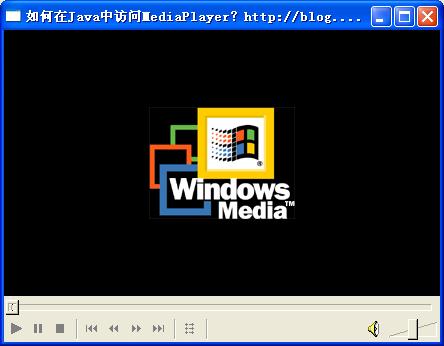
 package
com.bovy.office;
package
com.bovy.office;
 import
org.eclipse.swt.SWT;
import
org.eclipse.swt.SWT; import
org.eclipse.swt.layout.FillLayout;
import
org.eclipse.swt.layout.FillLayout; import
org.eclipse.swt.ole.win32.OLE;
import
org.eclipse.swt.ole.win32.OLE; import
org.eclipse.swt.ole.win32.OleClientSite;
import
org.eclipse.swt.ole.win32.OleClientSite; import
org.eclipse.swt.ole.win32.OleFrame;
import
org.eclipse.swt.ole.win32.OleFrame; import
org.eclipse.swt.widgets.Display;
import
org.eclipse.swt.widgets.Display; import
org.eclipse.swt.widgets.Menu;
import
org.eclipse.swt.widgets.Menu; import
org.eclipse.swt.widgets.Shell;
import
org.eclipse.swt.widgets.Shell;

 public
class
MediaPlayerTest
extends
Shell
...
{
public
class
MediaPlayerTest
extends
Shell
...
{
 /** *//** */
/** *//** */
 /** *//**
/** *//** * Launch the application
* Launch the application *
*  * @param args
* @param args */
*/
 public static void main(String args[]) ...{
public static void main(String args[]) ...{ Display display = Display.getDefault();
Display display = Display.getDefault(); MediaPlayerTest shell = new MediaPlayerTest(display, SWT.SHELL_TRIM);
MediaPlayerTest shell = new MediaPlayerTest(display, SWT.SHELL_TRIM); shell.setMaximized(true);
shell.setMaximized(true); shell.setLayout(new FillLayout());
shell.setLayout(new FillLayout()); Menu bar = new Menu(shell, SWT.BAR);
Menu bar = new Menu(shell, SWT.BAR); shell.setMenuBar(bar);
shell.setMenuBar(bar); OleFrame frame = new OleFrame(shell, SWT.NONE);
OleFrame frame = new OleFrame(shell, SWT.NONE); OleClientSite clientsite;
OleClientSite clientsite;
 try ...{
try ...{ clientsite = new OleClientSite(frame, SWT.NONE, "MediaPlayer.MediaPlayer");
clientsite = new OleClientSite(frame, SWT.NONE, "MediaPlayer.MediaPlayer"); shell.layout();
shell.layout(); clientsite.doVerb(OLE.OLEIVERB_INPLACEACTIVATE);
clientsite.doVerb(OLE.OLEIVERB_INPLACEACTIVATE);
 } catch (Exception ex) ...{
} catch (Exception ex) ...{ System.out.println("Failed to create Word! " + ex.getMessage());
System.out.println("Failed to create Word! " + ex.getMessage()); return;
return; }
} shell.open();
shell.open();
 while (shell != null && !shell.isDisposed()) ...{
while (shell != null && !shell.isDisposed()) ...{ if (!display.readAndDispatch())
if (!display.readAndDispatch()) display.sleep();
display.sleep(); }
} }
}

 /** *//** */
/** *//** */
 /** *//**
/** *//** * Create the shell
* Create the shell *
*  * @param display
* @param display * @param style
* @param style */
*/
 public MediaPlayerTest(Display display, int style) ...{
public MediaPlayerTest(Display display, int style) ...{ super(display, style);
super(display, style); createContents();
createContents(); }
}

 /** *//** */
/** *//** */
 /** *//**
/** *//** * Create contents of the window
* Create contents of the window */
*/
 protected void createContents() ...{
protected void createContents() ...{ setText("如何在Java中嵌入MediaPlayer?http://blog.csdn.net/bovy");
setText("如何在Java中嵌入MediaPlayer?http://blog.csdn.net/bovy"); setMaximized(true);
setMaximized(true); //
// }
}
 @Override
@Override
 protected void checkSubclass() ...{
protected void checkSubclass() ...{ // Disable the check that prevents subclassing of SWT components
// Disable the check that prevents subclassing of SWT components }
} }
}





















 1197
1197

 被折叠的 条评论
为什么被折叠?
被折叠的 条评论
为什么被折叠?








