package com.example.administrator.webview;
import android.app.ProgressDialog;
import android.content.Intent;
import android.net.Uri;
import android.support.v7.app.ActionBarActivity;
import android.os.Bundle;
import android.util.Log;
import android.view.KeyEvent;
import android.view.Menu;
import android.view.MenuItem;
import android.view.View;
import android.webkit.WebChromeClient;
import android.webkit.WebSettings;
import android.webkit.WebView;
import android.webkit.WebViewClient;
import android.widget.Button;
import android.widget.EditText;
public class MainActivity extends ActionBarActivity implements Button.OnClickListener{
private Button btn_open_system_browser;
private Button btn_webview;
private EditText editText;
private WebView webview;
private ProgressDialog progressDialog;
@Override
protected void onCreate(Bundle savedInstanceState) {
super.onCreate(savedInstanceState);
setContentView(R.layout.activity_main);
btn_open_system_browser = (Button)findViewById(R.id.btn_open_system_browser);
btn_webview = (Button)findViewById(R.id.btn_webview);
editText = (EditText)findViewById(R.id.editText);
webview = (WebView)findViewById(R.id.webview);
btn_open_system_browser.setOnClickListener(this);
btn_webview.setOnClickListener(this);
}
@Override
public void onClick(View v) {
Uri uri = Uri.parse(editText.getText().toString());
switch (v.getId()){
case R.id.btn_open_system_browser:
/**
* 打开系统浏览器
*/
Log.e("main","sys");
Intent intent = new Intent(Intent.ACTION_VIEW,uri);
startActivity(intent);
break;
case R.id.btn_webview:
Log.e("main", "webview");
//需要 访问网络的权限
webview.loadUrl(uri.toString()); //还是会在系统浏览器中打开
//网页在webview中打开
webview.setWebViewClient(new WebViewClient(){
@Override
public boolean shouldOverrideUrlLoading(WebView view, String url) {
view.loadUrl(url);
return true; //返回true 在webview中打开 返回false 在第三方中打开
}
});
//启用javascript
WebSettings settings = webview.getSettings();
settings.setJavaScriptEnabled(true);
// 启用缓存
settings.setCacheMode(WebSettings.LOAD_CACHE_ELSE_NETWORK);
//网页加载 loading 进度条
webview.setWebChromeClient(new WebChromeClient(){
@Override
public void onProgressChanged(WebView view, int newProgress) {
if(newProgress == 100){
closeDialog();
}else{
openDialog(newProgress);
}
super.onProgressChanged(view, newProgress);
}
private void closeDialog(){
if(progressDialog != null && progressDialog.isShowing()){
progressDialog.dismiss();
progressDialog = null;
}
}
private void openDialog(int newProgress){
if(progressDialog == null){
progressDialog = new ProgressDialog(MainActivity.this);
progressDialog.setProgressStyle(ProgressDialog.STYLE_HORIZONTAL);
progressDialog.setTitle("网页加载中");
progressDialog.setMessage("网页加载中,请稍后。。。");
progressDialog.setIcon(R.mipmap.ic_launcher);
progressDialog.setProgress(newProgress);
progressDialog.show();
}else{
progressDialog.setProgress(newProgress);
}
}
});
break;
}
}
//返回键 重写 webview后退
@Override
public boolean onKeyDown(int keyCode, KeyEvent event) {
if(keyCode == KeyEvent.KEYCODE_BACK){
if(webview.canGoBack()){
Log.e("goBack", "yes");
webview.goBack();
return true;
}else{
Log.e("goBack","no");
System.exit(0);
}
}
return super.onKeyDown(keyCode, event);
}
}
webview
最新推荐文章于 2024-05-06 14:36:33 发布








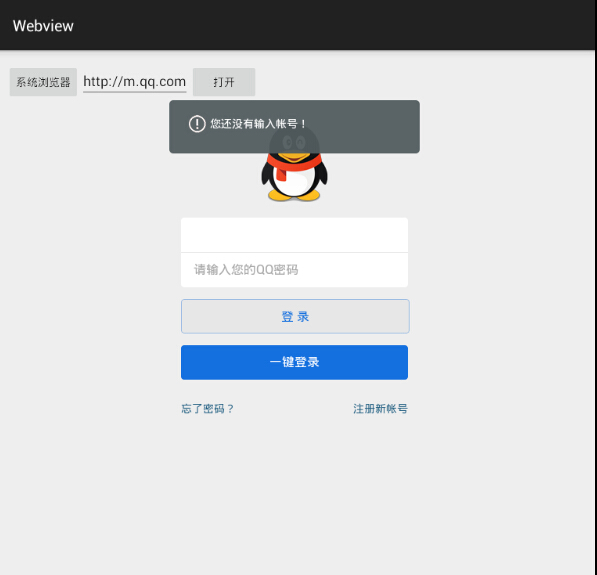














 3734
3734

 被折叠的 条评论
为什么被折叠?
被折叠的 条评论
为什么被折叠?








