Retrofit 2.0 有意思返回都是Call 因为底层依赖okhhtp
最新版
compile 'com.squareup.retrofit:retrofit:2.0.0-beta2'
解析:retrofit不再依赖Gson 所以你需要导入gson解析工厂
compile 'com.squareup.retrofit:converter-gson:2.0.0-beta2'package com.retrofit.test.retrofit; import com.google.gson.JsonElement; import com.google.gson.JsonObject; import com.retrofit.test.constant.Constants; import com.retrofit.test.model.User; import java.util.Map; import retrofit.Call; import retrofit.Retrofit; import retrofit.RxJavaCallAdapterFactory; import rx.Observable; /** * ClassName RetrofitService * Description * Company * author youxuan E-mail:xuanyouwu@163.com * date createTime:2015/12/24 10:42 * version */ public class RetrofitService { private static RetrofitService retrofitService; private ApiService apiService; public static RetrofitService getInstance() { if (retrofitService == null) { retrofitService = new RetrofitService(); } return retrofitService; } public RetrofitService() { initRetrofit(); } private void initRetrofit() { Retrofit retrofit = new Retrofit.Builder() .baseUrl(Constants.BASE_URL) //.addConverterFactory(GsonConverterFactory.create()) .addConverterFactory(MyGsonConverter.create()) .addCallAdapterFactory(RxJavaCallAdapterFactory.create()) .build(); apiService = retrofit.create(ApiService.class); } }
声明API:<pre name="code" class="java">package com.retrofit.test.retrofit; import com.google.gson.JsonElement; import com.google.gson.JsonObject; import com.retrofit.test.model.User; import java.util.Map; import retrofit.Call; import retrofit.Callback; import retrofit.http.Body; import retrofit.http.Field; import retrofit.http.FieldMap; import retrofit.http.FormUrlEncoded; import retrofit.http.GET; import retrofit.http.Header; import retrofit.http.Headers; import retrofit.http.Multipart; import retrofit.http.POST; import retrofit.http.Part; import retrofit.http.PartMap; import retrofit.http.Path; import retrofit.http.Query; import retrofit.http.QueryMap; import rx.Observable; /** * ClassName GitHubService * Description * Company * author youxuan E-mail:xuanyouwu@163.com * date createTime:2015/12/24 10:40 * version */ public interface ApiService { //直接get访问一个地址 返回json @GET("/index.php") Call<JsonObject> getSynchronous(); //返回User @GET("/index.php") Call<User> getSynchronous2(); //返回User Observable @GET("/index.php") Observable<User> getgetObservable(); // get 方式拼接地址 @GET("/{next}index.php") Call<JsonObject> getPathMatch(@Path("next") String next); // get 方式传参 @GET("/{next}index.php") Call<JsonObject> getSendParams(@Path("next") String next, @Query("sort") String sort); //在get地址后面添加参数,使用QueryMap来添加多个参数,当然也可以使用多个Query来替代 @GET("/{next}index.php") Call<JsonObject> getSendParams2(@Path("next") String next, @QueryMap Map<String, String> params); /************************** * 下面的方法为测试post方法,传递值以及获取callback的方式 ************************************/ //直接访问一个post地址,使用Body传递参数, //需要注意的是,使用这种方式来传递参数的话,需要自定义Converter,具体请参考MyGsonConverter @POST("/postParams.php") Call<JsonElement> callPostParamsBody(@Body User user); //直接访问一个post地址,使用Field传递参数 @POST("/postParams.php") @FormUrlEncoded Call<JsonElement> callPostParams(@Field("name") String name, @Field("age") int age); //直接访问一个post地址,使用FieldMap传递参数 可以传递多个参数 @POST("/postParams.php") @FormUrlEncoded Call<JsonElement> callPostParams(@FieldMap Map<String, String> map); //注意表单 @POST("/postParams.php") @Multipart //注意阅读Part的注释,int等其他类型,需要特殊处理 Call<JsonElement> callPostMultiPart(@Part("name") String name, @Part("age") String age); @POST("/postParams.php") @Multipart Call<JsonElement> callPostMultiPart(@PartMap Map<String, String> params); /**************************** 下面的方法是测试添加header的方法 ************************************************************/ @Headers("Cache-Control: max-age=640000") @GET("/index.php") Call<String> callIndexAddHeaders(Callback<String> call); @Headers({ "Accept: application/vnd.github.v3.full+json", "User-Agent: Retrofit-Sample-App" }) @GET("/index.php") Call<String> callIndexAddHeaders2(Callback<String> call); @GET("/index.php") Call<String> callIndexAddHeaders3(@Header("Cache-Control") String headers, Callback<String> call); }<pre name="code" class="java">package com.retrofit.test.retrofit; import com.google.gson.JsonElement; import com.google.gson.JsonObject; import com.retrofit.test.constant.Constants; import com.retrofit.test.model.User; import java.util.Map; import retrofit.Call; import retrofit.Retrofit; import retrofit.RxJavaCallAdapterFactory; import rx.Observable; /** * ClassName RetrofitService * Description * Company * author youxuan E-mail:xuanyouwu@163.com * date createTime:2015/12/24 10:42 * version */ public class RetrofitService { private static RetrofitService retrofitService; private ApiService apiService; public static RetrofitService getInstance() { if (retrofitService == null) { retrofitService = new RetrofitService(); } return retrofitService; } public RetrofitService() { initRetrofit(); } private void initRetrofit() { Retrofit retrofit = new Retrofit.Builder() .baseUrl(Constants.BASE_URL) //.addConverterFactory(GsonConverterFactory.create()) .addConverterFactory(MyGsonConverter.create()) .addCallAdapterFactory(RxJavaCallAdapterFactory.create()) .build(); apiService = retrofit.create(ApiService.class); } public Call<JsonObject> getSynchronous() { return apiService.getSynchronous(); } public Call<User> getSynchronous2() { return apiService.getSynchronous2(); } public Observable<User> getObservable() { return apiService.getgetObservable(); } public Call<JsonObject> getMatchPath(String path) { return apiService.getPathMatch(path); } public Call<JsonObject> getSendParam(String path, String sort) { return apiService.getSendParams(path, sort); } public Call<JsonObject> getSendParam2(String path, Map<String, String> map) { return apiService.getSendParams2(path, map); } public Call<JsonElement> callPostParamsBody(User user) { return apiService.callPostParamsBody(user); } public Call<JsonElement> callPostParams(String name, int age) { return apiService.callPostParams(name, age); } public Call<JsonElement> callPostParams(Map<String, String> map) { return apiService.callPostParams(map); } public Call<JsonElement> callPostMultiPart(String name, String age) { return apiService.callPostMultiPart(name, age); } public Call<JsonElement> callPostMultiPart(Map<String, String> map) { return apiService.callPostMultiPart(map); } }







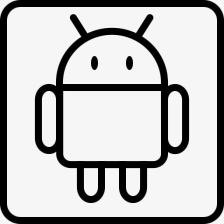















 530
530

 被折叠的 条评论
为什么被折叠?
被折叠的 条评论
为什么被折叠?










