General
Discard old builds
GitHub 项目
This build requires lockable resources
This project is parameterized
Throttle builds
关闭构建
在必要的时候并发构建
限制项目的运行节点
源码管理
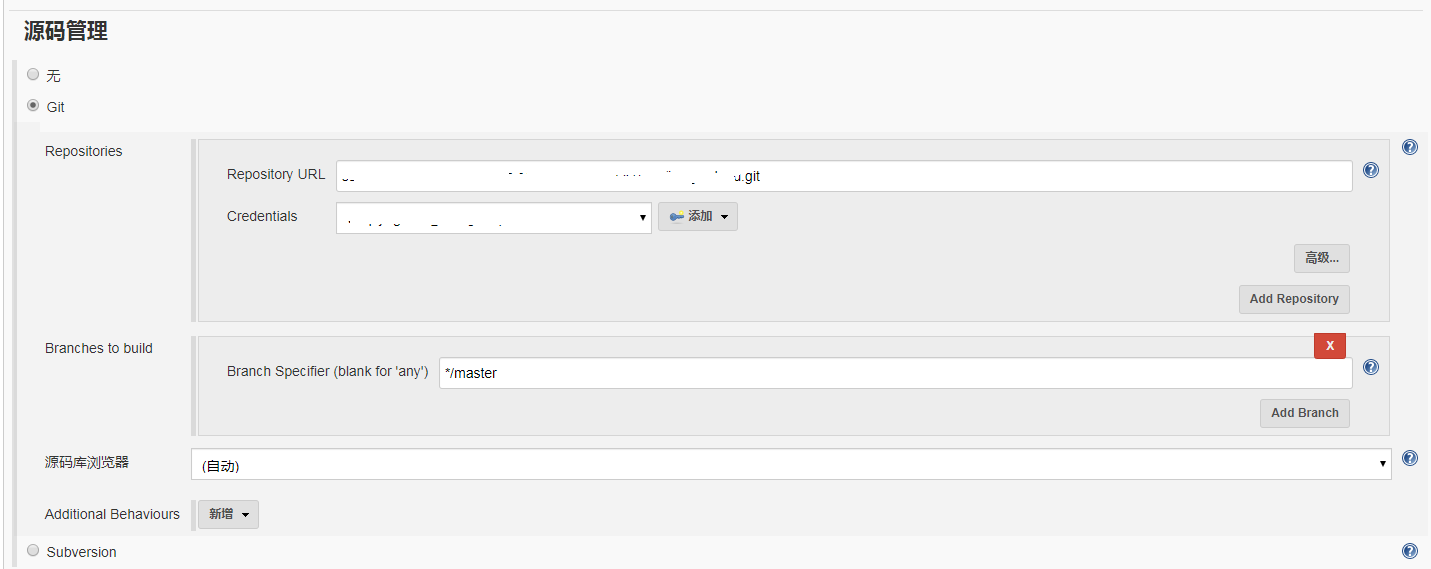
构建触发器
触发远程构建
Build after other projects are built(其他工程构建后触发)
勾选其他工程构建后触发,比如当前任务要在firstproject这个任务构建成功时才触发这个任务的构建,就要将firstproject这个任务名填入,然后勾选只有构建稳定时触发
Build periodically(定时构建)
隔一段时间build一次,不管版本库代码是否发生变化,通常不会采用此种方式
Poll SCM(轮训SCM)
隔一段时间比较一次源代码如果发生变更,那么就build。否则不进行build,通常采用这种方式
定时器构建语法
* * * * *(星号中间用空格隔开)
第一个* 表示分钟,取值0~59
第二个* 表示小时,取值0~23
第三个* 表示一个月的第几天,取值1~31
第四个* 表示第几个月,取值1~12
第五个* 表示一周中的第几天,取值0~7,其中0和7代表的都是周日
用法举例:
每30分钟构建一次:H代表形参
H/30 * * * *
每2个小时构建一次:
H H/2 * * *
每天的8点,12点,22点,一天构建3次:(多个时间点中间用逗号隔开)
0 8,12,22 * * *
每天早上8点到晚上6点每三小时检查一次
H 8-18/3 * * *
构建环境
Delete workspace before build starts(构建开始前删除工作区)
Use secret text(s) or file(s)(使用秘密文本或文件)
Abort the build if it's stuck(如果它被卡住,则中止构建)
Add timestamps to the Console Output(将时间戳添加到控制台输出)
Inspect build log for published Gradle build scans(检查构建日志以查找已发布的Gradle构建扫描)
Keychains and Code Signing Identities(钥匙串和代码签名身份)
Mobile Provisioning Profiles(移动配置文件)
Restore OS X keychains after build process as defined in global configuration(在全局配置中定义的构建过程之后恢复OS X钥匙串)
With Ant(用Ant)
构建
增加构建步骤
Execute Windows batch command(执行Windows批处理命令)
Execute shell(执行shell)
Export IPA(出口IPA)
Import developer profile(导入开发人员资料)
Invoke Ant(调用Ant)
Invoke Gradle script(调用Gradle脚本)
Invoke top-level Maven targets(调用顶级Maven目标)
Run with timeout(运行超时)
Set build status to "pending" on GitHub commit(在Github提交上将构建状态设置为“pending”)
Unlock macOS X Keychain(解锁mac OS X Keychain)
Xcode(Xcode中)
构建后操作
增加构建后操作步骤
Publish Android Lint results(发布Android Lint结果)
Aggregate downstream test results(汇总下游测试结果)
Archive the artifacts(存档工作)
Publish JUnit test result report(建立其他项目)
Publish Javadoc(发布Javadoc)
Record fingerprints of files to track usage(记录文件的指纹以跟踪使用情况)
Git Publisher
GitLab commit status publisher(Gitlab提交状态发布者)
Accept GitLab merge request on success(成功时接受Gitlab合并请求)
Add note with build status on GitLab merge requests(在Gitlab合并请求上添加包含构建状态的注释)
Add vote with build status on GitLab merge requests(在Gitlab合并请求上添加包含构建状态的投票)
E-mail Notification(电子邮件通知)
Editable Email Notification(可编辑的电子邮件通知)
Publish build status to GitLab(将构建状态发布到Gitlab)
Set GitLab commit status(universal)(设置GItHub提交状态(通用))
Set build status on GitHub commit[deprecated](在GitHub提交上设置构建状态[不建议使用])
Delete workspace when build is done(构建完成后删除工作区)





















 1万+
1万+











 被折叠的 条评论
为什么被折叠?
被折叠的 条评论
为什么被折叠?








