ORACLE实现MySQL中find_in_set同名函数功能,oracle使用find_in_set函数,oracle集成mybatis使用find_in_set函数
话不多说直接上案例:
比如一张表:
sys_dept(dept_id, parent_id, ancestors,……);
实例:

MySQL语法:
select * from sys_dept where find_in_set('100',ancestors);
Oracle方法1:
-- ----------------------------
-- 函数 ,代替mysql的find_in_set
-- 例如: select * from sys_dept where FIND_IN_SET (101,ancestors) <> 0
-- mysql可接受0或其它number做为where 条件,oracle只接受表达式做为where 条件
-- ----------------------------
create or replace function find_in_set(arg1 in varchar2,arg2 in varchar)
return number is Result number;
begin
select instr(','||arg2||',' , ','||arg1||',') into Result from dual;
return(Result);
end find_in_set;
博主这里创建了还是报错:ORA-00920: 无效的关系运算符
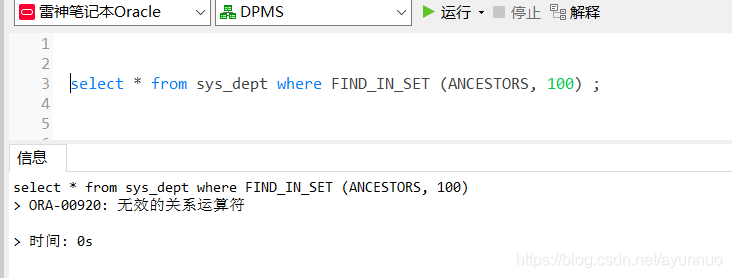
博主的11g版本数据库不支持,提示ORA-00920: 无效的关系运算符,于是研究了另一个方法:
如果方法1无效可以直接使用instr函数替换find_in_set,满足需求。
select * from sys_dept where instr(','||ANCESTORS||',' , ','||100||',')<>0 ;
在mybatis中
<select id="selectChildrenDeptById" parameterType="Long" resultMap="SysDeptResult">
select * from sys_dept where instr(','||ancestors||',' , ','||#{deptId}||',') <![CDATA[ <> ]]> 0
</select>
<![CDATA[ <> ]]> 0是用于mybatis对"<>"进行转义操作的。
instr( string1, string2, start_position,nth_appearance )●string1:源字符串,要在此字符串中查找。
●string2:要在string1中查找的字符串 。
●start_position:代表string1 的哪个位置开始查找。此参数可选,如果省略默认为1.
字符串索引从1开始。如果此参数为正,从左到右开始检索,如果此参数为负,从右到左检索,返回要查找的字符串在源字符串中的开始索引。
●nth_appearance:代表要查找第几次出现的string2. 此参数可选,如果省略,默认为 1.如果为负数系统会报错。

























 3624
3624











 被折叠的 条评论
为什么被折叠?
被折叠的 条评论
为什么被折叠?










