最重要的是填好“podspec”文件中的配置。
准备:
在github上建一个仓库,协议选择MIT。
提供demo的podspec配置,参数可能不全,可以自行添加。
Pod::Spec.new do |s| s.name = "WPText" s.version = "0.0.1" s.summary = "WPText" s.description = <<-DESC WPText DESC s.homepage = "https://github.com/weipeng02/WPText.git" s.license = "MIT" #开源协议 s.source = { :git => "https://github.com/weipeng02/WPText.git" } # s.screenshots = "www.example.com/screenshots_1.gif", "www.example.com/screenshots_2.gif" s.module_name = 'WPText' #模块名称 s.license = "MIT" s.author = { "weipeng" => "weipeng@163.com" } s.platform = :ios,"8.0" s.source = { :git => "https://github.com/weipeng02/WPText.git", :tag => "#{s.version}" } s.source_files = "WPText/*.{h,m}" s.requires_arc = true s.exclude_files = "WPText/Exclude" s.frameworks = "CoreLocation","Foundation", "CoreGraphics", "UIKit" # s.public_header_files = "WPButton/**/*.h" end
以下是测试步骤,都有注释。


到这一步基本成功了,已经上传到公开的pod库。但是需要更新本地的pod信息,自己才能搜到上传的库。










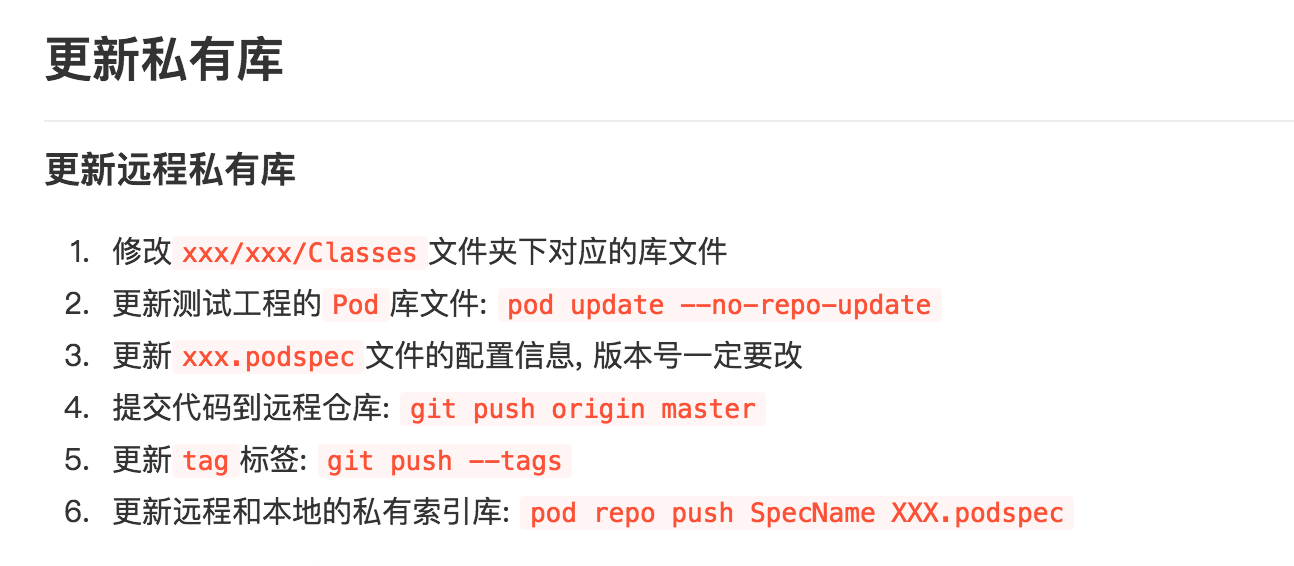














 708
708

 被折叠的 条评论
为什么被折叠?
被折叠的 条评论
为什么被折叠?








