百度的WebUploader前端插件作为目前比较好用且免费的附件上传工具,利用了断点续传特点实现了大文件上传功能,其更好的兼容性与界面效果完全可以替换掉IE的activex 上传控件。许多人或许还不知道怎么使用,下面的详细介绍可帮助开发者快速使用。
webuploader 官方下载地址:https://fex.baidu.com/webuploader/download.html
用vs新建项目WebUploaderDemo
引入webuploader
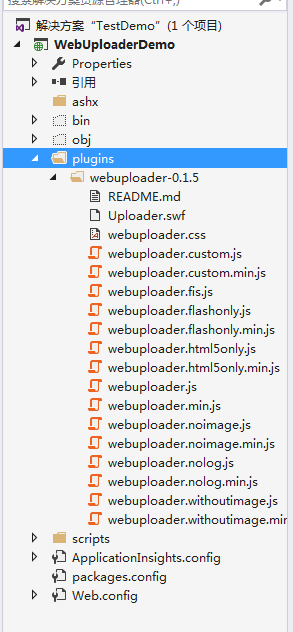
编写一般处理程序代码
1 /// <summary> 2 /// Upload 的摘要说明 3 /// </summary> 4 public class Upload : IHttpHandler 5 { 6 const string path = "/upfiles/";//上传目录 7 const string tempPath = "/upfiles/temp/";//上传临时目录 8 9 public void ProcessRequest(HttpContext context) 10 { 11 context.Response.ContentType = "text/plain"; 12 //如果进行了分片 13 if (context.Request.Form.AllKeys.Any(m => m == "chunk")) 14 { 15 //取得chunk和chunks 16 int chunk = Convert.ToInt32(context.Request.Form["chunk"]);//当前分片在上传分片中的顺序(从0开始) 17 int chunks = Convert.ToInt32(context.Request.Form["chunks"]);//总分片数 18 19 if (string.IsNullOrEmpty(context.Request["guid"])) 20 throw new Exception("[guid]不能为空"); 21 22 //根据GUID创建用该GUID命名的临时文件夹 23 string folder = context.Server.MapPath(tempPath + context.Request["guid"] + "/"); 24 string tempFile = folder + chunk; 25 26 //建立临时传输文件夹 27 if (!Directory.Exists(Path.GetDirectoryName(folder))) 28 { 29 Directory.CreateDirectory(folder); 30 } 31 32 FileStream addFile = new FileStream(tempFile, FileMode.Append, FileAccess.Write); 33 BinaryWriter AddWriter = new BinaryWriter(addFile); 34 //获得上传的分片数据流 35 HttpPostedFile file = context.Request.Files[0]; 36 Stream stream = file.InputStream; 37 38 BinaryReader TempReader = new BinaryReader(stream); 39 //将上传的分片追加到临时文件末尾 40 AddWriter.Write(TempReader.ReadBytes((int)stream.Length)); 41 //关闭BinaryReader文件阅读器 42 TempReader.Close(); 43 stream.Close(); 44 AddWriter.Close(); 45 addFile.Close(); 46 47 TempReader.Dispose(); 48 stream.Dispose(); 49 AddWriter.Dispose(); 50 addFile.Dispose(); 51 string filePath = ""; 52 if (chunk == chunks - 1) 53 { 54 filePath = path + DateTime.Now.ToString("yyyy/MM/") + Guid.NewGuid() + Path.GetExtension(file.FileName);//合并后的文件 55 ProcessRequest(folder, context.Server.MapPath(filePath)); 56 } 57 context.Response.Write("{\"chunked\" : true, \"hasError\" : false, \"filePath\" : \"" + filePath + "\"}"); 58 } 59 else//没有分片直接保存 60 { 61 string filePath = path + DateTime.Now.ToString("yyyy/MM/") + Guid.NewGuid() + Path.GetExtension(context.Request.Files[0].FileName);//合并后的文件 62 context.Request.Files[0].SaveAs(context.Server.MapPath(filePath)); 63 context.Response.Write("{\"chunked\" : true, \"hasError\" : false, \"filePath\" : \"" + filePath + "\"}"); 64 } 65 } 66 /// <summary> 67 /// 合并文件 68 /// </summary> 69 /// <param name="sourcePath">源数据文件夹</param> 70 /// <param name="filePath">合并后的文件</param> 71 private void ProcessRequest(string sourcePath, string filePath) 72 { 73 if (!Directory.Exists(Path.GetDirectoryName(filePath))) 74 { 75 Directory.CreateDirectory(Path.GetDirectoryName(filePath)); 76 } 77 DirectoryInfo dicInfo = new DirectoryInfo(sourcePath); 78 if (Directory.Exists(Path.GetDirectoryName(sourcePath))) 79 { 80 FileInfo[] files = dicInfo.GetFiles(); 81 foreach (FileInfo file in files.OrderBy(f => int.Parse(f.Name))) 82 { 83 FileStream addFile = new FileStream(filePath, FileMode.Append, FileAccess.Write); 84 BinaryWriter AddWriter = new BinaryWriter(addFile); 85 86 //获得上传的分片数据流 87 Stream stream = file.Open(FileMode.Open); 88 BinaryReader TempReader = new BinaryReader(stream); 89 //将上传的分片追加到临时文件末尾 90 AddWriter.Write(TempReader.ReadBytes((int)stream.Length)); 91 //关闭BinaryReader文件阅读器 92 TempReader.Close(); 93 stream.Close(); 94 AddWriter.Close(); 95 addFile.Close(); 96 97 TempReader.Dispose(); 98 stream.Dispose(); 99 AddWriter.Dispose(); 100 addFile.Dispose(); 101 } 102 Directory.Delete(sourcePath, true); 103 } 104 } 105 106 /// <summary> 107 /// 删除文件夹 108 /// </summary> 109 /// <param name="strPath"></param> 110 private static void DeleteFolder(string strPath) 111 { 112 if (Directory.GetDirectories(strPath).Length > 0) 113 { 114 foreach (string fl in Directory.GetDirectories(strPath)) 115 { 116 Directory.Delete(fl, true); 117 } 118 } 119 //删除这个目录下的所有文件 120 if (Directory.GetFiles(strPath).Length > 0) 121 { 122 foreach (string f in Directory.GetFiles(strPath)) 123 { 124 System.IO.File.Delete(f); 125 } 126 } 127 }
编写前端代码
1 <div id="uploadfile" class="updown"> 2 <div class="title"> 3 <label>上传</label> 4 </div> 5 <div id="uploader" class="wu-example"> 6 <div class="btns"> 7 <div id="pickerfile">选择文件</div> 8 <button id="ctlBtnUp" class="btn-default">开始上传</button> 9 </div> <!--用来存放文件信息--> 10 <div id="thelistupload" class="uploader-list"></div> 11 </div> 12 </div> 13 <script type="text/javascript"> 14 var uploadindex = 0; 15 function UploadInit() { 16 uploadindex = 1; 17 var GUID = WebUploader.Base.guid(); //当前页面是生成的GUID作为标示 18 var $list = $("#thelistupload"); 19 var uploader = WebUploader.create({ 20 21 // swf文件路径 22 swf: '/plugins/webuploader-0.1.5/Uploader.swf', 23 24 // 文件接收服务端。 25 server: "/ashx/Upload.ashx", 26 27 // 选择文件的按钮。可选。 28 // 内部根据当前运行是创建,可能是input元素,也可能是flash. 29 pick: '#pickerfile', 30 formData: { guid: GUID }, 31 // 不压缩image, 默认如果是jpeg,文件上传前会压缩一把再上传! 32 resize: false, 33 //切片 34 chunked: true, 35 //每片的大小,C#接收文件也有默认大小,也可以自己在C#中修改 36 chunkSize: 2 * 1024 * 1024, 37 threads: 1, 38 accept: { 39 title: 'File', 40 extensions: '*', 41 mimeTypes: '*' 42 } 43 }); 44 // 当有文件被添加进队列的时候 45 uploader.on('fileQueued', function (file) { 46 console.log(file); 47 $list.append('<div id="' + file.id + '" class="item">' + 48 '<h4 class="info">' + file.name + '(' + getfilesize(file.size) + ')</h4>' + 49 '<p class="state">等待上传...</p>' + 50 '</div>'); 51 52 }); 53 uploader.on('beforeFileQueued', function (file) { 54 $list.empty(); 55 uploader.reset(); 56 }); 57 // 文件上传过程中创建进度条实时显示。 58 uploader.on('uploadProgress', function (file, percentage) { 59 var $li = $('#' + file.id); 60 $li.find('p.state').text('上传中(' + (percentage * 100).toFixed(2) + '%)'); 61 }); 62 uploader.on('uploadSuccess', function (file) { 63 console.log("uploadSuccess:"); 64 console.log(file); 65 $('#' + file.id).find('p.state').text('已上传'); 66 }); 67 68 uploader.on('uploadError', function (file, code) { 69 $('#' + file.id).find('p.state').text('上传出错'); 70 }); 71 72 uploader.on('uploadComplete', function (file) { 73 $('#' + file.id).find('.progress').fadeOut(); 74 }); 75 76 uploader.on('uploadAccept', function (file, response) { 77 console.log("uploadAccept:"); 78 console.log(file); 79 console.log(response); 80 if (response['hasError'] != false) { 81 // 通过return false来告诉组件,此文件上传有错。 82 83 return false; 84 } 85 else { 86 return true; 87 } 88 }); 89 $("#ctlBtnUp").on('click', function () { 90 uploader.upload(); 91 }); 92 } 93 94 if (uploadindex === 0) { 95 UploadInit(); 96 } 97 98 99 // 计算文件大小函数(保留两位小数),Size为字节大小 100 // size:初始文件大小 101 function getfilesize(size) { 102 if (!size) 103 return ""; 104 105 var num = 1024.00; //byte 106 if (size < num) 107 return size + "B"; 108 if (size < Math.pow(num, 2)) 109 return (size / num).toFixed(2) + "K"; //kb 110 if (size < Math.pow(num, 3)) 111 return (size / Math.pow(num, 2)).toFixed(2) + "M"; //M 112 if (size < Math.pow(num, 4)) 113 return (size / Math.pow(num, 3)).toFixed(2) + "G"; //G 114 return (size / Math.pow(num, 4)).toFixed(2) + "T"; //T 115 } 116 117 </script>
最终效果:

demo下载地址:
链接:https://pan.baidu.com/s/1bSMK7EZ6cdJMDeHMuFkYBA
提取码:i4cn





















 5275
5275











 被折叠的 条评论
为什么被折叠?
被折叠的 条评论
为什么被折叠?








