最近刚刚接触 Dubbo这个 框架,遇到了挺多的麻烦,网上搜索来的入门demo也是有挺多问题,百般周折终于弄出来了一个可以使用的小demo,与大家分享。
Zookeeper的介绍和安装:
本Demo中的Dubbo注册中心采用的是Zookeeper,为什么采用Zookeeper呢?
Zookeeper是一个分布式的服务框架,是树形的目录服务的数据存储,能做到集群管理数据,这里能很好的作为Dubbo服务的
注册中心。
Dubbo能与Zookeeper做到集群部署,当提供者出现断电等异常停机的时候。Zookeeper注册中心能自动的删除提供者的信息,
当提供者重启时,能自动恢复注册数据,以及订阅请求。
安装完成后,进入到 bin 目录中,并且启动,zkServer.cmd,这个脚本中会启动一个java进程:
(注:需要先启动zookeeper之后,后续dubbo demo代码运行才能使用 zookeeper注册中心的功能)
2.开始创建我们的maven项目:
先创建一个dubbo-server的项目,项目的目录结构如下图所示:
3.pom.xml文件如下:
<project xmlns="http://maven.apache.org/POM/4.0.0" xmlns:xsi="http://www.w3.org/2001/XMLSchema-instance"
xsi:schemaLocation="http://maven.apache.org/POM/4.0.0 http://maven.apache.org/xsd/maven-4.0.0.xsd">
<modelVersion>4.0.0</modelVersion>
<groupId>com.xbz</groupId>
<artifactId>dubbo-server</artifactId>
<version>0.0.1-SNAPSHOT</version>
<packaging>jar</packaging>
<name>server</name>
<url>http://maven.apache.org</url>
<properties>
<project.build.sourceEncoding>UTF-8</project.build.sourceEncoding>
</properties>
<dependencies>
<!-- spring begin -->
<dependency>
<groupId>org.springframework</groupId>
<artifactId>spring-context</artifactId>
<version>4.1.6.RELEASE</version>
</dependency>
<!-- spring end -->
<!-- dubbo begin -->
<dependency>
<groupId>com.alibaba</groupId>
<artifactId>dubbo</artifactId>
<version>2.5.3</version>
</dependency>
<!-- dubbo end -->
<!-- 注册中心zookeeper begin -->
<dependency>
<groupId>org.apache.zookeeper</groupId>
<artifactId>zookeeper</artifactId>
<version>3.3.6</version>
</dependency>
<!-- 注册中心zookeeper end -->
<!-- log begin -->
<dependency>
<groupId>commons-logging</groupId>
<artifactId>commons-logging</artifactId>
<version>1.1.1</version>
</dependency>
<dependency>
<groupId>log4j</groupId>
<artifactId>log4j</artifactId>
<version>1.2.15</version>
<exclusions>
<exclusion>
<groupId>com.sun.jdmk</groupId>
<artifactId>jmxtools</artifactId>
</exclusion>
<exclusion>
<groupId>com.sun.jmx</groupId>
<artifactId>jmxri</artifactId>
</exclusion>
<exclusion>
<artifactId>jms</artifactId>
<groupId>javax.jms</groupId>
</exclusion>
<exclusion>
<artifactId>mail</artifactId>
<groupId>javax.mail</groupId>
</exclusion>
</exclusions>
</dependency>
<!-- log end -->
<!-- other begin -->
<dependency>
<groupId>org.jboss.netty</groupId>
<artifactId>netty</artifactId>
<version>3.2.0.Final</version>
</dependency>
<dependency>
<groupId>com.101tec</groupId>
<artifactId>zkclient</artifactId>
<version>0.8</version>
</dependency>
<!-- other end -->
</dependencies>
</project> 4.测试接口DemoService和实现类DemoServiceImpl
package com.xbz.service.impl;
import com.xbz.service.DemoService;
public class DemoServiceImpl implements DemoService {
public String sayHello(String name) {
System.out.println("init : " + name);
return "hello " + name;
}
}
package com.xbz.service;
public interface DemoService {
String sayHello(String name);
} 5.applicationProvider.xml
<?xml version="1.0" encoding="UTF-8"?>
<beans xmlns="http://www.springframework.org/schema/beans"
xmlns:xsi="http://www.w3.org/2001/XMLSchema-instance" xmlns:dubbo="http://code.alibabatech.com/schema/dubbo"
xsi:schemaLocation="http://www.springframework.org/schema/beans http://www.springframework.org/schema/beans/spring-beans.xsd http://code.alibabatech.com/schema/dubbo http://code.alibabatech.com/schema/dubbo/dubbo.xsd ">
<dubbo:application name="dubbo-demo" />
<!-- zookeeper注册中心 -->
<dubbo:registry address="zookeeper://127.0.0.1:2181" />
<dubbo:protocol name="dubbo" port="20880" />
<!-- 和本地bean一样实现服务 -->
<bean id="demoService" class="com.xbz.service.impl.DemoServiceImpl" />
<!-- 向注册中心注册暴漏服务地址,注册服务 -->
<dubbo:service interface="com.xbz.service.DemoService"
ref="demoService" executes="10" />
</beans> 6.服务方主方法ServerMain
package main;
import java.io.IOException;
import org.springframework.context.support.ClassPathXmlApplicationContext;
public class ServerMain {
public static void main(String[] args) throws IOException {
ClassPathXmlApplicationContext context = new ClassPathXmlApplicationContext( new String[] { "applicationProvider.xml" });
context.start();
System.out.println("输入任意按键退出 ~ ");
System.in.read();
context.close();
}
} 至此,服务方就已经写成功了,接下来开始写客户端那一方,
在写客户端的那一方之前,首先,我们应该先把当前的这个项目放置到maven本地仓库中去,避免后面客户端在写的时候找不到接口从而报错。
方法是这样的:
右键 dubbo-server这个项目,run as --> run configuration —>Maven Build
二、接下来开始写dubbo-client这个项目:
pom.xml文件如下(注意这个pom.xml文件在后面引入了 dubbo-server ):
<project xmlns="http://maven.apache.org/POM/4.0.0" xmlns:xsi="http://www.w3.org/2001/XMLSchema-instance"
xsi:schemaLocation="http://maven.apache.org/POM/4.0.0 http://maven.apache.org/xsd/maven-4.0.0.xsd">
<modelVersion>4.0.0</modelVersion>
<groupId>com.xbz</groupId>
<artifactId>dubbo-client</artifactId>
<version>0.0.1-SNAPSHOT</version>
<packaging>jar</packaging>
<name>client</name>
<url>http://maven.apache.org</url>
<properties>
<project.build.sourceEncoding>UTF-8</project.build.sourceEncoding>
</properties>
<dependencies>
<!-- spring begin -->
<dependency>
<groupId>org.springframework</groupId>
<artifactId>spring-context</artifactId>
<version>4.1.6.RELEASE</version>
</dependency>
<!-- spring end -->
<!-- dubbo begin -->
<dependency>
<groupId>com.alibaba</groupId>
<artifactId>dubbo</artifactId>
<version>2.5.3</version>
</dependency>
<!-- dubbo end -->
<!-- 注册中心zookeeper begin -->
<dependency>
<groupId>org.apache.zookeeper</groupId>
<artifactId>zookeeper</artifactId>
<version>3.3.6</version>
</dependency>
<!-- 注册中心zookeeper end -->
<!-- log begin -->
<dependency>
<groupId>log4j</groupId>
<artifactId>log4j</artifactId>
<version>1.2.15</version>
<exclusions>
<exclusion>
<groupId>com.sun.jdmk</groupId>
<artifactId>jmxtools</artifactId>
</exclusion>
<exclusion>
<groupId>com.sun.jmx</groupId>
<artifactId>jmxri</artifactId>
</exclusion>
<exclusion>
<artifactId>jms</artifactId>
<groupId>javax.jms</groupId>
</exclusion>
<exclusion>
<artifactId>mail</artifactId>
<groupId>javax.mail</groupId>
</exclusion>
</exclusions>
</dependency>
<!-- log end -->
<!-- other begin -->
<dependency>
<groupId>com.101tec</groupId>
<artifactId>zkclient</artifactId>
<version>0.8</version>
</dependency>
<dependency>
<groupId>com.xbz</groupId>
<artifactId>dubbo-server</artifactId>
<version>0.0.1-SNAPSHOT</version>
</dependency>
<!-- other end -->
</dependencies>
</project> 2.消费端applicationConsumer.xml文件
<?xml version="1.0" encoding="UTF-8"?>
<beans xmlns="http://www.springframework.org/schema/beans"
xmlns:xsi="http://www.w3.org/2001/XMLSchema-instance" xmlns:dubbo="http://code.alibabatech.com/schema/dubbo"
xsi:schemaLocation="http://www.springframework.org/schema/beans http://www.springframework.org/schema/beans/spring-beans.xsd http://code.alibabatech.com/schema/dubbo http://code.alibabatech.com/schema/dubbo/dubbo.xsd ">
<dubbo:application name="dubbo-demo" />
<!-- zookeeper注册中心 -->
<dubbo:registry address="zookeeper://127.0.0.1:2181" />
<dubbo:protocol name="dubbo" port="20880" />
<!--提供方信息-->
<dubbo:application name="dubbo-client" owner="mic"/>
<!-- 引用zookeeper上注册的远程服务 -->
<dubbo:reference id="demoService"
interface="com.xbz.service.DemoService"
protocol="dubbo"/>
</beans> 3.客户端消费主方法clientMain
package main;
import org.springframework.context.support.ClassPathXmlApplicationContext;
import com.xbz.service.DemoService;
public class ClientMain {
public static void main(String[] args) {
ClassPathXmlApplicationContext context = new ClassPathXmlApplicationContext(
new String[] { "applicationConsumer.xml" });
context.start();
DemoService service = (DemoService) context.getBean("demoService");
System.out.println(service.sayHello("world"));
context.close();
}
} client的项目结构如下:
于是开始运行两边的主程序,启动服务方
运行客户端:
这时客户端输出的结果:
服务器端输出的结果:
进入dubbo-admin界面进行服务的管理。(首先我们应该先下载 dubbo-admin的包,可以在guthub上下载)
,然后将dubbo-admin这个包放入到tomcat中的 web-app目录下:随后启动Tomcat。
并且访问dubbo的管理菜单:(登录时候的用户名和密码初始化都是 root)










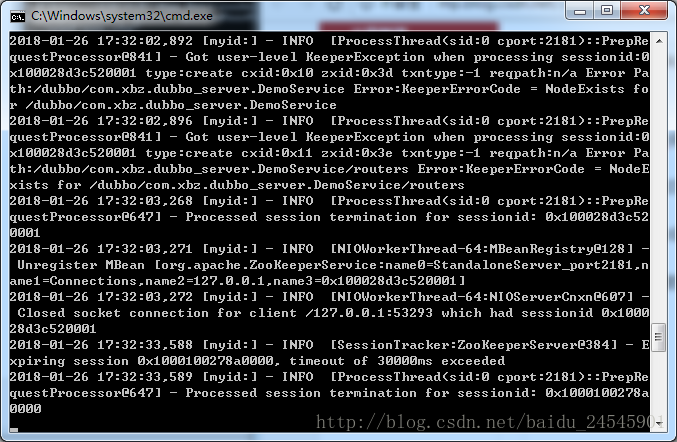

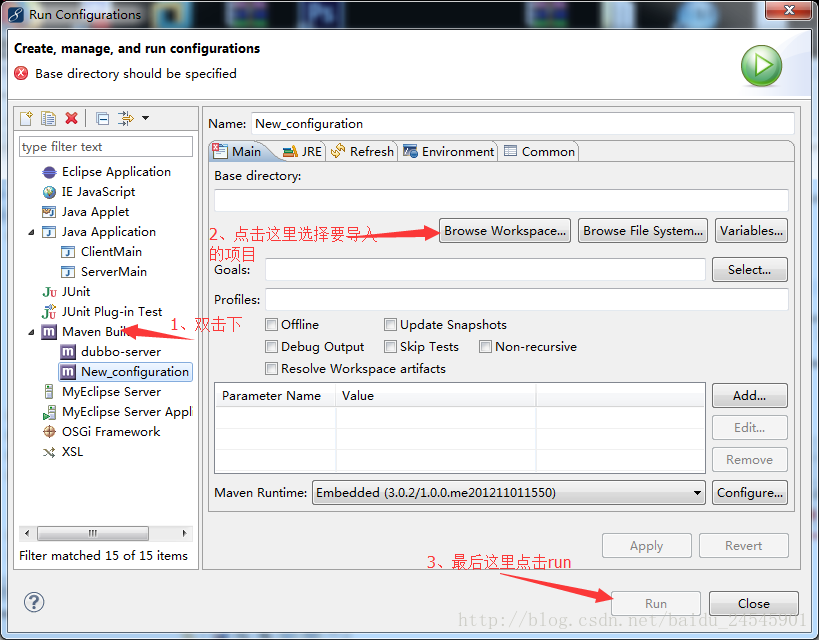
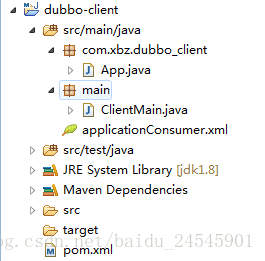

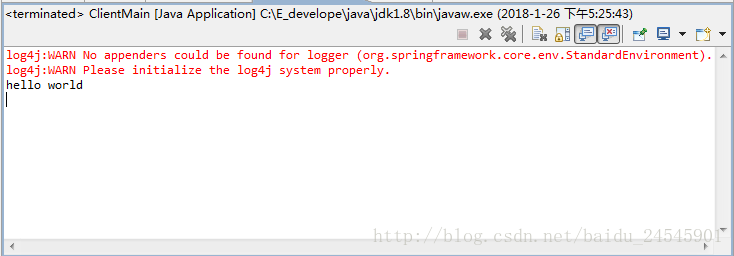
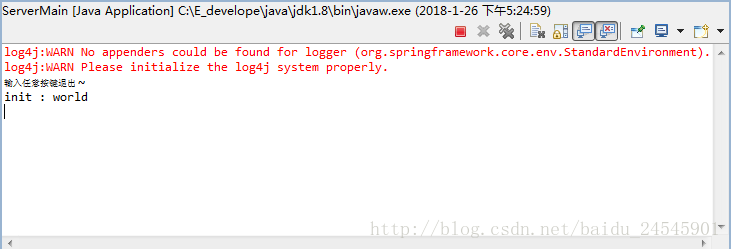

















 2379
2379

 被折叠的 条评论
为什么被折叠?
被折叠的 条评论
为什么被折叠?








