项目需求:
基于人脸识别的实名认证方案
人证核验方案可以轻松改变以上问题,并在线完成认证流程:
- 确保为真人:通过离在线双重活体检测,确保操作者为真人,可有效抵御彩打照片、视频、3D建模等攻击。用户无需提交任何资料,或去网点柜台办理业务,高效方便。
- 确保为本人:基于「真人」的基础,将真人人脸图片与公安权威数据源身份信息库的人脸小图对比,确保操作者身份的真实性。避免身份证或人脸图像伪造等欺诈风险,权威可靠。
方案流程:

简单来说分为三个步骤:
1、身份证OCR识别
用户上传身份证照片,返回姓名+身份证号等字段信息,支持对翻拍、伪造等身份证件进行识别。
2、人脸采集及防攻击
离线采集SDK进行有动作活体验证,并输出高质量人脸图片。
3、调取公安接口验证
① 设置质量检测及活体检测参数进行二次过滤
② 调取权威数据源进行比对
此方案适用于原生APP(iOS、安卓)的实名认证、远程身份核验、人脸登录等场 景,通过两种活体能力的综合应用,可有效防止各类活体攻击,提升业务的安全性
首先,身份证OCR识别集成:
集成逻辑
2.1 IOS集成
1、打开或者新建一个项目。
2、右键点击项目,会出现一个添加菜单,在菜单中选择『Add Files to“此处是你的项目名字”…… 』,如下图所示:
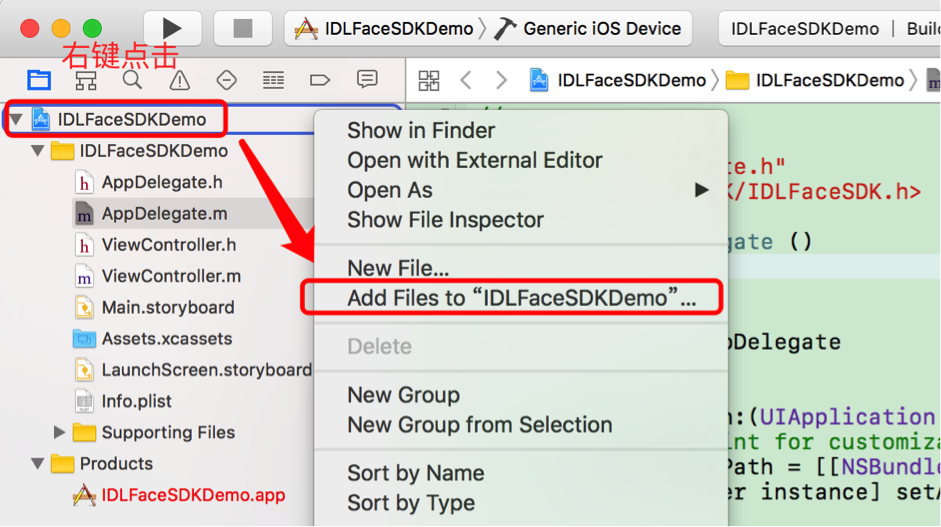
3、在添加文件弹出框里面选择申请到的license和SDK添加进来。如下图:
注意:license为百度官方提供,刚才在后台下载的文件(文件名称:idl-license.face-ios)
SDK包含下面几个文件:
- AipOcrSDK文件夹
- AipOcrSdk.framework
- AipBase.framework
- IdcardQuality.framework
- aip.license

要注意AipOcrSDK文件夹也要拖进项目中去,不要会提示引用报错,
其次,确认下 Bundle Identifier 是否是申请license时填报的那一个.
注意:license 和 Bundle Identifier 为一一对应关系,填错了会导致SDK不可用.
4.在 FaceParameterConfig.h 文件中填写下面几项。
#ifndef FaceParameterConfig_h
#define FaceParameterConfig_h
// 如果在后台选择自动配置授权信息,下面的三个LICENSE相关的参数已经配置好了
// 只需配置FACE_API_KEY和FACE_SECRET_KEY两个参数即可
// 人脸license文件名
#define FACE_LICENSE_NAME @"idl-license"
// 人脸license后缀
#define FACE_LICENSE_SUFFIX @"face-ios"
// (您申请的应用名称(appname)+「-face-ios」后缀,如申请的应用名称(appname)为test123,则此处填写test123-face-ios)
// 在后台 -> 产品服务 -> 人脸识别 -> 客户端SDK管理查看,如果没有的话就新建一个
#define FACE_LICENSE_ID @"HKT-face-ios"
#endif /* FaceParameterConfig_h */
5、选择链接C++标准库。
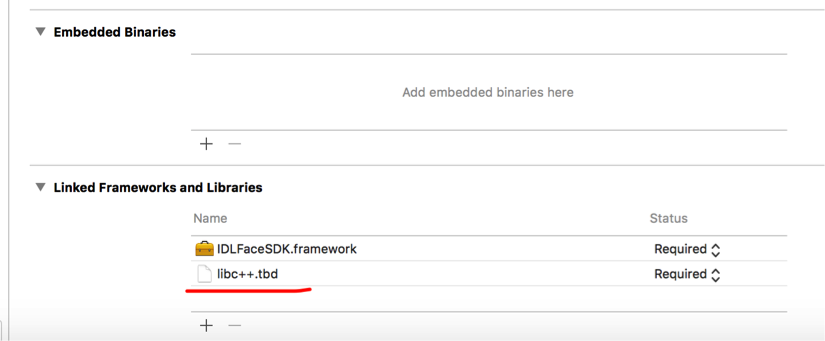
6、如果没有使用pod管理第三方库的话,请在Build Setting Linking Other Linker Flags 上面加入 –ObjC选项。如果用了pod请忽略,因为pod会自动添加上。
7.在TARGETS->General->Fr阿玛我人口数,Libraries,and Embedded Content

8.把下载下来的License文件(文件名:aip.license),添加到项目里面,无需更改文件名称,然后在AppDelegate添加以下代码引用进去
// #error 【必须!】请在 ai.baidu.com中新建App, 绑定BundleId后,在此填写授权信息
// #error 【必须!】上传至AppStore前,请使用lipo移除AipBase.framework、AipOcrSdk.framework的模拟器架构,参考FAQ:ai.baidu.com/docs#/OCR-iOS-SDK/top
// 授权方法1:在此处填写App的Api Key/Secret Key
// [[AipOcrService shardService] authWithAK:@"Api Key" andSK:@"Secret Key"];
// 授权方法2(更安全): 下载授权文件,添加至资源
NSString *licenseFile = [[NSBundle mainBundle] pathForResource:@"aip" ofType:@"license"];
NSData *licenseFileData = [NSData dataWithContentsOfFile:licenseFile];
if(!licenseFileData) {
[UIAlertController showAlertCntrollerWithViewController:self alertControllerStyle:UIAlertControllerStyleAlert title:Localized(@"授权失败") message:Localized(@"授权失败") CallBackBlock:^(NSInteger btnIndex) {
if (btnIndex == 1) {
}
} cancelButtonTitle:Localized(@"确定") destructiveButtonTitle:nil otherButtonTitles:nil];
}
[[AipOcrService shardService] authWithLicenseFileData:licenseFileData];9.通过API调用ViewController进行身份证扫描
#import <objc/runtime.h>
#import <AipOcrSdk/AipOcrSdk.h>
#pragma mark ===============OCR============================
//1.身份证识别OCR
- (void)setAipOcrService{
[XSTool showProgressHUDTOView:self.view withText:@"身份证识别中,请稍后..."];
[[AipOcrService shardService] authWithLicenseFileData:licenseFileData];
//身份证正面识别
@weakify(self);
[[AipOcrService shardService] detectIdCardFrontFromImage:self.fontImage withOptions:@{} successHandler:^(id result) {
@strongify(self);
dispatch_after(dispatch_time(DISPATCH_TIME_NOW, (int64_t)(0.8 * NSEC_PER_SEC)), dispatch_get_main_queue(), ^{
[XSTool hideProgressHUDWithView:self.view];
NSLog(@"识别结果%@", result);
NSMutableString *message = [NSMutableString string];
if(result[@"words_result"]){
self.cardnum = [NSString stringWithFormat:@"%@",result[@"log_id"]];
if([result[@"words_result"] isKindOfClass:[NSDictionary class]]){
[result[@"words_result"] enumerateKeysAndObjectsUsingBlock:^(id key, id obj, BOOL *stop) {
if([obj isKindOfClass:[NSDictionary class]] && [obj objectForKey:@"words"]){
[message appendFormat:@"%@: %@\n", key, obj[@"words"]];
if([((NSString *)key) isEqualToString:@"姓名"]){
self.truename = obj[@"words"];
}
if([((NSString *)key) isEqualToString:@"公民身份号码"]){
self.cardnum = obj[@"words"];
}
}else{
[message appendFormat:@"%@: %@\n", key, obj];
}
}];
}else if([result[@"words_result"] isKindOfClass:[NSArray class]]){
for(NSDictionary *obj in result[@"words_result"]){
if([obj isKindOfClass:[NSDictionary class]] && [obj objectForKey:@"words"]){
[message appendFormat:@"%@\n", obj[@"words"]];
}else{
[message appendFormat:@"%@\n", obj];
}
}
}
}else{
[message appendFormat:@"%@", result];
}
dispatch_async(dispatch_get_main_queue(), ^{
if (isEmptyString(self.truename) ||isEmptyString(self.cardnum)) {
[UIAlertController showAlertCntrollerWithViewController:self alertControllerStyle:UIAlertControllerStyleAlert title:Localized(@"提示") message:Localized(@"身份证识别识别,请重新上传!") CallBackBlock:^(NSInteger btnIndex) {
} cancelButtonTitle:Localized(@"确认") destructiveButtonTitle:nil otherButtonTitles:nil];
}else{
// if ([self validateIDCardNumber:self.cardnum]) {
[self faceLiveness];
// }
}
});
});
} failHandler:^(NSError *err) {
dispatch_async(dispatch_get_main_queue(), ^{
Alert(@"身份证识别失败,请重试");
});
}];
}
人脸离线采集SDK
1.客户端SDK需要 提交申请,流程分为以下几步:
- 完成企业认证(营业执照信息认证)
- 填写申请理由(填写联系方式、使用场景等)
- 等待审批(通常为1-5天内)
- 获取SDK使用权限
申请通过后,您即可下载SDK及官方提供的各场景的示例工程源码,如下图所示:

SDK的使用,涉及有效期,有效期过后,SDK本地功能将会不可用,SDK会自动向百度服务器请求拉取最新的授权license,设置好iOS包名,下载的SDK会自动配好FACE_LICENSE_ID,
引入项目中即可使用,
2.导入Demo中的以下文件,注意如果需要百度自带的识别界面,需要把对应的UI文件也拖进项目中
- IDLFaceSDK.framework
- com.baidu.idl.face.faceSDK.bundle
- com.baidu.idl.face.model.bundle
- com.baidu.idl.face.live.action.image.bundle

在AppDelegate中设置
NSString* licensePath = [NSString stringWithFormat:@"%@.%@", FACE_LICENSE_NAME, FACE_LICENSE_SUFFIX ];
[[FaceSDKManager sharedInstance] setLicenseID:FACE_LICENSE_ID andLocalLicenceFile:licensePath andRemoteAuthorize:false];
NSLog(@"canWork = %d",[[FaceSDKManager sharedInstance] canWork]);viewController初始化
#pragma mark - UI Action
- (void) initSDK {
if (![[FaceSDKManager sharedInstance] canWork]){
NSLog(@"授权失败,请检测ID 和 授权文件是否可用");
return;
}
// 初始化SDK配置参数,可使用默认配置
// 设置最小检测人脸阈值
[[FaceSDKManager sharedInstance] setMinFaceSize:200];
// 设置截取人脸图片高
[[FaceSDKManager sharedInstance] setCropFaceSizeWidth:400];
// 设置截取人脸图片宽
[[FaceSDKManager sharedInstance] setCropFaceSizeHeight:640];
// 设置人脸遮挡阀值
[[FaceSDKManager sharedInstance] setOccluThreshold:0.5];
// 设置亮度阀值
[[FaceSDKManager sharedInstance] setIllumThreshold:40];
// 设置图像模糊阀值
[[FaceSDKManager sharedInstance] setBlurThreshold:0.3];
// 设置头部姿态角度
[[FaceSDKManager sharedInstance] setEulurAngleThrPitch:10 yaw:10 roll:10];
// 设置人脸检测精度阀值
[[FaceSDKManager sharedInstance] setNotFaceThreshold:0.6];
// 设置抠图的缩放倍数
[[FaceSDKManager sharedInstance] setCropEnlargeRatio:3.0];
// 设置照片采集张数
[[FaceSDKManager sharedInstance] setMaxCropImageNum:6];
// 设置超时时间
[[FaceSDKManager sharedInstance] setConditionTimeout:15];
// 设置开启口罩检测,非动作活体检测可以采集戴口罩图片
[[FaceSDKManager sharedInstance] setIsCheckMouthMask:true];
// 设置开启口罩检测情况下,非动作活体检测口罩过滤阈值,默认0.8 不需要修改
[[FaceSDKManager sharedInstance] setMouthMaskThreshold:0.8f];
// 设置原始图缩放比例
[[FaceSDKManager sharedInstance] setImageWithScale:0.8f];
// 设置图片加密类型,type=0 基于base64 加密;type=1 基于百度安全算法加密
[[FaceSDKManager sharedInstance] setImageEncrypteType:0];
// 初始化SDK功能函数
[[FaceSDKManager sharedInstance] initCollect];
}
- (void)initLivenesswithList {
// 默认活体检测打开,顺序执行
[BDFaceLivingConfigModel.sharedInstance.liveActionArray addObject:@(FaceLivenessActionTypeLiveEye)];
[BDFaceLivingConfigModel.sharedInstance.liveActionArray addObject:@(FaceLivenessActionTypeLiveMouth)];
[BDFaceLivingConfigModel.sharedInstance.liveActionArray addObject:@(FaceLivenessActionTypeLiveYawRight)];
[BDFaceLivingConfigModel.sharedInstance.liveActionArray addObject:@(FaceLivenessActionTypeLiveYawLeft)];
[BDFaceLivingConfigModel.sharedInstance.liveActionArray addObject:@(FaceLivenessActionTypeLivePitchUp)];
[BDFaceLivingConfigModel.sharedInstance.liveActionArray addObject:@(FaceLivenessActionTypeLivePitchDown)];
[BDFaceLivingConfigModel.sharedInstance.liveActionArray addObject:@(FaceLivenessActionTypeLiveYaw)];
BDFaceLivingConfigModel.sharedInstance.isByOrder = YES;
BDFaceLivingConfigModel.sharedInstance.numOfLiveness = 7;
}
- (void) destorySDK{
// 销毁SDK功能函数
[[FaceSDKManager sharedInstance] uninitCollect];
}
点击跳转到人脸活体验证界面,获取到检测图片后,上传给后台,调用公安验证API
//2.人脸采集-活体检测
- (void)faceLiveness {
BDFaceLivenessViewController* lvc = [[BDFaceLivenessViewController alloc] init];
BDFaceLivingConfigModel* model = [BDFaceLivingConfigModel sharedInstance];
[lvc livenesswithList:model.liveActionArray order:model.isByOrder numberOfLiveness:model.numOfLiveness];
__weak typeof(self) wSelf = self;
lvc.faceImageBlock = ^(UIImage *originalImage) {
dispatch_async(dispatch_get_main_queue(), ^{
if (originalImage) {
[self.imgArray addObject:originalImage];
[wSelf upLoadImageWithImgArr];
}else{
[UIAlertController showAlertCntrollerWithViewController:self alertControllerStyle:UIAlertControllerStyleAlert title:Localized(@"提示") message:Localized(@"人脸采集失败,请重试") CallBackBlock:^(NSInteger btnIndex) {
} cancelButtonTitle:Localized(@"确认") destructiveButtonTitle:nil otherButtonTitles:nil];
}
});
};
UINavigationController *navi = [[UINavigationController alloc] initWithRootViewController:lvc];
navi.navigationBarHidden = true;
navi.modalPresentationStyle = UIModalPresentationFullScreen;
[self presentViewController:navi animated:YES completion:nil];
}
/*
SDK提供了人脸活体验证后返回扣图图片,供项目使用
/**
* 人脸活体验证,成功之后返回扣图图片,原始图片
* @param image 镜头拿到的图片
* @param previewRect 预览的Rect
* @param detectRect 检测的Rect
* return completion 回调信息
*/
-(void) livenessNormalWithImage:(UIImage *)image previewRect:(CGRect)previewRect detectRect:(CGRect)detectRect completionHandler:(LivenessNormalCompletion)completion;
*/
OK,至此百度人脸识别搞定,代码中需要的文件放在这里需要的自提:
























 1万+
1万+











 被折叠的 条评论
为什么被折叠?
被折叠的 条评论
为什么被折叠?








