使用easypoi导出Execl动态生成列
最近接到个需求是导出考勤记录,然后时间段是不固定的,需要动态生成列。

类似上图的数据,日期选择多久就展示多久,然后我就去研究了下easypoi的导出。
第一步,导入jar包
这是导入导出用到的jar,在pom文件里加上这些就可以了
<dependency>
<groupId>org.apache.poi</groupId>
<artifactId>poi</artifactId>
<version>3.15</version>
</dependency>
<dependency>
<groupId>org.apache.poi</groupId>
<artifactId>poi-ooxml</artifactId>
<version>3.15</version>
</dependency>
<dependency>
<groupId>cn.afterturn</groupId>
<artifactId>easypoi-base</artifactId>
<version>3.2.0</version>
</dependency>
<dependency>
<groupId>cn.afterturn</groupId>
<artifactId>easypoi-web</artifactId>
<version>3.2.0</version>
</dependency>
<dependency>
<groupId>cn.afterturn</groupId>
<artifactId>easypoi-annotation</artifactId>
<version>3.2.0</version>
</dependency>
第二步,生成列
List<ExcelExportEntity> colList = new ArrayList<ExcelExportEntity>();
ExcelExportEntity colEntity = new ExcelExportEntity("姓名", "userName");
colEntity.setNeedMerge(true);
colList.add(colEntity);
。。。
ExcelExportEntity dateColGroup = new ExcelExportEntity("考勤日期", "clockingDate");
List<ExcelExportEntity> dateColList = new ArrayList<ExcelExportEntity>();
for (AttendanceDayWorkHourResp workHourResp : workHourList) {
//动态生成子列
dateColList.add(new ExcelExportEntity(workHourResp.getClockingDate(), workHourResp.getClockingDate()));
}
dateColGroup.setList(dateColList);
colList.add(dateColGroup);
colEntity = new ExcelExportEntity("全勤天数(天)", "fullAttendanceDays");
colEntity.setNeedMerge(true);
colList.add(colEntity);
。。。
以下省略几个列的添加代码
第三步,set数据
List<Map<String, Object>> list = new ArrayList<Map<String, Object>>();
//存储每一行中的日期数据
List<Map<String, Object>> dataListChild = null;
//存储表格中的每一行数据
Map<String, Object> valMap = null;
for (AttendanceDayStatisticsResp attendanceDayStatistic : attendanceDayStatistics) {
valMap = new HashMap(12);
valMap.put("userName", attendanceDayStatistic.getUserName());
。。。
GetAttendanceDayWorkHourReq getReq = new GetAttendanceDayWorkHourReq();
。。。
//获取指定时间段内的考勤数据
List<AttendanceDayWorkHourResp> attendanceDayWorkHourResps =
attendanceListService.getAttendanceDayWorkHour(getReq);
dataListChild = new ArrayList<>();
Map<String, Object> dateMap = new HashMap<String, Object>();
for (AttendanceDayWorkHourResp workHourResp : attendanceDayWorkHourResps) {
//设置指定时间段内的考勤数据
dateMap.put(workHourResp.getClockingDate(),workHourResp.getWorkHour());
}
dataListChild.add(dateMap);
valMap.put("clockingDate", dataListChild);
valMap.put("fullAttendanceDays", attendanceDayStatistic.getFullAttendanceDays());
。。。
list.add(valMap);
}
第四步,导出数据
// 告诉浏览器打开文件的方式
response.setHeader("content-Type", "application/vnd.ms-excel");
// 下载文件的默认名称
response.setHeader("Content-Disposition", "attachment;filename=" + URLEncoder.encode("每日统计", "UTF-8") + ".xlsx");
Workbook workbook = ExcelExportUtil.exportExcel(new ExportParams("每日统计", "数据"), colList,
list);
workbook.write(response.getOutputStream());
workbook.close();
导出结果
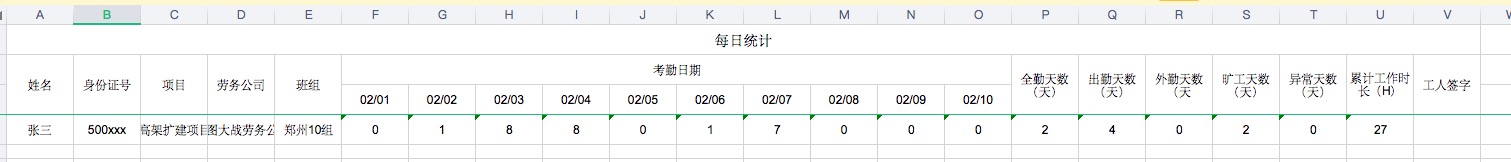
完整代码
@ApiOperation(value = "导出每日统计")
@RequestMapping(value = "/exportAttendanceDayStatistics", method = {RequestMethod.POST})
public void exportAttendanceDayStatistics(@RequestBody ExportAttendanceDayStatisticsReq req,
HttpServletResponse response) {
try {
List<AttendanceDayStatisticsResp> attendanceDayStatistics = attendanceListService.exportAttendanceDayStatistics(req);
if(!CollectionUtils.isEmpty(attendanceDayStatistics)){
int days = DateUtil.getDaysByDate(req.getStartDate(),req.getEndDate());
List<AttendanceDayWorkHourResp> workHourList = new ArrayList(days);
for (int i = 0; i < days; i++) {
AttendanceDayWorkHourResp workHourResp = new AttendanceDayWorkHourResp();
workHourResp.setClockingDate(DateUtil.dateToStr("MM/dd",DateUtil.dateAdd(req.getStartDate(),"d",i)));
workHourList.add(workHourResp);
}
dynaCol(response,attendanceDayStatistics,workHourList,req);
}
}catch (Exception e) {
LOGGER.error("-------------导出每日统计接口 失败: {},请求参数{}" , e,gson.toJson(req));
}
}
//动态生成列
private void dynaCol(HttpServletResponse response,List<AttendanceDayStatisticsResp> attendanceDayStatistics,
List<AttendanceDayWorkHourResp> workHourList,ExportAttendanceDayStatisticsReq req){
try {
List<ExcelExportEntity> colList = new ArrayList<ExcelExportEntity>();
ExcelExportEntity colEntity = new ExcelExportEntity("姓名", "userName");
colEntity.setNeedMerge(true);
colList.add(colEntity);
colEntity = new ExcelExportEntity("身份证号", "userIdentityCard");
colEntity.setNeedMerge(true);
colList.add(colEntity);
colEntity = new ExcelExportEntity("项目", "projectName");
colEntity.setNeedMerge(true);
colList.add(colEntity);
colEntity = new ExcelExportEntity("劳务公司", "organizationName");
colEntity.setNeedMerge(true);
colList.add(colEntity);
colEntity = new ExcelExportEntity("班组", "teamName");
colEntity.setNeedMerge(true);
colList.add(colEntity);
ExcelExportEntity dateColGroup = new ExcelExportEntity("考勤日期", "clockingDate");
List<ExcelExportEntity> dateColList = new ArrayList<ExcelExportEntity>();
for (AttendanceDayWorkHourResp workHourResp : workHourList) {
dateColList.add(new ExcelExportEntity(workHourResp.getClockingDate(), workHourResp.getClockingDate()));
}
dateColGroup.setList(dateColList);
colList.add(dateColGroup);
colEntity = new ExcelExportEntity("全勤天数(天)", "fullAttendanceDays");
colEntity.setNeedMerge(true);
colList.add(colEntity);
colEntity = new ExcelExportEntity("出勤天数(天)", "attendanceDays");
colEntity.setNeedMerge(true);
colList.add(colEntity);
colEntity = new ExcelExportEntity("外勤天数(天", "outAttendanceDays");
colEntity.setNeedMerge(true);
colList.add(colEntity);
colEntity = new ExcelExportEntity("旷工天数(天)", "absenteeismDays");
colEntity.setNeedMerge(true);
colList.add(colEntity);
colEntity = new ExcelExportEntity("异常天数(天)", "exceptionDays");
colEntity.setNeedMerge(true);
colList.add(colEntity);
colEntity = new ExcelExportEntity("每日累计工作时长(H)", "workHour");
colEntity.setNeedMerge(true);
colList.add(colEntity);
List<Map<String, Object>> list = new ArrayList<Map<String, Object>>();
//存储每一行中的日期数据
List<Map<String, Object>> dataListChild = null;
//存储表格中的每一行数据
Map<String, Object> valMap = null;
for (AttendanceDayStatisticsResp attendanceDayStatistic : attendanceDayStatistics) {
valMap = new HashMap(12);
valMap.put("userName", attendanceDayStatistic.getUserName());
valMap.put("userIdentityCard", attendanceDayStatistic.getUserIdentityCard());
valMap.put("projectName", attendanceDayStatistic.getProjectName());
valMap.put("organizationName", attendanceDayStatistic.getOrganizationName());
valMap.put("teamName", attendanceDayStatistic.getTeamName());
GetAttendanceDayWorkHourReq getReq = new GetAttendanceDayWorkHourReq();
List<AttendanceDayWorkHourResp> attendanceDayWorkHourResps =
attendanceListService.getAttendanceDayWorkHour(getReq);
dataListChild = new ArrayList<>();
Map<String, Object> dateMap = new HashMap<String, Object>();
for (AttendanceDayWorkHourResp workHourResp : attendanceDayWorkHourResps) {
dateMap.put(workHourResp.getClockingDate(),workHourResp.getWorkHour());
}
dataListChild.add(dateMap);
valMap.put("clockingDate", dataListChild);
valMap.put("fullAttendanceDays", attendanceDayStatistic.getFullAttendanceDays());
valMap.put("attendanceDays", attendanceDayStatistic.getAttendanceDays());
valMap.put("outAttendanceDays", attendanceDayStatistic.getOutAttendanceDays());
valMap.put("absenteeismDays", attendanceDayStatistic.getAbsenteeismDays());
valMap.put("exceptionDays", attendanceDayStatistic.getExceptionDays());
valMap.put("workHour", attendanceDayStatistic.getWorkHour());
list.add(valMap);
}
// 告诉浏览器打开文件的方式
response.setHeader("content-Type", "application/vnd.ms-excel");
// 下载文件的默认名称
response.setHeader("Content-Disposition", "attachment;filename=" + URLEncoder.encode("每日统计", "UTF-8") + ".xlsx");
Workbook workbook = ExcelExportUtil.exportExcel(new ExportParams("每日统计", "数据"), colList,
list);
workbook.write(response.getOutputStream());
workbook.close();
} catch (IOException e) {
e.printStackTrace();
}
}
参考链接 https://blog.csdn.net/charmer21/article/details/80549211
这篇文章导出的Excel是一条数据有多行多列。






















 733
733











 被折叠的 条评论
为什么被折叠?
被折叠的 条评论
为什么被折叠?








