一. install jenkins
1. in linux:
doc: https://www.jenkins.io/doc/book/installing/linux/#debianubuntu
sudo apt update
install java
wget -q -O - https://pkg.jenkins.io/debian/jenkins.io.key | sudo apt-key add -
sudo sh -c 'echo deb http://pkg.jenkins.io/debian-stable binary/ > /etc/apt/sources.list.d/jenkins.list'
sudo apt update
sudo apt install jenkins
sudo systemctl start jenkins
sudo systemctl enable jenkins
2. install by docker
After I install it on my linux host, I just find that there is existing image of jenckins on docker hub:
https://www.jenkins.io/doc/book/installing/docker/
Don't forget use -v when use docker run jenkins
3. Error may come across
The following signatures couldn't be verified because the public key is not available:
a. NO_PUBKEY 3B4FE6ACC0B21F32
Fix: sudo apt-key adv --keyserver keyserver.ubuntu.com --recv-keys 5BA31D57EF5975CA
sudo apt-get -y update
sudo apt-get -y upgrade
sudo apt-get -y update
sudo apt install jenkins
b. run time issue
Job for jenkins.service failed becasused a timeout was exceeded
See logs:
journalctl -xeu jenkins.service
systemctl status jenkins
I fix it by: chown -R jenkins:jenkins /var/lib/jenkins
二. Internal net penetration
I need to vist my jenkins outside of my internal network which means I need a net penetration to get a public net ip/domain
ngrok:
Don't need any public network ip
https://dashboard.ngrok.com/
1. sign up on ngrok
2. got a auth token
3. install ngrok
4. setup the token
5. ngrok http http://localhost:${port your service use}, then it can random assign you a valiable domain
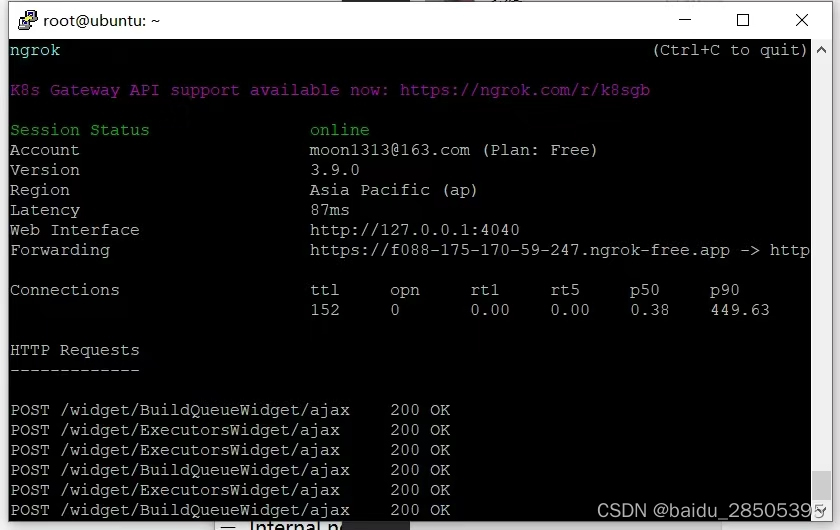
三. freestyle job
We usually use freestyle as our first jenkins job.
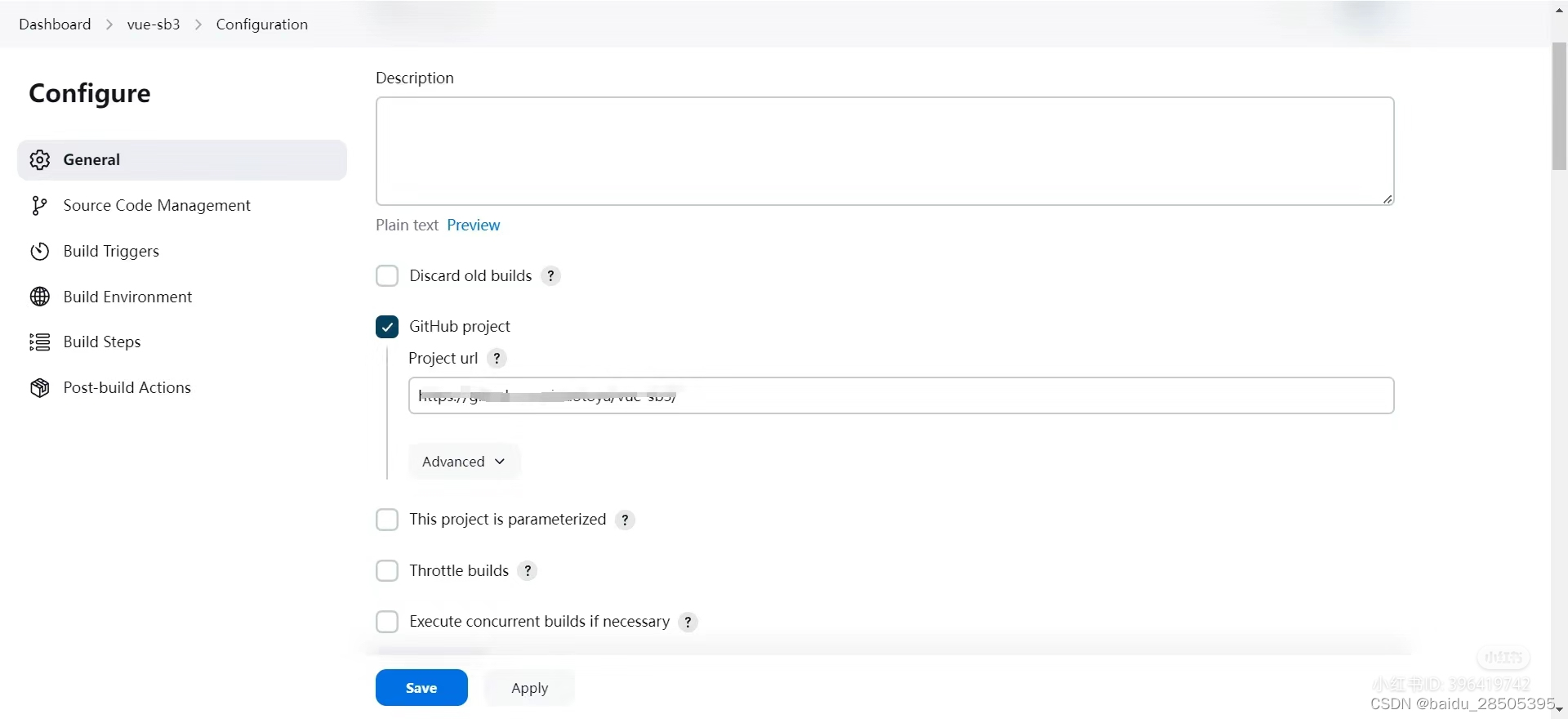
we can setup the github repository and crediential
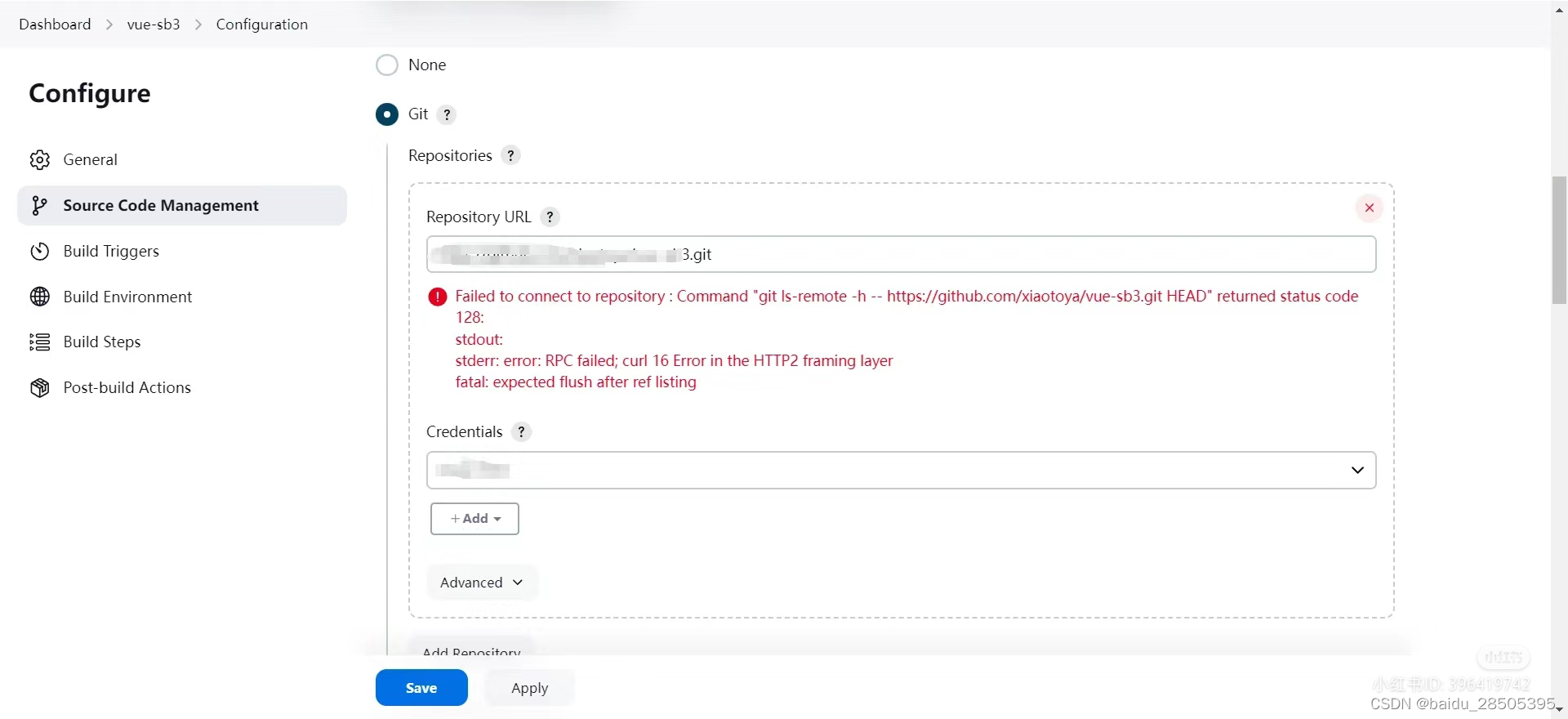
node envroinment
shell script
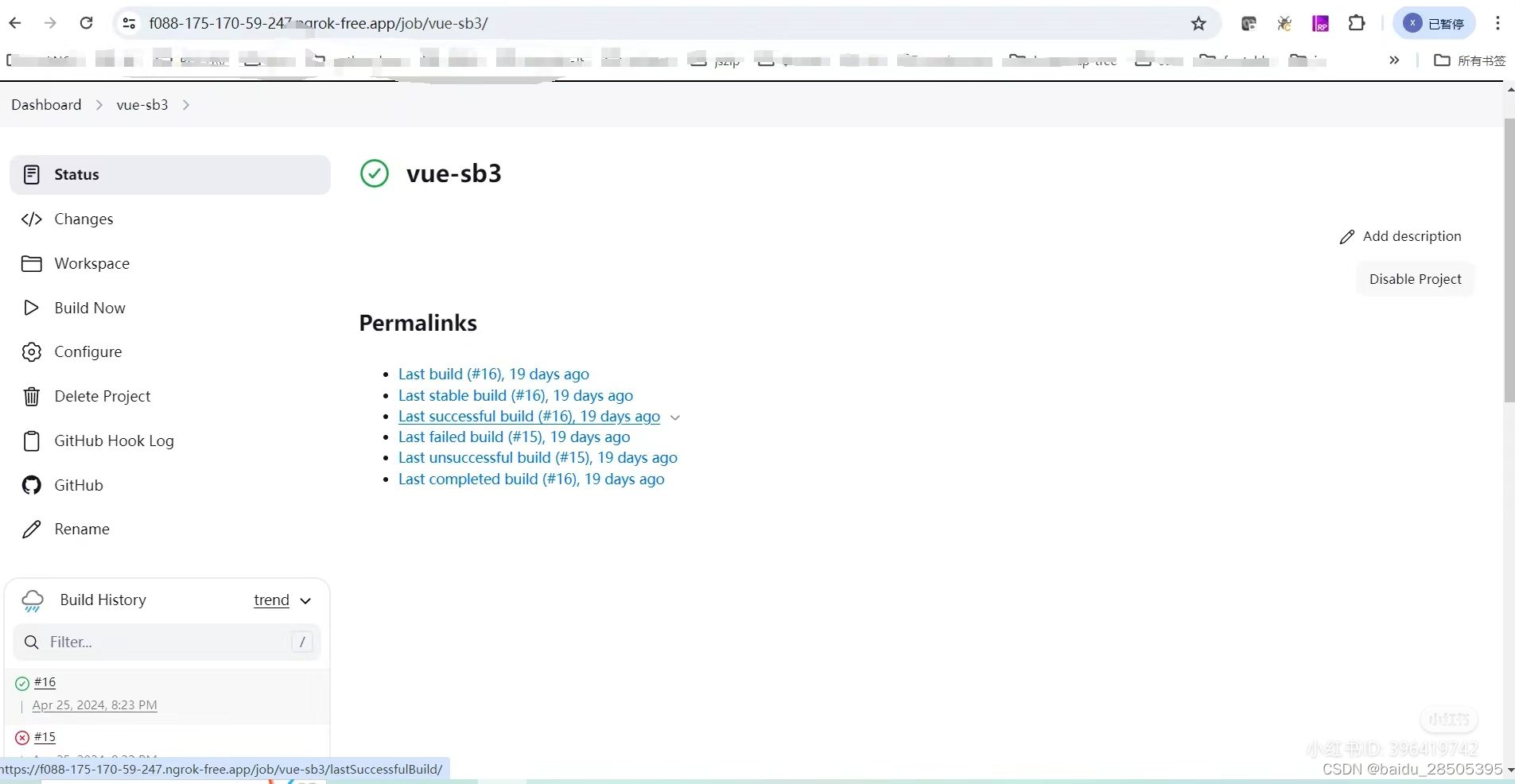
四. pipeline job(we usually leverage in our project)
1. workplace
by default it will locate at: /var/lib/jenkins/workspace/${project_name}
or you could see it by: echo "Workspace directory is: ${env.WORKSPACE}"
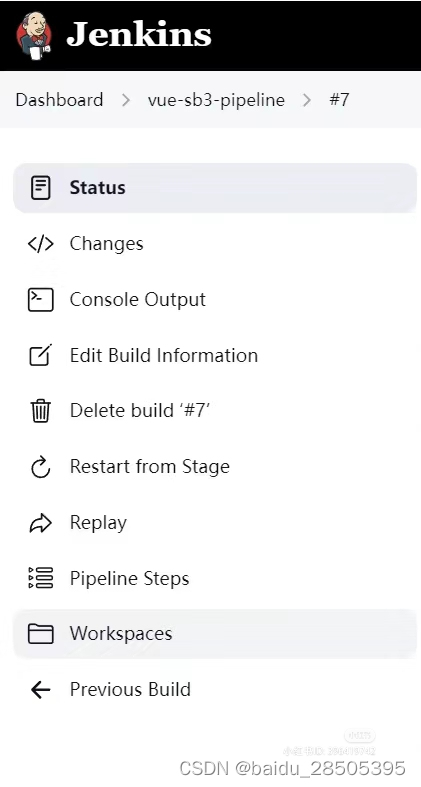
2. post section:
It can always do something after all stages run out, or after success/failure
post {
always {
cleanWs()
}
success {
archiveArtifacts artifacts: 'a.txt'
}
}
3. env variable and parameters
parameters {
string(name: 'TEST1', defaultValue: 'test', description: 'test')
booleanParam(name: 'SKIP_E2E', defaultValue: false, description: 'skip e2e or not')
}
environment {
HELLO_WORLD = "Hello World"
}
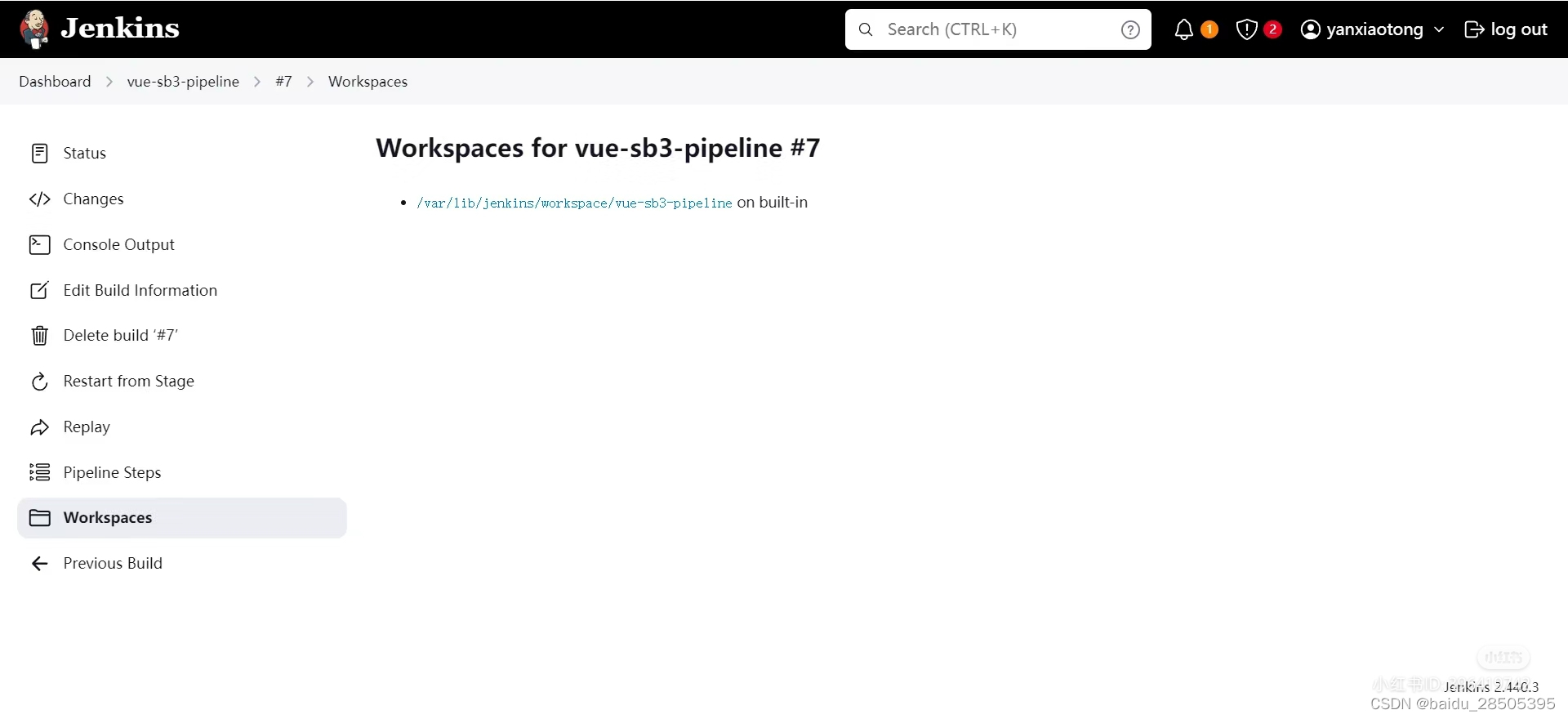
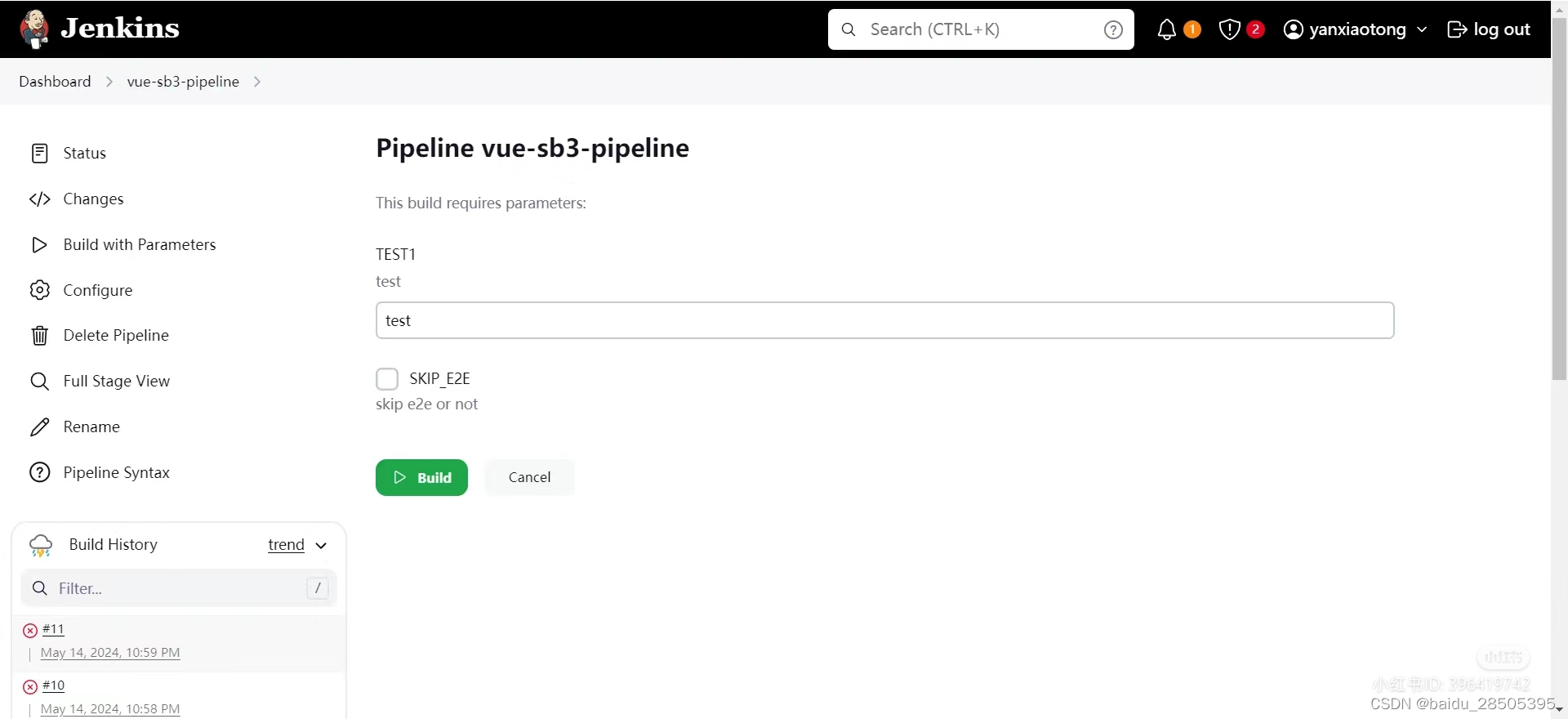
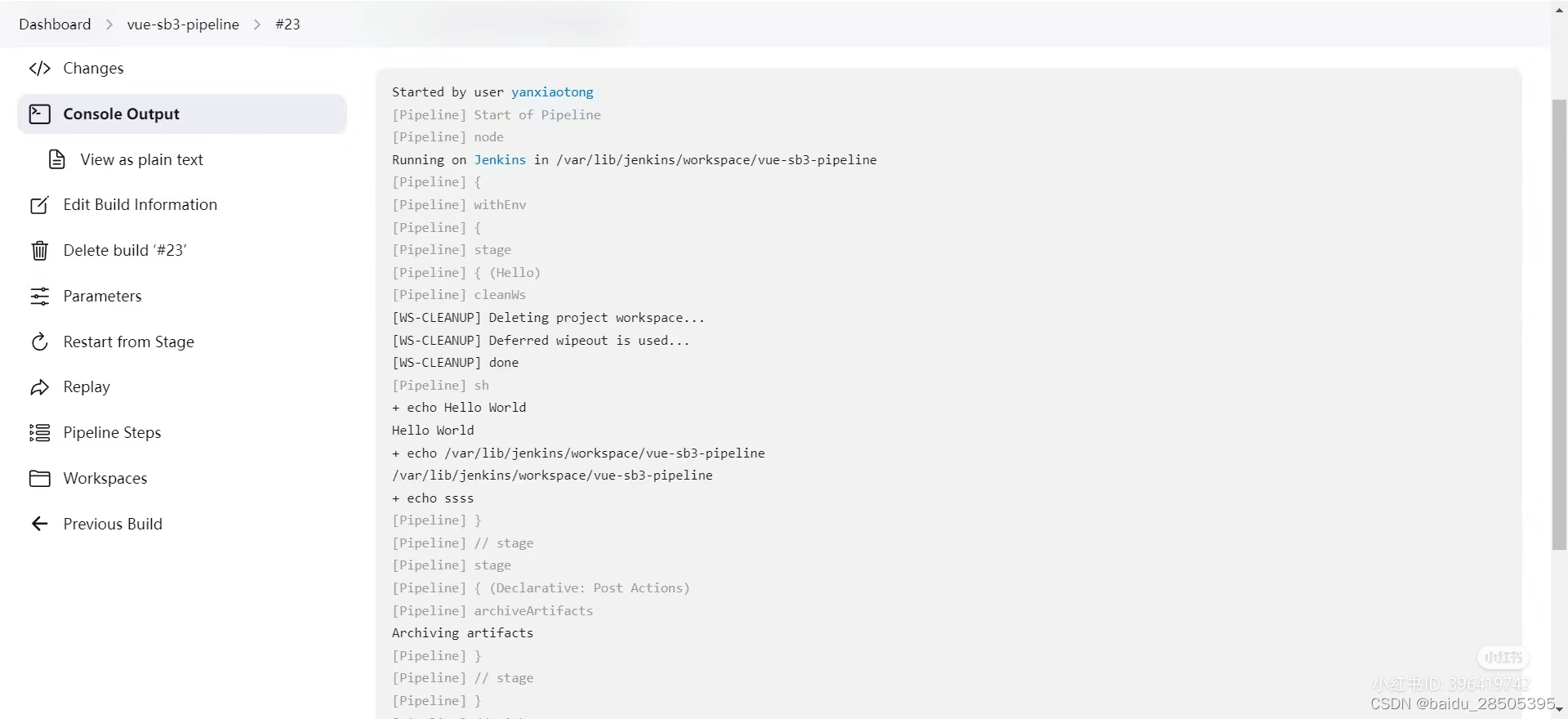








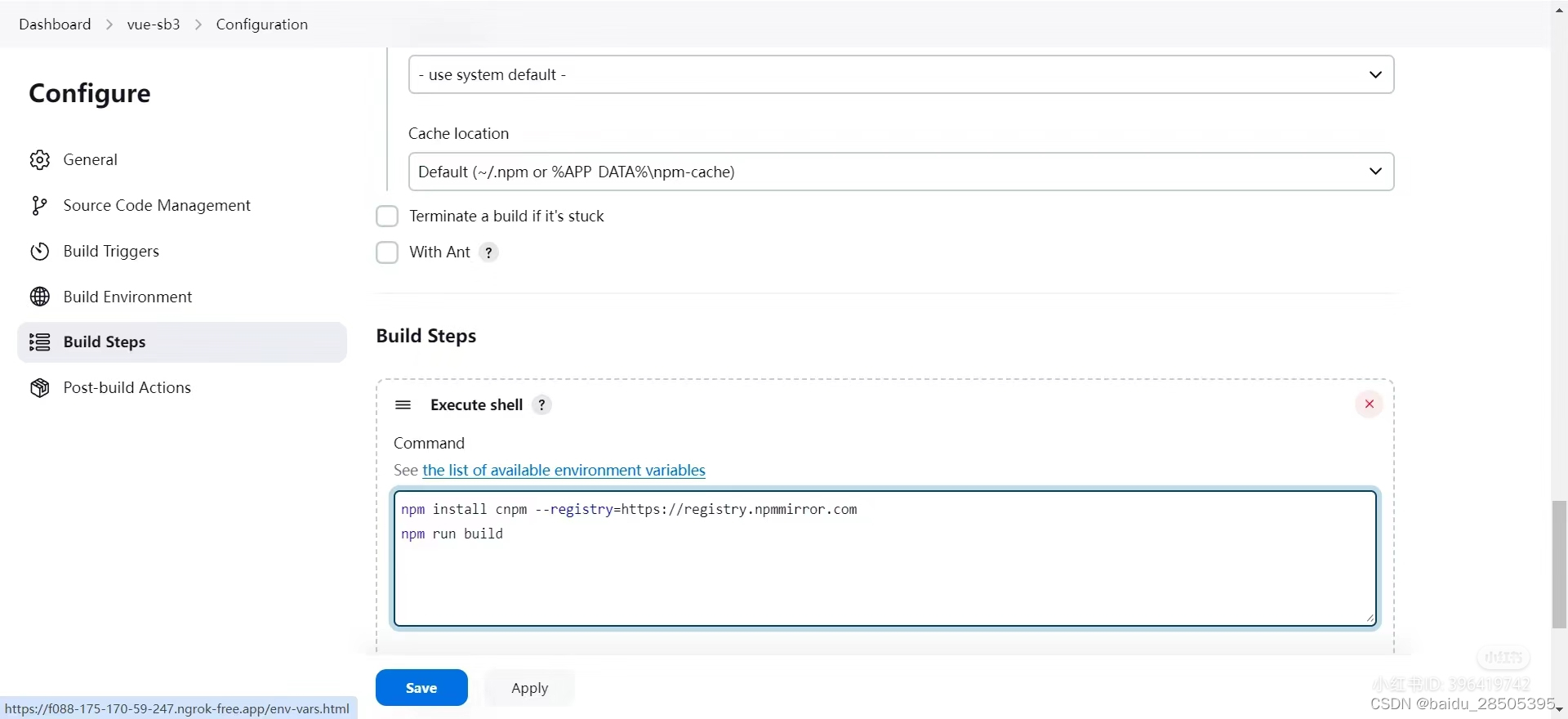














 207
207

 被折叠的 条评论
为什么被折叠?
被折叠的 条评论
为什么被折叠?








