昨天同事写了一段sql没报错(开发环境),我本地报错了,sql如下
select * from test group by id
一般情况下,select查询的字段,如果用group by 分组查询的话,必须把select后面的字段全部分组,解决这问题需要我们自己配置来解决
查询配置,本地环境和开发环境的确实是不一样
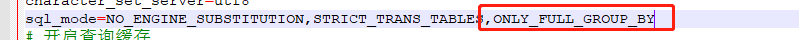
修改配置
找到mysql目录下的my.cnf,如果是windows的话,则是my.ini
在[mysqld]下删除**ONLY_FULL_GROUP_BY **
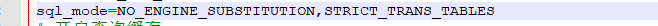
重启mysql服务就生效了。
查询下
SELECT @@sql_mode;
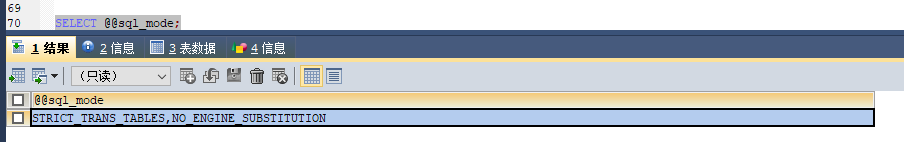





















 508
508











 被折叠的 条评论
为什么被折叠?
被折叠的 条评论
为什么被折叠?








