配置步骤
- 为项目取名,例如 Apple 作为项目的名称
- 设置要初始化的参数的枚举类,方便存取
- 设置类似建造者模式的增删的接口
代码实例
ConfigType.java 枚举类,枚举所有需要初始化的参数,大概包含三类。
public enum ConfigType { /* 1. 原生开发必需的常见参数 * */ CONFIG_READY, //是否完成项目初始化 APPLICATION_CONTEXT, //全局 context API_HOST, //网络请求的基本 Host ICON, //应用中需要使用的文字图标 ACTIVITY, //若为单 Activity 的模式,则在 Activity 创建时存储一个 Activity 实例 HANDLER, //不是特殊应用,单个全局 Handler 可以满足需求 /* 2. 第三方 SDK 接口接入必需的常见参数 * */ WE_CHAT_APP_ID, //微信登录、支付需要的 ID WE_CHAT_APP_SECRET, //微信登录、支付需要的 SECRET /* 3. 混合开发需要的拦截器及常用设置的参数 * */ WEB_HOST, //混合开发时网页数据可能来自不同的 Host 地址,这里可以单独设置 JAVASCRIPT_INTERFACE, //设置网页 JS 与原生应用交互的关键字 INTERCEPTORS //对应 Web 访问的拦截器 }Configrator.java
/** * 使用 Interceptor 需要导入 okhttp 包 */ public final class Configurator { private static final HashMap<Object, Object> PROJECT_CONFIGS = new HashMap<>(); private static final Handler HANDLER = new Handler(); private static final ArrayList<Interceptor> INTERCEPTORS = new ArrayList<>(); // 1. 构造方法中初始化 项目标志位 和 Handler private Configurator() { PROJECT_CONFIGS.put(ConfigType.CONFIG_READY, false); PROJECT_CONFIGS.put(ConfigType.HANDLER, HANDLER); } /* * 2. 静态内部类的方式返回 Configurator 实例 * */ private static class Holder { private static final Configurator INSTANCE = new Configurator(); } static Configurator getInstance() { return Holder.INSTANCE; } /* * 3. 返回项目初始化前的参数配置表 HashMap ,项目初始化的时候调用 * */ public static HashMap<Object, Object> getConfigsBeforeInit() { return PROJECT_CONFIGS; } /* * 4.返回项目初始化完成后的参数配置表,项目运行时调用 * */ final HashMap<Object, Object> getConfigsAfterInit() { checkConfigration(); return PROJECT_CONFIGS; } /* * 5. 从参数配置表中获取指定 key 的 value 值,并且强制转型为对应实例 * */ @SuppressWarnings("unchecked") final <T> T getSingleValueAfterInit(Enum<ConfigType> key) { checkConfigration(); final Object value = PROJECT_CONFIGS.get(key); if (value == null) { throw new NullPointerException(key.toString() + "is null,please check your key"); } else { return (T) value; } } /* * 6. 修改项目初始化标志位的方法,表明项目参数配置初始化完成 * */ public final void configure() { PROJECT_CONFIGS.put(ConfigType.CONFIG_READY, true); } /* * 检查项目参数是否已经初始化 */ private void checkConfigration() { final boolean isReady = (boolean) PROJECT_CONFIGS.get(ConfigType.CONFIG_READY); if (!isReady) { throw new RuntimeException("Config is not ready,call configure"); } } /* * -------------------------------- 后面一系列初始化参数的方法 -------------------------------------------- */ public final Configurator withApiHost(String host) { PROJECT_CONFIGS.put(ConfigType.API_HOST, host); return this;//将原对象添加属性后,重新赋值回去 } public final Configurator withInterceptor(Interceptor interceptor) { INTERCEPTORS.add(interceptor); PROJECT_CONFIGS.put(ConfigType.INTERCEPTORS, INTERCEPTORS); return this; } public final Configurator withJavascriptInterface(@NonNull String name) { PROJECT_CONFIGS.put(ConfigType.JAVASCRIPT_INTERFACE, name); return this; } //浏览器 WebView 加载的 Host public final Configurator withWebHost(String webHost) { PROJECT_CONFIGS.put(ConfigType.WEB_HOST, webHost); return this; } public final Configurator withInterceptors(ArrayList<Interceptor> interceptors) { INTERCEPTORS.addAll(interceptors); PROJECT_CONFIGS.put(ConfigType.INTERCEPTORS, INTERCEPTORS); return this; } public final Configurator withWeChatAppId(String appId) { PROJECT_CONFIGS.put(ConfigType.WE_CHAT_APP_ID, appId); return this; } public final Configurator withWeChatAppSecret(String appSecret) { PROJECT_CONFIGS.put(ConfigType.WE_CHAT_APP_SECRET, appSecret); return this; } public final Configurator withActivity(Activity activity) { PROJECT_CONFIGS.put(ConfigType.ACTIVITY, activity); return this; } }Apple.java 提供项目初始化配置的入口方法,且返回项目运行时需要的参数的一些方法
public final class Apple { /* * 1. 初始化参数配置的入口方法,获取全局 Context 并存储 * */ public static Configurator init(Context context) { getConfiguratorInstance().getConfigsBeforeInit().put(ConfigType.APPLICATION_CONTEXT, context.getApplicationContext()); return getConfiguratorInstance(); } /* * 2. 返回配置参数列表,一个 HashMap 实例 * */ public static HashMap<Object, Object> getAllConfigs() { return getConfiguratorInstance().getConfigsAfterInit(); } /* * 3. 根据传入的 Key ,返回对应 value 的对象 * */ public static <T> T getConfigByKey(Enum<ConfigType> key) { return getConfiguratorInstance().getSingleValueAfterInit(key); } /* * 4. 返回 Configurator 实例 * */ public static Configurator getConfiguratorInstance() { return Configurator.getInstance(); } /* * 5. 返回项目的 Context * */ public static Context getApplicationContext() { return (Context) getConfigByKey(ConfigType.APPLICATION_CONTEXT); } /* * 6. 返回静态全局的 Handler 实例 * */ public static Handler getHandler() { return (Handler) getConfigByKey(ConfigType.HANDLER); } }
因此,在 Application 中做初始化就相对简单了。在自己的 Application 中的 onCreate 方法中做初始化操作,示例代码如下:
Apple.init(getApplicationContext())
.withIcon(new FrontIconModule())
.withIcon(new FontAwesomeModule())
.withApiHost("http://pcclv6hgi.bkt.clouddn.com/")
.withWeChatAppId("your WeChat_APPID")
.withWeChatAppSecret("your WeChat_APP_Secret")
.withInterceptor(new DebugInterceptor("index", R.raw.test))
.withInterceptor(new AddCookieInterceptor())//添加 cookie 同步拦截器
.withWebHost("https//www.baidu.com/")
.withJavascriptInterface("apple")
.withWebEvent("test", new TestEvent())
.configure();
至此,整个项目的初始化参数都已经配置完成了,可以开始搭建项目框架咯….







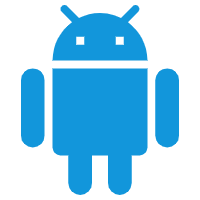














 2363
2363

 被折叠的 条评论
为什么被折叠?
被折叠的 条评论
为什么被折叠?








