一、分包方式实现:
1、在application.properties中配置两个数据库:
#druid连接池
#dataSoureOne(这里是我本地的数据源)
spring.datasource.one.type=com.alibaba.druid.pool.DruidDataSource
spring.datasource.one.driver-class-name=com.mysql.jdbc.Driver
spring.datasource.one.jdbc-url=jdbc:mysql://localhost:3306/test?useUnicode=true&characterEncoding=utf-8&useSSL=false&serverTimezone=UTC
spring.datasource.one.username=root
spring.datasource.one.password=root
#dataSoureTwo(这里是我们服务器的数据源)
spring.datasource.two.type=com.alibaba.druid.pool.DruidDataSource
spring.datasource.two.driver-class-name=com.mysql.jdbc.Driver
spring.datasource.two.jdbc-url=jdbc:mysql://xx.xxx.xx.xxx:3306/kds_master_info?useUnicode=true&characterEncoding=utf-8&useSSL=false&serverTimezone=UTC
spring.datasource.two.username=root
spring.datasource.two.password=KDSmaster1232、建立连个数据源的配置文件:
注意下面DataSource包引入的是import javax.activation.DataSource;
@Configuration// 配置mybatis的接口类放的地方
@MapperScan(basePackages = "com.example.mybatis.mapper",sqlSessionFactoryRef = "sqlSessionFactoryOne")
public class DataSourceConfigOne {
@Bean(name = "dataSourceOne")
@Primary// 表示这个数据源是默认数据源
// 读取application.properties中的配置参数映射成为一个对象,prefix表示参数的前缀
@ConfigurationProperties(prefix = "spring.datasource.one")
public DataSource dataSourceOne() {
return DataSourceBuilder.create().build();
}
@Bean(name = "sqlSessionFactoryOne")
@Primary
public SqlSessionFactory sqlSessionFactoryOne(@Qualifier("dataSourceOne") DataSource datasource)throws Exception {
SqlSessionFactoryBean bean = new SqlSessionFactoryBean();
bean.setDataSource(datasource);
bean.setMapperLocations(
// 设置mybatis的xml所在位置
new PathMatchingResourcePatternResolver().getResources("classpath:mapper/*.xml")); bean.getObject().getConfiguration().setMapUnderscoreToCamelCase(true);return bean.getObject();
}
@Primary
public SqlSessionTemplate sqlsessiontemplateOne(@Qualifier("sqlsessiontemplateOne") SqlSessionFactory sessionfactory) {
return new SqlSessionTemplate(sessionfactory);
}
}@Configuration
@MapperScan(basePackages = "com.example.mybatis.mapper2",sqlSessionFactoryRef = "sqlSessionFactoryTwo")
public class DataSourceConfigTwo {
@Bean(name = "dataSourceTwo")
// 读取application.properties中的配置参数映射成为一个对象,prefix表示参数的前缀
@ConfigurationProperties(prefix = "spring.datasource.two")
public DataSource dataSourceTwo() {
return DataSourceBuilder.create().build();
}
@Bean(name = "sqlSessionFactoryTwo")
public SqlSessionFactory sqlSessionFactoryTwo(@Qualifier("dataSourceTwo") DataSource datasource)throws Exception {
SqlSessionFactoryBean bean = new SqlSessionFactoryBean();
bean.setDataSource((javax.sql.DataSource) datasource);
bean.setMapperLocations(
// 设置mybatis的xml所在位置
new PathMatchingResourcePatternResolver().getResources("classpath:mapper2/*.xml")); bean.getObject().getConfiguration().setMapUnderscoreToCamelCase(true);
return bean.getObject();
}
public SqlSessionTemplate sqlsessiontemplateTwo(@Qualifier("sqlsessiontemplateTwo") SqlSessionFactory sessionfactory) {
return new SqlSessionTemplate(sessionfactory);
}
}注意:
1、@Primary这个注解必须要加,因为不加的话spring将分不清楚那个为主数据源(默认数据源)
2、mapper的接口、xml形式以及dao层都需要两个分开,目录如图:
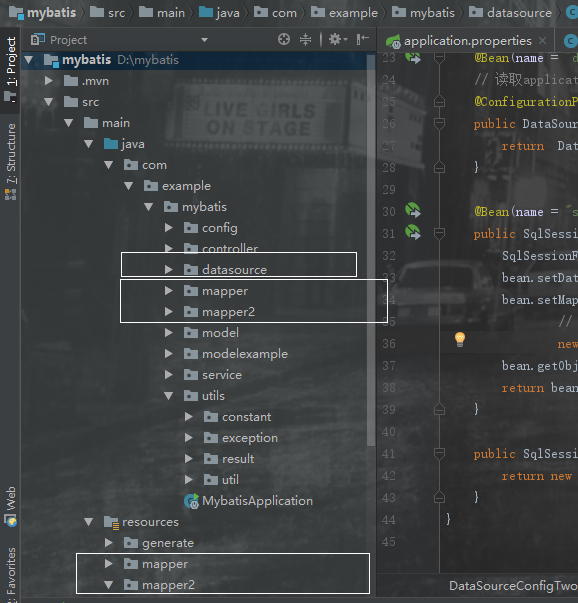
3、bean.setMapperLocations(new PathMatchingResourcePatternResolver().getResources(“XXXX”));
mapper的xml形式文件位置必须要配置,不然将报错:no statement (这种错误也可能是mapper的xml中,
namespace与项目的路径不一致导致的)
4、在service层中根据不同的业务注入不同的dao层:
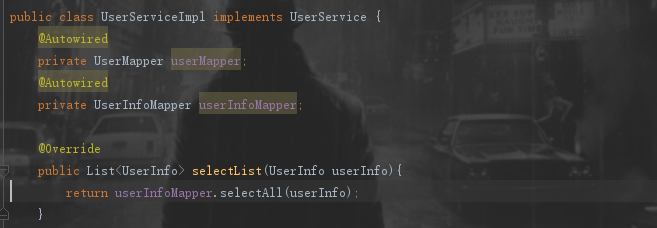
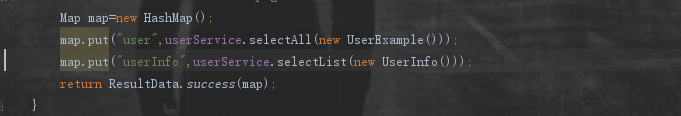
5.开始我启动项目并访问接口会报错,查看了半小时才发现,是下划线与驼峰映射失败,这个要在
sqlSessionFactoryOne和sqlSessionFactoryTwo里面添加一行 bean.getObject().getConfiguration().setMapUnderscoreToCamelCase(true);
才可以,然后继续访问,又报错Failed to obtain JDBC Connection; nested exception is com.mysql.jdbc.exceptions.jdbc4.
CommunicationsException: Communications link failure.
后来查询得知,要在上面的数据库连接url中将&useSSL=true改为&useSSL=false
最后测试一下,两个数据库userInfo和user表的数据都显示出来了:
userInfo:
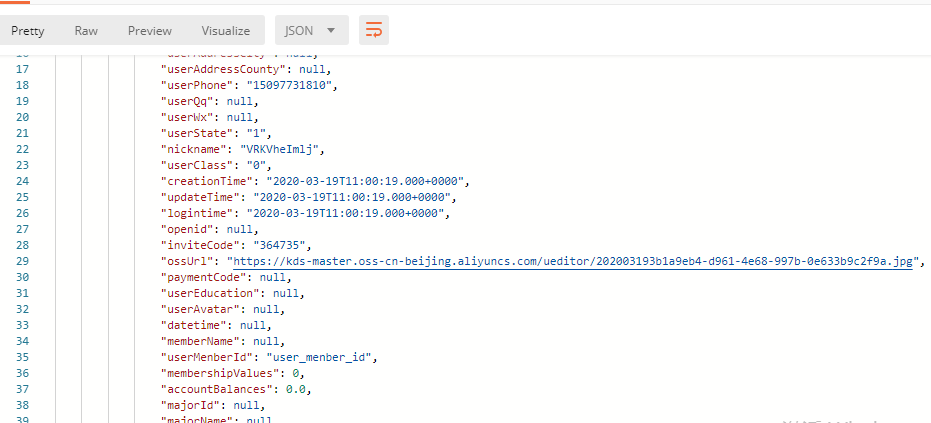
user:






















 187
187











 被折叠的 条评论
为什么被折叠?
被折叠的 条评论
为什么被折叠?








