文章目录
1.pod集成时报错
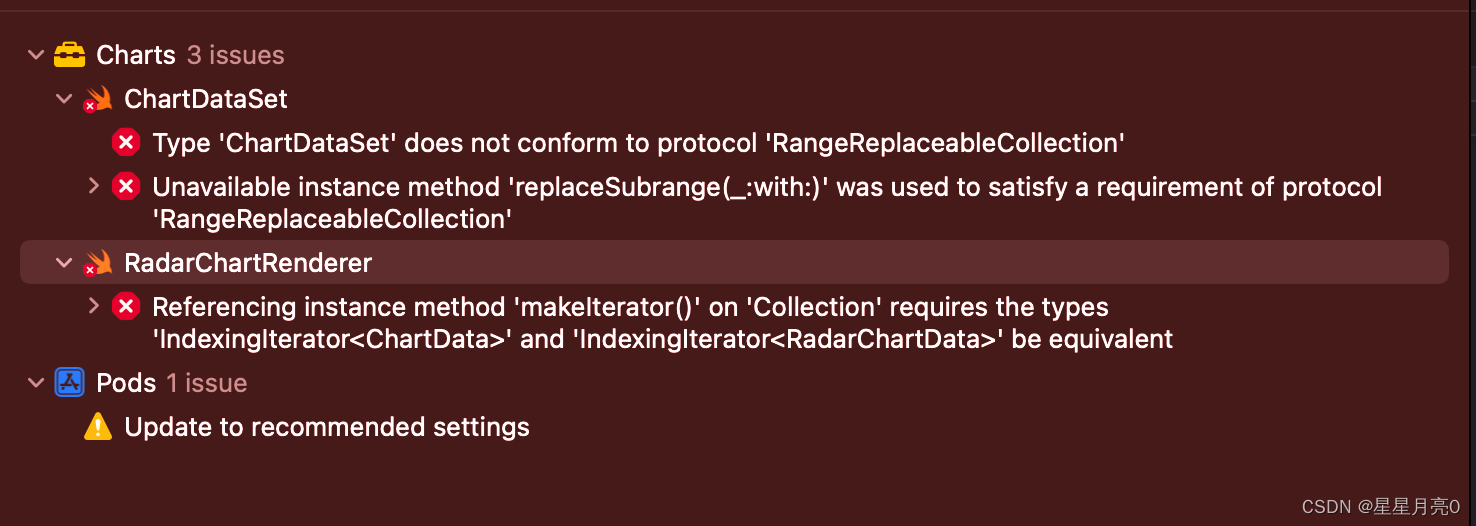
推荐解决方案:
4.1.0解决了这两个问题
下载4.1.0的demo, 然后手动导入Charts
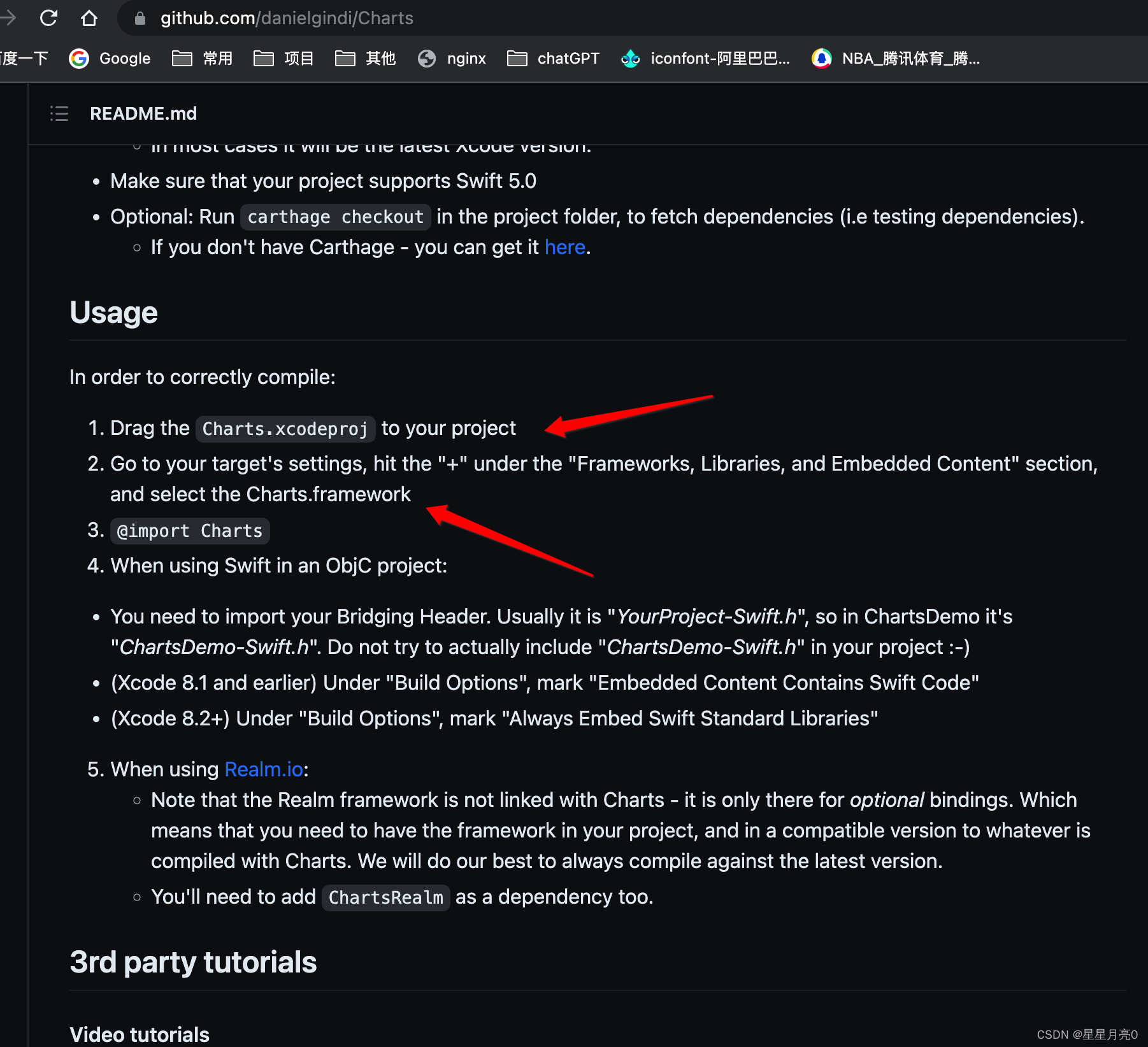
- Type ‘ChartDataSet’ does not conform to protocol ‘RangeReplaceableCollection’
- Unavailable instance method ‘replaceSubrange(_:with:)’ was used to satisfy a requirement of protocol ‘RangeReplaceableCollection’
解决方案:
// MARK: RangeReplaceableCollection
extension ChartDataSet: RangeReplaceableCollection {
在上面的扩展中加上下面的方法
public func replaceSubrange<C>(_ subrange: Swift.Range<Int>, with newElements: C) where C :
Collection, ChartDataEntry == C.Element {
}
参考博客:
XCode14 Charts报错:Type ‘ChartDataSet’ does not conform to protocol ‘RangeReplaceableCollection’ - 简书
- Referencing instance method ‘makeIterator()’ on ‘Collection’ requires the types ‘IndexingIterator’ and ‘IndexingIterator’ be equivalent
解决方法:
for case let set as RadarChartDataSetProtocol in (radarData as ChartData) where set.isVisible
{
drawDataSet(context: context, dataSet: set, mostEntries: mostEntries)
}
2. 手动集成时报错: Package Dependencies 下载不成功
尝试一
Missing package product ‘Algorithms’
- 删除之前导入的Charts.xcodeproj
- 重启电脑
- 然后重新导入Charts.xcodeproj
- 就可以Build Succeeded
Build Succeeded后,如下图
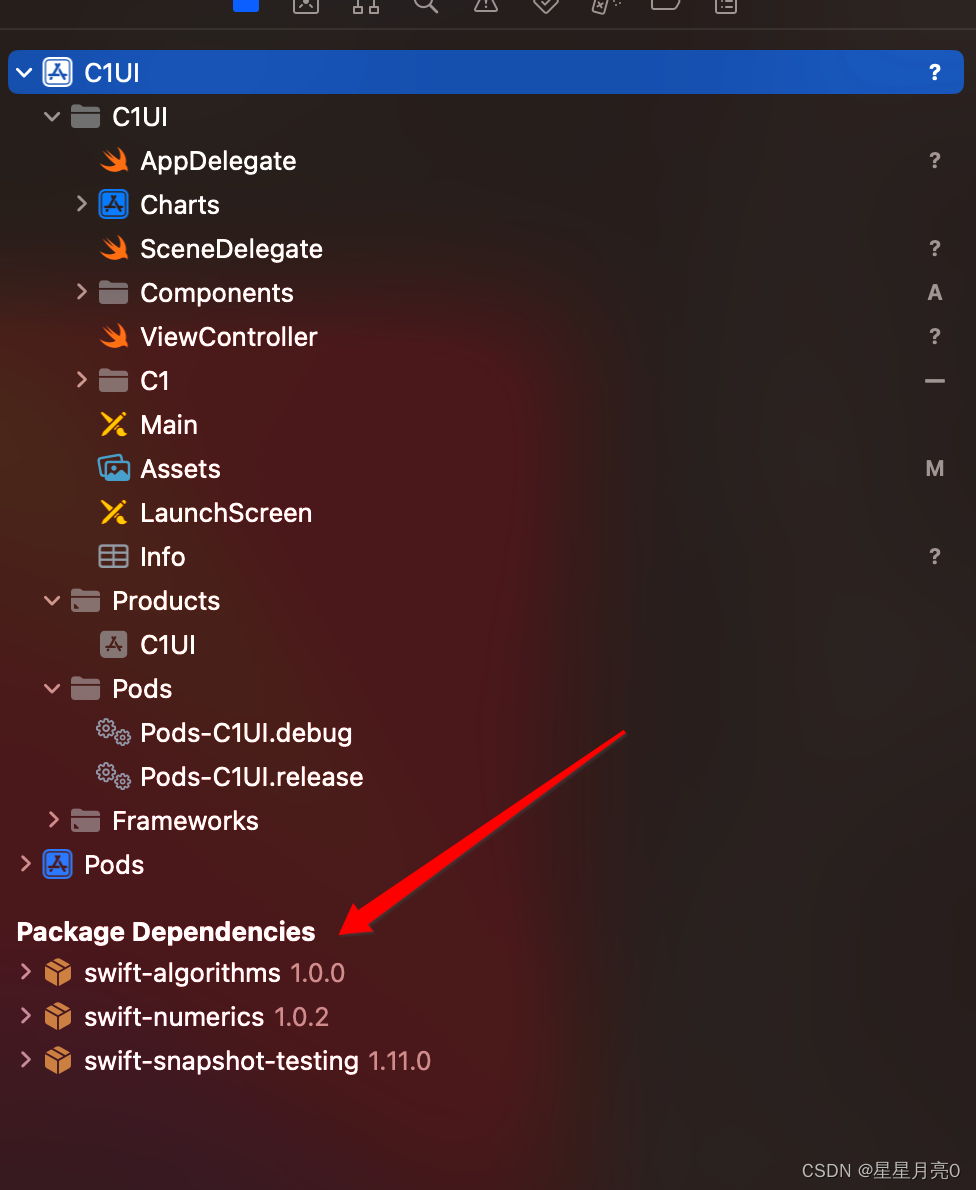
尝试二: Reset Package Caches
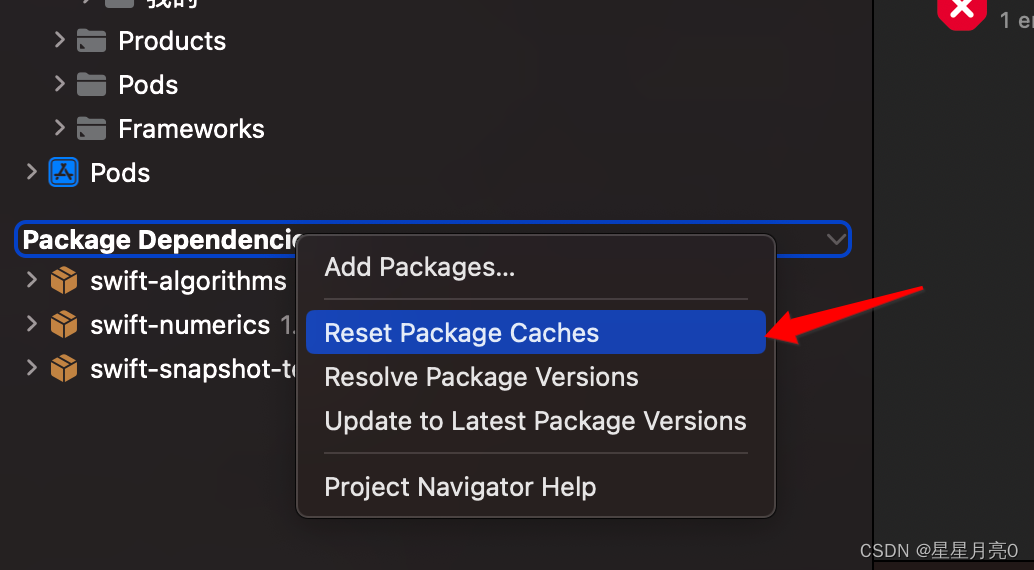
出现下载不成功的报错,如上图“Reset Pachage Caches”后就可以了
Showing Recent Messages
swift-snapshot-testing
skipping cache due to an error: https://github.com/pointfreeco/swift-snapshot-testing: The remote repository could not be accessed. Make sure a valid repository exists at the specified location and that the correct credentials have been supplied.
skipping cache due to an error: https://github.com/pointfreeco/swift-snapshot-testing: The remote repository could not be accessed. Make sure a valid repository exists at the specified location and that the correct credentials have been supplied.
Fetching from https://github.com/pointfreeco/swift-snapshot-testing
skipping cache due to an error: https://github.com/pointfreeco/swift-snapshot-testing: The remote repository could not be accessed. Make sure a valid repository exists at the specified location and that the correct credentials have been supplied.
skipping cache due to an error: https://github.com/pointfreeco/swift-snapshot-testing: The remote repository could not be accessed. Make sure a valid repository exists at the specified location and that the correct credentials have been supplied.
Fetching from https://github.com/pointfreeco/swift-snapshot-testing
swift-algorithms
skipping cache due to an error: https://github.com/apple/swift-algorithms: The remote repository could not be accessed. Make sure a valid repository exists at the specified location and that the correct credentials have been supplied.
skipping cache due to an error: https://github.com/apple/swift-algorithms: The remote repository could not be accessed. Make sure a valid repository exists at the specified location and that the correct credentials have been supplied.
github.com: https://github.com/apple/swift-algorithms: Communication with the service was interrupted.
Fetching from https://github.com/apple/swift-algorithms
skipping cache due to an error: https://github.com/apple/swift-algorithms: The remote repository could not be accessed. Make sure a valid repository exists at the specified location and that the correct credentials have been supplied.
skipping cache due to an error: https://github.com/apple/swift-algorithms: The remote repository could not be accessed. Make sure a valid repository exists at the specified location and that the correct credentials have been supplied.
Fetching from https://github.com/apple/swift-algorithms
解决这个问题在chatGPT上搜过:
- ios Xcode 拖入.xcodeproj文件的时候,Package Dependencies总是下载不成功,拖到demo里可以很快下载成功,拖到我的主项目里就总是下载不成功
- Xcode Reset Package Caches是灰的,点不了
- Xcode手动添加和管理依赖项
参考链接
Support for Xcode 14 · Issue #4860 · danielgindi/Charts - GitHub




















 294
294











 被折叠的 条评论
为什么被折叠?
被折叠的 条评论
为什么被折叠?








