报错信息是:java.lang.NullPointerException: Cannot invoke “org.springframework.data.redis.core.RedisTemplate.opsForValue()” because “this.redisTemplate” is null
首先确保自己引入了对应的 依赖文件
<dependency>
<!-- 这个版本号码需要和 SpringBootStart 版本号码一致 -->
<groupId>org.springframework.boot</groupId>
<artifactId>spring-boot-starter-data-redis</artifactId>
<version>2.7.13</version>
</dependency>
和对应的配置
spring:
# redis
redis:
port: 6379
host: localhost
database: 0
下面出错的测试代码
import com.yupi.user_center.model.domain.User;
import org.junit.jupiter.api.Assertions;
import org.junit.Test;
import org.springframework.boot.test.context.SpringBootTest;
import org.springframework.data.redis.core.RedisTemplate;
import org.springframework.data.redis.core.ValueOperations;
import javax.annotation.Resource;
@SpringBootTest
public class RedisTest {
@Resource
private RedisTemplate redisTemplate;
@Test
public void test() {
ValueOperations valueOperations = redisTemplate.opsForValue();
// add
valueOperations.set("dog", "dog");
valueOperations.set("leikooo", 21);
User user = new User();
user.setId(0L);
user.setUsername("leikooo");
valueOperations.set("user", user);
// select
Object value = valueOperations.get("dog");
Assertions.assertTrue("dog".equals(value));
value = valueOperations.get("leikooo");
Assertions.assertTrue(21 == (Integer) value);
System.out.println(valueOperations.get("user"));
}
}
直接报错
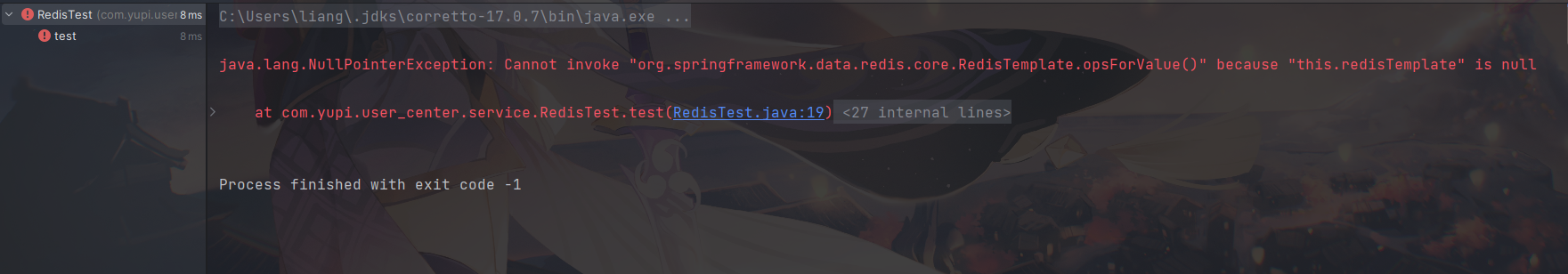
但是我发现了一个问题就是 SpringBoot 这么没启动?
之后仔细检查发现是自己用错了注解, 我不应该使用import org.junit.Test; 而是应该使用 import org.junit.jupiter.api.Test;
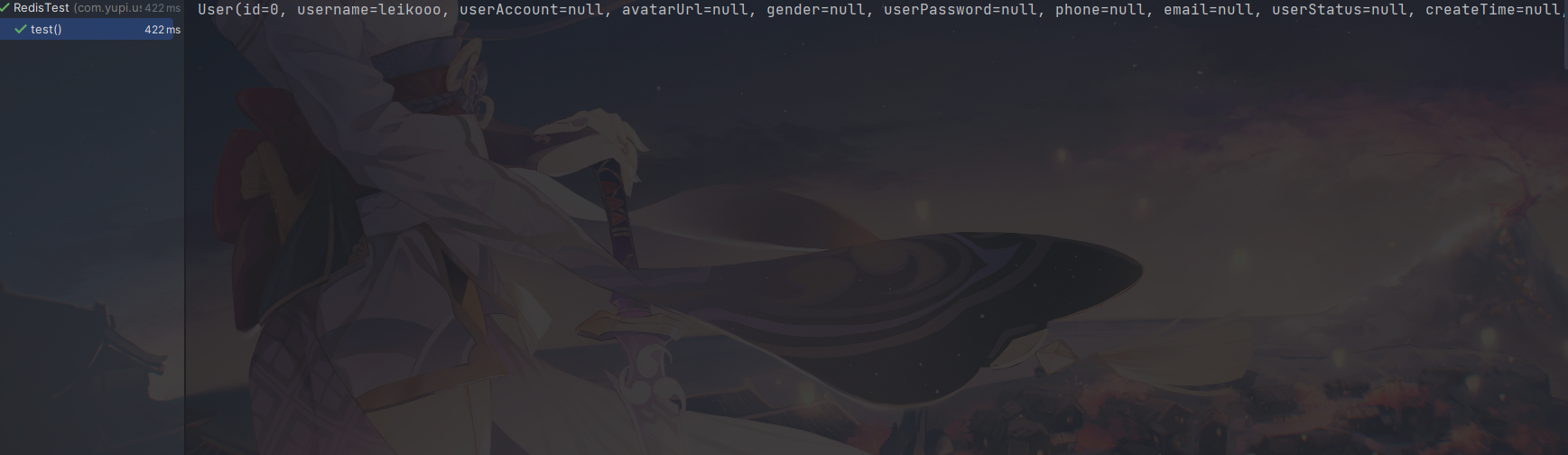
拿到数据!





















 4940
4940











 被折叠的 条评论
为什么被折叠?
被折叠的 条评论
为什么被折叠?








