在配置文件中加入如下配置,重启mysql服务
[mysqld]
#密码复杂度插件
plugin-load-add=validate_password.so
validate-password=FORCE_PLUS_PERMANENT
validate_password_policy=2 # 0简单 1普通 2困难
validate_password_length=9 # 密码长度限制
#登录失败次数、时间限制插件
plugin-load-add = connection_control.so
connection-control = FORCE
connection-control-failed-login-attempts = FORCE
connection_control_min_connection_delay = 10000 # 超过失败次数后的最小等待时间 毫秒
connection_control_max_connection_delay = 20000
connection_control_failed_connections_threshold = 5 # 5次后限制登录
测试密码复杂度
创建用户
CREATE USER 'username'@'localhost' IDENTIFIED BY 'password'
> 1819 - Your password does not satisfy the current policy requirements
> 时间: 0.095s
查看插件位置show variables like 'plugin_dir';
查看密码验证变量:
show variables like ‘validate_password%’;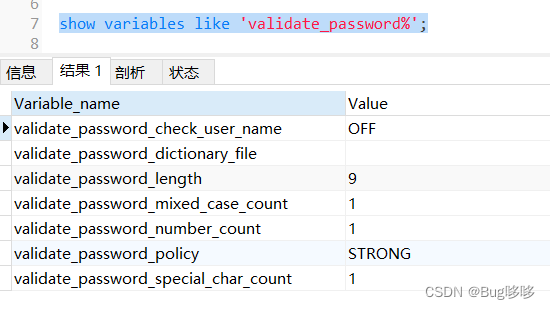
验证登录失败次数限制
先登录失败几次
bash-4.2# mysql -uroot -p111
mysql: [Warning] Using a password on the command line interface can be insecure.
ERROR 1045 (28000): Access denied for user 'root'@'localhost' (using password: YES)
bash-4.2# mysql -uroot -p111
mysql: [Warning] Using a password on the command line interface can be insecure.
ERROR 1045 (28000): Access denied for user 'root'@'localhost' (using password: YES)
达到限制后会进行等待,还可查看登录失败信息:
select * from information_schema.connection_control_failed_login_attempts;
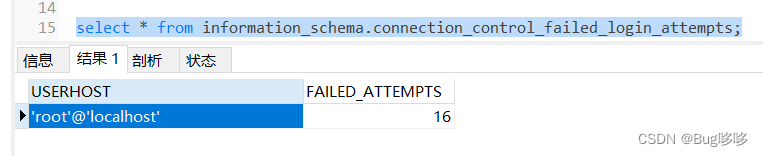






















 1万+
1万+











 被折叠的 条评论
为什么被折叠?
被折叠的 条评论
为什么被折叠?








