| svn checkout http://android-vnc-viewer.googlecode.com/svn/trunk/ android-vnc-viewer-read-only |
必需插件: sqlitegen
SqliteGen项目主页:http://code.google.com/p/sqlitegen/
SqliteGen 是一个为 Android 开发人员准备的 Eclipse 插件,用来自动生成 SQLite 数据库的访问类,使用 Annotation 方式
该插件为androidVNC生成所需的AbstractConnectionBean类
接下来,用Eclipse导入androidVNC工程即可
You will need to download 2 files to use the plugin.
sqlitegen_eclipse_site_xxx.jar is a file containing an Eclipse plugin installation site in jar form. Download this file and configure it as a feature download site in the Eclipse software update panel; then you can install the plugin from it.
com.antlersoft.android.db_xxx.jar is a library jar with the dependencies required by the code generated by the plugin. Add this file as a library to the build path of any Eclipse project that will use the plugin.
sqlitegen 是一个Eclipse的Plugin。它通过标注接口自动生成访问sqlite 数据库的类。sqlitegen的官网:http://code.google.com/p/sqlitegen/
1. 安装sqlitegen 插件
需要下载两个文件 :
sqlitegen_eclipse_site_xxx.jar: 这是sqlitegen插件的离线安装包
com.antlersoft.android.db_xxx.jar: 这是sqlitegen插件依赖的库文件。使用sqllitegen的项目需要吧这个库添加到Build Path中去。
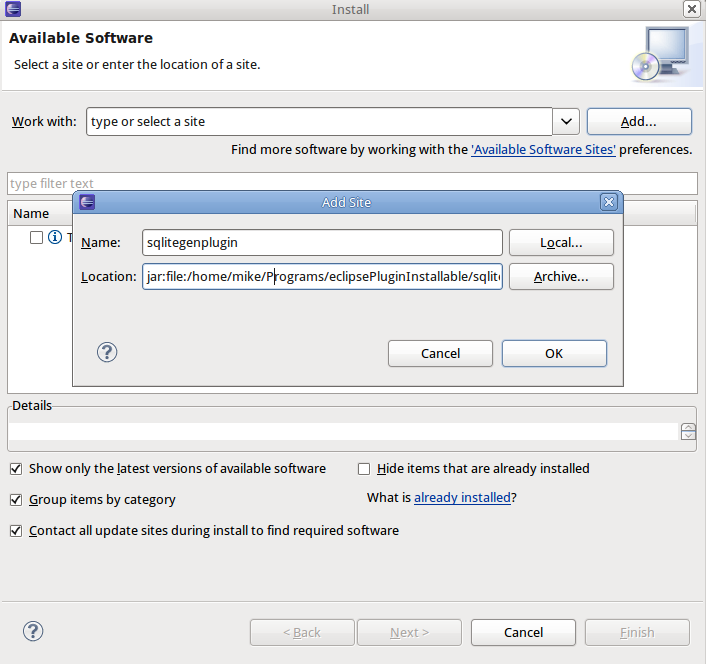
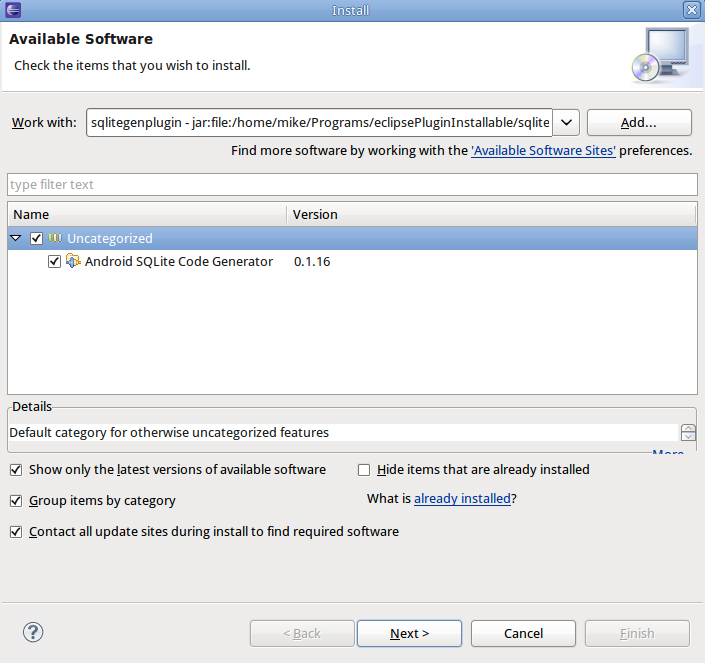
安装成功后。
2 。 项目中启用 sqlitegen功能。
需要两步:
A.选择一个项目点击右键菜单 “Sqlitegen annotation Processing” 打上勾。

B。在项目的build path中加入 sqllitegen 的依赖库
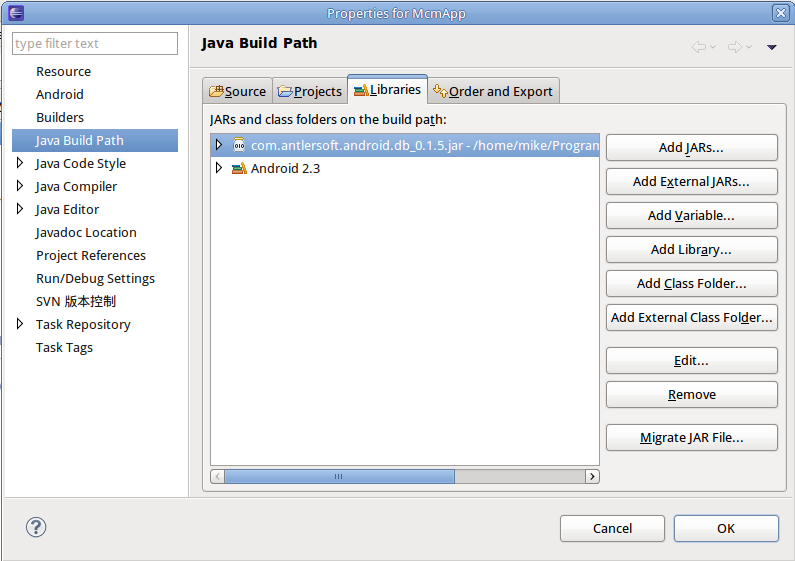





















 129
129

 被折叠的 条评论
为什么被折叠?
被折叠的 条评论
为什么被折叠?








