博主最近接到客户需求,要在网页上实时播放某些信息,于是找到了腾讯云的实时语音合成,在这个过程中遇到了一些问题,因此记录下来,希望能帮助到跟我有一样困扰的人,如果有什么不对的地方,欢迎指正。
腾讯云语音合成文档

可以看到这里有基础语音合成和实时语音合成,我这里用的是实时语音合成,并且腾讯云支持在线生成代码,非常方便。
API Explorer - 云API
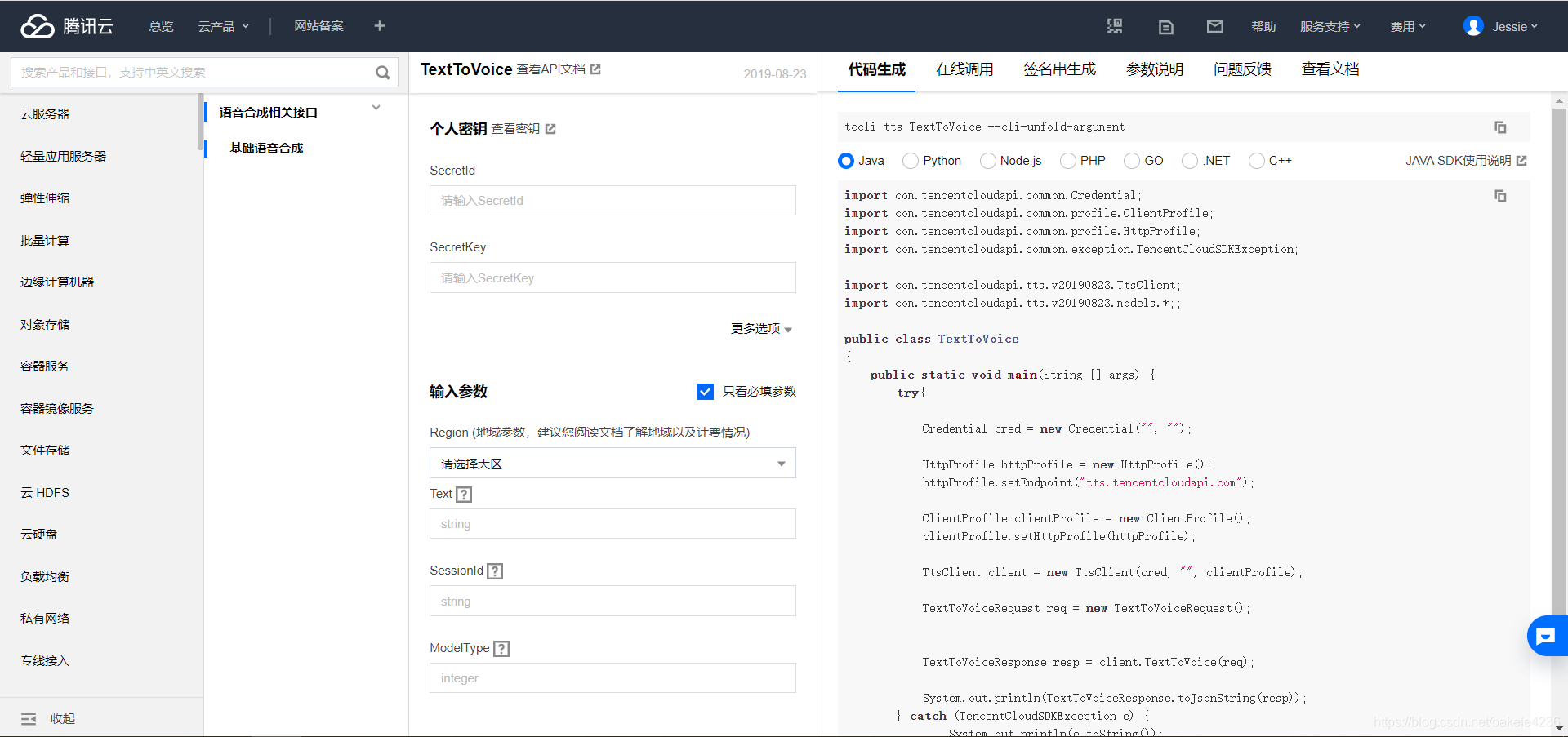
进入页面后只需要输入一些参数,即可生成代码并且在线调试。
以下是我生成的代码,只传了一些必要的参数
import com.tencentcloudapi.common.Credential;
import com.tencentcloudapi.common.profile.ClientProfile;
import com.tencentcloudapi.common.profile.HttpProfile;
import com.tencentcloudapi.common.exception.TencentCloudSDKException;
import com.tencentcloudapi.tts.v20190823.TtsClient;
import com.tencentcloudapi.tts.v20190823.models.*;
public class TextToVoice
{
public static String textToVoice(String text){
try{
Credential cred = new Credential("AKIDMR*********", "5x71f5F9n*********");
HttpProfile httpProfile = new HttpProfile();
httpProfile.setEndpoint("tts.tencentcloudapi.com");
ClientProfile clientProfile = new ClientProfile();
clientProfile.setHttpProfile(httpProfile);
TtsClient client = new TtsClient(cred, "ap-nanjing", clientProfile);
TextToVoiceRequest req = new TextToVoiceRequest();
req.setModelType(0L);
req.setSessionId(System.currentTimeMillis()+"");//session_id
req.setText(text);//文本
// req.setSpeed(0F);
// req.setPrimaryLanguage(1L);
// req.setVoiceType(101004L);
// req.setVolume(5F);
// req.setSampleRate(16000L);
// req.setCodec("wav");
TextToVoiceResponse resp = client.TextToVoice(req);
return TextToVoiceResponse.toJsonString(resp);
} catch (TencentCloudSDKException e) {
e.printStackTrace();
}
return null;
}
}
后台直接在main方法中调用测试很顺利,但是从页面传入中文字符再调用该方法直接抛出异常(英文和数字很正常)
[TencentCloudSDKException]message:InvalidParameter.InvalidText-Please check your text, which hasn't valid words or has invalid words. requestId:f876aaa7-4dca-4b00-87aa-b90da756b35d

根据文档说明,是请求的文本含有非法字符,我本以为是字符串编码的问题,于是转换了字符串的编码又测试,发现还是不行,这个问题足足卡了我两天,最后设置了get方式的请求,成功

httpProfile.setReqMethod("GET");
但是官方文档中说了只支持POST请求,所以问题虽然解决了,还是不知道什么原因

页面播放语音的代码
<audio id="my" autoplay="autoplay" hidden controls src="" ></audio>
<script type="text/javascript">
$.ajax({
type: "POST",
url: "*********",
data: {text: ****},
async: false,
success : function(data) {
var obj = JSON.parse(data);
var base64 = obj.Audio;
$("#my").attr("src","data:audio/wav;base64,"+base64);
}
});
</script>
后台传回来的是Base64编码的音频文件,直接播放即可。
后续:
本来至此在浏览器中测试就没什么问题了,但是客户那边需要在电视大屏上播放,于是又打包成app安装到电视上,结果发现没有声音,原来是app内置的浏览器关闭了自动播放功能,根据网上找到的方案顺利解决了问题。
这里放上链接:https://www.jianshu.com/p/8f6448f12f24







 本文分享了使用腾讯云实时语音合成技术解决网页实时播放需求的过程。博主详细记录了遇到的问题及解决方案,包括如何处理中文字符异常、设置GET请求方式等,并提供了播放语音的前端代码。
本文分享了使用腾讯云实时语音合成技术解决网页实时播放需求的过程。博主详细记录了遇到的问题及解决方案,包括如何处理中文字符异常、设置GET请求方式等,并提供了播放语音的前端代码。

















 被折叠的 条评论
为什么被折叠?
被折叠的 条评论
为什么被折叠?








