今天为大家分享一个java语言编写的图书管理程序-400,目前系统功能已经很全面,后续会进一步完善。整个系统界面漂亮,有完整得源码,希望大家可以喜欢。喜欢的帮忙点赞和关注。一起编程、一起进步
开发环境
开发语言为Java,开发环境Eclipse或者IDEA都可以。运行主程序,或者执行打开JAR文件即可以运行本程序。
系统框架
利用JDK自带的SWING框架开发,不需要安装第三方JAR包,纯窗体模式,直接运行Main文件即可以。同时带有详细得设计文档
主要功能
1 开发背景
网上商城具有以下几个非常明显的优势:
1.投资少,回收快。一项针对中国中小企业的情况调查显示,个人在网下启动销售公司的平均费用至少5万元,而网上开店建店成本非常小。一般说,筹办一家网上的商店投入很小,不用去办营业执照,不用去租门面,不用囤积货品,所需资金不过1500元左右;网上商店比同等规模的地面商店“租金”要低得多,同时租金不会因为营业面积的增加而增加,投资者也不用为延长营业时间而增加额外的费用。
2.24小时营业时间。网上商店延长了商店的营业时间,一天24小时、一年365天不停地运作,无须专人值班看店,都可照常营业。传统店铺的营业时间一般为8-12小时,遇上坏天气或者老板、店员有急事也不得不暂时休息。
3.不受店面空间的限制。哪怕只是街边小店,在网上却可以拥有百货大楼那么大的店面,只要投资者愿意,可以摆上成千上万种商品。目前国内最大的专业拍卖网站同时在线的商品要超过10万件,已超过一些大超市。
4.不受地理位置影响。不管客户离店有多远,也不管顾客是国内还是国外,在网上,客户一样可以很方 便地找到并购买商品。这令消费群体突破了地域的限制,变得无限广阔了
2 需求分析
根据充分的需求调研,得出系统分为前台和后台,其中
1 前台的主要功能
(1)商品浏览查询:商品的预览查询、搜索或查看商品的信息。
(2)购物车管理:查看购物车,将商品(食品)添加到购物车,对购物车中的菜品进行添加、删除或修改。
(3)订单管理:生成订单,查看订单信息,修改订单信息,取消订单。
实现效果
1 登陆界面
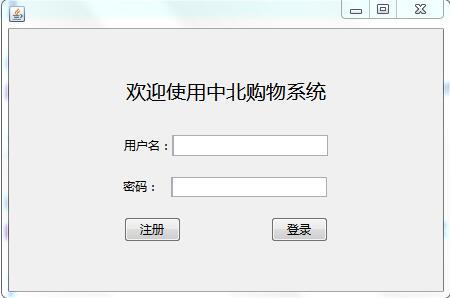
2 注册界面
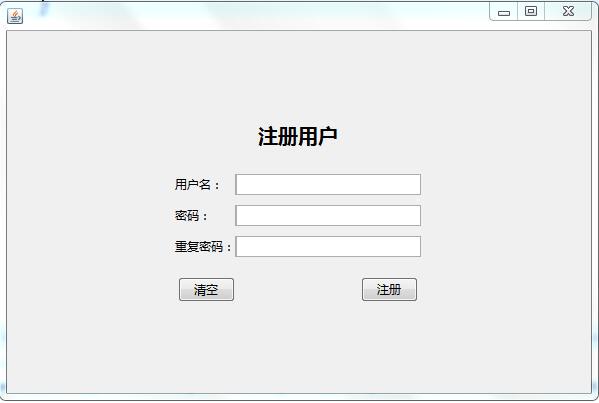
3 商品浏览

4 加入购物车

5 用户充值
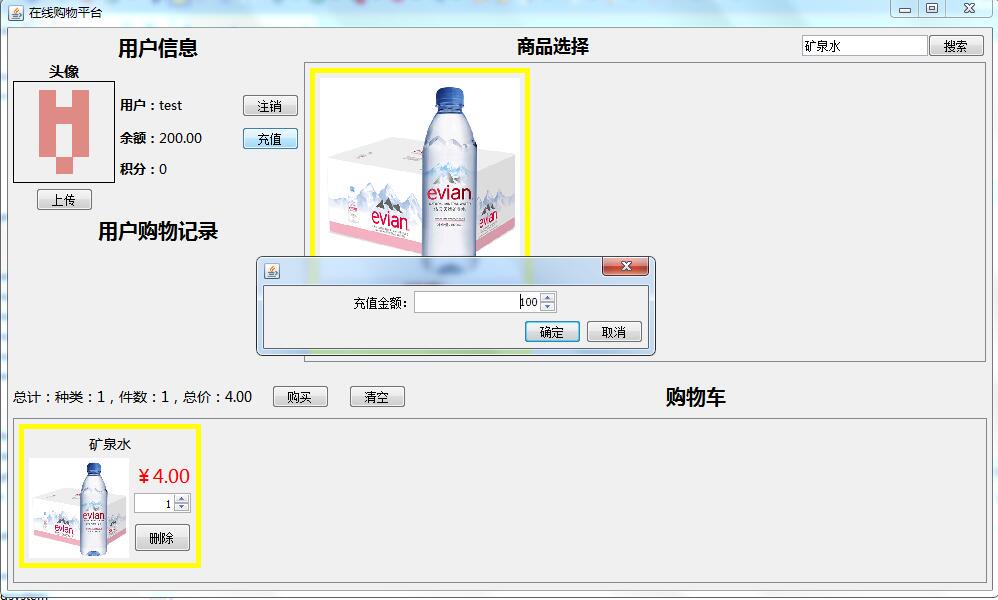
6 支付生成订单

关键代码
package cn.shopping.window;
import java.awt.BorderLayout;
import java.awt.EventQueue;
import javax.swing.JFrame;
import javax.swing.JPanel;
import javax.swing.border.EmptyBorder;
import cn.shopping.entites.Goods;
import cn.shopping.entites.User;
import cn.shopping.listener.GoodsAddListener;
import cn.shopping.utils.AppData;
import javax.swing.BoxLayout;
import javax.swing.ImageIcon;
import java.awt.Component;
import javax.swing.Box;
import javax.swing.JLabel;
import javax.swing.JTextField;
import java.awt.Dimension;
import javax.swing.JScrollPane;
import javax.swing.JTextPane;
import java.awt.TextArea;
import java.awt.event.MouseEvent;
import java.awt.event.MouseListener;
import java.io.File;
import java.text.DecimalFormat;
import java.util.ArrayList;
import java.util.List;
import java.util.Map;
import java.util.Set;
import javax.swing.JButton;
import javax.swing.JDialog;
import javax.swing.ScrollPaneConstants;
import java.awt.GridLayout;
import java.awt.Image;
import java.awt.FlowLayout;
import java.awt.Color;
import java.awt.Font;
import javax.swing.JTable;
import javax.swing.border.LineBorder;
import javax.swing.table.DefaultTableModel;
import javax.swing.SwingConstants;
import javax.swing.UIManager;
public class ShopFrame extends JFrame implements MouseListener {
private AppData appData = AppData.getInstance();
private JPanel AllGoodsPanel = new JPanel(); // 显示所有商品的面板
private JPanel ShoppingCartPanel = new JPanel(); // 显示购物车的面板
private JPanel contentPane;
private JTextField searchKey;
private JLabel userName = new JLabel();
private JLabel userMoney = new JLabel();
private JLabel userPoint = new JLabel();
private JButton logout_btn = new JButton("\u6CE8\u9500");
private JButton addMoney_btn = new JButton("\u5145\u503C");
private JButton buy_btn = new JButton("\u8D2D\u4E70");
private JButton clear_btn = new JButton("\u6E05\u7A7A");
private JButton search_btn = new JButton("\u641C\u7D22");
private JLabel CalcTypeAndNums_lbl = new JLabel(
"\u603B\u8BA1\uFF1A\u79CD\u7C7B\uFF1A0\uFF0C\u4EF6\u6570\uFF1A0\uFF0C\u603B\u4EF7\uFF1A0");
private JLabel pic = new JLabel();
JButton pic_btn = new JButton("\u4E0A\u4F20");
/**
* Launch the application.
*/
public static void main(String[] args) {
EventQueue.invokeLater(new Runnable() {
public void run() {
try {
String lookAndFeel = "com.sun.java.swing.plaf.windows.WindowsLookAndFeel";
UIManager.setLookAndFeel(lookAndFeel);
ShopFrame frame = new ShopFrame();
frame.setVisible(true);
} catch (Exception e) {
e.printStackTrace();
}
}
});
}
/**
* Create the frame.
*/
public ShopFrame() {
initData();
setTitle("\u5728\u7EBF\u8D2D\u7269\u5E73\u53F0");
setDefaultCloseOperation(JFrame.EXIT_ON_CLOSE);
setBounds(460, 240, 1000, 600);
contentPane = new JPanel();
contentPane.setBorder(new EmptyBorder(5, 5, 5, 5));
setContentPane(contentPane);
contentPane.setLayout(new BoxLayout(contentPane, BoxLayout.Y_AXIS));
JPanel UserAndShopping = new JPanel();
UserAndShopping.setMaximumSize(new Dimension(1000, 355));
UserAndShopping.setBorder(null);
contentPane.add(UserAndShopping);
UserAndShopping.setLayout(new BoxLayout(UserAndShopping, BoxLayout.X_AXIS));
JPanel User = new JPanel();
User.setBorder(null);
User.setBackground(Color.BLUE);
UserAndShopping.add(User);
User.setLayout(new BoxLayout(User, BoxLayout.Y_AXIS));
JPanel UserTitle = new JPanel();
User.add(UserTitle);
UserTitle.setLayout(new BoxLayout(UserTitle, BoxLayout.X_AXIS));
Component horizontalGlue_4 = Box.createHorizontalGlue();
UserTitle.add(horizontalGlue_4);
JLabel userTitle_lbl = new JLabel("\u7528\u6237\u4FE1\u606F");
userTitle_lbl.setFont(new Font("微软雅黑", Font.BOLD, 20));
UserTitle.add(userTitle_lbl);
Component horizontalGlue_5 = Box.createHorizontalGlue();
UserTitle.add(horizontalGlue_5);
JPanel PictrueAndInfo = new JPanel();
User.add(PictrueAndInfo);
PictrueAndInfo.setLayout(new BoxLayout(PictrueAndInfo, BoxLayout.X_AXIS));
JPanel Picture = new JPanel();
PictrueAndInfo.add(Picture);
Picture.setLayout(new BoxLayout(Picture, BoxLayout.Y_AXIS));
JPanel PictrueTitle = new JPanel();
Picture.add(PictrueTitle);
PictrueTitle.setLayout(new BoxLayout(PictrueTitle, BoxLayout.X_AXIS));
JLabel pic_lbl = new JLabel("\u5934\u50CF");
PictrueTitle.add(pic_lbl);
pic_lbl.setFont(new Font("微软雅黑", Font.BOLD, 15));
JPanel PictruePanel = new JPanel();
PictruePanel.setBorder(new LineBorder(new Color(0, 0, 0)));
PictruePanel.setBackground(Color.PINK);
Picture.add(PictruePanel);
PictruePanel.setLayout(new BoxLayout(PictruePanel, BoxLayout.Y_AXIS));
PictruePanel.add(pic);
JPanel PictrueButton = new JPanel();
PictrueButton.setBorder(new EmptyBorder(5, 0, 0, 0));
Picture.add(PictrueButton);
PictrueButton.setLayout(new BoxLayout(PictrueButton, BoxLayout.X_AXIS));
PictrueButton.add(pic_btn);
JPanel UserInfo = new JPanel();
UserInfo.setBorder(null);
PictrueAndInfo.add(UserInfo);
UserInfo.setLayout(new BoxLayout(UserInfo, BoxLayout.Y_AXIS));
JPanel UserName = new JPanel();
UserName.setBorder(new EmptyBorder(5, 5, 5, 5));
UserInfo.add(UserName);
UserName.setLayout(new BoxLayout(UserName, BoxLayout.X_AXIS));
JLabel userName_lbl = new JLabel("\u7528\u6237\uFF1A");
userName_lbl.setFont(new Font("微软雅黑", Font.BOLD, 13));
UserName.add(userName_lbl);
userName.setFont(new Font("微软雅黑", Font.PLAIN, 13));
UserName.add(userName);
Component horizontalGlue_6 = Box.createHorizontalGlue();
UserName.add(horizontalGlue_6);
logout_btn.addMouseListener(this);
UserName.add(logout_btn);
JPanel UserMoney = new JPanel();
UserMoney.setBorder(new EmptyBorder(5, 5, 5, 5));
UserInfo.add(UserMoney);
UserMoney.setLayout(new BoxLayout(UserMoney, BoxLayout.X_AXIS));
JLabel userMoney_lbl = new JLabel("\u4F59\u989D\uFF1A");
userMoney_lbl.setFont(new Font("微软雅黑", Font.BOLD, 13));
UserMoney.add(userMoney_lbl);
userMoney.setFont(new Font("微软雅黑", Font.PLAIN, 13));
UserMoney.add(userMoney);
Component horizontalGlue_7 = Box.createHorizontalGlue();
UserMoney.add(horizontalGlue_7);
addMoney_btn.addMouseListener(this);
UserMoney.add(addMoney_btn);
JPanel UserPoint = new JPanel();
UserPoint.setBorder(new EmptyBorder(5, 5, 5, 5));
UserInfo.add(UserPoint);
UserPoint.setLayout(new BoxLayout(UserPoint, BoxLayout.X_AXIS));
JLabel userPoint_lbl = new JLabel("\u79EF\u5206\uFF1A");
userPoint_lbl.setFont(new Font("微软雅黑", Font.BOLD, 13));
UserPoint.add(userPoint_lbl);
userPoint.setFont(new Font("微软雅黑", Font.PLAIN, 13));
UserPoint.add(userPoint);
Component horizontalGlue_8 = Box.createHorizontalGlue();
UserPoint.add(horizontalGlue_8);
JPanel Record = new JPanel();
User.add(Record);
Record.setLayout(new FlowLayout(FlowLayout.CENTER, 5, 5));
JLabel lblNewLabel = new JLabel("\u7528\u6237\u8D2D\u7269\u8BB0\u5F55");
lblNewLabel.setFont(new Font("微软雅黑", Font.BOLD, 20));
Record.add(lblNewLabel);
// DefaultTableModel defaultTableModel = new DefaultTableModel();
// defaultTableModel.addColumn("日期");
// defaultTableModel.addColumn("金额");
// defaultTableModel.addColumn("详细");
// JButton button = new JButton("详细");
// defaultTableModel.addRow(new Object[] {"2017-10-15", "1300", button});
// table = new JTable(defaultTableModel);
// panel_15.add(table);
JPanel Shopping = new JPanel();
Shopping.setMaximumSize(new Dimension(800, 355));
UserAndShopping.add(Shopping);
Shopping.setLayout(new BoxLayout(Shopping, BoxLayout.Y_AXIS));
JPanel Search = new JPanel();
Search.setBorder(new EmptyBorder(0, 0, 5, 0));
Search.setMinimumSize(new Dimension(800, 40));
Shopping.add(Search);
Search.setLayout(new BoxLayout(Search, BoxLayout.X_AXIS));
Component horizontalGlue = Box.createHorizontalGlue();
Search.add(horizontalGlue);
JLabel searchTitle_lbl = new JLabel("\u5546\u54C1\u9009\u62E9");
searchTitle_lbl.setFont(new Font("微软雅黑", Font.BOLD, 18));
Search.add(searchTitle_lbl);
Component horizontalGlue_1 = Box.createHorizontalGlue();
Search.add(horizontalGlue_1);
searchKey = new JTextField();
searchKey.setMaximumSize(new Dimension(200, 21));
searchKey.setMinimumSize(new Dimension(200, 21));
Search.add(searchKey);
searchKey.setColumns(20);
search_btn.addMouseListener(this);
Search.add(search_btn);
JScrollPane AllGoodsScroll = new JScrollPane();
AllGoodsScroll.setHorizontalScrollBarPolicy(ScrollPaneConstants.HORIZONTAL_SCROLLBAR_NEVER);
Shopping.add(AllGoodsScroll);
// AllGoodsScroll.setHorizontalScrollBarPolicy(ScrollPaneConstants.HORIZONTAL_SCROLLBAR_NEVER);
AllGoodsScroll.setMaximumSize(new Dimension(800, 300));
AllGoodsScroll.setMinimumSize(new Dimension(800, 300));
AllGoodsScroll.setViewportBorder(null);
Goods commodity = new Goods();
commodity.setId("123");
commodity.setName("零食-小吃");
commodity.setNums(2);
commodity.setPath("./src/p3.png");
commodity.setPrice(34.34);
AllGoodsPanel.setBorder(new EmptyBorder(5, 5, 5, 5));
AllGoodsPanel.setMinimumSize(new Dimension(800, 300));
AllGoodsScroll.setViewportView(AllGoodsPanel);
AllGoodsPanel.setLayout(new GridLayout(0, 3, 5, 5));
// if (goodPanelList != null) {
// for (GoodPanel goodPanel : goodPanelList) {
// AllGoodsPanel.add(goodPanel);
// }
// }
JPanel ShoppingCart = new JPanel();
contentPane.add(ShoppingCart);
ShoppingCart.setLayout(new BoxLayout(ShoppingCart, BoxLayout.Y_AXIS));
JPanel Details = new JPanel();
Details.setBorder(new EmptyBorder(5, 0, 5, 0));
Details.setMaximumSize(new Dimension(1000, 50));
ShoppingCart.add(Details);
Details.setLayout(new BoxLayout(Details, BoxLayout.X_AXIS));
CalcTypeAndNums_lbl.setFont(new Font("微软雅黑", Font.PLAIN, 14));
Details.add(CalcTypeAndNums_lbl);
Component horizontalStrut = Box.createHorizontalStrut(20);
Details.add(horizontalStrut);
Details.add(buy_btn);
Component horizontalStrut_1 = Box.createHorizontalStrut(20);
Details.add(horizontalStrut_1);
Details.add(clear_btn);
Component horizontalGlue_3 = Box.createHorizontalGlue();
Details.add(horizontalGlue_3);
JLabel shoppingCartTitle_lbl = new JLabel("\u8D2D\u7269\u8F66");
shoppingCartTitle_lbl.setFont(new Font("微软雅黑", Font.BOLD, 20));
Details.add(shoppingCartTitle_lbl);
Component horizontalGlue_2 = Box.createHorizontalGlue();
Details.add(horizontalGlue_2);
JScrollPane ShoppingCartScroll = new JScrollPane(); // 购物车的滑动面板
ShoppingCart.add(ShoppingCartScroll);
ShoppingCartScroll.setMinimumSize(new Dimension(1000, 175));
ShoppingCartScroll.setMaximumSize(new Dimension(1000, 175));
ShoppingCartScroll.setViewportView(ShoppingCartPanel);
ShoppingCartPanel.setBorder(null);
ShoppingCartPanel.setLayout(new FlowLayout(FlowLayout.LEFT, 5, 5));
// ShoppingCartScroll.removeAll();
}
private void initData() {
initUser();
initAllGoods();
initShoppingCart();
}
private void initUser() {
// 加载用户信息
userName.setText(appData.getUser().getName());
DecimalFormat decimalFormat = new DecimalFormat("0.00");
userMoney.setText(String.valueOf(decimalFormat.format(appData.getUser().getMoney())));
userPoint.setText(String.valueOf(appData.getUser().getPoint()));
// 加载用户头像
pic.setAlignmentX(Component.CENTER_ALIGNMENT);
String defaultPath = "./data/pic/default.png";
String picPath = "./data/pic/" + appData.getUser().getName() + ".png";
ImageIcon icon;
if (new File(picPath).exists()) {
icon = new ImageIcon(picPath);
} else {
icon = new ImageIcon(defaultPath);
}
icon.setImage(icon.getImage().getScaledInstance(100, 100, Image.SCALE_DEFAULT));
pic.setIcon(icon);
}
private void initAllGoods() {
// 加载商品信息
List<Goods> goodsList = appData.getGoodsList();
AllGoodsPanel.removeAll();
if (goodsList != null) {
for (Goods goods : goodsList) {
AllGoodsPanel.add(new GoodPanel(goods, new GoodsAddListener(this, goods)));
}
}
}
private void initShoppingCart() {
// 刷新两个按钮
buy_btn.setText("购买");
if (appData.getShoppingCart().isEmpty()) {
buy_btn.setForeground(Color.GRAY);
buy_btn.setEnabled(false);
clear_btn.setEnabled(false);
} else {
buy_btn.setForeground(Color.BLACK);
buy_btn.setEnabled(true);
buy_btn.addMouseListener(this);
clear_btn.setEnabled(true);
clear_btn.addMouseListener(this);
}
// 刷新购物车信息
Map<Goods, Integer> shoppingCart = appData.getShoppingCart();
// System.out.println("购物车刷新");
Set<Goods> goodsSet = shoppingCart.keySet();
ShoppingCartPanel.removeAll();
for (Goods goods : goodsSet) {
int num = shoppingCart.get(goods);
// System.out.println(goods.getName());
// System.out.println(num);
ShoppingCartPanel.add(new BuyPanel(goods, num, this));
}
// 刷新件数和总数
int typeNum = goodsSet.size();
int sumNum = 0;
double sumPrice = 0;
if (typeNum > 0) {
for (Goods goods : goodsSet) {
sumNum += shoppingCart.get(goods);
sumPrice += goods.getPrice() * goods.getDiscount() * shoppingCart.get(goods);
}
}
DecimalFormat decimalFormat = new DecimalFormat("0.00");
CalcTypeAndNums_lbl.setText("总计:种类:" + typeNum + ",件数:" + sumNum + ",总价:" + decimalFormat.format(sumPrice));
}
private void initSearchGoods() {
// 加载商品信息
List<Goods> goodsList = appData.getGoodsList();
String key = searchKey.getText();
AllGoodsPanel.removeAll();
if (goodsList != null) {
for (Goods goods : goodsList) {
if (goods.getName().contains(key)) {
AllGoodsPanel.add(new GoodPanel(goods, new GoodsAddListener(this, goods)));
}
}
}
}
public void RefreshAllData() {
this.invalidate();
initUser();
if (searchKey.getText().equals("")) {
initAllGoods();
} else {
initSearchGoods();
}
initShoppingCart();
this.validate();
}
public void RefreshSearchGoods() {
this.invalidate();
initSearchGoods();
this.validate();
}
@Override
public void mouseClicked(MouseEvent e) {
// 搜索功能
if (e.getSource() == search_btn) {
if (searchKey.getText().equals("")) {
RefreshAllData();
} else {
RefreshSearchGoods();
}
}
// 注销功能
if (e.getSource() == logout_btn) {
// 保存所有数据
appData.saveUser();
appData.saveGoods();
this.dispose();
// 返回登录界面
new LoginFrame().setVisible(true);
return;
}
// 充值功能
if (e.getSource() == addMoney_btn) {
AddMoneyDialog dialog = new AddMoneyDialog(this);
dialog.setModal(true);
dialog.setVisible(true);
this.RefreshAllData();
// 保存所有数据
appData.saveUser();
appData.saveGoods();
return;
}
// 清空购物车
if (e.getSource() == clear_btn) {
Map<Goods, Integer> shoppingCart = appData.getShoppingCart();
shoppingCart.clear();
// 刷新整个界面
this.RefreshAllData();
return;
}
// 结算功能
if (e.getSource() == buy_btn) {
// // 需要Dialog
// BuyDialog buyDialog = new BuyDialog(this);
// buyDialog.setModal(true);
// buyDialog.setVisible(true);
Map<Goods, Integer> shoppingCart = appData.getShoppingCart();
List<Goods> goodsList = appData.getGoodsList();
Set<Goods> goodsSet = shoppingCart.keySet();
double sumPrice = 0;
for (Goods buyGoods : goodsSet) {
sumPrice += (buyGoods.getPrice() * buyGoods.getDiscount() * shoppingCart.get(buyGoods));
}
User user = appData.getUser();
if (user.getMoney() < sumPrice) {
buy_btn.setForeground(Color.red);
buy_btn.setText("钱不够");
} else {
// 改变商品的件数
for (Goods buyGoods : goodsSet) {
for (Goods goods : goodsList) {
if (buyGoods == goods) {
int nums = goods.getNums();
goods.setNums(nums - shoppingCart.get(buyGoods));
}
}
}
// 改变用户钱数
user.setMoney(user.getMoney() - sumPrice);
user.setPoint(user.getPoint() + (int) (sumPrice / 10));
// 清空购物车
shoppingCart.clear();
// this.dispose();
// 刷新主页面的数据
this.RefreshAllData();
// 保存所有数据
appData.saveUser();
appData.saveGoods();
}
return;
}
}
@Override
public void mousePressed(MouseEvent e) {
// TODO Auto-generated method stub
}
@Override
public void mouseReleased(MouseEvent e) {
// TODO Auto-generated method stub
}
@Override
public void mouseEntered(MouseEvent e) {
// TODO Auto-generated method stub
}
@Override
public void mouseExited(MouseEvent e) {
// TODO Auto-generated method stub
}
}
项目总结
开发一套系统,最重要的是细心,并不是一定要做到面面俱到,在准备工作中要正确分析社会需求了解现实应用,画出流程图,把大体框架做好,然后再逐一细化。我们不可能做到面面俱到,但一定要做到步步扎实,作为一个程序编程人员,要保持清醒的头脑,以现实为依据,让自己的每一行代码都能实现自己的意义。通过这次项目开发,我收获的不仅仅是课程上的知识得到实际应用,还有编程的基本习惯和开发系统时应注意的流程。






















 1442
1442











 被折叠的 条评论
为什么被折叠?
被折叠的 条评论
为什么被折叠?










