Poket PC 与 sqlserver2000(以上) RDA 最终实现的效果想必大家都知道了,现在我们讨论下具体实施。
开发环境:
Visual Studio 2005.
Microsoft ActiveSync (我是去微软下载的)
Sqlce 3.0 (C:\Program Files\Microsoft Visual Studio
8\SmartDevices\SDK\SQL
Server\Mobile\v3.0\Sqlce30setupcn.msi )
1:安装与设置
服务器上
1) SQL SERVER2000 或更高版本
2) Internet Information Server(IIS)
3) SqlServer200 sql sp3 或 sql sp4.
(sp3,sp4路径C:\Program Files\Microsoft Visual Studio
8\SmartDevices\SDK\SQL
Server\Mobile\v3.0\sql2kcnsp3a.msi)
4)虚拟目录
程序Microsoft SQL Server 2005 Mobile Edition\配置 Web 同步向导
按照提示设置好个虚拟目录。别名:例如MobileWebs 路径c:\
访问:匿名访问。完成。
结果发现c:\MobileWebs\自动添加了一个文件sqlcesa30.dll
在浏览器输入http://localhost/MobileWebs/sqlcesa30.dll
如果出现下面一行字就OK了。
SQL Server Mobile Server Agent 3.0
5)设置虚拟目录访问权限
在IIS 里点击虚拟目录的属性,将写入,和目录浏览打勾。
6)SqlServer建库
在SqlServer中建一个库,建几个表,但是这些要同步的表必须要 有关键字。
7)设置SQL Server访问权限
点击这个库,在安全中添加用户。

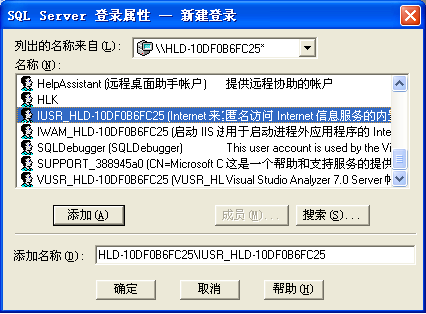
到此为止所有的设置都基本完成了。
接下来就是代码了
2:
private
void
CreateDatabase()
{
// string dbPathName = @"\MTREDB.sdf";
if (File.Exists(dbPathName))
File.Delete(dbPathName);
string strCon = " DataSource=' " + dbPathName + " ';password= " ;
SqlCeEngine engin = new SqlCeEngine(strCon);
engin.CreateDatabase();
engin.Dispose();
}
static string remoteIp = " 192.168.0.174 " ;
static string remoteDB = " MTREDB " ;
static string user = " sa " ;
static string pwd = " sa " ;
static string dbPathName = @" \MTREDB.sdf " ;
static string localDB = dbPathName;
static string localpwd = "" ;
static string table = " driver_table " ;
// string rdaOLEDBconnectString = "Provider=SQLOLEDB; Persist Security Info=false;DataSource=192.168.0.174;Initial Catalog=" + remoteDB + ";"; // user id=" + user + ":password=" + pwd+";";
static string rdaOLEDBconnectString = " Provider=SQLOLEDB;Data Source=192.168.0.174;Initial Catalog= " + remoteDB + " ;User Id=sa;Password =sa " ;
static string localConnectString = @" DataSource= " + localDB + " ;password= " + localpwd;
static string strDataBase = @" DataSource=\MTREDB.sdf " ;
SqlCeRemoteDataAccess rda = null ;
private void button2_Click( object sender, EventArgs e)
{
string cardid = this .txtSFZMHM.Text;
if (cardid == "" )
{
MessageBox.Show( " 身份证号码不能为空! " );
return ;
}
CreateDatabase();
rda = new SqlCeRemoteDataAccess();
rda.InternetLogin = "" ;
rda.InternetPassword = "" ;
rda.InternetUrl = " http:// " + remoteIp + " /MobileWebs/sqlcesa30.dll " ;
rda.LocalConnectionString = localConnectString;
rda.Pull(table, " select top 1 [cardid], [name],[cartype],[testresult],[testcount] from driver_table where cardid=' " + cardid + " ' " , rdaOLEDBconnectString, RdaTrackOption.TrackingOn);
GetDriverTestResult(cardid);
}
private void GetDriverTestResult( string cardid)
{
SqlCeConnection con = new SqlCeConnection(strDataBase);
SqlCeCommand cmd = new SqlCeCommand( " select * from driver_table where cardid=' " + cardid + " ' " ,con);
try
{
con.Open();
SqlCeDataReader reader = cmd.ExecuteReader();
if (reader.Read())
{
this .txtKSCJ.Text = reader[ " testcount " ].ToString();
this .txtKSCX.Text = reader[ " cartype " ].ToString();
this .txtNAME.Text = reader[ " name " ].ToString();
}
else
{
lbMsg.Text = " 没有这个考生 " ;
}
}
catch (Exception ex)
{
con.Close();
MessageBox.Show(ex.Message);
}
finally
{
con.Close();
}
}
private void UpdateTestResult( string cardId, string count)
{
// string strDataBase = @"DataSource=\MTREDB.sdf";
SqlCeConnection con = new SqlCeConnection(strDataBase);
con.Open();
// 修改现有记录
string strUpdate = " update driver_table set testCount=' " + count + " ',testresult='合格' where cardid=' " + cardId + " ' " ;
SqlCeCommand cmd = new SqlCeCommand(strUpdate, con);
cmd.ExecuteNonQuery();
cmd.Dispose();
rda.Push( " driver_table " , rdaOLEDBconnectString, RdaBatchOption.BatchingOn);
}
private void button3_Click( object sender, EventArgs e)
{
UpdateTestResult( this .txtSFZMHM.Text, this .txtKSCJ.Text);
}
{
// string dbPathName = @"\MTREDB.sdf";
if (File.Exists(dbPathName))
File.Delete(dbPathName);
string strCon = " DataSource=' " + dbPathName + " ';password= " ;
SqlCeEngine engin = new SqlCeEngine(strCon);
engin.CreateDatabase();
engin.Dispose();
}
static string remoteIp = " 192.168.0.174 " ;
static string remoteDB = " MTREDB " ;
static string user = " sa " ;
static string pwd = " sa " ;
static string dbPathName = @" \MTREDB.sdf " ;
static string localDB = dbPathName;
static string localpwd = "" ;
static string table = " driver_table " ;
// string rdaOLEDBconnectString = "Provider=SQLOLEDB; Persist Security Info=false;DataSource=192.168.0.174;Initial Catalog=" + remoteDB + ";"; // user id=" + user + ":password=" + pwd+";";
static string rdaOLEDBconnectString = " Provider=SQLOLEDB;Data Source=192.168.0.174;Initial Catalog= " + remoteDB + " ;User Id=sa;Password =sa " ;
static string localConnectString = @" DataSource= " + localDB + " ;password= " + localpwd;
static string strDataBase = @" DataSource=\MTREDB.sdf " ;
SqlCeRemoteDataAccess rda = null ;
private void button2_Click( object sender, EventArgs e)
{
string cardid = this .txtSFZMHM.Text;
if (cardid == "" )
{
MessageBox.Show( " 身份证号码不能为空! " );
return ;
}
CreateDatabase();
rda = new SqlCeRemoteDataAccess();
rda.InternetLogin = "" ;
rda.InternetPassword = "" ;
rda.InternetUrl = " http:// " + remoteIp + " /MobileWebs/sqlcesa30.dll " ;
rda.LocalConnectionString = localConnectString;
rda.Pull(table, " select top 1 [cardid], [name],[cartype],[testresult],[testcount] from driver_table where cardid=' " + cardid + " ' " , rdaOLEDBconnectString, RdaTrackOption.TrackingOn);
GetDriverTestResult(cardid);
}
private void GetDriverTestResult( string cardid)
{
SqlCeConnection con = new SqlCeConnection(strDataBase);
SqlCeCommand cmd = new SqlCeCommand( " select * from driver_table where cardid=' " + cardid + " ' " ,con);
try
{
con.Open();
SqlCeDataReader reader = cmd.ExecuteReader();
if (reader.Read())
{
this .txtKSCJ.Text = reader[ " testcount " ].ToString();
this .txtKSCX.Text = reader[ " cartype " ].ToString();
this .txtNAME.Text = reader[ " name " ].ToString();
}
else
{
lbMsg.Text = " 没有这个考生 " ;
}
}
catch (Exception ex)
{
con.Close();
MessageBox.Show(ex.Message);
}
finally
{
con.Close();
}
}
private void UpdateTestResult( string cardId, string count)
{
// string strDataBase = @"DataSource=\MTREDB.sdf";
SqlCeConnection con = new SqlCeConnection(strDataBase);
con.Open();
// 修改现有记录
string strUpdate = " update driver_table set testCount=' " + count + " ',testresult='合格' where cardid=' " + cardId + " ' " ;
SqlCeCommand cmd = new SqlCeCommand(strUpdate, con);
cmd.ExecuteNonQuery();
cmd.Dispose();
rda.Push( " driver_table " , rdaOLEDBconnectString, RdaBatchOption.BatchingOn);
}
private void button3_Click( object sender, EventArgs e)
{
UpdateTestResult( this .txtSFZMHM.Text, this .txtKSCJ.Text);
}





















 2462
2462











 被折叠的 条评论
为什么被折叠?
被折叠的 条评论
为什么被折叠?








