Jsp显示HBase的数据
软件:
Jdk1.7、eclipse ee、vmware安装好的CentOs6.5、Hadoop-2.6.0、HBase-0.99.2
1、建一个普通的动态Web程序,用导jar包运行,不用maven和ant。
2、把HBase和Hadoop的相应的jar包导进工程中;
主要是运行HBase API,把指定表名和行键的内容读出来。
并添加 log4j.properties 文件。
3、创建一个servlet类,并创建jsp文件,把HBase的lib里的jar包拷进web的/web_ceshi2/WebContent/WEB-INF/lib 里面去。
项目目录结构:
代码:
Output_HBase.java:
package control;
import java.io.IOException;
import model.Article;
import org.apache.hadoop.conf.Configuration;
import org.apache.hadoop.hbase.KeyValue;
import org.apache.hadoop.hbase.client.Get;
import org.apache.hadoop.hbase.client.HBaseAdmin;
import org.apache.hadoop.hbase.client.HTable;
import org.apache.hadoop.hbase.client.HTableInterface;
import org.apache.hadoop.hbase.client.HTablePool;
import org.apache.hadoop.hbase.client.Result;
import org.apache.hadoop.hbase.client.ResultScanner;
import org.apache.hadoop.hbase.client.Scan;
@SuppressWarnings("deprecation")
public class Output_HBase {
HBaseAdmin admin=null;
Configuration conf=null;
/**
* 构造函数加载配置
*/
public Output_HBase(){
conf = new Configuration();
conf.set("hbase.zookeeper.quorum", "192.168.1.200:2181");
conf.set("hbase.rootdir", "hdfs://192.168.1.200:9000/hbase");
System.out.println("初始化完毕");
try {
admin = new HBaseAdmin(conf);
} catch (IOException e) {
e.printStackTrace();
}
}
public static void main(String[] args) {
Output_HBase o=new Output_HBase();
o.get("article", "1");
}
public Article get(String tableName, String row) {
System.out.println("get执行了1");
@SuppressWarnings("resource")
HTablePool hTablePool = new HTablePool(conf, 1000);
HTableInterface table = hTablePool.getTable(tableName);
System.out.println("get执行了2");
Get get = new Get(row.getBytes());
System.out.println("get执行了3");
Article article = null;
try {
System.out.println("get执行了4");
Result result = table.get(get);
System.out.println("get执行了5");
KeyValue[] raw = result.raw();
System.out.println("get执行了6");
if (raw.length == 5) {
System.out.println("get执行了7");
article = new Article();
article.setId(new String(raw[3].getValue()));
article.setTitle(new String(raw[4].getValue()));
article.setAuthor(new String(raw[0].getValue()));
article.setDescribe(new String(raw[2].getValue()));
article.setContent(new String(raw[1].getValue()));
}
//new Start(article.getId(), article.getTitle(), article.getAuthor(), article.getDescribe(), article.getContent());
System.out.println("执行了啊--ID"+article.getId()+"\n");
System.out.println("执行了啊--标题"+article.getTitle()+"\n");
System.out.println("执行了啊--作者"+article.getAuthor()+"\n");
System.out.println("执行了啊--描述"+article.getDescribe()+"\n");
System.out.println("执行了啊--正文"+article.getContent()+"\n");
} catch (IOException e) {
e.printStackTrace();
}
return article;
}
/**
* 获取表的所有数据
* @param tableName
*/
public void getALLData(String tableName) {
try {
@SuppressWarnings("resource")
HTable hTable = new HTable(conf, tableName);
Scan scan = new Scan();
ResultScanner scanner = hTable.getScanner(scan);
for (Result result : scanner) {
if(result.raw().length==0){
System.out.println(tableName+" 表数据为空!");
}else{
for (KeyValue kv: result.raw()){
System.out.println(new String(kv.getKey())+"\t"+new String(kv.getValue()));
}
}
}
} catch (IOException e) {
e.printStackTrace();
}
}
}
OutPrx.java:
package control;
import model.Article;
public class OutPrx {
private String id;
private String title;
private String author;
private String describe;
private String content;
public OutPrx() {
}
public void get(){
System.out.println("这里这行了1");
Output_HBase out1=new Output_HBase();
System.out.println("这里这行了2");
Article article=out1.get("article", "520");
System.out.println("这里这行了3");
this.id=article.getId();
this.title=article.getTitle();
this.author=article.getAuthor();
this.describe=article.getDescribe();
this.content=article.getContent();
System.out.println("这里这行了4");
}
public String getId() {
return id;
}
public void setId(String id) {
this.id = id;
}
public String getTitle() {
return title;
}
public void setTitle(String title) {
this.title = title;
}
public String getAuthor() {
return author;
}
public void setAuthor(String author) {
this.author = author;
}
public String getDescribe() {
return describe;
}
public void setDescribe(String describe) {
this.describe = describe;
}
public String getContent() {
return content;
}
public void setContent(String content) {
this.content = content;
}
}
Article:
package model;
public class Article {
private String id;
private String title;
private String describe;
private String content;
private String author;
public Article(){
}
public Article(String id,String title,String describe,String content,String author){
this.id=id;
this.title=title;
this.describe=describe;
this.content=content;
this.author=author;
}
public String getId() {
return id;
}
public void setId(String id) {
this.id = id;
}
public String getTitle() {
return title;
}
public void setTitle(String title) {
this.title = title;
}
public String getDescribe() {
return describe;
}
public void setDescribe(String describe) {
this.describe = describe;
}
public String getContent() {
return content;
}
public void setContent(String content) {
this.content = content;
}
public String getAuthor() {
return author;
}
public void setAuthor(String author) {
this.author = author;
}
public String toString(){
return this.id+"\t"+this.title+"\t"+this.author+"\t"+this.describe+"\t"+this.content;
}
}
(这个类跟显示无关,可以忽略)
Import_HBase:
package control;
import java.io.IOException;
import org.apache.hadoop.conf.Configuration;
import org.apache.hadoop.hbase.HBaseConfiguration;
import org.apache.hadoop.hbase.client.Mutation;
import org.apache.hadoop.hbase.client.Put;
import org.apache.hadoop.hbase.mapreduce.TableMapReduceUtil;
import org.apache.hadoop.hbase.mapreduce.TableOutputFormat;
import org.apache.hadoop.hbase.mapreduce.TableReducer;
import org.apache.hadoop.io.LongWritable;
import org.apache.hadoop.io.NullWritable;
import org.apache.hadoop.io.Text;
import org.apache.hadoop.mapreduce.Job;
import org.apache.hadoop.mapreduce.Mapper;
import org.apache.hadoop.mapreduce.Reducer;
import org.apache.hadoop.mapreduce.lib.input.FileInputFormat;
import org.apache.hadoop.mapreduce.lib.input.TextInputFormat;
public class Import_HBase {
public static class MyMapper extends Mapper<LongWritable, Text, LongWritable, Text>{
@Override
protected void map(LongWritable key, Text value,
Mapper<LongWritable, Text, LongWritable, Text>.Context context)
throws IOException, InterruptedException {
//设置行键+内容
context.write(key, value);
}
}
public static class MyReduce extends TableReducer<LongWritable, Text, NullWritable>{
private String family="info";
@Override
protected void reduce(LongWritable arg0, Iterable<Text> v2s,
Reducer<LongWritable, Text, NullWritable, Mutation>.Context context)
throws IOException, InterruptedException {
for (Text value : v2s) {
String line=value.toString();
String[] splited=line.split("\t");
String rowkey=splited[0];
Put put = new Put(rowkey.getBytes());
put.add(family.getBytes(), "id".getBytes(), splited[0].getBytes());
put.add(family.getBytes(), "title".getBytes(), splited[1].getBytes());
put.add(family.getBytes(), "author".getBytes(), splited[2].getBytes());
put.add(family.getBytes(), "describe".getBytes(), splited[3].getBytes());
put.add(family.getBytes(), "content".getBytes(), splited[4].getBytes());
context.write(NullWritable.get(), put);
}
}
}
private static String tableName="article";
@SuppressWarnings("deprecation")
public static void main(String[] args) throws Exception {
Configuration conf = HBaseConfiguration.create();
conf.set("hbase.rootdir", "hdfs://192.168.1.200:9000/hbase");
conf.set("hbase.zookeeper.quorum", "192.168.1.200:2181");
conf.set(TableOutputFormat.OUTPUT_TABLE, tableName);
Job job = new Job(conf, Import_HBase.class.getSimpleName());
TableMapReduceUtil.addDependencyJars(job);
job.setJarByClass(Import_HBase.class);
job.setMapperClass(MyMapper.class);
job.setReducerClass(MyReduce.class);
job.setMapOutputKeyClass(LongWritable.class);
job.setMapOutputValueClass(Text.class);
job.setInputFormatClass(TextInputFormat.class);
job.setOutputFormatClass(TableOutputFormat.class);
FileInputFormat.setInputPaths(job, "hdfs://192.168.1.200:9000/hbase_solr");
job.waitForCompletion(true);
}
}
HttpServlet:
package servlet;
import java.io.IOException;
import javax.servlet.ServletException;
import javax.servlet.http.HttpServlet;
import javax.servlet.http.HttpServletRequest;
import javax.servlet.http.HttpServletResponse;
import javax.servlet.annotation.WebServlet;
import control.OutPrx;
/**
* Servlet implementation class Test
*/
@WebServlet("/Test")
public class Test extends HttpServlet {
private static final long serialVersionUID = 1L;
/**
* @see HttpServlet#HttpServlet()
*/
public Test() {
super();
// TODO Auto-generated constructor stub
}
/**
* @see HttpServlet#doGet(HttpServletRequest request, HttpServletResponse response)
*/
protected void doGet(HttpServletRequest request, HttpServletResponse response) throws ServletException, IOException {
// TODO Auto-generated method stub
OutPrx oo=new OutPrx();
oo.get();
request.setAttribute("id",oo.getId());//存值
request.setAttribute("title",oo.getTitle());//存值
request.setAttribute("author",oo.getAuthor());//存值
request.setAttribute("describe",oo.getDescribe());//存值
request.setAttribute("content",oo.getContent());//存值
System.out.println("====================================================================================");
System.out.println("执行了啊--ID"+oo.getId()+"\n");
System.out.println("执行了啊--标题"+oo.getTitle()+"\n");
System.out.println("执行了啊--作者"+oo.getAuthor()+"\n");
System.out.println("执行了啊--描述"+oo.getDescribe()+"\n");
System.out.println("执行了啊--正文"+oo.getContent()+"\n");
request.getRequestDispatcher("/hello.jsp").forward(request,response);
System.out.println("-----------------------------------------------------------------------------");
}
/**
* @see HttpServlet#doPost(HttpServletRequest request, HttpServletResponse response)
*/
protected void doPost(HttpServletRequest request, HttpServletResponse response) throws ServletException, IOException {
// TODO Auto-generated method stub
}
}
log4j.properties:
### set log levels - for more verbose logging change 'info' to 'debug' ###
log4j.rootLogger=DEBUG,stdout,file
## Disable other log
#log4j.logger.org.springframework=OFF
#log4j.logger.org.apache.struts2=OFF
#log4j.logger.com.opensymphony.xwork2=OFF
#log4j.logger.com.ibatis=OFF
#log4j.logger.org.hibernate=OFF
### direct log messages to stdout ###
log4j.appender.stdout=org.apache.log4j.ConsoleAppender
log4j.appender.stdout.Target=System.out
log4j.appender.stdout.layout=org.apache.log4j.PatternLayout
log4j.appender.stdout.layout.ConversionPattern=%d{ABSOLUTE} %5p %c{1}:%L - %m%n
### direct messages to file mylog.log ###
log4j.appender.file=org.apache.log4j.FileAppender
log4j.appender.file.File=logs/spider_web.log
log4j.appender.file.DatePattern = '.'yyyy-MM-dd
log4j.appender.file.layout=org.apache.log4j.PatternLayout
log4j.appender.file.layout.ConversionPattern=%d{ABSOLUTE} %5p %c{1}:%L - %m%n
### direct messages to file mylog.log ###
log4j.logger.cn.superwu.crm.service=INFO, ServerDailyRollingFile
log4j.appender.ServerDailyRollingFile=org.apache.log4j.DailyRollingFileAppender
log4j.appender.ServerDailyRollingFile.File=logs/biapp-service.log
log4j.appender.ServerDailyRollingFile.DatePattern='.'yyyy-MM-dd
log4j.appender.ServerDailyRollingFile.layout=org.apache.log4j.PatternLayout
log4j.appender.ServerDailyRollingFile.layout.ConversionPattern=%d{yyy-MM-dd HH:mm:ss } -[%r]-[%p] %m%n
#log4j.logger.cn.superwu.crm.service.DrmService=INFO, ServerDailyRollingFile
#log4j.appender.drm=org.apache.log4j.RollingFileAppender
#log4j.appender.drm.File=logs/crm-drm.log
#log4j.appender.drm.MaxFileSize=10000KB
#log4j.appender.drm.MaxBackupIndex=10
#log4j.appender.drm.Append=true
#log4j.appender.drm.layout=org.apache.log4j.PatternLayout
#log4j.appender.drm.layout.ConversionPattern=[start]%d{yyyy/MM/dd/ HH:mm:ss}[DATE]%n%p[PRIORITY]%n%x[NDC]%n%t[THREAD]%n%c[CATEGORY]%n%m[MESSAGE]%n%n
#log4j.appender.drm.layout.ConversionPattern=[%5p]%d{yyyy-MM-dd HH:mm:ss}[%c](%F:%L)%n%m%n%n
hello.jsp:
<pre name="code" class="java"><%@ page language="java" contentType="text/html; charset=UTF-8"
pageEncoding="UTF-8"%>
<!DOCTYPE html PUBLIC "-//W3C//DTD HTML 4.01 Transitional//EN" "http://www.w3.org/TR/html4/loose.dtd">
<html>
<head>
<meta http-equiv="Content-Type" content="text/html; charset=UTF-8">
<title>Insert title here</title>
</head>
<body>
<% String id = (String)request.getAttribute("id");%>
<% String title = (String)request.getAttribute("title");%>
<% String author = (String)request.getAttribute("author");%>
<% String describe = (String)request.getAttribute("describe");%>
<% String content = (String)request.getAttribute("content");%>
<%="文章ID为:"+id %> <br><br>
<%="文章标题为:"+title %> <br><br>
<%="文章作者为:"+author %> <br><br>
<%="文章描述为:"+describe %> <br><br>
<%="文章正文为:"+content %> <br><br>
</body>
</html>
右键servlet类运行就可以了,运行界面如下:
Eclipse 显示的整个界面:
Eclipse显示的web界面:
Eclipse显示的项目工程界面:
在网页显示的界面:
查看HBase的数据:
查看HBase表结构:
运行Web程序之前,必须确保Hadoop和HBase是开启的:
如果加载有错误,可以重新创建一个项目。
例如:@WebServlet("/Test")
还有显示提示找不到什么类的等错误,先自己重新创建个项目运行。
创建了还不好使,在具体情况具体分析。
这个纯属自己自娱自乐,当然用maven更好了,用springmvc更好了。










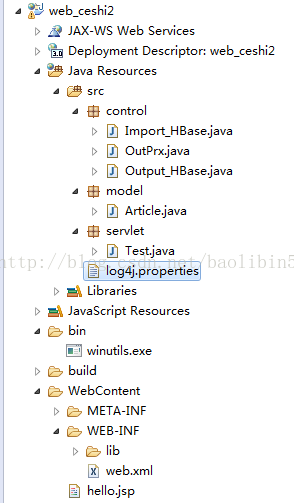
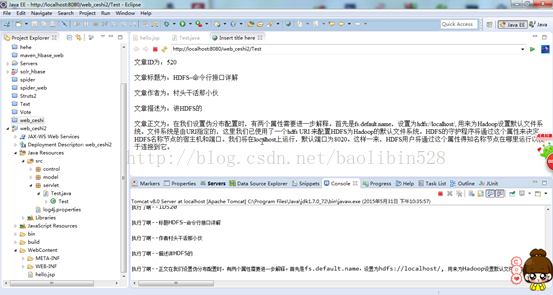
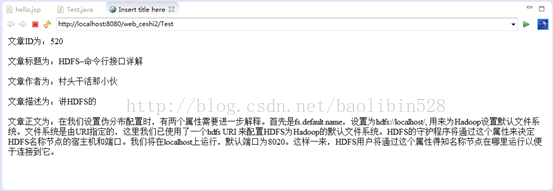



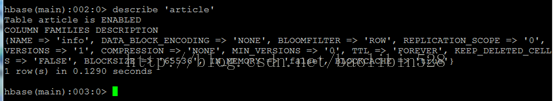
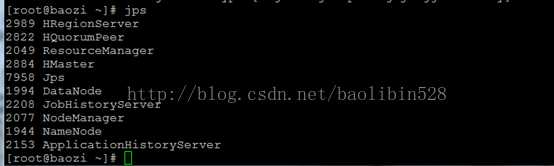














 1953
1953

 被折叠的 条评论
为什么被折叠?
被折叠的 条评论
为什么被折叠?








