--add-opens java.base/java.lang=ALL-UNNAMED --add-opens java.base/sun.net.util=ALL-UNNAMED

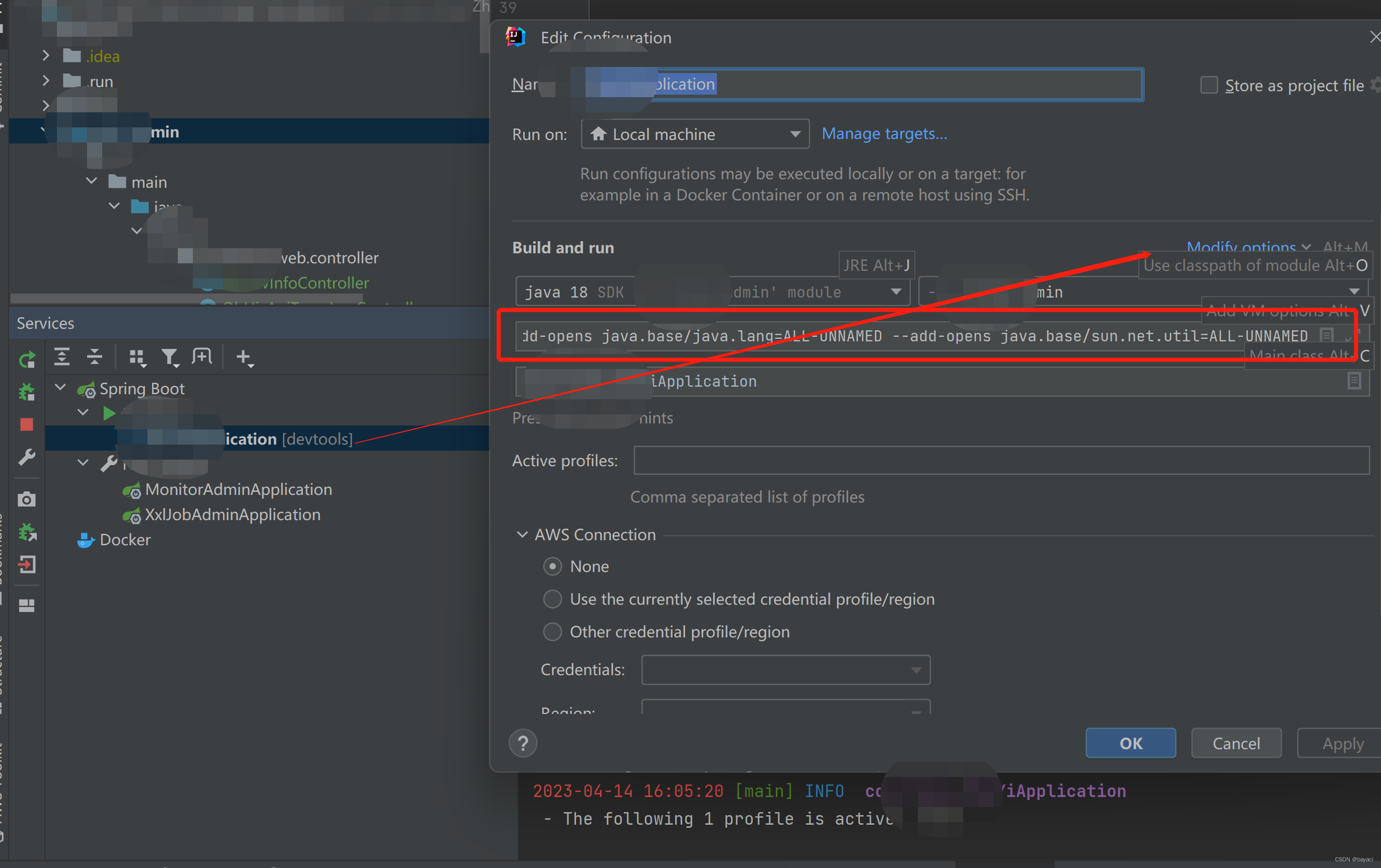
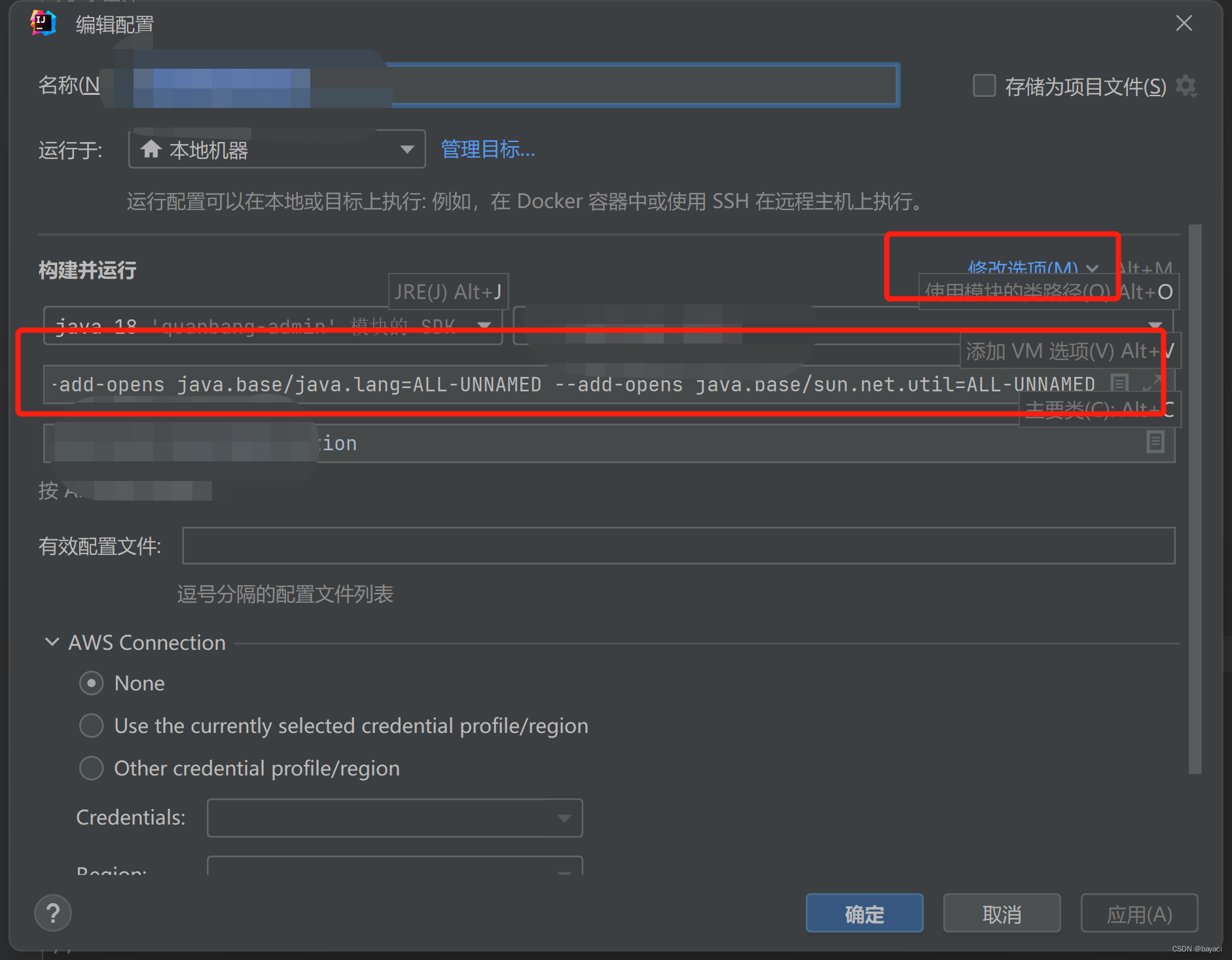

module java.base does not "opens java.lang" to unnamed module - 滔天蟹 - 博客园
解决Sentinel module java.base does not “opens java.lang“ to unnamed module问题_氷泠的博客-CSDN博客




















 580
580











 被折叠的 条评论
为什么被折叠?
被折叠的 条评论
为什么被折叠?








