ResourceUtil
ResourceUtil.java
package com.test;
import java.io.IOException;
import java.io.InputStream;
import org.springframework.core.io.Resource;
public class ResourceUtil {
private static InputStream is=null;
public static void stream(Resource resource ){
try {
//获取文件资源输入流
is=resource.getInputStream();
//读取资源
byte[] byteArray=new byte[is.available()];
is.read(byteArray);
System.out.println(new String(byteArray));
} catch (IOException e) {
e.printStackTrace();
}
finally{
try {
//关闭流
is.close();
} catch (IOException e) {
e.printStackTrace();
}
}
}
}
ByteArrayResource
在ByteArrayResource中可以知道getInputStream()返回的是一个ByteArrayInputStream
ByteArrayResource.class
public InputStream getInputStream()
throws IOException
{
return new ByteArrayInputStream(this.byteArray);
}ByteArrayResourceTest .java
package com.test;
import org.junit.Test;
import org.springframework.core.io.ByteArrayResource;
import org.springframework.core.io.Resource;
public class ByteArrayResourceTest {
@Test
public void byteArrayResourceTest(){
Resource resource=new ByteArrayResource("Hello".getBytes());
if(resource.exists()){
ResourceUtil.stream(resource);
}
}
}InputStreamResource
InputStreamResource的getInputStream()返回的是一个InputStream
并且this.read设置为true,即流只能读一次
InputStreamResource.class
public InputStream getInputStream()
throws IOException, IllegalStateException
{
if (this.read) {
throw new IllegalStateException("InputStream has already been read - do not use InputStreamResource if a stream needs to be read multiple times");
}
this.read = true;
return this.inputStream;
}InputStreamResourceTest.java
package com.test;
import java.io.ByteArrayInputStream;
import org.junit.Test;
import org.springframework.core.io.ByteArrayResource;
import org.springframework.core.io.InputStreamResource;
import org.springframework.core.io.Resource;
public class InputStreamResourceTest {
@Test
public void inputStreamResourceTest(){
ByteArrayInputStream inputStream=new ByteArrayInputStream("Hello!!!".getBytes());
Resource resource=new InputStreamResource(inputStream);
if(resource.exists()){
ResourceUtil.stream(resource);
}
}
}FileSystemResource
FileSystemResource的getInputStream()返回的是一个FileInputStream字节流
并且不限读次数
FileSystemResourceTest.java
package com.test;
import java.io.File;
import org.junit.Test;
import org.springframework.core.io.FileSystemResource;
import org.springframework.core.io.Resource;
public class FileSystemResourceTest {
@Test
public void FileSystemResourceTest(){
File file=new File("d:/a.txt");
Resource resource=new FileSystemResource(file);
if(resource.exists()){
ResourceUtil.stream(resource);
}
}
}
ClassPathResource
三个构造方法替代了Class类和ClassLoader类的加载类路径资源的方法
public ClassPathResource(String path)
使用的是默认的ClassLoader(ClassUtils.getDefaultClassLoader())加载“path”类路径资源;public ClassPathResource(String path, ClassLoader classLoader)
使用指定的ClassLoader加载“path”类路径资源,例如:比如当前类路径为”com.fsl.test”,需要加载的资源路径为”com/fsl/test.properties”,则将加载的资源在”com/fsl/test.properties”;public ClassPathResource(String path, Class<?> clazz)
使用指定类加载”path”类路径资源,例如:比如当前类路径为”com.fsl.test”,需要加载的资源路径为”com/fsl/test.properties”,则将加载的资源在”com/fsl/com/fsl/test.properties”;若需要加载资源路径为“test.properties”,则将加载的资源在”com/fsl/test.properties”
ClassPathResource.class
public ClassPathResource(String path)
{
this(path, (ClassLoader)null);
}
public ClassPathResource(String path, ClassLoader classLoader)
{
Assert.notNull(path, "Path must not be null");
String pathToUse = StringUtils.cleanPath(path);
if (pathToUse.startsWith("/")) {
pathToUse = pathToUse.substring(1);
}
this.path = pathToUse;
this.classLoader = (classLoader != null ? classLoader : ClassUtils.getDefaultClassLoader());
}
public ClassPathResource(String path, Class<?> clazz)
{
Assert.notNull(path, "Path must not be null");
this.path = StringUtils.cleanPath(path);
this.clazz = clazz;
}- 使用默认的ClassLoader
ClassPathResourceTest.java
package com.test;
import org.junit.Test;
import org.springframework.core.io.ClassPathResource;
import org.springframework.core.io.Resource;
public class ClassPathResourceTest {
@Test
public void FileSystemResourceTest(){
Resource resource=new ClassPathResource("com/test/test.properties");
if(resource.exists()){
ResourceUtil.stream(resource);
}
}
}
- 使用指定的ClassLoader
ClassPathResourceTest.java
package com.test;
import org.junit.Test;
import org.springframework.core.io.ClassPathResource;
import org.springframework.core.io.Resource;
public class ClassPathResourceTest {
@Test
public void FileSystemResourceTest(){
ClassLoader cl=this.getClass().getClassLoader();
Resource resource=new ClassPathResource("com/test/test.properties",cl);
if(resource.exists()){
ResourceUtil.stream(resource);
}
}
}
- 使用指定类,即相对于指定类的路径
ClassPathResourceTest.java
package com.test;
import org.junit.Test;
import org.springframework.core.io.ClassPathResource;
import org.springframework.core.io.Resource;
public class ClassPathResourceTest {
@Test
public void FileSystemResourceTest(){
Class c=this.getClass();
Resource resource=new ClassPathResource("test.properties",c);
if(resource.exists()){
ResourceUtil.stream(resource);
}
}
}
- 加载jar包里的资源,当在当前路径找不到后,才到jar包里找,并且返回第一个在jar包里找到的资源
ClassPathResourceTest.java
package com.test;
import java.io.File;
import org.junit.Test;
import org.springframework.core.io.ClassPathResource;
import org.springframework.core.io.Resource;
public class ClassPathResourceTest {
@Test
public void FileSystemResourceTest(){
Resource resource=new ClassPathResource("test.properties");
if(resource.exists()){
ResourceUtil.stream(resource);
}
}
}
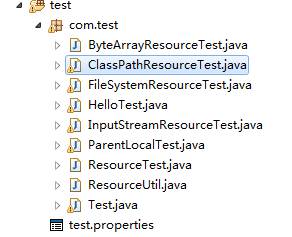
输出结果
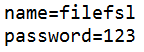
System.out.println(resource.getURL());
打印file:/F:/workspace-nyj/Spring_1/bin/test.properties
然后删除此test.properties,随便在一个jar包中添加test.properties用于测试
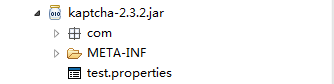
输出结果
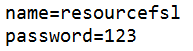
System.out.println(resource.getURL());
打印jar:file:/F:/workspace-nyj/Spring_1/kaptcha-2.3.2.jar!/test.properties
记得资源不存在于文件系统中,而是存在jar包中。所以ClassPtahResource不能用getfile(),而应用getURL()
UrlResource
http:通过标准的http协议,访问web资源
ftp:通过标准的ftp协议,访问web资源
file:通过file协议访问本地文件资源系统
UrlResourceTest .java
package com.test;
import java.io.File;
import java.net.MalformedURLException;
import org.junit.Test;
import org.springframework.core.io.FileSystemResource;
import org.springframework.core.io.Resource;
import org.springframework.core.io.UrlResource;
public class UrlResourceTest {
@Test
public void UrlResourceTest(){
Resource resource;
try {
resource = new UrlResource("file:d:/a.txt");
if(resource.exists()){
ResourceUtil.stream(resource);
}
resource=new UrlResource("http://www.baidu.com");
if(resource.exists()){
ResourceUtil.stream(resource);
}
} catch (MalformedURLException e) {
// TODO Auto-generated catch block
e.printStackTrace();
}
}
}






















 58
58











 被折叠的 条评论
为什么被折叠?
被折叠的 条评论
为什么被折叠?








