PDO实现学生信息的增删改查
主页:index.php
<!DOCTYPE html>
<html>
<head>
<meta charset="UTF-8">
<title>学生信息管理</title>
<link type="text/css" rel="stylesheet" href="css/style.css"/>
</head>
<body>
<div class="content">
<?php require_once('menu.htm')?>
<h3>浏览学生信息</h3>
<table>
<tr><th>id</th><th>班级</th><th>姓名</th><th>年龄</th><th>操作</th></tr>
<?php
//1.连接数据库
try{
$pdo=new PDO("mysql:host=localhost;dbname=myapp","root","");
}catch(PDOException $e){
die("数据库连接失败".$e->getMessage());
}
//2.执行SQL查询,并解析与遍历
$sql="SELECT * FROM stu";
foreach($pdo->query($sql) as $row){
$id=$row['id'];
$classId=$row['classId'];
$name=$row['name'];
$age=$row['age'];
echo "<tr>
<td>$id</td>
<td>$classId</td>
<td>$name</td>
<td>$age</td>
<td>
<a href='javascript:doDel($id)'>删除</a>
<a href='edit.php?id=$id'>修改</a>
</td>
</tr>";
}
?>
</table>
</div>
<script>
function doDel(id){
if(confirm('确定要删除吗?')){
window.location='action.php?action=del&id='+id;
}
}
</script>
</body>
</html>
<h2>学生信息管理</h2>
<a href="index.php">浏览学生</a>
<a href="add.php">增加学生</a>
<hr/>
.content{
width: 600px;
margin: 0 auto;
}
table{
border-collapse: collapse;
width: 600px;
}
th,td{
border:1px solid #ccccff;
padding: 5px;
}
td{
text-align: center;
}
增加学生信息的界面:add.php
显示效果:<!DOCTYPE html> <html> <head> <meta charset="UTF-8"> <title>学生信息管理</title> <link type="text/css" rel="stylesheet" href="css/style.css"/> </head> <body> <div class="content"> <?php require_once('menu.htm')?> <h3>增加学生信息</h3> <form action="action.php?action=add" method="post"> <table> <tr> <td>班级</td> <td><input type="text" name="classId"/></td> </tr> <tr> <td>姓名</td> <td><input type="text" name="name"/></td> </tr> <tr> <td>年龄</td> <td><input type="text" name="age"/></td> </tr> <tr> <td></td> <td> <input type="submit" value="增加"/> <input type="reset" value="重置"/> </td> </tr> </table> </form> </div> </body> </html>
修改学生信息的界面:edit.php
显示效果:<!DOCTYPE html> <html> <head> <meta charset="UTF-8"> <title>学生信息管理</title> <link type="text/css" rel="stylesheet" href="css/style.css"/> </head> <body> <div class="content"> <?php require_once('menu.htm'); //1.连接数据库 try{ $pdo=new PDO("mysql:host=localhost;dbname=myapp","root",""); }catch(PDOException $e){ die("数据库连接失败".$e->getMessage()); } //2.执行SQL语句,获取要修改的信息 $sql="SELECT * FROM stu WHERE id=".$_GET['id']; $stmt=$pdo->query($sql); if($stmt->rowCount()>0){ $stu=$stmt->fetch(PDO::FETCH_ASSOC);//解析数据 }else{ die("没有要修改的数据"); } ?> <h3>修改学生信息</h3> <form action="action.php?action=edit" method="post"> <input type="hidden" name="id" value="<?php echo $stu['id']; ?>"> <table> <tr> <td>班级</td> <td><input type="text" name="classId" value="<?php echo $stu['classId']; ?>"/></td> </tr> <tr> <td>姓名</td> <td><input type="text" name="name" value="<?php echo $stu['name']; ?>"/></td> </tr> <tr> <td>年龄</td> <td><input type="text" name="age" value="<?php echo $stu['age']; ?>"/></td> </tr> <tr> <td></td> <td> <input type="submit" value="修改"/> <input type="reset" value="重置"/> </td> </tr> </table> </form> </div> </body> </html>
处理增删改操作的文件:action.php
<?php //1.连接数据库 try{ $pdo=new PDO("mysql:host=localhost;dbname=myapp","root",""); }catch(PDOException $e){ die("fail to connect mysql".$e->getMessage()); } $id=$_POST['id']; $classId=$_POST['classId']; $name=$_POST['name']; $age=$_POST['age']; //2.通过action的值做相应操作 switch($_GET['action']){ case "add"://增加操作 $sql="INSERT INTO stu VALUES (null,'{$classId}','{$name}','{$age}')"; $rw=$pdo->exec($sql); if($rw>0){ echo "<script>alert('add success');window.location='index.php';</script>"; }else{ echo "<script>alert('add fail');window.history.back();</script>"; } break; case "del"://删除操作 $id=$_GET['id']; $sql="DELETE FROM stu WHERE id={$id}"; $pdo->exec($sql); header("Location:index.php"); break; case "edit"://修改操作 $sql="UPDATE stu set name='{$name}',classId={$classId},age={$age} WHERE id={$id}"; $rw=$pdo->exec($sql); if($rw>0){ echo "<script>alert('update success');window.location='index.php';</script>"; }else{ echo "<script>alert('update fail');window.history.back();</script>"; } }








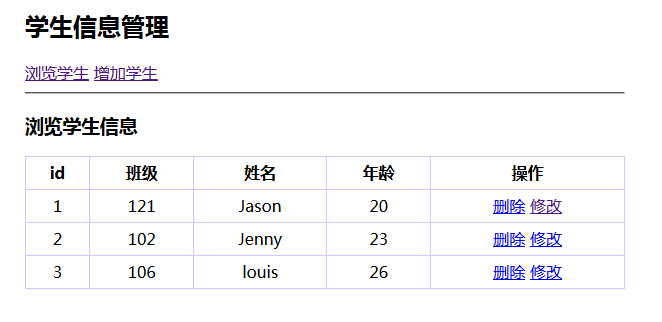
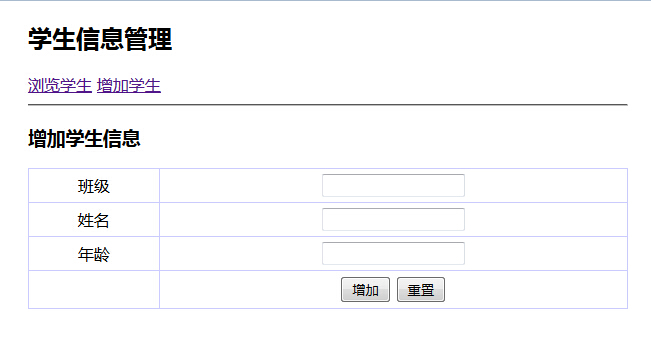
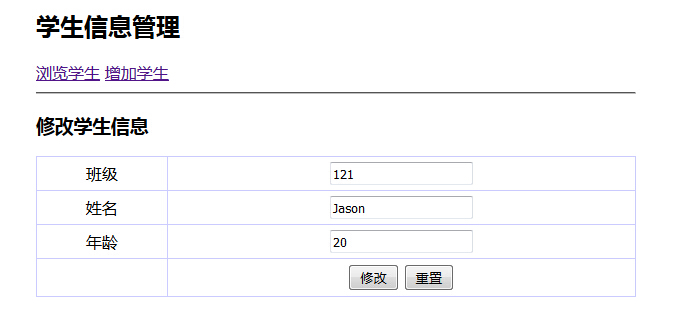















 被折叠的 条评论
为什么被折叠?
被折叠的 条评论
为什么被折叠?








