Android程序开发中使用网络上传下载是必不可少的,前不久使用Apache Httpclient组件进行图片上传下载,并监控进度等功能的了解与实现,并解决了缩放图片时出现SkImageDecoder::Factory returned null错误。本文是在httpcore-4.3.jar,httpmime-4.3.4.jar基础上实现,文章末尾提供的Demo下载中包含了它们。关于上传,请移步Android使用HttpClient实现文件上传到PHP服务器,并监控进度。好记性不如烂笔头,方便以后查阅,不当之处,还请指正。
监控进度实现
关于HttpClient的资料,可去其官方查阅。本例简单的使用它进行图片下载,如想实现批量下载图片,请参见Android异步批量下载图片并缓存。
首先定义监听器接口,如下所示:
/**
* 进度监听器接口
*/
public interface ProgressListener {
public void transferred(long transferedBytes);
}
然后自定义一个CountingInputStream类继承于FilterInputStream,重写其中的关键方法,实现进度监听的功能,如下所示:
/**
* 重写FilterInputStream,实现进度监听的功能
*
* @author Cow
*
*/
public class CountingInputStream extends FilterInputStream {
private final ProgressListener listener;
private long transferred;
protected CountingInputStream(final InputStream in,
final ProgressListener listener) {
super(in);
this.listener = listener;
this.transferred = 0;
}
@Override
public int read() throws IOException {
int read = in.read();
readCount(read);
return read;
}
@Override
public int read(byte[] buffer) throws IOException {
int read = in.read(buffer);
readCount(read);
return read;
}
@Override
public int read(byte[] buffer, int byteOffset, int byteCount)
throws IOException {
int read = in.read(buffer, byteOffset, byteCount);
readCount(read);
return read;
}
@Override
public long skip(long byteCount) throws IOException {
long skip = in.skip(byteCount);
readCount(skip);
return skip;
}
private void readCount(long read) {
if (read > 0) {
this.transferred += read;
this.listener.transferred(this.transferred);
}
}
}
最后就是使用上述实现的类和Httpclient进行下载并显示进度的功能,非常简单,代码如下,使用AsyncTask异步下载。
public class FileDownLoadAsyncTask extends
AsyncTask<ImageView, Integer, Bitmap> {
// 图片下载地址
private String url = "http://192.168.83.213/upload/1.jpg";
private Context context;
private ProgressDialog pd;
private ImageView image;
private int width = 150;
private int height = 150;
public FileDownLoadAsyncTask(Context context) {
this.context = context;
}
@Override
protected void onPreExecute() {
pd = new ProgressDialog(context);
pd.setProgressStyle(ProgressDialog.STYLE_HORIZONTAL);
pd.setMessage("下载中....");
pd.setCancelable(false);
pd.show();
}
/**
* 下载图片,并按指定高度和宽度压缩
*/
@Override
protected Bitmap doInBackground(ImageView... params) {
this.image = params[0];
Bitmap bitmap = null;
HttpClient httpClient = new DefaultHttpClient();
try {
httpClient.getParams().setParameter(
CoreProtocolPNames.PROTOCOL_VERSION, HttpVersion.HTTP_1_1);
HttpPost httpPost = new HttpPost(url);
HttpResponse httpResponse = httpClient.execute(httpPost);
if (httpResponse.getStatusLine().getStatusCode() == HttpStatus.SC_OK) {
HttpEntity entity = httpResponse.getEntity();
final long size = entity.getContentLength();
CountingInputStream cis = new CountingInputStream(
entity.getContent(), new ProgressListener() {
@Override
public void transferred(long transferedBytes) {
Log.i("FileDownLoadAsyncTask", "总字节数:" + size
+ " 已下载字节数:" + transferedBytes);
publishProgress((int) (100 * transferedBytes / size));
}
});
// 需将Inputstream转化为byte数组,以备decodeByteArray用
// 如直接使用decodeStream会将stream破坏,然后第二次decodeStream时,会出现SkImageDecoder::Factory returned null错误
// 我试过将获得的Inputstream转化为BufferedInputStream,然后使用mark、reset方法,但是我试了试没成功,不知道为啥,还请成功的各位告知
byte[] byteIn = toByteArray(cis, (int) size);
BitmapFactory.Options bmpFactoryOptions = new BitmapFactory.Options();
// 第一次decode时,需设置inJustDecodeBounds属性为true,这样系统就会只读取下载图片的属性而不分配空间,并将属性存储在Options中
bmpFactoryOptions.inJustDecodeBounds = true;
// 第一次decode,获取图片高宽度等属性
BitmapFactory.decodeByteArray(byteIn, 0, byteIn.length,
bmpFactoryOptions);
// 根据显示控件大小获取压缩比率,有效避免OOM
int heightRatio = (int) Math.ceil(bmpFactoryOptions.outHeight
/ height);
int widthRatio = (int) Math.ceil(bmpFactoryOptions.outWidth
/ width);
if (heightRatio > 1 && widthRatio > 1) {
bmpFactoryOptions.inSampleSize = heightRatio > widthRatio ? heightRatio
: widthRatio;
}
// 第二次decode时,需设置inJustDecodeBounds属性为fasle,系统才会根据传入的BitmapFactory.Options真正的压缩图片并返回
bmpFactoryOptions.inJustDecodeBounds = false;
bitmap = BitmapFactory.decodeByteArray(byteIn, 0,
byteIn.length, bmpFactoryOptions);
}
} catch (ClientProtocolException e) {
e.printStackTrace();
} catch (ConnectTimeoutException e) {
e.printStackTrace();
} catch (Exception e) {
e.printStackTrace();
} finally {
if (httpClient != null && httpClient.getConnectionManager() != null) {
httpClient.getConnectionManager().shutdown();
}
}
return bitmap;
}
@Override
protected void onProgressUpdate(Integer... progress) {
pd.setProgress((int) (progress[0]));
}
@Override
protected void onPostExecute(Bitmap bm) {
pd.dismiss();
if (bm != null) {
image.setImageBitmap(bm);
} else {
Toast.makeText(context, "图片下载失败", Toast.LENGTH_SHORT).show();
}
}
/**
* InputStream转化为Byte数组
*
* @param instream
* @param contentLength
* @return
* @throws IOException
*/
public byte[] toByteArray(InputStream instream, int contentLength)
throws IOException {
if (instream == null) {
return null;
}
try {
if (contentLength < 0) {
contentLength = 4096;
}
final ByteArrayBuffer buffer = new ByteArrayBuffer(contentLength);
final byte[] tmp = new byte[4096];
int l;
while ((l = instream.read(tmp)) != -1) {
buffer.append(tmp, 0, l);
}
return buffer.toByteArray();
} finally {
instream.close();
}
}
}
最后的最后,下载效果图如下:
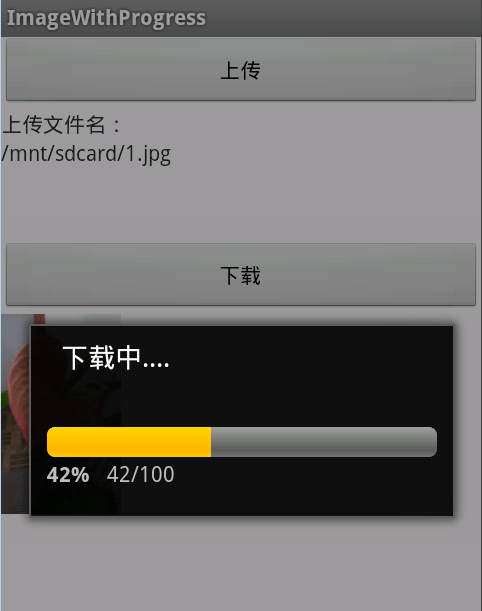
有疑问或者觉得不对的地方还请指正,谢谢。





















 820
820

 被折叠的 条评论
为什么被折叠?
被折叠的 条评论
为什么被折叠?








