*{
margin: 0;
padding: 0;
list-style: none;
}
.title{
display: flex;
}
.title li {
padding: 10px 20px;
}
.title li.active {
background: orangered;
color: white;
}
.contents li{
display: none;
}
<div style="width: 500px;border: 1px solid red;">
<ul class="title">
<li class="active">火车票</li>
<li>汽车票</li>
<li>飞机票</li>
</ul>
<ul class="contents">
<li style='display:block'>1111</li>
<li>2222</li>
<li>3333</li>
</ul>
</div>
<script>
$(()=>{
$('.title li').click(function(){
$(this).addClass('active').siblings().removeClass('active')
$('.contents li').eq($(this).index()).show().siblings().hide()
})
})
</script>
效果如下:









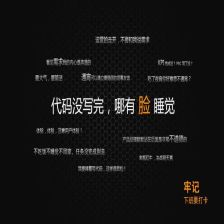















 286
286

 被折叠的 条评论
为什么被折叠?
被折叠的 条评论
为什么被折叠?










