Spring 集成 MyBatis
将 MyBatis 与 Spring 进行整合,主要解决的问题就是将 SqlSessionFactory 对象交由 Spring来管理。所以,该整合,只需要将 SqlSessionFactory 的对象生成器 SqlSessionFactoryBean 注册在 Spring 容器中,再将其注入给 Dao 的实现类即可完成整合。
实现 Spring 与 MyBatis 的整合常用的方式:扫描的 Mapper 动态代理
Spring 像插线板一样,mybatis 框架是插头,可以容易的组合到一起。插线板 spring 插 上 mybatis,两个框架就是一个整体。
1、MySQL 创建数据库 springdb,新建表 Student

2、maven 依赖 pom.xml
<dependency>
<groupId>junit</groupId>
<artifactId>junit</artifactId>
<version>4.11</version>
<scope>test</scope>
</dependency>
<dependency>
<groupId>org.springframework</groupId>
<artifactId>spring-context</artifactId>
<version>5.2.5.RELEASE</version>
</dependency>
<dependency>
<groupId>org.springframework</groupId>
<artifactId>spring-tx</artifactId>
<version>5.2.5.RELEASE</version>
</dependency>
<dependency>
<groupId>org.springframework</groupId>
<artifactId>spring-jdbc</artifactId>
<version>5.2.5.RELEASE</version>
</dependency>
<dependency>
<groupId>org.mybatis</groupId>
<artifactId>mybatis</artifactId>
<version>3.5.1</version>
</dependency>
<dependency>
<groupId>org.mybatis</groupId>
<artifactId>mybatis-spring</artifactId>
<version>1.3.1</version>
</dependency>
<dependency>
<groupId>mysql</groupId>
<artifactId>mysql-connector-java</artifactId>
<version>5.1.9</version>
</dependency>
<dependency>
<groupId>com.alibaba</groupId>
<artifactId>druid</artifactId>
<version>1.1.12</version>
</dependency>
插件:
<resources>
<resource>
<directory>src/main/java</directory><!--所在的目录-->
<includes><!--包括目录下的.properties,.xml 文件都会扫描到-->
<include>**/*.properties</include>
<include>**/*.xml</include>
</includes>
<filtering>false</filtering>
</resource>
</resources>
3、定义实体类 Student
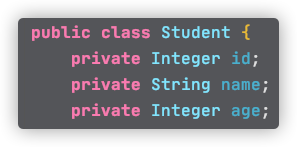
4、定义 StudentDao 接口
public interface StudentDao {
int addStudent(Student student);
int updateStudent(Student student);
int deleteStudentById(Integer id);
Student queryStudentById(Integer id);
List<Student> queryAllStudent();
}
5、定义映射文件 mapper
在 Dao 接口的包中创建 MyBatis 的映射文件 mapper,命名与接口名相同,本例为StudentDao.xml。mapper 中的 namespace 取值也为 Dao 接口的全限定性名。
<?xml version="1.0" encoding="UTF-8" ?>
<!DOCTYPE mapper
PUBLIC "-//mybatis.org//DTD Mapper 3.0//EN"
"http://mybatis.org/dtd/mybatis-3-mapper.dtd">
<mapper namespace="">
<insert id="addStudent">
insert into student(name,age) values (#{name},#{age})
</insert>
<update id="updateStudent">
update from student set name = #{name},age=#{age} where id = #{id}
</update>
<delete id="deleteStudentById">
delete from student where id = #{id}
</delete>
<select id="queryStudentById" resultType="com.b0kuwa.domain.Student">
select id,name,age from student where id = #{id}
</select>
<select id="queryAllStudent" resultType="com.b0kuwa.domain.Student">
select id,name,age from student
</select>
</mapper>
6、定义 Service 接口和实现类
接口定义:
public interface StudentService {
int addStudent(Student student);
int updateStudent(Student student);
int deleteStudentById(Integer id);
Student queryStudentById(Integer id);
List<Student> queryAllStudent();
}
实现类定义:
@Service(value = "studentService")
public class StudentServiceImpl implements StudentService {
@Resource
private StudentDao studentDao;
@Override
public int addStudent(Student student) {
return studentDao.addStudent(student);
}
@Override
public int updateStudent(Student student) {
return studentDao.updateStudent(student);
}
@Override
public int deleteStudentById(Integer id) {
return studentDao.deleteStudentById(id);
}
@Override
public Student queryStudentById(Integer id) {
return studentDao.queryStudentById(id);
}
@Override
public List<Student> queryAllStudent() {
return studentDao.queryAllStudent();
}
}
7、定义 MyBatis 主配置文件
在 src 下定义 MyBatis 的主配置文件,命名为 mybatis.xml。
这里有两点需要注意:
(1)主配置文件中不再需要数据源的配置了。因为数据源要交给 Spring 容器来管理了。
(2)这里对 mapper 映射文件的注册,使用<package/>标签,即只需给出 mapper 映射文件所在的包即可。因为 mapper 的名称与 Dao 接口名相同,可以使用这种简单注册方式。这种方式的好处是,若有多个映射文件,这里的配置也是不用改变的。当然,也可使用原来的<resource/>标签方式。
<?xml version="1.0" encoding="UTF-8" ?>
<!DOCTYPE configuration
PUBLIC "-//mybatis.org//DTD Config 3.0//EN"
"http://mybatis.org/dtd/mybatis-3-config.dtd">
<configuration>
<settings>
<setting name="logImpl" value="STDOUT_LOGGING"/>
</settings>
<!-- 别名 -->
<typeAliases>
<package name="com.b0kuwa.domain"/>
</typeAliases>
<!-- mapper文件 -->
<mappers>
<package name="com.b0kuwa.dao"/>
</mappers>
</configuration>
8、修改 Spring 配置文件
1) 数据源的配置【掌握】
使用 JDBC 模板,首先需要配置好数据源,数据源直接以 Bean 的形式配置在 Spring 配置文件中。根据数据源的不同,其配置方式不同:
Druid 数据源 DruidDataSource
Druid 是阿里的开源数据库连接池。是 Java 语言中最好的数据库连接池。Druid 能
够提供强大的监控和扩展功能。Druid 与其他数据库连接池的最大区别是提供数据库的Druid官网 使用地址
配置连接池:
<bean id="dataSource" class="com.alibaba.druid.pool.DruidDataSource" init-method="init" destory-method="close">
<!--基本属性 url、username、password-->
<property name="url" value="${jdbc_url}"/>
<property name="username" value="${jdbc_username}"/>
<property name="password" value="${jdbc_password}"/>
<!--配置初始化大小、最小、最大-->
<property name="inititalSize" value="1"/>
<property name="minIdle" value="1"/>
<property name="maxActive" value="20"/>
<!--配置获取连接的等待超时的时间-->
<property name="maxWait" value="60000" />
<!--配置间隔多久才进行一次检查,检测需要关闭的空闲连接,单位是毫秒-->
<property name="timeBetweenEvictionRunsMillis" value="60000" />
</bean>
Spring 配置文件:
无需配置驱动,可以根据url检测驱动
<bean id="dataSource" class="com.alibaba.druid.pool.DruidDataSource" init-method="init" destroy-method="close">
<property name="url" value="${jdbc.url}"/>
<property name="username" value="${jdbc.username}"/>
<property name="password" value="${jdbc.password}"/>
</bean>
2) 从属性文件读取数据库连接信息
为了便于维护,可以将数据库连接信息写入到属性文件中,使 Spring 配置文件从中读取数据。
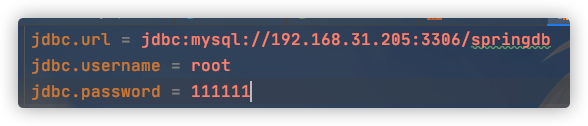
Spring 配置文件从属性文件中读取数据时,需要在的 value 属性中使用${ },将在属性文件中定义的 key 括起来,以引用指定属性的值。
该属性文件若要被 Spring 配置文件读取,其必须在配置文件中进行注册。使用<context>标签。
<context:property-placeholder/>方式【掌握】
该方式要求在 Spring 配置文件头部加入 spring-context.xsd 约束文件
<context:property-placeholder/>标签中有一个属性 location,用于指定属性文件的位置。

3) 注册 SqlSessionFactoryBean
<!--注册sqlSessionFactory的bean-->
<bean id="sqlSessionFactory" class="org.mybatis.spring.SqlSessionFactoryBean">
<property name="dataSource" ref="dataSource"/>
<!--指定mybatis的主配置文件-->
<property name="configLocation" value="classpath:mybatis.xml"/>
</bean>
4) 定义 Mapper 扫描配置器 MapperScannerConfigurer
<!--注册Mapper扫描配置器-->
<bean class="org.mybatis.spring.mapper.MapperScannerConfigurer">
<!--指定基本扫描包。Dao接口包-->
<property name="basePackage" value="com.b0kuwa.dao"/>
<property name="sqlSessionFactoryBeanName" value="sqlSessionFactory"/>
</bean>
9、向 Service 注入接口名
1)使用注解方式
在接口实现类上加上@Service注解,在spring配置文件中配置组件扫描器,指定service包
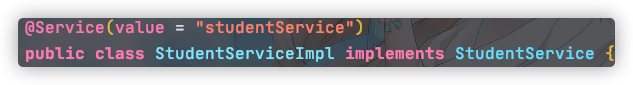
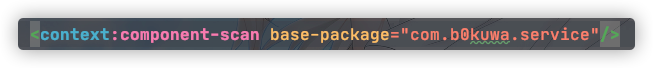
2)使用xml方式
在实现类中添加属性studentDao的set方法
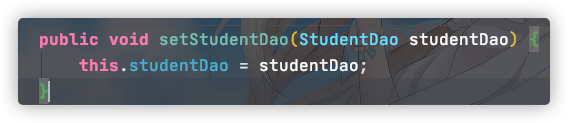
spring配置文件中注册studentDao
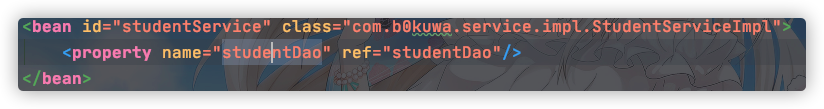
10、Spring 配置文件全部配置
<?xml version="1.0" encoding="UTF-8"?>
<beans xmlns="http://www.springframework.org/schema/beans"
xmlns:xsi="http://www.w3.org/2001/XMLSchema-instance"
xmlns:context="http://www.springframework.org/schema/context"
xsi:schemaLocation="http://www.springframework.org/schema/beans http://www.springframework.org/schema/beans/spring-beans.xsd http://www.springframework.org/schema/context https://www.springframework.org/schema/context/spring-context.xsd">
<context:property-placeholder location="classpath:jdbc.properties"/>
<bean id="dataSource" class="com.alibaba.druid.pool.DruidDataSource" init-method="init" destroy-method="close">
<property name="url" value="${jdbc.url}"/>
<property name="username" value="${jdbc.username}"/>
<property name="password" value="${jdbc.password}"/>
</bean>
<!--注册sqlSessionFactory的bean-->
<bean id="sqlSessionFactory" class="org.mybatis.spring.SqlSessionFactoryBean">
<property name="dataSource" ref="dataSource"/>
<!--指定mybatis的主配置文件-->
<property name="configLocation" value="classpath:mybatis.xml"/>
</bean>
<!--注册Mapper扫描配置器-->
<bean class="org.mybatis.spring.mapper.MapperScannerConfigurer">
<!--指定基本扫描包。Dao接口包-->
<property name="basePackage" value="com.b0kuwa.dao"/>
<property name="sqlSessionFactoryBeanName" value="sqlSessionFactory"/>
</bean>
<!-- <context:component-scan base-package="com.b0kuwa.service"/>-->
<bean id="studentService" class="com.b0kuwa.service.impl.StudentServiceImpl">
<property name="studentDao" ref="studentDao"/>
</bean>
</beans>
11、测试
向数据库添加几条数据
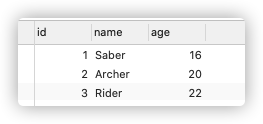
编写测试
@Test
public void test01() {
ApplicationContext ac = new ClassPathXmlApplicationContext("applicationContext.xml");
StudentService service = (StudentService) ac.getBean("studentService");
List<Student> students = service.queryAllStudent();
students.forEach(student -> System.out.println(student));
}
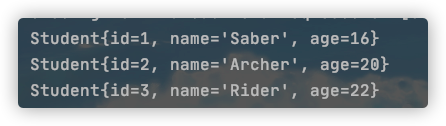

























 5万+
5万+











 被折叠的 条评论
为什么被折叠?
被折叠的 条评论
为什么被折叠?








