安装workerman
composer require workerman/workerman
生成命令
php artisan make:command Workerman
<?php
namespace App\Console\Commands;
use Illuminate\Console\Command;
use Workerman\Worker;
class Workerman extends Command
{
/**
* The name and signature of the console command.
*
* @var string
*/
protected $signature = 'Workerman {action} {--daemonize}';
/**
* The console command description.
*
* @var string
*/
protected $description = 'Command description';
/**
* Create a new command instance.
*
* @return void
*/
public function __construct()
{
parent::__construct();
}
/**
* Execute the console command.
*
* @return int
*/
public function handle()
{
global $argv;//定义全局变量
$arg = $this->argument('action');
$argv[1] = $arg;
$argv[2] = $this->option('daemonize') ? '-d' : '';//该参数是以daemon(守护进程)方式启动
global $text_worker;
// 创建一个Worker监听2347端口,使用websocket协议通讯
$text_worker = new Worker("websocket://0.0.0.0:2347");
$text_worker->uidConnections = array();//在线用户连接对象
$text_worker->uidInfo = array();//在线用户的用户信息
// 启动1个进程对外提供服务,这里设置多个进程在服务端发送客户端时会有问题
$text_worker->count = 1;
//当启动workerman的时候 触发此方法
$text_worker->onWorkerStart =function(){
};
//当浏览器连接的时候触发此函数
$text_worker->onConnect = function($connection){
};
//向用户发送信息的时候触发
//$connection 当前连接的人的信息 $data 发送的数据
$text_worker->onMessage = function($connection,$data){
};
//浏览器断开链接的时候触发
$text_worker->onClose = function($connection){};
Worker::runAll();
}
}
修改文件
App\Console\Kernel
这样就可以运行:php artisan Workerman start 命令
/**
* The Artisan commands provided by your application.
*
* @var array
*/
protected $commands = [
Commands\Workerman::class,
];
启动命令
# php artisan Workerman start
Workerman[artisan] start in DEBUG mode
------------------------------------------- WORKERMAN --------------------------------------------
Workerman version:4.1.6 PHP version:8.0.18 Event-Loop:\Workerman\Events\Select
-------------------------------------------- WORKERS ---------------------------------------------
proto user worker listen processes status
tcp root none websocket://0.0.0.0:2347 1 [OK]
--------------------------------------------------------------------------------------------------
浏览器之间通信
后端
//$connection 当前连接的人的信息 $data 发送的数据
$text_worker->onMessage = function($connection,$data){
$data = json_decode($data, true);
if($data['type']=='login'){
$this->create_uid($connection,$data);
}
};
//创建uid方法
public function create_uid($connection,$data){
global $text_worker;
$connection->uid = $data['uid'];
//保存用户的uid
$text_worker->uidConnections["{$connection->uid}"] = $connection;
//向自己的浏览器返回创建成功的信息
$connection->send("用户:[{$connection->uid}] 创建成功");
}
打开两个新的页面、打开控制台选择 Console
// 第一个页面
var socket = new WebSocket("ws://127.0.0.1:2347//ws");
// 建立连接时触发 建立链接的时候,需要向workerman发送一条指令,告诉他我是谁,使用id或者用户标识作为uid,告诉workerman 例如,当前html 用户id是36
socket.onopen = function(event) {
console.log('连接开始...');
socket.send('{"uid":36,"type":"login"}');
}
//workerman发送消息的时候,接收并打印
socket.onmessage = function(event) {
var msg = event.data;
console.log(msg );
}
//第二个页面
var socket = new WebSocket("ws://127.0.0.1:2347//ws");
// 建立连接时触发 建立链接的时候,需要向workerman发送一条指令,告诉他我是谁,使用id或者用户标识作为uid,告诉workerman 例如,当前html 用户id是37
socket.onopen = function(event) {
console.log('连接开始...');
socket.send('{"uid":37,"type":"login"}');
}
//workerman发送消息的时候,接收并打印
socket.onmessage = function(event) {
var msg = event.data;
console.log(msg );
}

向其他用户发送信息
后端
$text_worker->onMessage = function($connection,$data){
$data = json_decode($data, true);
if($data['type']=='login'){
$this->create_uid($connection,$data);
}
if($data['type']=='send_message'){
$this->send_message($connection,$data);
}
};
public function send_message($connection,$data){
global $text_worker;
if(isset($data['to_uid'])){
var_dump($data['to_uid']);
if(isset($text_worker->uidConnections["{$data['to_uid']}"])){
$to_connection=$text_worker->uidConnections["{$data['to_uid']}"];
$to_connection->send($data['uid'].$data['message']);
}
}
}
页面,在uid为37的worker下
socket.send('{"type":"send_message","to_uid":36,"uid":37,"message":"nihao"}');

服务器向浏览器通信
workeman 监听一个本地发送的端口,在启动的时候
//当启动workerman的时候 触发此方法
$text_worker->onWorkerStart =function(){
//监听一个内部端口,用来接收服务器的消息,转发给浏览器
$inner_text_worker = new Worker('text://127.0.0.1:5678');
$inner_text_worker->onMessage = function($connection_admin, $data)
{
global $text_worker;
// $data数组格式,里面有uid,表示向那个uid的页面推送数据
$buffer = json_decode($data, true);
var_dump($buffer);
$to_uid = $buffer['to_uid'];
var_dump($to_uid);
// 通过workerman,向uid的页面推送数据
$connection = $text_worker->uidConnections[$to_uid];
$ret = $connection->send($data);
// 返回推送结果
$connection_admin->send($ret ? 'ok' : 'fail');
};
$inner_text_worker->listen();
};
Route::get('/', function () {
$client = stream_socket_client('tcp://127.0.0.1:5678', $errno, $errmsg, 1);
// 推送的数据,包含用户,表示是给这个用户推送
$data = array ('uid'=>37,'group'=>'admin', 'message'=>'发送成功啦', 'to_uid'=>36);
// 发送数据,注意5678端口是Text协议的端口,Text协议需要在数据末尾加上换行符
fwrite($client, json_encode($data)."\n");
echo fread($client, 8192);
});
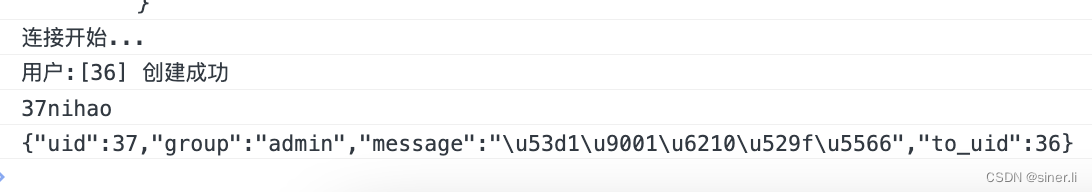
添加心跳的完整代码
<?php
namespace App\Console\Commands;
use Illuminate\Console\Command;
use Workerman\Worker;
use Workerman\Timer;
// 心跳间隔55秒
define('HEARTBEAT_TIME', 55);
class Workerman extends Command
{
/**
* The name and signature of the console command.
*
* @var string
*/
protected $signature = 'Workerman {action} {--daemonize}';
/**
* The console command description.
*
* @var string
*/
protected $description = 'Command description';
/**
* Create a new command instance.
*
* @return void
*/
public function __construct()
{
parent::__construct();
}
/**
* Execute the console command.
*
* @return int
*/
public function handle()
{
global $argv;//定义全局变量
$arg = $this->argument('action');
$argv[1] = $arg;
$argv[2] = $this->option('daemonize') ? '-d' : '';//该参数是以daemon(守护进程)方式启动
global $text_worker;
// 创建一个Worker监听2345端口,使用websocket协议通讯
$text_worker = new Worker("websocket://0.0.0.0:2347");
$text_worker->uidConnections = array();//在线用户连接对象
$text_worker->uidInfo = array();//在线用户的用户信息
// 启动4个进程对外提供服务
$text_worker->count = 1;
//当启动workerman的时候 触发此方法
$text_worker->onWorkerStart =function(){
//监听一个内部端口,用来接收服务器的消息,转发给浏览器
$inner_text_worker = new Worker('text://127.0.0.1:5678');
$inner_text_worker->onMessage = function($connection_admin, $data)
{
global $text_worker;
// $data数组格式,里面有uid,表示向那个uid的页面推送数据
$buffer = json_decode($data, true);
//var_dump($buffer);
$to_uid = $buffer['to_uid'];
//var_dump($to_uid);
// 通过workerman,向uid的页面推送数据
if(isset($text_worker->uidConnections[$to_uid])){
$connection = $text_worker->uidConnections[$to_uid];
$ret = $connection->send($data);
} else {
var_dump($to_uid . ': not define');
$ret = false;
}
// 返回推送结果
$connection_admin->send($ret ? 'ok' : 'fail');
};
$inner_text_worker->listen();
// 进程启动后设置一个每10秒运行一次的定时器
Timer::add(10, function(){
global $text_worker;
$time_now = time();
foreach($text_worker->connections as $connection) {
// 有可能该connection还没收到过消息,则lastMessageTime设置为当前时间
if (empty($connection->lastMessageTime)) {
$connection->lastMessageTime = $time_now;
continue;
}
// 上次通讯时间间隔大于心跳间隔,则认为客户端已经下线,关闭连接
if ($time_now - $connection->lastMessageTime > HEARTBEAT_TIME) {
var_dump("delete:" . $connection->uid);
unset($text_worker->uidConnections["{$connection->uid}"]);
$connection->close();
}
}
});
};
//当浏览器连接的时候触发此函数
$text_worker->onConnect = function($connection){
};
//向用户发送信息的时候触发
//$connection 当前连接的人的信息 $data 发送的数据
$text_worker->onMessage = function($connection,$data){
// 给connection临时设置一个lastMessageTime属性,用来记录上次收到消息的时间
$connection->lastMessageTime = time();
// 其它业务逻辑...
$data = json_decode($data, true);
if($data['type']=='login'){
$this->create_uid($connection,$data);
}
if($data['type']=='send_message'){
$this->send_message($connection,$data);
}
};
//浏览器断开链接的时候触发
$text_worker->onClose = function($connection){};
Worker::runAll();
}
//创建uid方法
public function create_uid($connection,$data){
global $text_worker;
$connection->uid = $data['uid'];
//保存用户的uid
$text_worker->uidConnections["{$connection->uid}"] = $connection;
//向自己的浏览器返回创建成功的信息
$connection->send("用户:[{$connection->uid}] 创建成功");
}
public function send_message($connection,$data){
global $text_worker;
if(isset($data['to_uid'])){
// var_dump($data['to_uid']);
if(isset($text_worker->uidConnections["{$data['to_uid']}"])){
$to_connection=$text_worker->uidConnections["{$data['to_uid']}"];
$to_connection->send($data['uid'].$data['message']);
}
}
}
}
测试数据库连接
<?php
use Workerman\Worker;
use Workerman\Connection\TcpConnection;
require_once __DIR__ . '/vendor/autoload.php';
$worker = new Worker('http://0.0.0.0:2345');
$worker->onWorkerStart = function($worker)
{
// 将db实例存储在全局变量中(也可以存储在某类的静态成员中)
global $db;
$db = new \Workerman\MySQL\Connection(
'127.0.0.1',//host
'3306', //port
'test_db', //user
'***', //password
'test_db' //db_name
);
};
$worker->onMessage = function(TcpConnection $connection, $data)
{
// 通过全局变量获得db实例
global $db;
// 执行SQL
$all_tables = $db->query('show tables');
$connection->send(json_encode($all_tables));
};
// 运行worker
Worker::runAll();
























 5007
5007











 被折叠的 条评论
为什么被折叠?
被折叠的 条评论
为什么被折叠?










