提供Subspace 节点部署&性能优化&机房托管&运维监控等服务。myto88
磁盘格式化
将插入的磁盘格式化。
sudo mkfs.ext4 -m 0 -T largefile4 /dev/sd*
磁盘挂载
此处为语雀内容卡片,点击链接查看:https://www.yuque.com/u25096009/lvoxat/fvr1ponvhybu364w
启动节点
下载官方node程序
GitHub - subspace/subspace: Subspace Network reference implementation
运行node
#运行节点
sudo ./subspace-node-ubuntu-x86_64-v2-gemini-3h-2024-mar-29 run --chain gemini-3h --base-path /mnt/sdb/subnode --farmer --name Bensub01 --blocks-pruning 256 --state-pruning archive-canonical --rpc-methods unsafe --rpc-listen-on 0.0.0.0:9944 --rpc-cors all --rpc-max-connections 9999 --in-peers 150 --no-telemetry --prometheus-listen-on 0.0.0.0:9081
#自动挂起
sudo nohup ./subspace-node-ubuntu-x86_64-v2-gemini-3h-2024-mar-29 run --chain gemini-3h --base-path /mnt/sdb/subspace-node --farmer --name Bensub01 --blocks-pruning 256 --state-pruning archive-canonical --rpc-methods unsafe --rpc-listen-on 0.0.0.0:9944 --rpc-cors all --rpc-max-connections 9999 --in-peers 150 --no-telemetry --prometheus-listen-on 0.0.0.0:9081 >subspacenode.log 2>&1 &
#查看日志
tail -f subspacenode.log --blocks-pruning 256 --state-pruning
#为官方论坛提供的,下载兼容历史节点数据的修复模式。启动Farm
下载官方farm程序
同node下载地址。
运行Farm程序
#启动Farm,path为P盘的路径
sudo ./subspace-farmer-0329 farm --reward-address stB2Jcf4GJTxr7eCzg3E9bdFbVyC4uBKm8kNBnCniRUjeZVTs path=/mnt/sdb/,size=1700G --node-rpc-url=ws://127.0.0.1:9944 --prometheus-listen-on 0.0.0.0:8080 --sector-encoding-concurrency 8 --sector-downloading-concurrency 16
#Farm挂起
sudo nohup ./subspace-farmer-0329 farm --reward-address stB2Jcf4GJTxr7eCzg3E9bdFbVyC4uBKm8kNBnCniRUjeZVTs path=/mnt/sdb/,size=1700G --node-rpc-url=ws://127.0.0.1:9944 --prometheus-listen-on 0.0.0.0:8080 --sector-encoding-concurrency 8 --sector-downloading-concurrency 16 >subfarm.log 2>&1 &
#查看日志
tail -f subfarm.log启动Farm后,需要先同步Piece,同步完成后进行P盘,即Plotting sector,如下图所示:
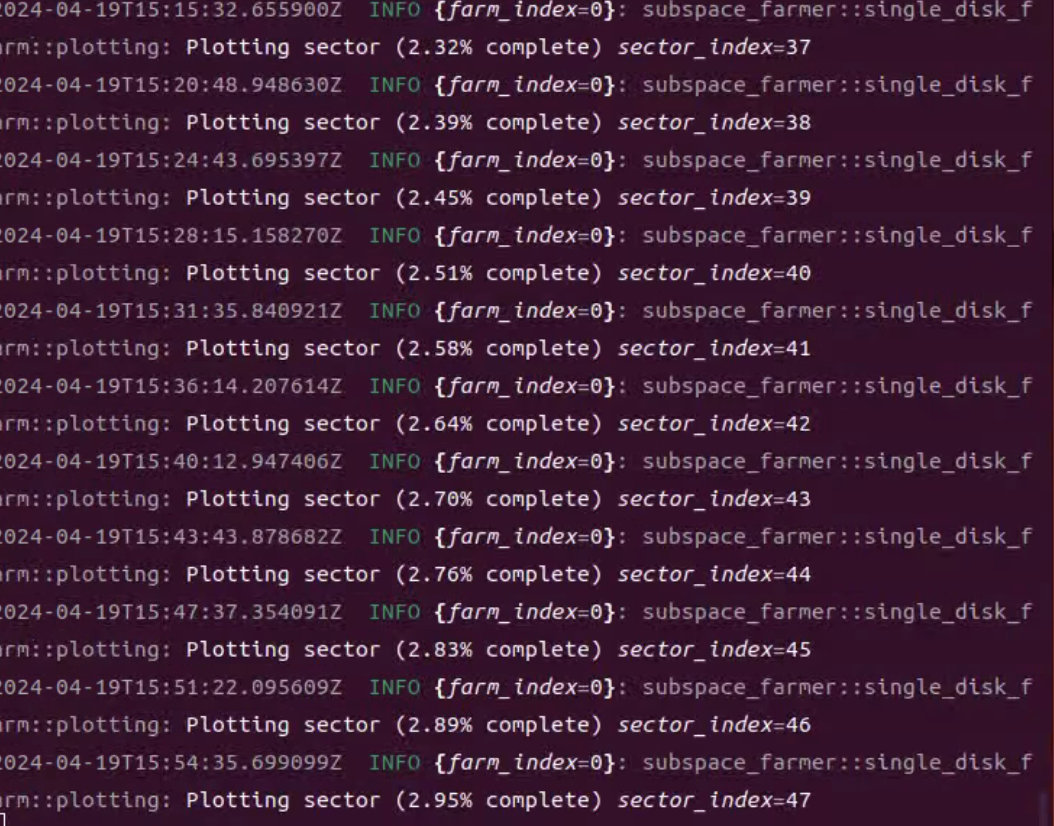
服务器监控
监控服务器运行状态
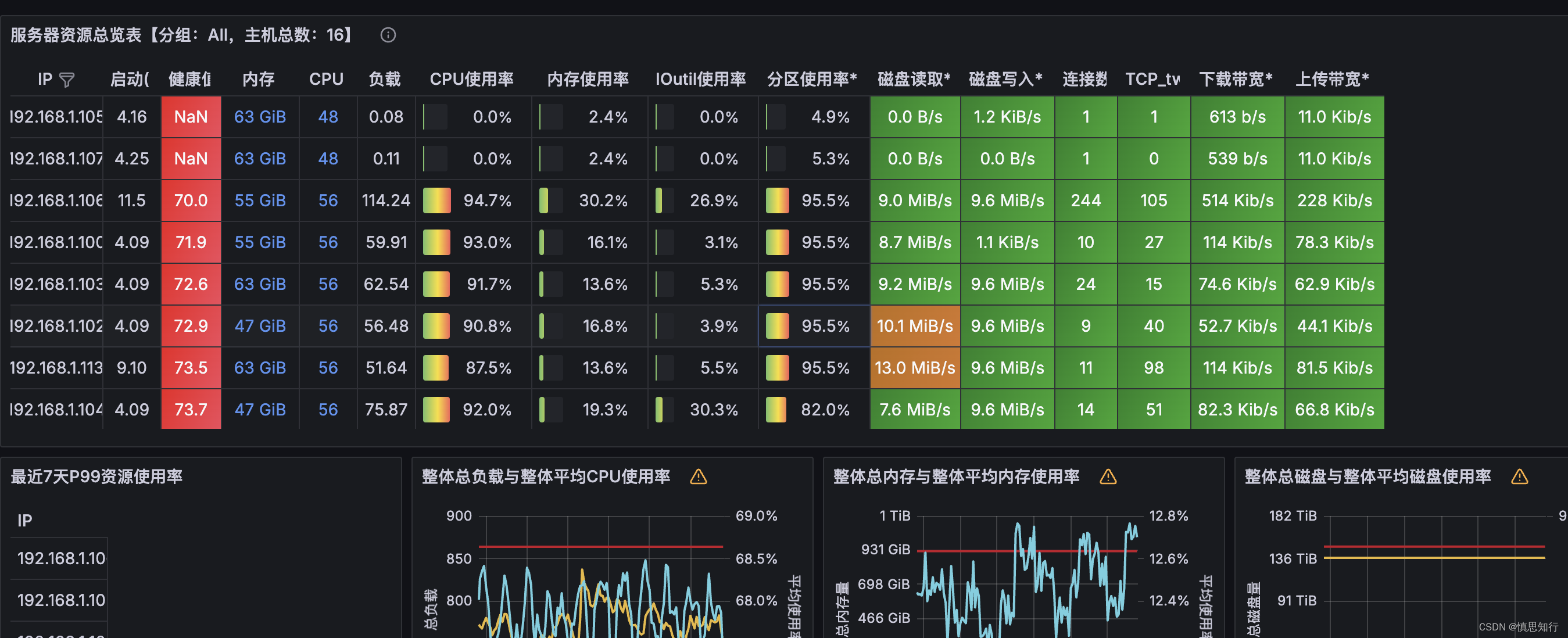








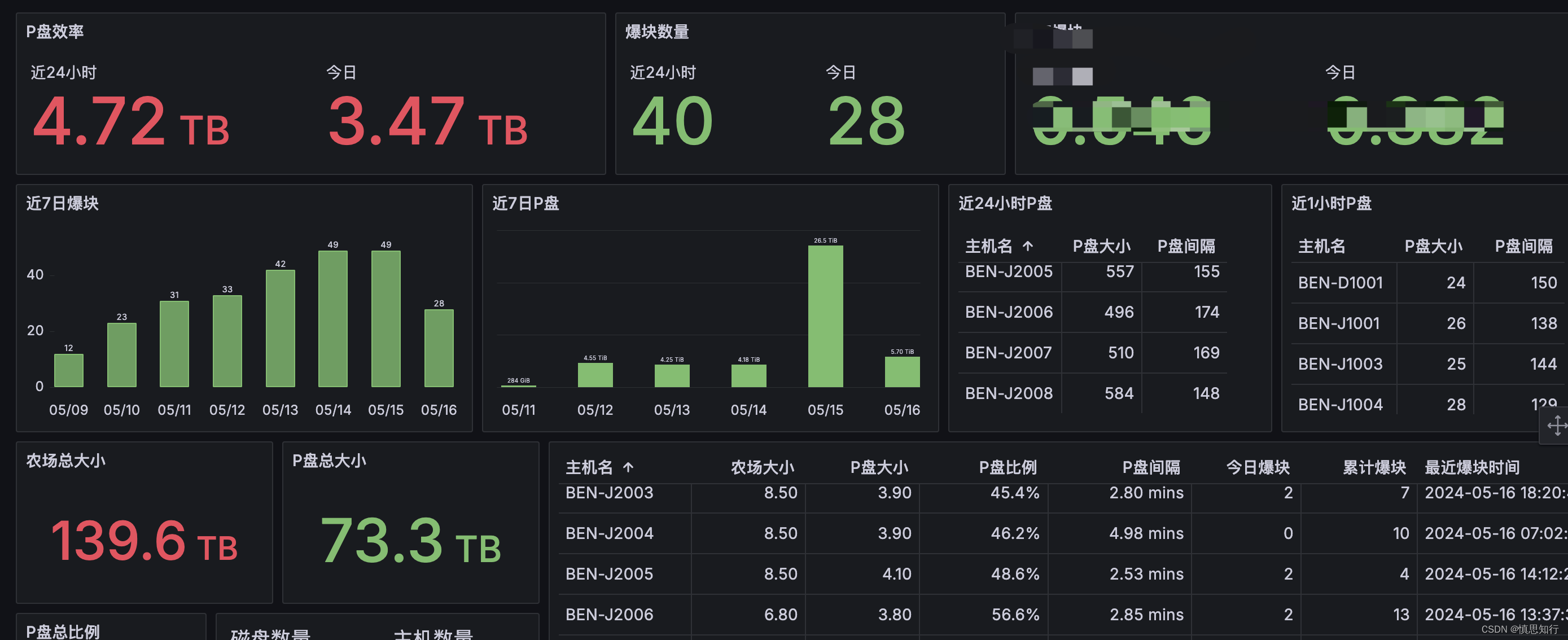















 3491
3491











 被折叠的 条评论
为什么被折叠?
被折叠的 条评论
为什么被折叠?










