一、实体类
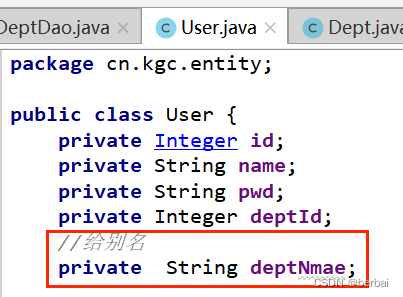
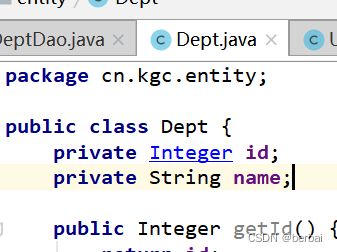
二、UserDeptDao 接口

三、UserDeptDaoImpl
public class UserDeptDaoImpl extends BaseDao implements UserDeptDao {
- //查询部门
@Override
public List<Dept> findAllDept() {
List<Dept> list = new ArrayList<>();
Dept dept =null;
rs=super.executeQuery("select * from t_dept",null);
try {
while (rs.next()){
dept=new Dept();
dept.setId(rs.getInt("id"));
dept.setName(rs.getString("name"));
list.add(dept);
}
} catch (SQLException e) {
e.printStackTrace();
} finally {
super.closeConn();
}
return list;
}
//通过下拉获取用户信息方法
@Override
public List<User> findByDeptId(Integer deptid) {
List<User> list = new ArrayList<>();
StringBuffer sql=new StringBuffer("SELECT u.id as id,u.`name` as name,\n" +
"u.pwd as pwd,\n" +
"u.deptId as deptid,\n" +
"d.`name` as deptName \n" +
"FROM t_dept d,t_user u \n" +
"where u.deptId=d.id");
Object[] params = new Object[]{};
if(deptid!=null && deptid!=-1){
sql.append(" and u.deptId=?");
params=new Object[]{deptid};
}else {
sql.append("");
params=null;
}
rs= super.executeQuery(sql.toString(), params);
try {
while (rs.next()){
User user=new User();
user.setId(rs.getInt("id"));
user.setName(rs.getString("name"));
user.setPwd(rs.getString("pwd"));
user.setDeptId(rs.getInt("deptid"));
user.setDeptNmae(rs.getString("deptName"));
list.add(user);
}
} catch (SQLException e) {
e.printStackTrace();
} finally {
super.closeConn();
}
return list;
}
}
四、UserDeptService接口
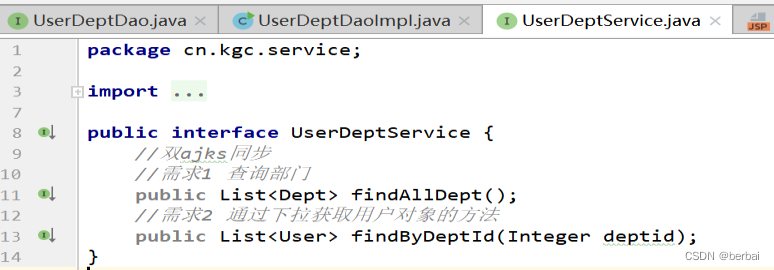
五、UserDeptServiceImpl
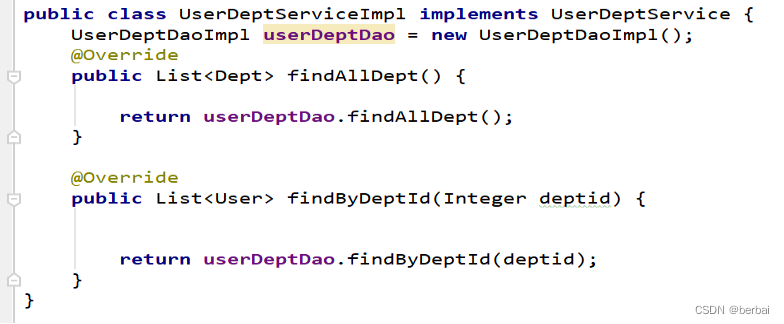
六、UserDeptServlet
public class UserDeptServlet extends HttpServlet {
protected void service(HttpServletRequest request, HttpServletResponse response) throws ServletException, IOException {
request.setCharacterEncoding("utf-8");
response.setContentType("text/html;charset=utf-8");
UserDeptServiceImpl userDeptService = new UserDeptServiceImpl();
String action = request.getParameter("action");
List<User> userList=null;
//需求2 通过下拉获取用户对象的方法
if(action.equals("findByDeptId")){
String deptid = request.getParameter("deptid");
if(deptid!=null && !"".equals(deptid)){
userList= userDeptService.findByDeptId(Integer.parseInt(deptid));
}else{
userList=userDeptService.findByDeptId(-1);
}
String s = JSON.toJSONString(userList);
response.getWriter().write(s);
//需求1 查询部门
}else if(action.equals("findAllDept")){
List<Dept> deptList = userDeptService.findAllDept();
String s = JSON.toJSONString(deptList);
response.getWriter().write(s);
}
}
}
七、 list.jsp页面
<%@ taglib prefix="c" uri="http://java.sun.com/jsp/jstl/core" %>
<%@ page contentType="text/html;charset=UTF-8" language="java" isELIgnored="false" %>
<html>
<head>
<title>Title</title>
<script type="text/javascript" src="js/jquery-1.9.1.min.js"></script>
<script type="text/javascript">
$(function () {
ajaxDate();
});
function ajaxDate() {
var deptid=$("#deptid").val();
$.ajax({
url:"http://localhost:8080/UserDeptServlet?action=findAllDept",
type:"get",
async:false,
data:{},
dataType:"json",
success:function (obj) {
var str="";
$(".remove").remove();
if(deptid!=null && deptid!='' && deptid!='-1'){
$("#deptid").val(deptid);
}else {
str +="<option value='-1' class='remove'>---请选择部门---</option>";
}
$.each(obj,function (i) {
//***** class前面加空格*****
str +="<option value="+obj[i].id+" class='remove'>"+obj[i].name+"</option>";
});
$("#deptid").append(str);
},
error:function () {}
});
$.ajax({
url:"http://localhost:8080/UserDeptServlet?action=findByDeptId",
type:"get",
async:false,
data:{"deptid":deptid},
dataType:"json",
success:function (obj) {
var str="";
$("tr.remove").remove();
$.each(obj,function(i){
str+=" <tr class='remove'>";
str+=" <td>"+obj[i].id+"</td>";
str+=" <td>"+obj[i].name+"</td>";
str+=" <td>"+obj[i].pwd+"</td>";
str+=" <td>"+obj[i].deptNmae+"</td>";
str+=" </tr>";
});
$("#deptid").append(deptid);
$("#tbody").append(str);
},
error:function () {}
});
}
</script>
</head>
<body>
<div id="div1" align="center">
<div>
按部门查询<select name="deptid" id="deptid">
<%--<option>XX部门</option>--%>
<%--<option>XX部门</option>--%>
<%--<option>XX部门</option>--%>
</select>
<button οnclick="ajaxDate()">查询</button>>
</div>
<table border="1px solid" cellpadding="0" cellspacing="0">
<tr>用户列表</tr>
<thead>
<td>编码</td>
<td>姓名</td>
<td>密码</td>
<td>部门名称</td>
</thead>
<tbody id="tbody">
<%--<tr class="remove">--%>
<%--<td>"+obj1[i].id+"</td>--%>
<%--<td>"+obj1[i].name+"</td>--%>
<%--<td>"+obj1[i].pwd+"</td>--%>
<%--<td>"+obj1[i].deptNmae+"</td>--%>
<%--</tr>--%>
</tbody>
</table>
</div>
</body>
</html>





















 6776
6776











 被折叠的 条评论
为什么被折叠?
被折叠的 条评论
为什么被折叠?








