druid QueryRuner的实现
1.下载dbutils jar包并导入lib
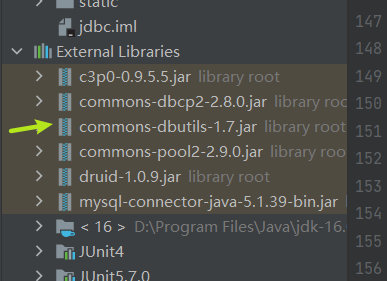
DBUtils是java编程中的数据库操作实用工具,小巧简单实用。
DBUtils封装了对JDBC的增删查改操作,简化了JDBC操作,可以少写代码。
Dbutils三个核心功能介绍:
- QueryRunner中提供对sql语句操作的API.
- ResultSetHandler接口,用于定义select操作后,怎样封装结果集.
- DbUtils类,它就是一个工具类,定义了关闭资源与事务处理的方法
2.druid.properties
# druid.properties文件的配置
driverClassName=com.mysql.jdbc.Driver
url=jdbc:mysql://localhost:3306/test
username=root
password=shan5211314..
# 初始化连接数量
initialSize=5
# 最大连接数
maxActive=10
# 最大超时时间
maxWait=3000
2.JDBCUtils.java
package com.shan3.databaseConnection.utils;
import com.alibaba.druid.pool.DruidDataSourceFactory;
import com.mchange.v2.c3p0.ComboPooledDataSource;
import org.apache.commons.dbutils.DbUtils;
import javax.sql.DataSource;
import java.io.InputStream;
import java.sql.*;
import java.util.Properties;
/**
* 使用c3p0技术
* @author shan
* @date 2021/5/7
* 操作数据库的工具类
*/
public class JDBCUtils {
//获取数据库连接
//数据库连接池只提供一个即可
private static ComboPooledDataSource cpds = new ComboPooledDataSource("hello_c3p0");
public static Connection getConnection() throws SQLException {
Connection conn = cpds.getConnection();
return conn;
}
// 使用Druid数据库连接池技术
private static DataSource source;
static{
try {
Properties pros = new Properties();
InputStream is = ClassLoader.getSystemClassLoader().getResourceAsStream("druid.properties");
pros.load(is);
source = DruidDataSourceFactory.createDataSource(pros);
} catch (Exception e) {
e.printStackTrace();
}
}
public static Connection getConnectionDruid() throws SQLException {
Connection conn = source.getConnection();
return conn;
}
// 查找的 资源关闭 Druid
public static void closeResource(Connection conn, PreparedStatement ps, ResultSet rs){
//资源的关闭
// try {
// DbUtils.close(conn);
// } catch (SQLException throwables) {
// throwables.printStackTrace();
// }
// try {
// DbUtils.close(ps);
// } catch (SQLException throwables) {
// throwables.printStackTrace();
// }
// try {
// DbUtils.close(rs);
// } catch (SQLException throwables) {
// throwables.printStackTrace();
// }
DbUtils.closeQuietly(conn);
DbUtils.closeQuietly(ps);
DbUtils.closeQuietly(rs);
}
}
QueryRunnerTest
package com.shan4.QueryRunner;
/*
* comment-dbutils 是 Apache 组织提供的一套开源的JDBU工具类库,封装了针对于数据库的增删改查操作
* */
import com.shan.bean.Customer;
import com.shan1.dao.CustomerDAOImpl;
import com.shan3.databaseConnection.utils.JDBCUtils;
import org.apache.commons.dbutils.QueryRunner;
import org.apache.commons.dbutils.ResultSetHandler;
import org.apache.commons.dbutils.handlers.*;
import org.junit.jupiter.api.Test;
import java.sql.Connection;
import java.sql.ResultSet;
import java.sql.SQLException;
import java.util.List;
import java.util.Map;
public class QueryRunerTest {
//测试插入
@Test
public void testInsert() throws Exception {
QueryRunner runner = new QueryRunner();
Connection conn = JDBCUtils.getConnectionDruid();
String sql = "insert into customers(name,email)values(?,?)";
int insertCount = runner.update(conn, sql, "毛不易", "mby@126.com");
System.out.println("添加了 " + insertCount + " 条记录!");
}
//测试查询
// BeanHander: 是ResultBeanHander接口的实现类, 用于封装表中的一条记录。
@Test
public void testquery1() {
Connection conn = null;
try {
QueryRunner runner = new QueryRunner();
conn = JDBCUtils.getConnectionDruid();
String sql = "select * from customers where id = ?";
BeanHandler<Customer> handler = new BeanHandler<>(Customer.class);
Customer customer = runner.query(conn, sql, handler, 7);
System.out.println(customer);
} catch (SQLException throwables) {
throwables.printStackTrace();
}finally {
JDBCUtils.closeResource(conn, null);
}
}
// BeanListHander: 是ResultBeanHander接口的实现类, 用于封装表中的多条记录。
@Test
public void testquery2() throws Exception {
Connection conn = null;
try {
QueryRunner runner = new QueryRunner();
conn = JDBCUtils.getConnectionDruid();
String sql = "select * from customers where id < ?";
BeanListHandler<Customer> handler = new BeanListHandler<>(Customer.class);
List<Customer> customers = runner.query(conn, sql, handler, 7);
System.out.println(customers);
} catch (SQLException throwables) {
throwables.printStackTrace();
}finally {
JDBCUtils.closeResource(conn, null);
}
}
// MapHander: 是ResultBeanHander接口的实现类, 对应表中的一条记录。
// 将字段和字段对应的值封装为map中的键和值
@Test
public void testquery3() {
Connection conn = null;
try {
QueryRunner runner = new QueryRunner();
conn = JDBCUtils.getConnectionDruid();
String sql = "select * from customers where id = ?";
MapHandler handler = new MapHandler();
Map<String, Object> map = runner.query(conn, sql, handler, 7);
System.out.println(map);
} catch (SQLException throwables) {
throwables.printStackTrace();
}finally {
JDBCUtils.closeResource(conn, null);
}
}
// MapListHander: 是ResultBeanHander接口的实现类, 对应表中的多条记录。
// 将字段和字段对应的值封装为map中的键和值
@Test
public void testquery4() {
Connection conn = null;
try {
QueryRunner runner = new QueryRunner();
conn = JDBCUtils.getConnectionDruid();
String sql = "select * from customers where id < ?";
MapListHandler handler = new MapListHandler();
List<Map<String, Object>> list = runner.query(conn, sql, handler, 7);
System.out.println(list);
} catch (SQLException throwables) {
throwables.printStackTrace();
}finally {
JDBCUtils.closeResource(conn, null);
}
}
// ScalarHandler: 是ResultBeanHander接口的实现类, 查询特殊值的需求。
@Test
public void testquery5() {
Connection conn = null;
try {
QueryRunner runner = new QueryRunner();
conn = JDBCUtils.getConnectionDruid();
String sql = "select count(*) from customers";
// String sql = "select max(birth) from customers";
ScalarHandler handler = new ScalarHandler();
Long count =(Long) runner.query(conn, sql, handler);
System.out.println(count);
} catch (SQLException throwables) {
throwables.printStackTrace();
}finally {
JDBCUtils.closeResource(conn, null);
}
}
// 自定义ResultSetHandler的实现类
@Test
public void testquery6() {
Connection conn = null;
try {
QueryRunner runner = new QueryRunner();
conn = JDBCUtils.getConnectionDruid();
String sql = "select * from customers where id = ?";
ResultSetHandler<Customer> handler = new ResultSetHandler<Customer>() {
@Override
public Customer handle(ResultSet rs) throws SQLException {
System.out.println("handle");
// return null;
// return new Customer(7,"毛不易","mby@126.com");
if(rs.next()){
int id = rs.getInt("id");
String name = rs.getString("name");
String email = rs.getString("email");
Customer customer = new Customer(id, name, email);
return customer;
}
return null;
}
};
Customer customer = runner.query(conn, sql, handler,7);
System.out.println(customer);
} catch (SQLException throwables) {
throwables.printStackTrace();
}finally {
JDBCUtils.closeResource(conn, null);
}
}
}






















 636
636











 被折叠的 条评论
为什么被折叠?
被折叠的 条评论
为什么被折叠?








