1 Introduce
Webservice is common interface in the sap. The blog that how to find web address and tell it to your external system. And we are suplier .
Enterprise services
service sefinitions: others call us ;
client proxies: us call other ;
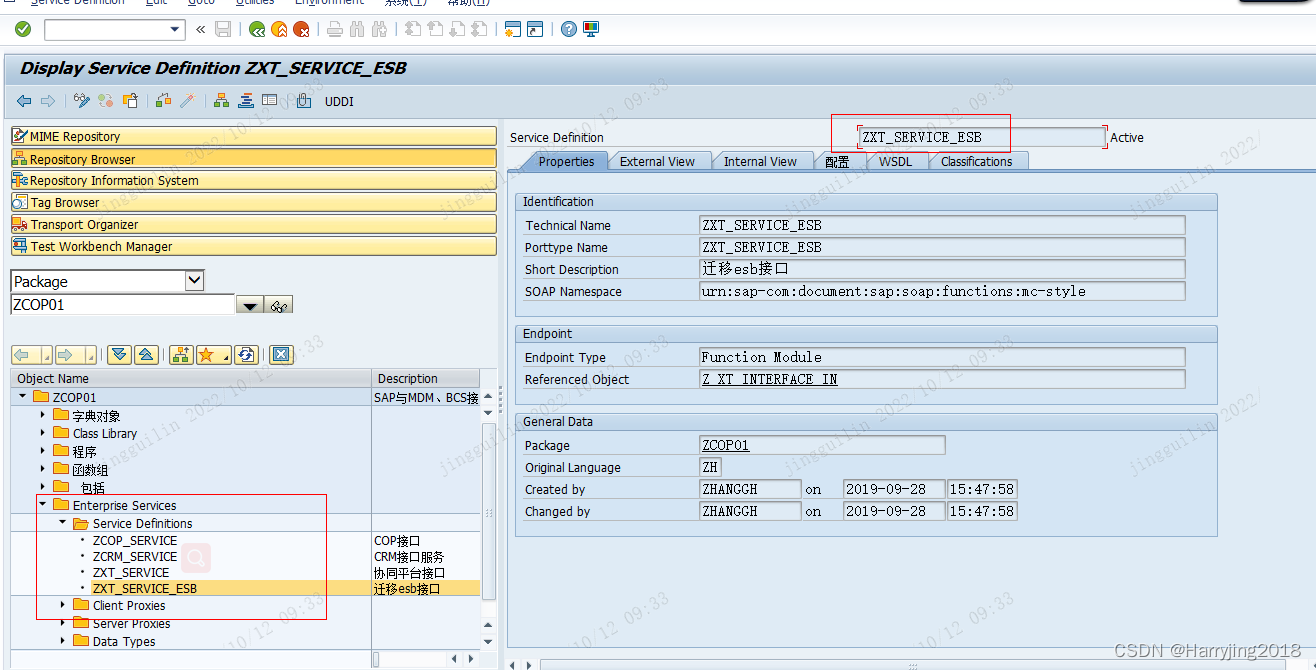
2 input soamanager and setting in the sap
Business administration ->web service administrator
please choose External name .
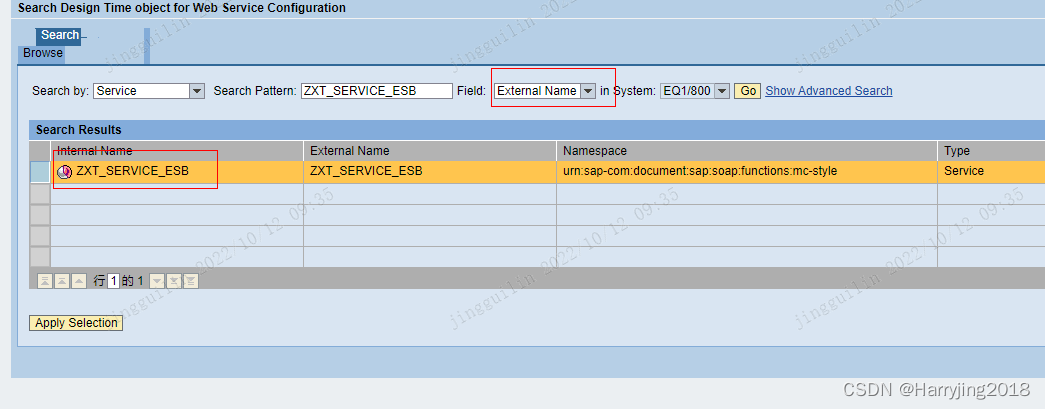 You should click Apply Selection and view the configration and it is very right
You should click Apply Selection and view the configration and it is very right
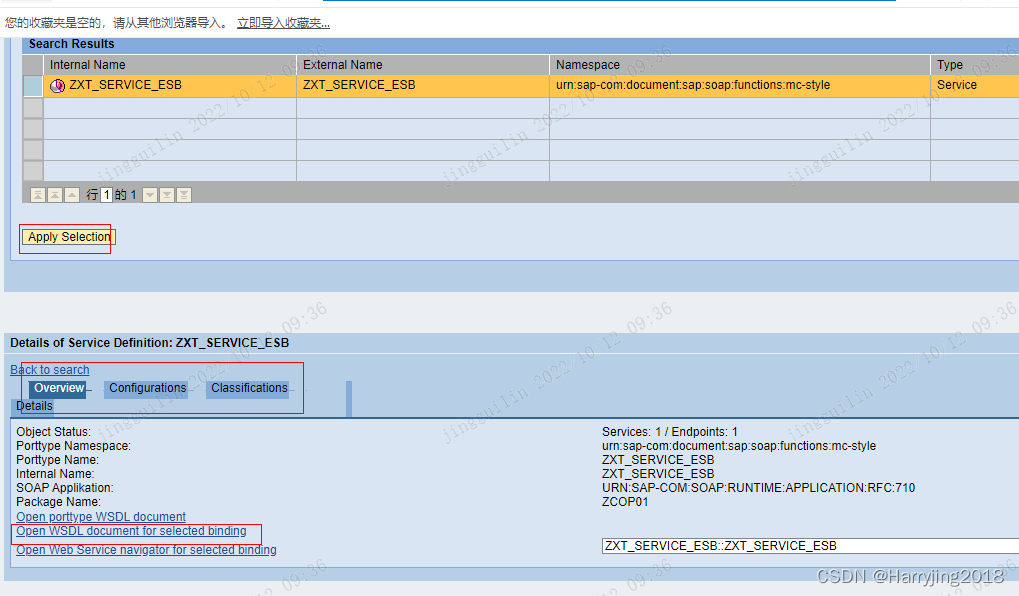
Choose open wsdl document for selected binding .
When you access it and you find the data in the url. The customer will use the webservice.
When you find it here, you interface is successful.(Sometimes it is blocked by plugin)
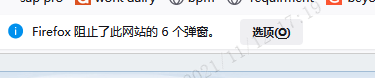
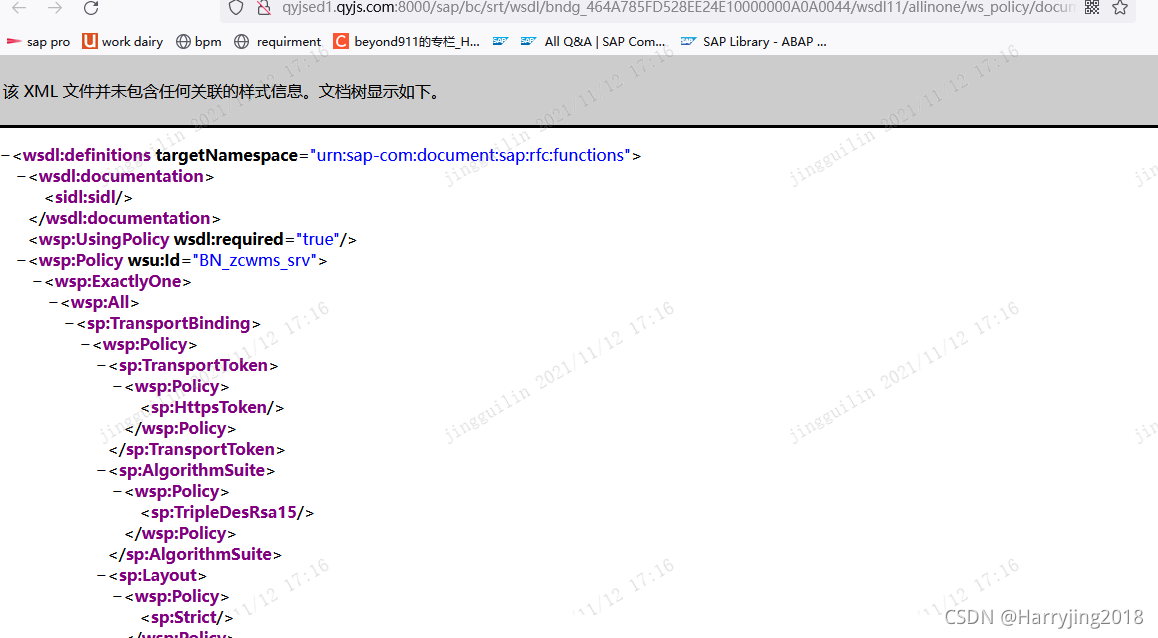
you can create it.
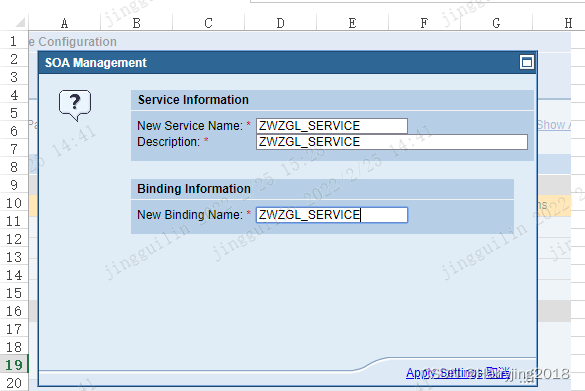







 本文介绍了如何在SAP系统中查找WebService地址并将其告知外部系统的方法。详细讲解了通过Business Administration进行WebService设置的过程,包括选择外部名称、查看配置及打开WSDL文档等步骤。
本文介绍了如何在SAP系统中查找WebService地址并将其告知外部系统的方法。详细讲解了通过Business Administration进行WebService设置的过程,包括选择外部名称、查看配置及打开WSDL文档等步骤。
















 4718
4718

 被折叠的 条评论
为什么被折叠?
被折叠的 条评论
为什么被折叠?








