EMCC 13C agent重新安装,重新接入监控
由于种种原因导致原来接入的EMCC监控,导致监控端异常,数据获取异常。在尝试重启agent端之后,数据还是未能正常获取。
解决方法
重新安装agent端
1、客户端停止emcc agent
$ ./emctl stop agent
2、卸载客户端:
export AGENT_HOME=/opt/emcc_agent/agent_13.3.0.0.0
perl $AGENT_HOME/sysman/install/AgentDeinstall.pl -agentHome $AGENT_HOME
3、服务端卸载记录
$ emcli login -username=sysman
$ emcli sync
$ emcli delete_target -name="10.10.xx.xx:3872" -type="oracle_emd" -delete_monitored_targets -async
4、客户端重新安装agent
$ ./agentDeploy.sh RESPONSE_FILE=/opt/emcc_agent/agent.rsp AGENT_BASE_DIR=/opt/emcc_agent -ignorePrereqs --force
.....
The status is 0
Validated the oms host and port :- 10.128.255.67----4903
Getting Inet Addresses for host ITSMbak-236-193
** Agent Port Check completed successfully.**
Validated the agent port :- ----3872
shared agent value is :false
chain install is :false
Agent Configuration completed successfully
The following configuration scripts need to be executed as the "root" user. Root script to run : **/opt/emcc_agent/agent_13.3.0.0.0/root.sh**
/opt/emcc_agent/agent_13.3.0.0.0/cfgtoollogs/agentDeploy/agentDeploy_2024-01-31_15-42-40-PM.log
Waiting for agent targets to get promoted...
Successfully Promoted agent and its related targets to Management Agent
$ cat /opt/emcc_agent/agent.rsp |grep -v ^$ |grep -v ^#
OMS_HOST=10.128.xxx.xxx ## EMCC服务端地址
EM_UPLOAD_PORT=4903 ## emcc服务端口
AGENT_REGISTRATION_PASSWORD=Bai_yun123
b_startAgent=false
AGENT_BASE_DIR=/opt/emcc_agent
AGENT_INSTANCE_HOME=/opt/emcc_agent/agent_inst
AGENT_PORT=3872
ORACLE_HOSTNAME=10.10.xxx.xxx ## 客户端地址
EM_INSTALL_TYPE="AGENT"
ORACLE_HOME=/opt/emcc_agent/agent_13.3.0.0.0
5、根据提示在root用户下执行脚本
/opt/emcc_agent/agent_13.3.0.0.0/root.sh
# /opt/emcc_agent/agent_13.3.0.0.0/root.sh
Finished product-specific root actions.
/etc exist
6、服务端重新加入数据库监控
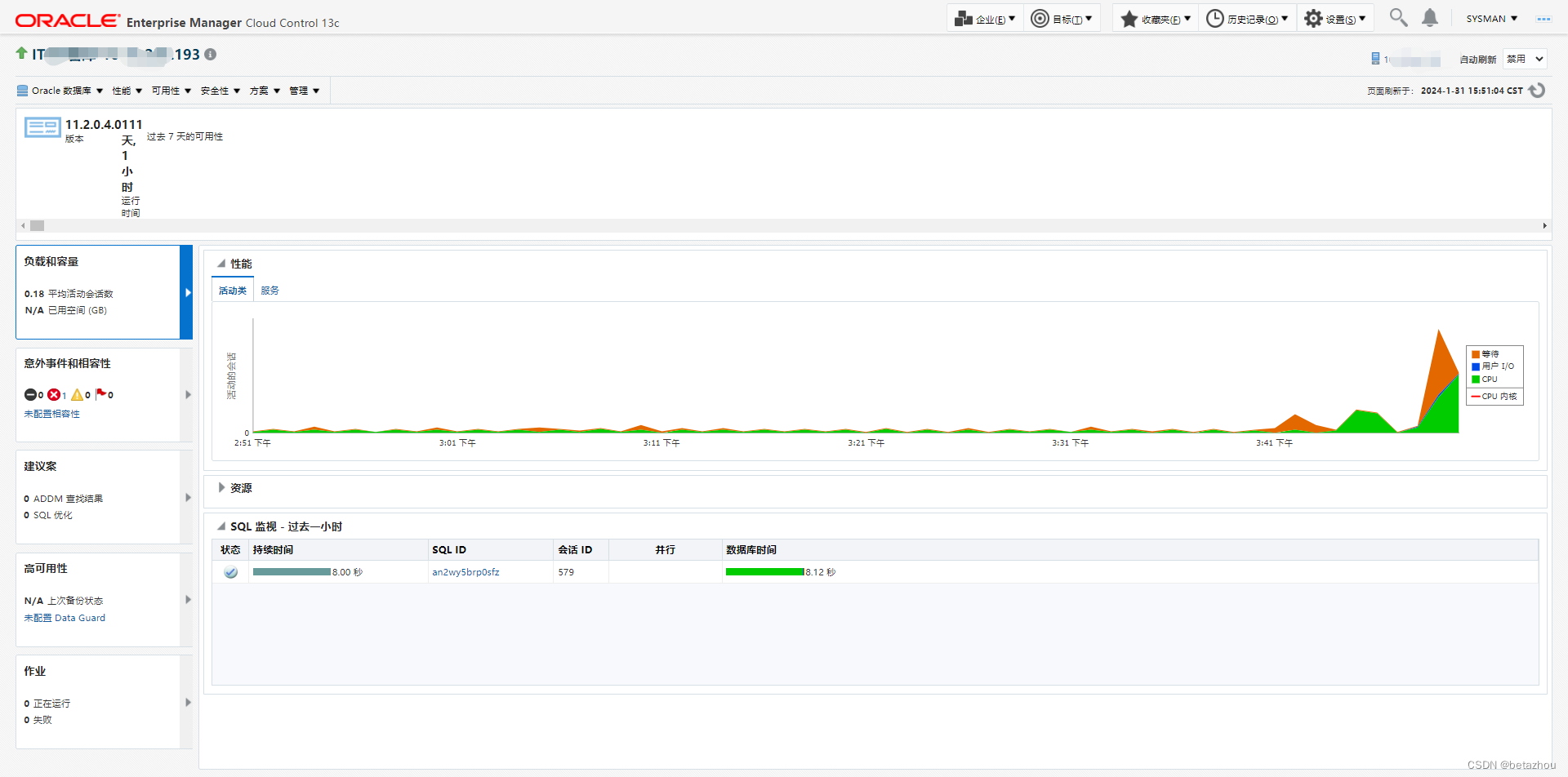
MOS文档记录:
EM 13C: How to Deinstall the Enterprise Manager 13c Cloud Control Agent (Doc ID 2095678.1)
























 831
831

 被折叠的 条评论
为什么被折叠?
被折叠的 条评论
为什么被折叠?








