Form 接管 Upload 组件
实际业务当中对于文件的上传都需要使用到 Form 接管,但是请求到的文件列表该如何赋上初始文件呢🧐
请求部分:
一个简单的 axios 请求
import axios from "axios";
//页面数据
export function queryPage(payload) {
return axios({
url: "https://xxx(公司接口不做展示)",
method: "post",
params: payload,
headers: {
Authorization: "Bearer xxx", // token
"Content-Type": "application/x-www-form-urlencoded;charset=UTF-8", // 避免两次请求
},
});
}
页面部分:
模拟很常见的业务场景
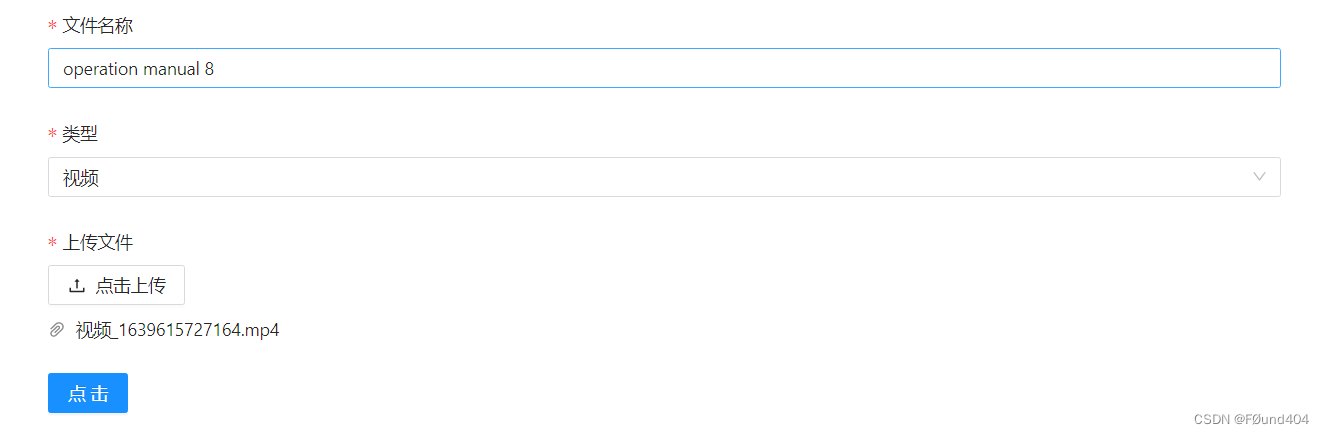
import React, { useEffect } from "react";
import { Form, Select, Upload, Button, Input } from "antd";
import { UploadOutlined } from "@ant-design/icons";
import { queryPage } from "./serve.js";
const UploadDemo = () => {
const [form] = Form.useForm();
const getLoad = async () => {
const {
data: { data }, // 双重结构
} = await queryPage();
console.log(data[0]);
const { documentName, documentType, files } = data[0];
const newfiles = files.map((item) => ({
fileType: item.fileType,
name: item.fileName,
fileUri: item.fileUri,
uid: item.fileId,
}));
/**
* newfiles:
* name: item.fileName
* uid: xxx
* fileType: "mp4"
* fileUri: "https://xxx"
*/
form.resetFields();
form.setFieldsValue({ documentName, documentType, upload: newfiles });
};
const normFile = (e) => {
if (Array.isArray(e)) {
return e;
}
return e?.fileList;
};
const UploadProps = {
name: "file",
maxCount: 1,
action: ``,
headers: {
Authorization: "",
Accept: "application/json, text/plain, */*",
},
accept: "audio/*,video/*,.pdf,.m4v,.mp4",
};
useEffect(() => {
getLoad();
}, []);
return (
<div>
<Form
layout="vertical"
form={form}
labelCol={{ span: 4, offset: 2 }}
wrapperCol={{ span: 20, offset: 2 }}
>
<Form.Item
label="文件名称"
name="documentName"
rules={[{ required: true }]}
>
<Input />
</Form.Item>
<Form.Item
label="类型"
name="documentType"
rules={[{ required: true, message: "请选择类型" }]}
>
<Select
options={[
{
label: "文档",
value: "1",
},
{
label: "视频",
value: "2",
},
]}
/>
</Form.Item>
<Form.Item
name="upload"
label="上传文件"
valuePropName="fileList"
getValueFromEvent={normFile}
rules={[{ required: true, message: "请选择上传文件" }]}
>
<Upload {...UploadProps}>
<Button icon={<UploadOutlined />}>点击上传</Button>
</Upload>
</Form.Item>
<Form.Item>
<Button
type="primary"
onClick={() => console.log(form.getFieldsValue())}
>
点击
</Button>
</Form.Item>
</Form>
</div>
);
};
export default UploadDemo;
当请求到文件列表后就需要对数据重构成 Upload 可解析的结构,最重要的就是name和fileType
...
const { documentName, documentType, files } = data[0];
const newfiles = files.map((item) => ({
fileType: item.fileType,
name: item.fileName,
fileUri: item.fileUri,
uid: item.fileId,
}));
/**
* newfiles:
* name: item.fileName
* uid: xxx
* fileType: "mp4"
* fileUri: "https://xxx"
*/
form.resetFields();
form.setFieldsValue({ documentName, documentType, upload: newfiles });
...
为包裹 📦<Upload/>的<Form.Item/>添加valuePropName="fileList"和getValueFromEvent极其重要
...
const normFile = (e) => {
if (Array.isArray(e)) {
return e;
}
return e?.fileList;
};
...
<Form.Item
name="upload"
label="上传文件"
valuePropName="fileList"
getValueFromEvent={normFile}
rules={[{ required: true, message: "请选择上传文件" }]}
>
<Upload {...UploadProps}>
<Button icon={<UploadOutlined />}>点击上传</Button>
</Upload>
</Form.Item>
...






















 417
417











 被折叠的 条评论
为什么被折叠?
被折叠的 条评论
为什么被折叠?








