mailx是linux系统上常见的邮件发送工具,可以通过配置smtp服务器使用大部分的邮箱发送邮件。
一、插件安装
[root@master ~]#yum -y install mailx
二、配置文件
[root@master ~]#vim /etc/mail.rc
set from=linuxbe@126.com #设置发件人的信息
set smtp=smtp.126.com #配置为smtp. 126 .com
set smtp-auth-user= linuxbe @126.com #配置发件人邮箱地址
set smtp-auth-password=FFSFD112sf #客户端授权码,不是邮箱地址密码!!!!!!
set smtp-auth=login #邮件认证方式
三、测试验证
1.管道方式
[root@master ~]#cat /etc/passwd | mail -s test linuxbe@126.com
[root@master ~]#echo "邮件内容" | mail -s "邮件主题" linuxbe @foxmail.com
2.重定向方式
[root@master ~]#mail -s "邮件标题" -a data.txt linuxbe@126.com < data.txt #文件内容读取输出
[root@master ~]#echo "邮件内容" | mail -s "邮件标题" -a data.txt linuxbe@126.com #直接填写正文输出
四、发送文件编码
利用uuencode编码,利用uudecode解码。uuencode 是将二进制文件转换为文本文件的过程,转换后的文件可以通过纯文本 e-mail 进行传输,在接收方对该文件进行 uudecode,即将其转换为初始的二进制文件。
1.安装包
uuencode 包含在 sharutils 包里,需要安装 sharutils。
[root@localhost ~]# yum install -y sharutils
2.编码
uuencode 编码后的文件比原文件要大
[root@localhost ~]# uuencode file.txt file.txt
begin 644 file.txt
=:&5L;&\@=V]R;&0*"C$Q+C$Q(&ES(&-O;6EN9PH``
end
使用 -m 选项,则使用 base64 编码格式。
第一个 file.txt 是需要编码的文件名,第二个 file.txt 是编码后的文件名(解码时使用)。
[root@localhost ~]# uuencode file.txt file.txt > file.txt.uue
[root@localhost ~]# ls -l file.txt file.txt.uue
-rw-r--r--. 1 root root 29 11月 10 15:26 file.txt
-rw-r--r--. 1 root root 67 11月 11 13:35 file.txt.uue
3.解码
新建 tmp 目录,把 file.txt.uue 拷贝进去,用 uudecode 对文件解码。
[root@localhost tmp]# uudecode file.txt.uue
解码后的文件名,编码时输入的第二个 file.txt 参数,文件的权限为 644,也就是编码时默认的 644。
4.mail 命令结合 uuencode 发送附件
用 mail 命令结合 uuencode 快速发送邮件附件
[root@localhost ~]# uuencode file.txt file.txt | mail -s "邮件主题" 123456@qq.com
包含两个及以上附件
[root@localhost ~]# (uuencode file.txt file.txt;uuencode file2.txt file2.txt) | mail -s "邮件主题" 123456@qq.com
在 Winows 中,用 Outlook、Foxmail 等客户端能自动识别经过 uuencode 编码的附件。如果附件被收取到 Linux/Unix 等系统下,如果 Linux 下的 MUA 或者客户端不识别,可以手工处理邮件提取相应的部分,用 uudecode 解码即可。
vim send_mail.sh
#!/bin/bash
help() {
echo "eg: $0 [subject] [address] [content_file]" # 脚本发送格式
exit 1
}
if [ ! -n "$1" ] ; then
help
fi
if [ ! -n "$2" ] ; then
help
else
mail_to=$2
echo "Send mail to ${mail_to} ..."
fi
if [ ! -n "$3" ] ; then
help
else
mail -s $1 ${mail_to} < $3 # 发送邮件
fi
[root@localhost ~]# ./send_mail.sh "邮件标题" 123456@qq.com,888888@qq.com file.txt
Send mail to 123456@qq.com,888888@qq.com ...
————Blueicex 2020/2/4 7:50 blueice1980@126.com







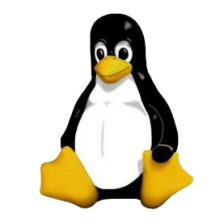














 623
623











 被折叠的 条评论
为什么被折叠?
被折叠的 条评论
为什么被折叠?








